Snapchat is a very popular application that allows you to share messages, photos and videos with your friends . But did you know that Snapchat also offers games that you can play with your contacts? These games, called Snap Games , were accessible from the app's Chat tab , by pressing the rocket button . You could have fun with your friends in multiplayer games like Bitmoji Party, Tiny Royale or Zombie Rescue Squad.
Unfortunately, since May 1, 2023, Snap Games are no longer available on Snapchat. The platform announced on its Twitter account that it was ending this feature to focus on other products and features more beneficial to content creators and viewers. If you were a fan of Snapchat games, you must be disappointed to no longer be able to access them. But don't worry, there are solutions to find Snapchat games or play similar games on other apps . Here's how to do it!
Solution 1: Use an older version of Snapchat
The first solution to find Snapchat games is to uninstall the latest version of the application and install an older version which still contains Snap Games . To do this, you must follow these steps:
- Go to your phone's settings turn off automatic app updating .

- Uninstall Snapchat from your phone.
- Download an APK file of an older version of Snapchat from a reliable site like APKMirror.
- Install the APK file on your phone by allowing unknown sources.
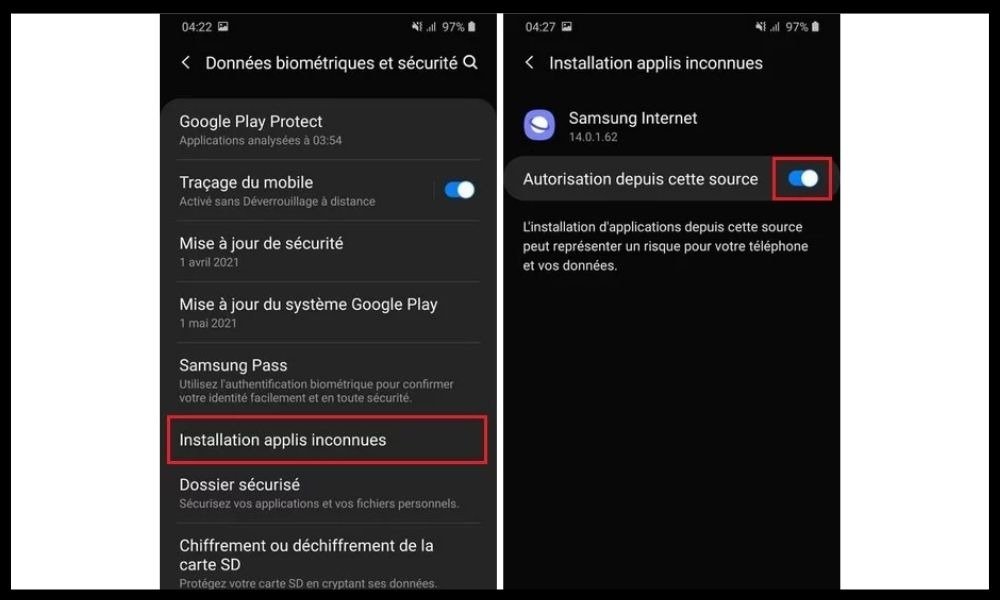
- Open Snapchat and log in with your credentials.
- Chat tab and press the rocket button to access games.
Please note, this solution has some disadvantages:
- You won't benefit from Snapchat's latest features and security updates.
- You risk losing your data or experiencing SnapChat bugs by using an outdated version of the app.
- You will need to avoid updating Snapchat if you want to continue playing games.
Solution 2: Play original games from the developers

The second solution to find Snapchat games is to play the original games that inspired Snap Games . Indeed, most of the games available on Snapchat were adaptations or derivatives of existing games, created by independent developers or renowned studios. You can therefore find these games on other platforms such as the Google Play Store, the App Store or the web. Here are some examples :
- Bitmoji Party was based on Nintendo's Mario Party game, which features varied and fun mini-games to play with friends. You can find this game on the Nintendo Switch console or on the Mario Party Netplay website.
- Tiny Royale was inspired by the game Fortnite, which is a third-person shooter where you have to survive against 99 other players on an island. You can download this game for free on PC, Mac, PlayStation, Xbox, Nintendo Switch or mobile.
- Zombie Rescue Squad was a simplified version of the game Into the Dead 2, which is an action game where you have to escape hordes of zombies by running or using weapons. You can download this game for free on Android or iOS.

Solution 3: Discover other multiplayer games on mobile
The third solution to find Snapchat games is to discover other multiplayer games that exist on mobile and which allow you to play with your friends or with people from all over the world . There are a multitude of games of all genres and for all tastes, which you can download for free or for a fee from the Google Play Store or the App Store. Here are some examples :
- Among US is an investigation and strategy game where you have to find the impostors (s) among the members of a space crew. You can play online or locally with 4 to 10 players. According to an expert at Games-gratuits-cassino.com , Among US could be considered as an unprecedented playful experience merging immersive investigation, dynamic strategy and social interactions.
- Brawl Stars is a combat and cooperation game where you have to face other teams in varied game modes. You can play solo or in a team with your friends or random players.

- Draw Something is a drawing and guessing game where you have to make your partner guess a word by drawing it on your screen. You can play with your Facebook friends or with random players.
FAQs
Why did Snapchat games disappear?
Snapchat Games are gone as the platform decided to end this feature to focus on other products and features more beneficial to content creators and viewers.
What games were available on Snapchat?
The games available on Snapchat were:
- Bitmoji Party : a set of varied and fun mini-games to play with friends.
- Tiny Royale : a third-person shooter where you must survive against 99 other players on an island.
- Zombie Rescue Squad : an action game where you have to escape hordes of zombies by running or using weapons.
- Alphabear Hustle : a word game where you have to form words with letters on a grid.
- CATS Drift Racing : a racing game where you have to drive custom cars and compete against other players.
- Snake Squad : an arcade game where you have to control a snake and avoid obstacles.
- Aquapark : a racing game where you have to slide down water slides and overtake your opponents.
And many others !
How to access Snapchat games?
To access Snapchat games , you had to press the rocket button located in the Chat of the application. You could then choose the game you wanted to play and invite your friends to join you.
How to play Snapchat games with your friends?
To play Snapchat games with your friends, you had to press the rocket button located in the Chat tab of the application. You could then choose the game you wanted to play and invite your friends to join you. You could also join a game already launched by one of your friends by pressing the “ Join ” button that appeared in the chat.
How to earn rewards in Snapchat games?
To earn rewards in Snapchat games , you had to complete specific goals in each game, like winning games, breaking records, or unlocking levels. You could then earn trophies, badges, coins or virtual items.
What are the pros and cons of playing Snapchat games?
The benefits of playing Snapchat games were:
- To be able to play with your friends easily
- Enjoy a fun and immersive experience thanks to the graphics, sounds and possible interactions with other players.
- To discover varied and original games, adapted to all tastes and all levels.
The cons of playing Snapchat games were:
- Having to regularly update the application to access games, which could consume memory and battery.
- Not being able to play offline or without an internet connection.
- Not being able to save your progress or rewards in games.
- Not being able to access games from platforms other than Snapchat.
How to get Snapchat games back?
If you want Snapchat games to return, you can express your dissatisfaction to the platform using the following means:
- Send a message to Snapchat customer service via the contact form available on the official website.
- Leave a negative review on the Google Play Store or App Store mentioning your disappointment with Snapchat games.
- Create or sign an online petition to demand the return of Snapchat games, like this one which has already collected more than 10,000 signatures.
- Share your thoughts on social media using the hashtag #BringBackSnapGames.
However, there is no guarantee that these actions will be effective or that Snapchat will change its mind. The platform may already have plans to replace Snapchat games with other, more attractive or profitable features.
What are the alternatives to Snapchat games?
If you are looking for alternatives to Snapchat games, you can try other apps that offer multiplayer games to play with your friends or with people around the world. Here are some examples :
- Facebook Messenger : Facebook's messaging application has a Games section where you can access games like Uno, Tetris, Pac-Man or Words With Friends. You can play with your Facebook contacts or with random players.
- Houseparty : the Houseparty video conferencing application includes games like Heads Up, Trivia, Chips and Guac or Quick Draw . You can play with your friends or with people you meet on the app.
- Plato : the Plato application is dedicated to multiplayer games like Werewolf, Ocho, Ludo or Pool . You can play with your friends or with people from all over the world.
Conclusion
Snapchat Games was a fun and friendly feature of the app , which allowed you to play multiplayer games with your friends. Unfortunately, they have disappeared since May 1, 2023 , following a decision by the platform to focus on other products and features. If you miss Snapchat games, you can try the solutions we have provided in this article:
- Use an older version of Snapchat that still contains Snap Games.
- Play original games from the developers that inspired Snap Games.
- Discover other multiplayer games that exist on mobile.
Snapchat is more than snaps, more than games. It’s also a profile that suits you. To make it unique, choose from 30 stylish Snapchat logos to personalize your profile . There's something for everyone: animals, stars, emojis... Find your favorite logo in this article and get noticed by your friends.
We hope that this article has been useful to you and that you have found what you are looking for among the games that we have suggested. Don't hesitate to leave us a comment to tell us what you think of Snapchat games and the solutions we have proposed for you.




