The advancement of technology helps us find solutions to any problem and TTY mode does not end up on your mobile by pure chance! If while browsing in the settings of your Android phone, you have already come across this option, here we tell you what it is actually used for and how to activate it!
What is TTY mode on a cell phone?

Have you ever thought about how people with hearing problems can use their smartphones? Well, it's thanks to an option integrated into most smartphones: TTY mode! This is in fact a feature designed to help people who are hearing impaired or have speech problems use their cell phones appropriately. It allows you to connect any smartphone to a teletypewriter, also known as “ATS Keyboard Terminal” .
The telephone in ticker mode will therefore facilitate communication for those who suffer from speech problems. To make this possible, the mode converts all audio signals into readable text on the mobile screen once activated. Conversely, it can also work by sending written text as an audio message.
Today, many phones function as a TTY keypad terminal, once you enable TTY mode. This can be classified into several categories and those who wish to use it will have the possibility of defining it according to their needs.
The different types of TTY modes on smartphones
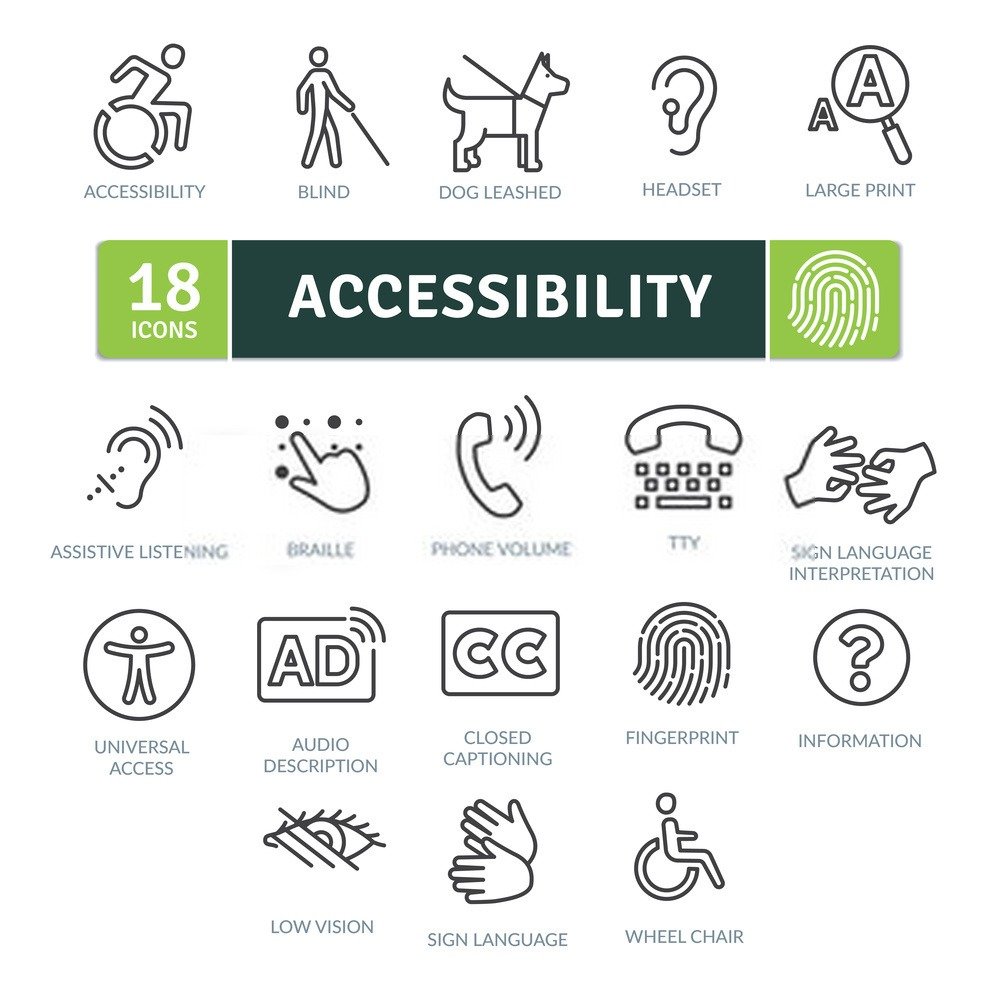
There are three main types of TTY mode that normally work on a cell phone. However, you will need to count four if the TTY option is not activated, i.e. when you are out of mode!
TTY mode disabled:
TTY disabled mode indicates that it is not yet enabled on your phone. It is indeed possible to deactivate TTY mode when you do not want to communicate via ticker messages.
Full TTY:
When both parties suffer from mutism and hearing impairment, activating and using full TTY mode is recommended. Indeed, when this option is activated on the sending and receiving devices, all messages will be sent and received as text messages.
TTY HCO:
The “TTY HCO (Hearing Carryover)” allows text messages to be sent as audio signals . The sender sends a text message and the recipient can hear the audio of the message on their device. This mode is very often used by people suffering from cognitive-linguistic disorders . So know that when the recipient does not have a speech problem, but the sender does, it would be better to activate and use the TTY HCO mode so that the communication is smooth between these two people.
TTY VCO:
TTY VCO (Voice Carryover) works as a speech to text conversion program . The sender will send an audio message and TTY VCO mode will convert it to text. As a result, the recipient receives an SMS on their device. TTY VCO is frequently used by people with hearing loss problems.
How to activate TTY mode on your Android phone?

Remember that most cell phones on the market are compatible with tickers . Connection is made using an adapter that is connected directly to the “ Sound ” output of your smartphone. If you don't have one, here are the ones we offer:
For your information, TTY mode is not functional by default on your mobile . You must therefore activate it yourself if you wish to use it. Before starting, we remind you that on some phones the location of the options may vary slightly.
To activate TTY mode, here is what you need to do:
Step 1: Enter your cell phone settings
Step 2: Click on the phone handset icon to launch the phone app
Step 3: Press the Menu button in the upper right corner of the window (3 dots overlapped)
Step 4: Click on the “Settings” option, then “Accessibility”
Step 5: Select the TTY mode you want to use from the list that will appear
On some phones this may not work due to their configuration. You must then try these different steps:
Step 1: Open your smartphone settings
Step 2: Find then tap the Call icon
Step 3: Then click on the “TTY Mode” option
Step 4 : Choose the TTY mode you want to enable on your mobile
How to deactivate TTY mode on your mobile?

If after activating TTY mode on your smartphone, you want to deactivate , you will only have to follow these steps:
Step 1: Open your Settings
Step 2: Click on the phone handset icon
Step 3: Tap the three overlapping dots at the top right corner of the window
Step 4 : Click on the “Settings” and “Accessibility” options respectively
Step 5: Check the active TTY mode box on your mobile and it will be disabled
Dear readers, here is the essential thing to know about the TTY mode on your mobile. If you are not hearing impaired or have any problems, we strongly recommend that you do not change the TTY setting on your phone. Leave this setting only “ OFF ”.
If you liked this article, don't hesitate to let us know by leaving a comment!

![[GetPaidStock.com]-61aa5e8ae35f9 What is TTY mode](https://tt-hardware.com/wp-content/uploads/2021/12/GetPaidStock.com-61aa5e8ae35f9-696x522.jpg)



