Do you own an Android smartphone and want to control it without necessarily using your hands? A voice assistant such as Siri would offer you this opportunity, but it is only used on Apple devices like the iPhone or iPad and is not compatible with Android .
So, what are the best voice assistants on Android that can play the same role as Siri? Find out now in this article!
What is the best Android voice assistant equivalent to Siri?

Without a doubt: Google Assistant ! There are several reasons why Google Assistant can be considered the best voice assistant on Android :
- It is natively integrated into most Android devices, making it a convenient choice for users.
- Google Assistant can be used on many devices and is able to sync your information and interaction history with the assistant across all of these devices .
- Google Assistant is compatible with many compatible services and devices, allowing you to control your smart home, play music, ask questions, and much more.
- This voice assistant is powered by Google's artificial intelligence and is capable of understanding and responding to many questions and commands in a natural way.
- It allows you to personalize your notifications and responses according to your preferences, making it a very adaptable assistant.
Google Assistant: the default voice assistant on Android smartphones

Google is an American technology services company that already boasts a rich library of applications, including its well-known search engine , Gmail, Hangouts, and YouTube. Google Assistant , also known as Google Now , adds to this impressive list by helping you better control your Android phone .
Google Assistant is to Android what Siri is to Apple devices. Both have the role of sending you suggestions and providing relevant results based on your search history.
How do I activate the voice recognition function on my Android phone?

If your smartphone is running Android 5.0 or later, you can use your voice to talk to the Google Assistant , even when your phone is locked or offline.
But first, you would need to activate the offline voice recognition function and the Voice Match on your phone.
Don't know how to do it? Follow these steps!
We invite you to watch this video for more information:
Step 1: Open the Google app and tap the initial of the email address set up on your device. It's located in the top right corner of your smartphone.
Step 2: Find and tap on the "Settings" section
Step 3: You will then see a range of options. The only one we're really interested in is the one labeled "Voice," which has a microphone icon. Tap it to continue.
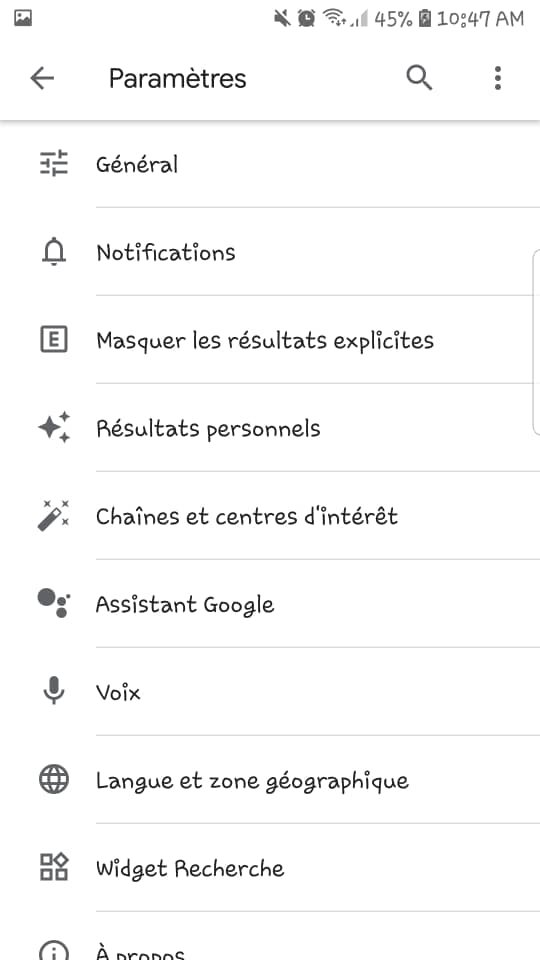
Step 4: Next, select "Voice Match" and activate Google Assistant by clicking the always-off button.
Google will then offer to record your voice so that your smartphone can recognize it more easily during your future uses.
Step 5: At the end of the process, you will have an image similar to this one. Click the "Finish" button.
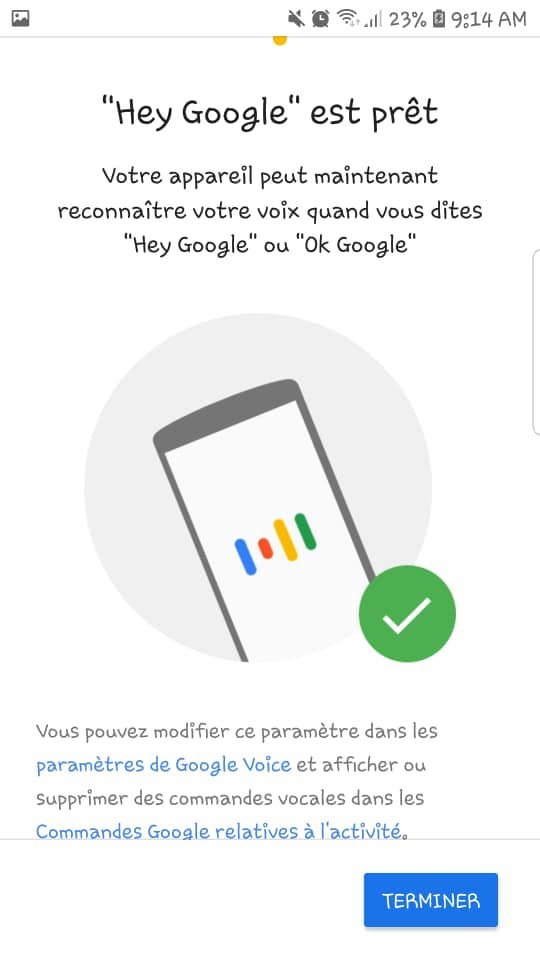
There you go! " Hey Google" has been successfully configured on your device , and you no longer need to visit the official website or press and hold the home button on your Android phone to use it. As long as you have an internet connection, the results will always be satisfactory.
Tip : You can also choose to use Google Assistant when you're offline. To activate it, go to the "Voice" tab; find and click on the "Offline speech recognition" option. Locate the "French (France)" option, then tap "Install." Note that Siri does not offer this feature.
What other voice assistants can be used on an Android device?

Now that you know how to use Google Assistant, the Siri of Android mobiles , here are some of its alternatives:
BixBy for Samsung smartphones
Bixby is a virtual assistant developed by Samsung that allows you to control your Samsung smartphone or tablet with voice commands . It can be used to search the internet, translate texts, find products by scanning photos, manage your calendar and alarms, among other things.
Bixby is available on most Samsung devices, such as Galaxy S, Galaxy Note and Galaxy Z series smartphones, as well as S and A series tablets. It distinguishes itself from other virtual assistants by allowing more complete control of the device through voice and by offering the ability to give commands using photos.
Jarvis, the smart digital assistant that does everything for you
Jarvis is a unique virtual assistant with a wide range of features. You can use Jarvis to set reminders, schedule meetings, search the internet, find items on your computer or Windows phone, and much more…
Jarvis's main advantage is that it's downloadable and functional on any mobile device. It allows you to do everything you can do with Ok Google .
Vlingo, a free app with strong potential
Vlingo is a voice assistant app for Android that can be used to perform various tasks, such as reading messages, sending tweets and emails, and conducting online searches. Vlingo can also be linked to various social media accounts, allowing it to read and write messages on those platforms.
Amazon Alexa
The Alexa app on Android is an application that allows Android smartphone users to enjoy the features of the Alexa voice assistant .
This includes the ability to shop online, stream music, receive information about the day's weather, calendar, and traffic, and control Alexa-enabled smart devices. To use the app, users must first install it on their Android device, then open the app and use the voice command or the microphone icon located below the search bar to activate Alexa.
Thanks to a new update, it is now possible to invoke Alexa with a voice command, even when the application is open and the smartphone screen is not locked.
Cortana
Update: Microsoft has discontinued the Cortana mobile app, formerly available on Android and iOS.
Cortana is a virtual personal assistant developed by Microsoft. It is available on many devices, such as Windows Phone, Windows 10, Android, iOS, and Xbox. It can be used to perform a wide variety of tasks, such as sending messages, searching for information online, scheduling appointments and reminders, and even telling jokes. Cortana is designed to be interactive and uses a voice interface to communicate with the user.
Unfortunately, its level of integration varies depending on the device it's used on, and it's not always available in all languages. Furthermore, it hasn't received as much development investment as some of its competitors, which may limit its ability to offer new features.
This article might interest you: How to uninstall Cortana on windows 10?




