Not registered on network error is a common problem that can affect Android smartphone users. It occurs when you try to make a call or send a text message , and your device fails to connect to your carrier's network. This leaves you unable to communicate with your contacts, which can be very frustrating.
Fortunately, there are quick and easy solutions to resolve this issue and restore a normal connection. In this article, we'll explain the possible causes of the "Not registered on network" error and present the different methods to fix it. Follow the guide!
What are the causes of the "Not registered on the network" error?

Before attempting to resolve the issue, it's important to understand why it's occurring. There can be several reasons for the "Not registered on network" error , which may be related to your SIM card, your carrier, or your phone. Here are the main possible causes:
- Your phone's firmware or operating system is not up to date.
- The SIM card is disconnected or damaged.
- Your carrier is not selected in your phone's settings.
- Your service provider is experiencing an outage.
How can I check if the problem is with my SIM card?

The first thing to do to resolve the "Not registered on network" error is to check if the problem is with your SIM card. To do this, you can perform the following tests:
- Turn off your phone and remove the SIM card. Clean it with a soft, dry cloth and check that it is not scratched or broken. Reinsert it, making sure it is oriented correctly on the tray, and turn your phone back on.
- Try using a different SIM card in your phone . If you have another SIM card compatible with your device, insert it and see if the problem persists. If it doesn't, it means your SIM card is faulty and needs to be replaced.
- Try using your SIM card in another phone . If you have another phone compatible with your SIM card, insert it and see if the problem persists. If it does, it means your SIM card is faulty and needs to be replaced.
If you find that the problem is with your SIM card, contact your service provider to request a replacement. You may need to provide information such as your IMEI number , which can be found on the back of your phone or in the settings.
How do I update the firmware or operating system of my phone?

If you've checked that the problem isn't with your SIM card , it might be related to your phone's firmware or operating system. It's therefore advisable to update these regularly to benefit from the latest improvements and fixes.
To update your phone's firmware or operating system, follow these steps:
- Connect to a stable and secure Wi-Fi network.
- Go to your phone's settings and look for the " Software update " or " System update " option.
- Select " Check for updates " or " Download and install ".
- Follow the on-screen instructions to download and install the available update.
- Restart your phone once the update is complete.
If you can't find an available update , it means your phone is already up to date . If you're having trouble updating your phone, contact your manufacturer's customer service.
How do I manually select my carrier in my phone's settings?

If you've checked that the problem isn't with your SIM card, firmware, or operating system , it might be related to your chosen carrier in your phone's settings . It's possible your phone isn't automatically detecting your carrier's network, or that it's connecting to an incompatible one.
To manually select your carrier in your phone's settings, follow these steps:
- Go to your phone's settings and look for the " Mobile networks " or " Network and Internet " option.
- Select " Network operators " or " Mobile network ".
- Select " Search for networks " or " Select a network ".
- Wait for the list of available networks to appear, and choose the one from your operator.
- Check that your operator's name is displayed at the top of the screen.
If you cannot find your operator's network in the list, it means it is not available in your geographical area . If you have difficulty selecting your operator, contact your operator's customer service.
How do I change the network mode on my phone?
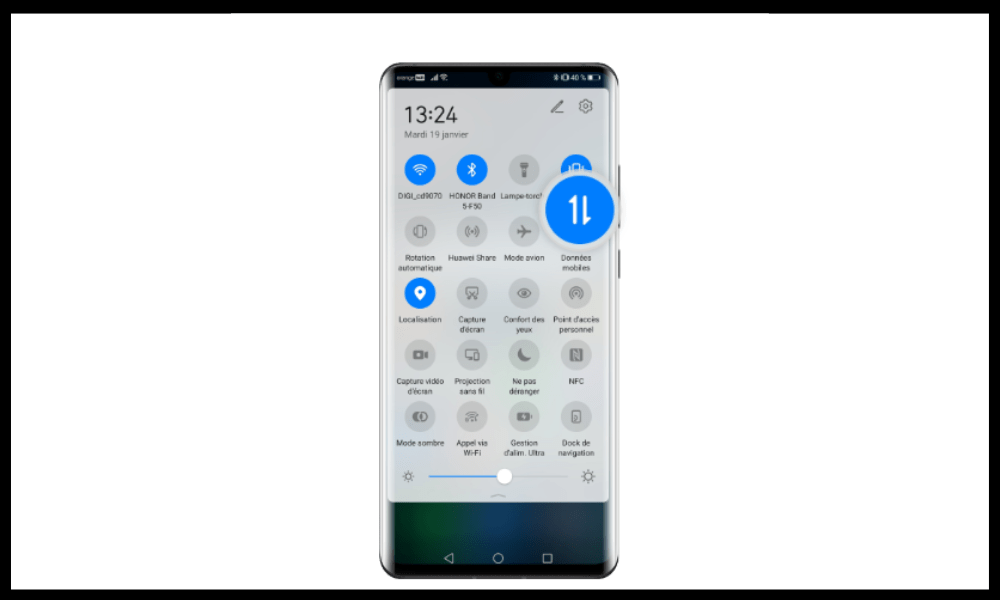
If you've ruled out any of the previous causes, the problem might be related to your phone's network mode. You may be in an area with poor reception that doesn't support 5G or 4G , and it might be better to switch to 3G or 2G .
You can also use mobile network amplifiers to improve signal quality in your home or office . These devices pick up the outside signal and boost it inside, giving you a better connection.
To change your phone's network mode, follow these steps:
- Go to your phone's settings and look for the " Mobile networks " or " Network and Internet " option.
- Select " Network Mode " or " Preferred Network Type ".
- Choose the network mode that best matches the coverage available in your geographical area. For example, if you are in an area where 4G is unstable, choose 3G or 2G .
- Check that the symbol for the selected network mode is displayed at the top of the screen.
If you're unsure which network mode to choose , you can select automatic mode, which allows your phone to switch between different modes depending on network availability. If you have trouble changing the network mode , contact your manufacturer's customer service.
FAQs
Not registered on network error on Android:
How do I find my IMEI number?
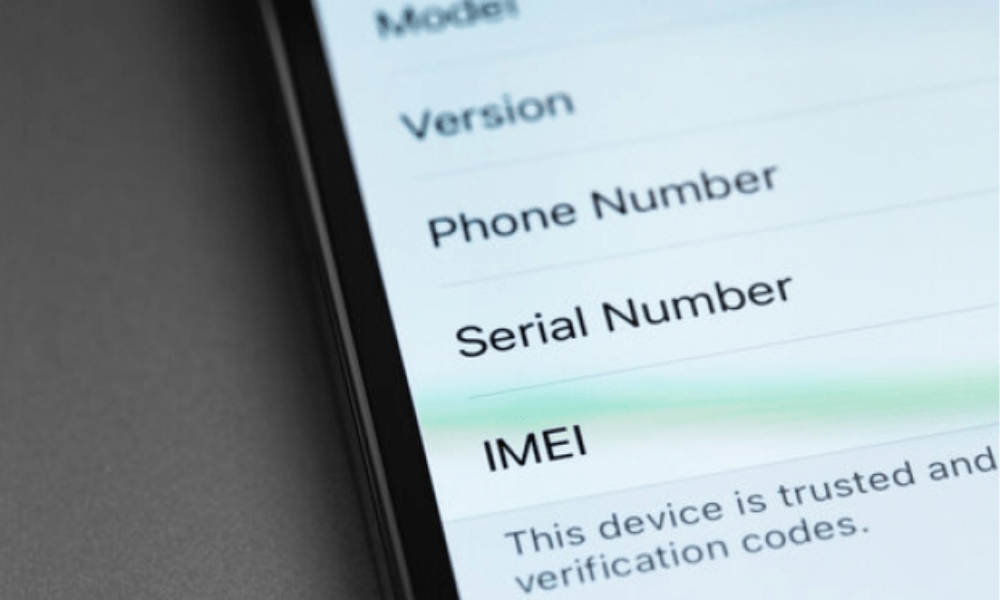
The IMEI number is a unique code that identifies your device . You can find it on the back of your phone, under the battery, or in the settings. You can also dial *#06# on the keypad to display your IMEI number on your phone's screen.
How can I tell if my service provider is experiencing an outage?
You can check if your service provider is experiencing an outage by visiting their official website, their Twitter account, or by calling their customer service. You can also use websites like [Downdetector] or [Is The Service Down] which compile user reports of outages affecting different providers.
How do I reset my phone's network settings?
You can reset your phone's network settings to restore the default values and clear your connection data. To do this, go to your phone's settings and look for the " Reset " or " Backup and reset " option. Select " Reset network settings " or " Restore network defaults ." Confirm your choice and wait for the reset to complete. Restart your phone and check if the problem is resolved.
How do I activate airplane mode on my phone?

You can turn on airplane mode on your phone to disconnect all wireless connections. This can sometimes help resolve the " Not registered on network " error. To turn on airplane mode, swipe down from the top of the screen to open the notification panel. Tap the airplane or " A" . Wait a few seconds, then turn off airplane mode. Check if the problem is resolved.
How can I change my SIM card without losing my data?
If you need to change your SIM card, you can back up your data to your phone or to a cloud service like Google Drive or Dropbox. You can also transfer your contacts, messages, photos, and other data to your new SIM card using an app like [ SIM Card Manager ] or [ SIM Card ]. This way, you won't lose your data when you change your SIM card.
Conclusion
The "Not registered on network" error on Android is a common problem that can have several causes. To resolve it, you need to check if the issue stems from the SIM card, the firmware or operating system, the chosen carrier, or the network mode. There are quick and easy solutions for each of these causes, which we have detailed in this article.
We hope this article was helpful and that you were able to " Not registered on network error on Android. If you still have any questions or comments, please feel free to share them below. We'd be happy to answer them!




