Device Firmware Update mode is a special mode that allows you to restore or update the software on your iPhone X. It's useful when you encounter problems with your device, such as being stuck on the Apple logo, a black screen, or an iTunes error. In this article, I'll explain how to put your iPhone X into DFU mode , when you should use it, and how to exit it. Follow the guide!
What is DFU mode and what is it used for?
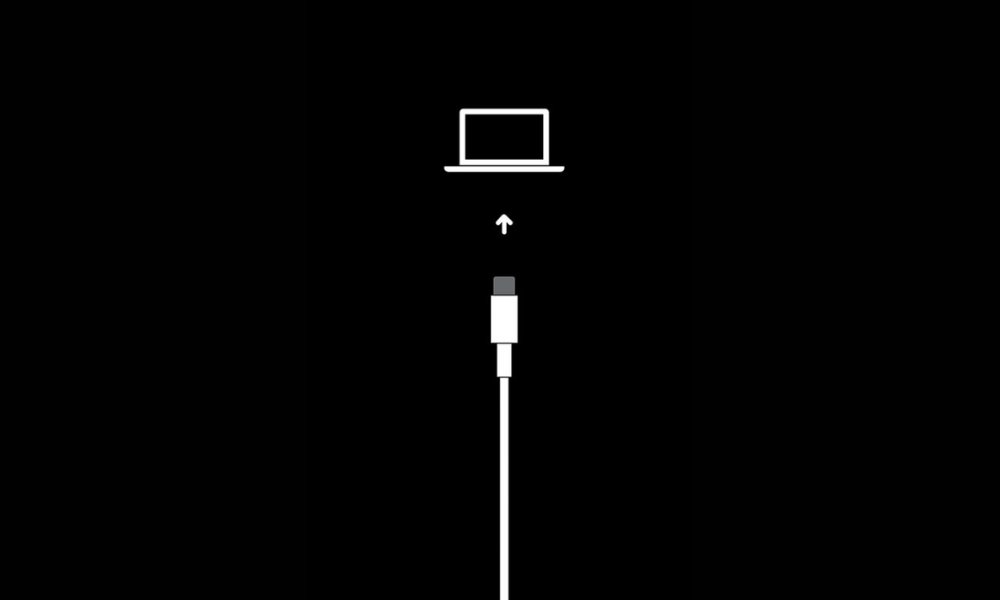
mode advanced recovery mode iTunes to communicate with your iPhone X without loading the iOS operating system. It differs from standard recovery mode, which loads part of the operating system and displays the iTunes icon on the screen. DFU allows you to reinstall your iPhone X's software from scratch, erasing all data and settings. It can be used to:
- Repair your iPhone X if it no longer starts up or remains stuck on a black or white screen.
- Troubleshooting iTunes issues , such as errors 9, 14, 21, 40, 4013 or 4014.
- Downgrade or upgrade the iOS version of your iPhone X , if it is compatible with your device.
- Jailbreaking or unlocking your iPhone X , if you want to modify the features or network of your device.
DFU mode is therefore a powerful tool that can help you restore your iPhone X to proper working order. However, it also comes with risks and drawbacks:
- mode erases all data and settings on your iPhone X. It is therefore essential to make a backup before using it.
- mode can damage your iPhone X if used incorrectly or if the process is interrupted. Therefore, it is recommended to follow the instructions carefully and not to disconnect your device during the restore process.
- mode can void your iPhone X warranty if you use it to jailbreak or unlock your device. Therefore, it is not recommended to use it for these reasons.
How do I put my iPhone X into DFU mode?

To put your iPhone X into DFU mode , you need a computer with iTunes installed and a USB cable to connect your device . Here are the steps to follow:
- Open iTunes on your computer and connect your iPhone X with the USB cable .
- Turn off your iPhone X by pressing the right side button and sliding the Power Off to the right.
- Press and hold the right side button and the volume down button simultaneously for 10 seconds.
- Release the right side button while holding the volume down button for an additional 5 seconds.
- Check that your iPhone X screen remains black and that iTunes displays a message indicating that it has detected a device in recovery mode.
- Click on Restore iPhone in iTunes and follow the on-screen instructions.
You have successfully put your iPhone X into DFU mode ! Your device will be restored with the latest available version of iOS. This process may take several minutes, during which you should not unplug or touch your device.
This explanatory video might be helpful:
How do I exit DFU mode?
To exit DFU mode , you have two options:
- If you have finished restoring your iPhone X with iTunes , it will automatically restart and exit DFU mode.
- If you want to cancel the restore or if you accidentally put your iPhone X into DFU mode , you can force restart your device by briefly pressing the volume up button, then the volume down button, and then holding the right side button until the Apple logo appears.
Comparative table of iPhone X recovery methods
To help you better understand the differences between DFU mode, classic recovery mode, and normal mode on the iPhone X, here is a comparison table summarizing the characteristics of each mode:
| Fashion | Screen | Communication with iTunes | Reinstalling the software | Data erasure |
| Normal | Displays the home screen or the lock screen | Yes | No | No |
| Classic recovery | Displays the iTunes icon and the USB cable | Yes | Yes | Yes |
| DFU | Displays a black screen | Yes | Yes | Yes |
FAQs
Here are some frequently asked questions about iPhone X DFU mode :
How can I tell if my iPhone X is in DFU mode?

You can tell if your iPhone X is in DFU mode if the screen remains black and if iTunes displays a message indicating that it has detected a device in recovery mode.
What is the difference between DFU mode and classic recovery mode?
mode allows iTunes to communicate with your iPhone X without loading the iOS operating system, while classic recovery mode loads part of the operating system and displays the iTunes icon on the screen.
What are the advantages and disadvantages of DFU mode?
The advantages of DFU mode are that it can repair your iPhone X if it won't start or is stuck on a black or white screen, it can resolve iTunes-related issues, it can downgrade or upgrade your iPhone X's iOS version, and it can jailbreak or unlock your iPhone X. The disadvantages of DFU mode are that it erases all data and settings from your iPhone X, it can damage your iPhone X if you use it incorrectly or interrupt the process, and it can void your iPhone X's warranty if you use it to jailbreak or unlock your device .
How do I make a backup before using DFU mode?
You can back up your iPhone X using iCloud or iTunes. To use iCloud , go to Settings > [your name] > iCloud > iCloud Backup and turn on iCloud Backup . To use iTunes , connect your iPhone X to your computer with a USB cable, open iTunes, and click Back Up Now.
How do I restore my data after using DFU mode?

You can restore your data from an iCloud or iTunes . To use iCloud , turn on your iPhone X and follow the onscreen instructions until you reach the Apps & Data screen . Choose Restore from iCloud and sign in with your Apple ID. To use iTunes , connect your iPhone X to your computer with a USB cable, open iTunes , and click Restore Backup .
How do I jailbreak my iPhone X using DFU mode?
Jailbreaking is an operation that allows you to modify the iOS operating system of your iPhone X to access features or applications not authorized by Apple . To jailbreak your iPhone X using DFU mode , you must use specific software , such as Checkra1n or Unc0ver , which will exploit a vulnerability in your device's software. Be aware that jailbreaking can make your iPhone X unstable, vulnerable to viruses, and incompatible with certain updates. It can also void your device's warranty. We therefore advise against doing so if you are not sure what you are doing.
How do I unlock my iPhone X using DFU mode?
Unlocking is the process of removing the restrictions imposed by your mobile carrier on your iPhone X. To unlock your iPhone X using DFU mode, you need to use specific software, such as Ultrasn0w or SAM , which will modify your device's settings. Be aware that unlocking can damage your iPhone X if you use it incorrectly or change your SIM card. It can also void your device's warranty .
Which iPhone models are compatible with DFU mode?
mode is compatible with all iPhone models , from the original iPhone to the iPhone 13. However, the procedure for putting your iPhone into DFU mode may vary depending on the model. For example, for models prior to the iPhone 7 , you need to press the Home button and the Power button instead of the right side button and the Volume Down button.
What are the risks of DFU mode for my iPhone X?
mode is an advanced recovery mode that poses risks to your iPhone X. If you use it incorrectly or interrupt the process, you can damage your device's software or hardware . You can also lose all your data and settings if you haven't backed up your device beforehand. Using it to jailbreak or unlock your iPhone X can also void your warranty.
How to avoid errors when using DFU mode?

To avoid errors when using DFU mode , you must carefully follow the instructions and not disconnect or touch your iPhone X during the restore process. You must also ensure your computer has a stable internet connection and that the latest version of iTunes is installed. You should also avoid using DFU mode for any illegal or unauthorized purposes.
How do I repair my iPhone X if DFU mode doesn't work?
If DFU mode doesn't work to repair your iPhone X, you can try other solutions, such as:
- Force restart your device by briefly pressing the volume up button, then the volume down button, and then holding the right side button until the Apple logo appears.
- Use a different USB cable or USB port to connect your device to your computer.
- Use a different computer or software to restore your device.
- Contact Apple customer service or visit an Apple Store to request technical assistance.
Conclusion
DFU mode is an advanced recovery mode that allows you to restore or update the software on your iPhone X. It's useful when you're experiencing problems with your device, but it also comes with risks and drawbacks. Before putting your iPhone X into DFU mode, you should back up your data online to the cloud to avoid losing it. To put your iPhone X into DFU mode, you need to follow a specific procedure using iTunes and a USB cable. To exit DFU mode, you must either complete the restore process or force restart your device . DFU mode differs from both standard recovery mode and normal mode, as shown in the comparison chart. I hope this article was helpful and that you learned how to put your iPhone X into DFU mode . If you have any questions or comments, please feel free to leave them below.




