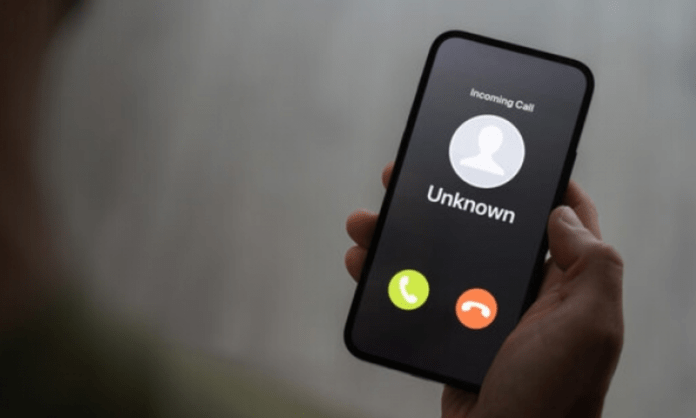Do you have an iPhone and want to know how to forward calls to another number ? Whether it's to avoid missing an important call, to delegate a task to someone else, or to avoid being disturbed, call forwarding can be very useful in certain situations . In this article, we'll explain how to activate and deactivate this feature on your iPhone , what the requirements are, and what the advantages and disadvantages of call forwarding are. Follow the guide!
What is call forwarding and how does it work?
Call forwarding , also known as call transfer or call diversion, is a feature that allows you to redirect incoming calls to another phone number. So, when someone calls you on your iPhone, the call is automatically forwarded to the number you've previously selected. You can, for example, forward calls to your landline , to another mobile phone, or to voicemail.
Call forwarding can be turned on or off at any time from your iPhone settings . There are several types of call forwarding:
- Unconditional call forwarding : all incoming calls are forwarded to the chosen number, without exception.
- Conditional call forwarding : incoming calls are forwarded to the chosen number only if certain conditions are met, for example if your line is busy, if you do not answer or if you are out of network range.
- Selective call forwarding : incoming calls are forwarded to a chosen number based on the caller's number. For example, you can create a list of allowed or blocked contacts.
Call forwarding is a feature that depends on your phone company and mobile plan. Some companies may not offer this option or may charge extra for it. Certain types of call forwarding may also be unavailable or require specific configuration. We therefore advise you to check with your company regarding the terms of use for call forwarding before activating it.
How do I enable and disable call forwarding on my iPhone?
If your phone carrier offers call forwarding and your mobile plan allows it, you can enable and disable this feature in your iPhone's settings. Here's how:
- Settings app on your iPhone.

- Tap Phone .
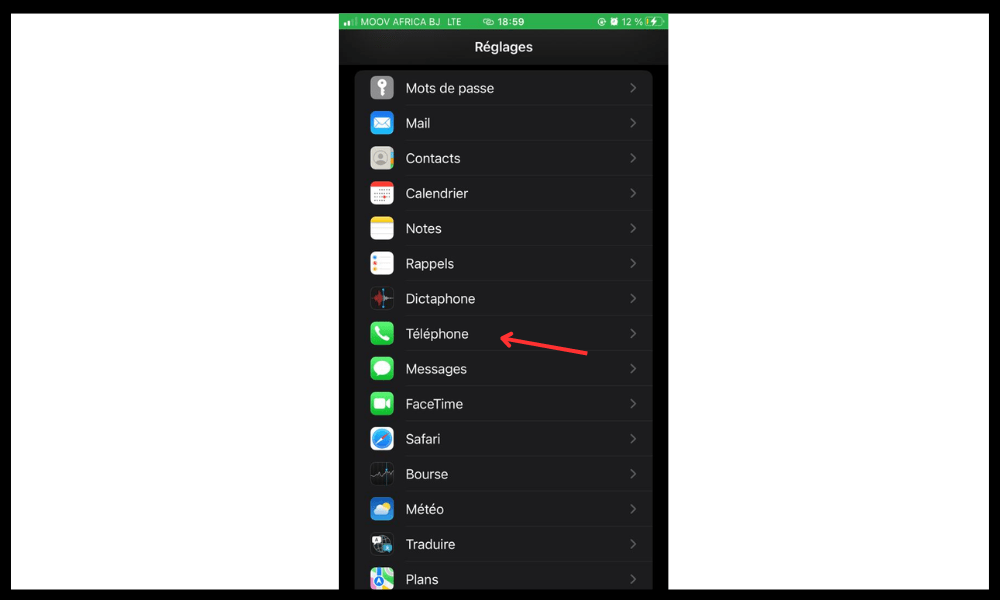
- Tap Call Forwarding .
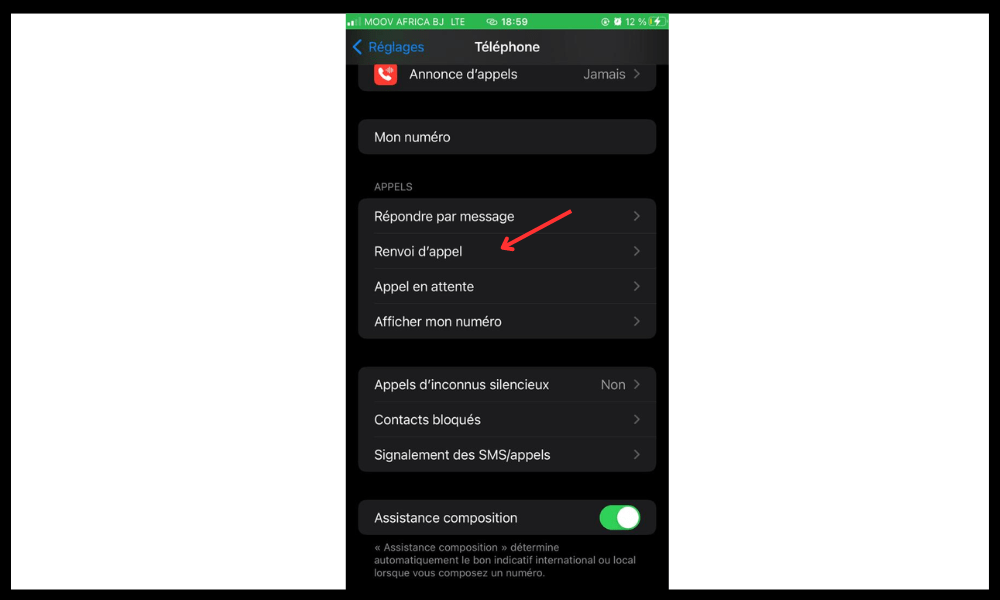
- Enable or disable Call Forwarding button .

- If you activate the Call Forwarding , enter the number to which you want to forward incoming calls. You can choose a number from your contact list or enter a new number.
- If you wish to enable conditional call forwarding, tap Options and select the conditions that will trigger the forwarding of incoming calls.
- If you wish to activate selective call forwarding, tap Blocked Contacts and add or remove the numbers you wish to allow or block.
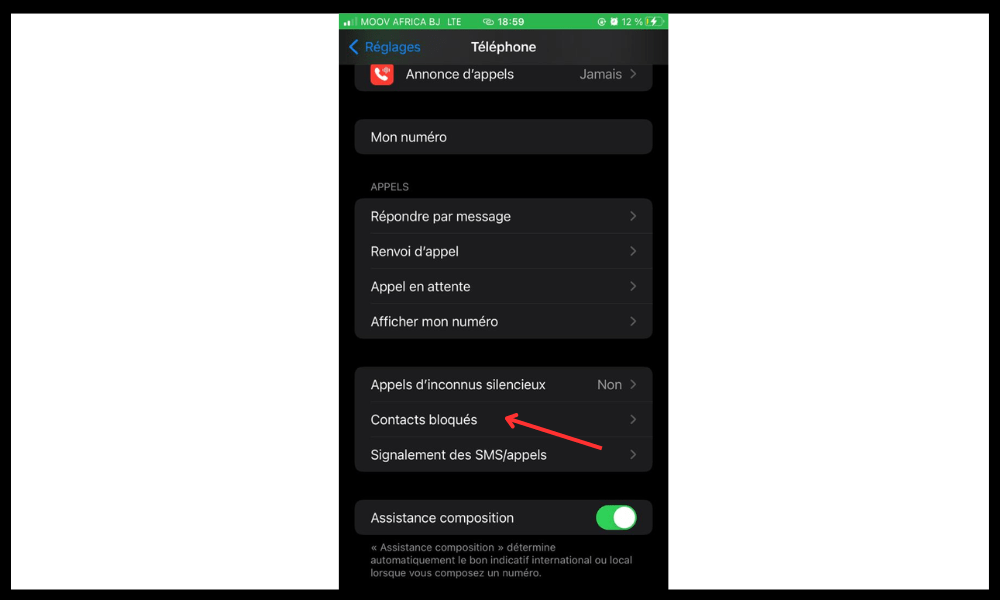
When call forwarding is enabled, a phone icon with an arrow appears in your iPhone's status bar . You can also check the call forwarding status by dialing *#21# on the phone keypad.
To disable call forwarding, simply turn off the Call Forwarding switch in your iPhone's settings . You can also dial ##21# on your phone's keypad.
What are the advantages and disadvantages of call forwarding?
Call forwarding can be a very useful feature in certain situations, but it also has some drawbacks. Here are the main advantages and disadvantages of call forwarding:
Benefits
- You won't miss any important calls , even if you don't have your iPhone with you or are unavailable.
- You can delegate certain tasks to someone else by forwarding calls to their number.
- You can avoid being disturbed by unwanted calls by forwarding them to voicemail or a non-existent number.
- You can customize call forwarding according to your needs and preferences.
Disadvantages
- forwarding may incur additional costs , depending on your mobile operator and plan. You may be charged for forwarding incoming calls to another number, especially if it's an out-of-plan number or an international number.
- Call forwarding can reduce your iPhone's battery life because it requires a constant connection to the cellular network. If you notice your phone draining its battery overnight , call forwarding may be enabled.
- Call forwarding can create confusion for your callers , who may not know who they are talking to or why their call is being forwarded.
- forwarding can cause you to lose control of your incoming calls , as you cannot choose who calls you or when they call you.
FAQ: 15 frequently asked questions about call forwarding with an iPhone
Here are some frequently asked questions you might have about call forwarding with an iPhone :
How can I tell if someone has activated call forwarding on their iPhone?
There's no foolproof way to know if someone has activated call forwarding on their iPhone. However, you can get clues from the ring time, the voicemail message, or the displayed number . For example, if the call is transferred immediately, if the voicemail message is different, or if the displayed number isn't your contact's, they may have activated call forwarding.
How do I forward calls to another iPhone?

To forward calls to another iPhone, simply follow the same procedure as for forwarding calls to any other number. Just enter the other iPhone's number in the call forwarding settings.
How do I forward a call to voicemail?
To forward calls to voicemail , you need to enter the voicemail number in your call forwarding settings. The voicemail number depends on your phone company . You can find it by dialing #5005 86# on your phone keypad or by contacting your provider.
How do I forward a call to an international number?

To forward calls to an international number , you must enter the full number, including the country code, in your call forwarding settings. For example, to forward calls to a number in the United States , you must enter +1 followed by the local number . Be aware that international call forwarding can incur significant charges depending on your mobile carrier and plan.
How do I forward calls to a toll-free number?
To forward calls to a toll-free number , you need to enter the toll-free number in your call forwarding settings. For example, to forward calls to your operator's customer service, you would enter a number starting with 0800 or 0805. Forwarding calls to a toll-free number should not cost you more than calling that number directly.
How do I forward calls to a premium-rate number?
To forward calls to a premium-rate number , you must enter the premium-rate number in your call forwarding settings. For example, to forward calls to an audiotext service , you must enter the number starting with 0899 or 0892. Forwarding calls to a premium-rate number can be very expensive, as you will be charged for both forwarding incoming calls and the outgoing call to the premium-rate number. We strongly advise against forwarding calls to premium-rate numbers.
How do I forward a call to a blocked number?
To forward calls to a blocked number , enter the code *67 followed by the number in your call forwarding settings. For example, to forward calls to 06 12 34 56 78 while hiding your identity, enter *67 06 12 34 56 78. Call forwarding to a blocked number can be useful if you want to protect your privacy or prevent the caller from calling back the number to which you have forwarded calls.
How do I forward calls to multiple numbers?
It's not possible to forward calls to multiple numbers simultaneously from your iPhone's settings . You can only choose one destination number for forwarding incoming calls. If you want to forward calls to multiple numbers, you'll need to use a third-party app or online service that offers this feature. For example, you can use Google Voice or Skype to create a group call and forward incoming calls to all group members. You can also locate a phone number using Google Maps if you want to know the caller's location.
How do I forward a call from another line?

If you don't have access to your iPhone or if you want to activate or deactivate call forwarding from another line , you can use special codes on your phone's keypad. These codes depend on your phone carrier and mobile plan. You can find them by contacting your carrier or visiting their website. For example, with Orange, you can dial * 21 followed by the destination number and # to activate unconditional call forwarding from another line. To deactivate it, you must dial ##21# .
How do I forward a call using FaceTime?
FaceTime is an application that allows you to make video or audio calls with other iPhone, iPad, or Mac users. If you want to forward calls with FaceTime, you must enable Wi-Fi Calling on both your iPhone and the other device. Then, you must link both devices with the same Apple ID and phone number. This way, when someone calls you on FaceTime, the call will be forwarded to the other device if your iPhone is turned off or out of range.