Do you have vertical lines that appear on the screen of your phone ? You are not the only one. This problem is quite common and can be caused by several factors. Fortunately, there are solutions to try to repair vertical lines on the phone screen . In this article, we will explain the possible causes of this problem to you, the solutions to try and the precautions to be taken to prevent it from happening again.
What are the causes of the vertical lines on the phone screen?
You should know that the vertical lines on the phone screen are generally the sign of a dysfunction of the LCD panel (Liquid Crystal Display), which is the part that displays the images on your screen.

There are several reasons that can damage the LCD panel and cause the threads' breakdown or disconnection. Among the most common, we can cite:
- A fall or a shock
- Overheating
- A humidity
- A manufacturing defect
What are the solutions to fix vertical lines on phone screen?
Before attempting to fix vertical lines on the phone screen, you should first check whether the problem is with the LCD panel or another component. To do this, you can do a simple test: take a screenshot of your screen with the vertical lines and send it to another device , such as a computer or tablet.
If the vertical lines also appear in the screenshot, that means the problem is with your phone's software or motherboard. If the vertical lines do not appear in the screenshot, it means that the problem is with the LCD panel .

If the problem is with the software or the motherboard, you can try the following solutions:
- Restart your phone : there may be a temporary bug causing the vertical lines. By restarting your phone, you can fix the problem by clearing the cache and restarting the system.
- Update your phone : An operating system or application update may be necessary to correct a compatibility or performance issue. By updating your phone, you can fix the issue by installing the latest available version.
- Reset your phone : Vertical lines may be caused by a virus or malware that your smartphone antivirus didn't detect. By resetting your phone, you can fix the problem by erasing all data and restoring factory settings.
Please note, this operation is irreversible and you must save your data before doing it.

If the problem is with the LCD panel, you can try the following solutions:
- Press on the screen : a wire may have become disconnected and you just need to reconnect it by pressing on the screen. By tapping the screen, you can resolve the problem by restoring contact between the wires. Be careful, do not force too much so as not to make the situation worse.
- Heat the screen : a wire may have broken and you just need to resolder it by applying a heat source to the screen. By heating the screen, you can solve the problem by fusing the wires. Be careful, do not overheat so as not to damage the other components.
- Replace the screen : The LCD panel may be beyond repair and may need to be replaced entirely. By replacing the screen, you can fix the problem by installing a new LCD panel. Please note, this operation is delicate and requires specific tools.
If you are unsure, call a professional. But if you ever have the knowledge that would allow you to repair your phone yourself , this video could still be useful to you to change its screen:
What are the precautions to take to avoid vertical lines on the phone screen?
To prevent vertical lines on the phone screen from recurring, you need to take care of your device and protect it from factors that can damage the LCD panel. Here are some tips to follow:
- Use a case and a protective film : By equipping your phone with a case and a protective film, you can reduce the risk of shock, cracks or scratches that can affect the LCD panel.
- Avoid heat sources : By keeping your phone away from heat sources, such as the sun, a radiator, or an oven, you can prevent the internal components of the LCD panel from overheating or melting.
- Avoid Moisture : By keeping your phone dry, away from liquids or water, you can avoid short circuiting or corrosion of the internal components of the LCD panel.
- Choosing a quality phone : by opting for a quality phone, manufactured by a recognized and guaranteed brand, you can avoid manufacturing defects or LCD panel failures.
This article might also interest you : Horizontal line on your phone screen : What to do ?

FAQs
What are the signs that announce the appearance of vertical lines on the phone screen?
The signs that announce the appearance of these lines are as follows:
- Low battery life or phone overheating
- A screen that flashes, sparkles or changes color
- Loss of touch sensitivity or dead spots on the screen
- Distortion or distortion of the displayed image
- Difficulty reading text or seeing icons
If you notice these signs, you should try to repair your screen as soon as possible.
What are the risks of vertical lines on the phone screen?
Vertical lines on the phone screen are a problem that can get worse over time and lead to other malfunctions. If they are not repaired quickly, they can cause:
- A gradual deterioration of the LCD panel , which can lead to a total loss of the display or to the appearance of other defects, such as stains, dead pixels or deformed colors .
- A decrease in the quality of user experience , which may adversely affect browsing, reading, watching, or gaming on the phone.
- A drop in the value of the phone , which can reduce its resale or repair price.
How to prevent vertical lines on phone screen?
To prevent vertical lines on the phone screen, you must adopt some good practices on a daily basis, such as:
- Clean the screen regularly with a soft, dry cloth, without using chemicals or abrasives that could damage the LCD panel.
- Avoid thermal shock , such as moving from a cold environment to a hot environment, which could cause the internal components of the LCD panel to expand or contract.
- Avoid magnetic fields , such as those emitted by magnets, speakers or electrical appliances, which could disrupt the operation of the LCD panel's transistors and wires.
- Avoid excessive pressures , such as those exerted by fingers, nails or sharp objects, which could damage the LCD panel.
How to diagnose vertical lines on phone screen?
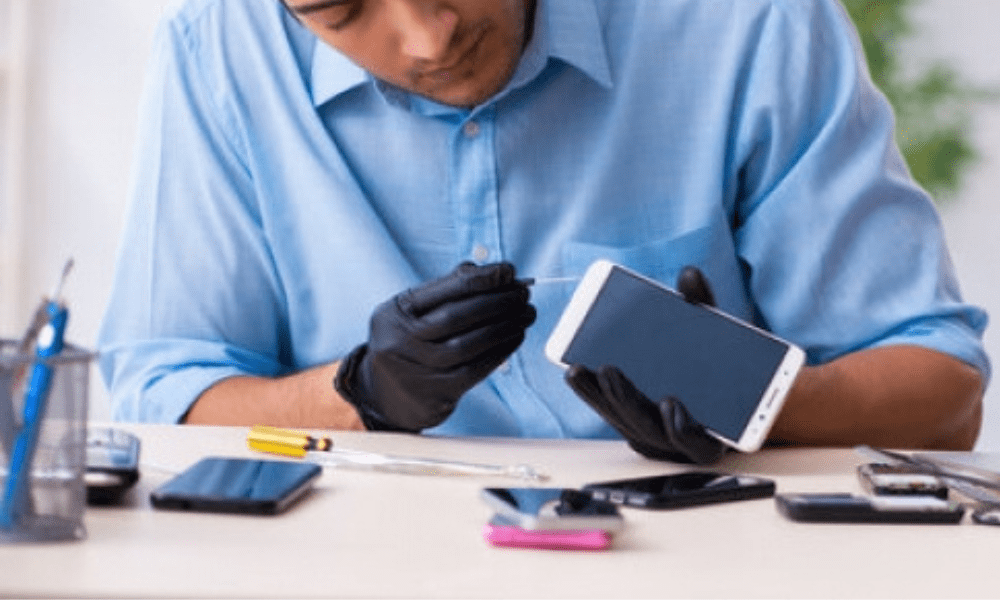
To diagnose vertical lines on the phone screen, you need to perform some simple tests, such as:
- Check if vertical lines also appear in a screenshot sent to another device. If so, it means the problem is with the software or the motherboard. If it doesn't, that means the problem is with the LCD panel.
- Check if the vertical lines disappear or change color when you change the screen brightness, contrast or resolution. If this is the case, this means that the problem comes from a bad setting or poor quality of the display. If not, the problem is caused by physical damage to the LCD panel.
- Check to see if the vertical lines are accompanied by other symptoms, such as abnormal noises, burning smells, or signs of overheating. If so, it means the problem is a short circuit or combustion of the internal components of the LCD panel.
Conclusion
In conclusion, vertical lines on the phone screen are a common problem that can have several causes. There are solutions to try to fix this problem, but they are not always effective or risk-free. So it's better to be safe than sorry and take care of your phone to prevent this problem from happening. We hope this article was helpful and you managed to fix vertical lines on phone screen.




