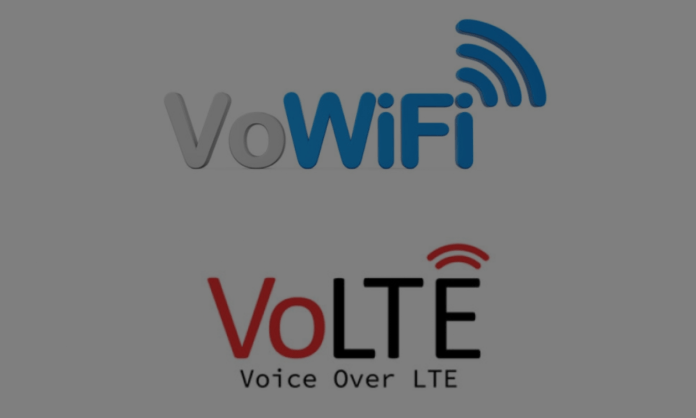VoWifi and VoLTE are two technologies that improve the call quality and connectivity of your Xiaomi smartphone. VoWifi stands for Voice over Wifi, meaning you can make and receive calls over a Wifi network, even if the mobile network is weak or non-existent. VoLTE stands for Voice over LTE, that is, you can make and receive calls over the 4G network, which provides better sound quality, faster connection and lower battery consumption.
These two features are available on most Xiaomi models, but they may be disabled by default or depending on your carrier. In this article, we will show you how to activate VoWifi and VoLTE on Xiaomi easily and quickly.
What are the advantages of VoWifi and VoLTE?

VoWifi and VoLTE have several advantages over traditional calls:
- Better sound quality
- Better coverage
- Better autonomy
- Better compatibility
- A better experience
How to check if VoWifi and VoLTE are activated on Xiaomi?
To check if VoWifi and VoLTE are enabled on your Xiaomi smartphone, you can follow these steps:
- Go to your phone's Settings
- Click on SIM cards and mobile networks
- Select the SIM card you want to check the features on
- If you see the Wifi Calling and 4G Calling options, that means they are available and you can turn them on or off by sliding the slider to the right or left.
- If you don't see these options, it may mean that your carrier does not support them or your Xiaomi smartphone does not support them. In this case, you can try other methods to activate them.
How to activate VoWifi and VoLTE on Xiaomi?
To activate Vowifi and Volte on your Xiaomi smartphone , you must fulfill certain conditions:
- Have a mobile plan compatible with these technologies.
- Have a Xiaomi smartphone compatible with these technologies.
It may be compatible, but these options may be disabled by default. You can then try to activate them manually by following the steps below.
How to activate VoWifi and VoLTE on Xiaomi with a USSD code?
A simple method to activate VoWifi and VoLTE on Xiaomi is to use a USSD code, that is, a code that you dial on your phone's keypad and which executes a command. To do this, follow these steps:
- Dial ## 86583 ## on your phone
- Press the call button, which will execute the USSD code
- Wait for the process to complete and you will see that VoLTE has been enabled on your device
- To activate VoWifi, dial ## 869434 ## and press the call button
- Wait for the process to complete and you will see that VoWifi has been activated on your device
You can then check if the Wifi Calling and 4G Calling options have appeared in your phone's Settings.
How to activate VoWifi and VoLTE on Xiaomi with developer mode?
Another method to activate VoWifi and VoLTE on Xiaomi is to use developer mode, i.e. a hidden mode that gives you access to advanced options on your phone. To do this, follow these steps:
- Go to your phone's Settings
- Click About Phone
- Tap the version number 7 times, which will unlock developer mode
- Return to your phone Settings
- Click on System then Advanced
- Click Developer Options
- Enable USB debugging by dragging the slider to the right
- Connect your Xiaomi smartphone to your computer via USB cable
- Download and install Android SDK Platform Tools on your computer
- Go to the platform-tools folder and open Command Prompt (type CMD in the address bar and press Enter)
- Type the following command in the CMD window and press Enter: adb shell
- Type the following command in the CMD window and press Enter: su
- Type the following command in the CMD window and press Enter: setprop persist.dbg.ims_volte_enable 1
- Type the following command in the CMD window and press Enter: setprop persist.dbg.volte_avail_ovr 1
- Type the following command in the CMD window and press Enter: setprop persist.dbg.vt_avail_ovr 1
- Type the following command in the CMD window and press Enter: setprop persist.dbg.wfc_avail_ovr 1
- Disconnect your Xiaomi smartphone from your computer and restart it
- You should now see the Wifi Calling and 4G Calling options in your phone's Settings
How to use VoWifi and VoLTE on Xiaomi?

To use VoWifi and VoLTE on your Xiaomi smartphone , you don't have to do anything special. Simply make and receive calls as usual, using the dialpad or your contacts. Your Xiaomi smartphone will automatically choose the best available network, based on coverage and signal quality.
If you are connected to a Wi-Fi network, your calls will go through Wi-Fi. If you are traveling or if Wi-Fi is unavailable, your calls will go through 4G. If 4G is not available, your calls will go through the 2G or 3G network.
You can check the network used for your calls by looking at the icon that appears on the call screen . If you see the Wi-Fi icon, it means you are using VoWifi. If you see the 4G icon, that means you're using VoLTE. If you don't see any of these icons, it means you are using the 2G or 3G network.
If you are facing Xiaomi speaker sound problem during your calls, you can try to fix it by following these steps:
- Check that the speaker volume is sufficient and that silent mode is not activated.
- Clean the speaker with a soft cloth or toothbrush to remove any dust or debris that could obstruct the sound.
- Restart your Xiaomi smartphone and test the speaker sound again.
- If the problem persists, contact Xiaomi customer service for assistance or request repair.
FAQ: frequently asked questions about VoWifi and VoLTE
Here are some frequently asked questions you may ask about VoWifi and VoLTE:
What is VoWifi and VoLTE?
VoWifi stands for Voice over Wi-Fi , i.e. voice over the Wi-Fi network . This is a feature that allows you to make and receive calls directly via the Wi-Fi network, when your your operator's mobile network So you can continue to communicate even in areas where the signal is weak or non-existent , such as in basements or isolated buildings.
VoLTE stands for Voice over LTE, i.e. voice over 4G network. This is a feature that allows you to make and receive calls over the 4G network, instead of the usual 2G or 3G network. This improves voice quality, makes your calls faster and saves battery life. Plus, you can use 4G for calls and mobile data at the same time, allowing you to surf the internet or use apps while you talk.
Are Vowifi and Volte paid?
No, these technologies are not paid in itself. They are among the options offered by your operator in your mobile plan. You are therefore not paying more to use these technologies, unless your operator applies additional costs . Check the conditions of your offer to your operator.
Does Vowifi and Volte consume more data?

No, these technologies do not consume more data than traditional calls. In fact, calls made via Wi-Fi or 4G are deducted from your voice plan , and not from your data plan. You therefore do not consume more mobile data using these technologies.
Do VoWifi and VoLTE work abroad?
Yes, these technologies work abroad , provided that the country and carrier you are visiting also offers these technologies. You can then enjoy high quality calls via Wi-Fi or 4G, at no additional cost if you benefit from roaming included in your package. Otherwise, you will be charged the current rates for international calls.
Are VoWifi and VoLTE compatible with all contacts?
Yes, these technologies are compatible with all contacts, whether or not they use these technologies . You can therefore call and be called by any telephone number , landline or mobile, without distinction. The quality of the call will then depend on the network used by each interlocutor.
Can I turn off VoWifi and VoLTE if I don't want to use them?
Yes, you can turn off VoWifi and VoLTE if you don't want to use them. Just follow the same steps as to enable them, but drag the sliders to the left instead of the right. You will then return to traditional calls via the 2G or 3G network .
Conclusion
VoWifi and VoLTE are two technologies that allow you to enjoy high quality calls via Wi-Fi or 4G on your Xiaomi smartphone . To activate them, simply check that your plan, smartphone and network are compatible, then follow a few simple steps in your device settings. You will then be able to make and receive clearer, faster and more economical calls , even in areas where the mobile network is weak or absent.
However, if you have problems with these technologies or want to disable them, you may need to restart your smartphone in fastboot mode . But be careful, you may get stuck in fastboot mode on Xiaomi if you don't follow the correct procedure.