You may have noticed a strange name on your Bluetooth device list : ELK-BLEDOM. You might be wondering what it is and whether it's a device you own or a potential security threat. Don't panic, we'll explain what ELK-BLEDOM is and why it appears on your Bluetooth list !
ELK-BLEDOM: a Bluetooth LED strip

ELK-BLEDOM is the generic name for a Bluetooth LED strip, meaning a flexible and customizable light source that can be wirelessly controlled using a smartphone or other compatible device. These LED strips are very popular for decorative and functional lighting because they offer a wide range of colors and lighting effects.
The ELK-BLEDOM uses Bluetooth Low Energy (BLE) technology , a variant of Bluetooth designed for low-power devices. BLE enables a fast and stable connection between devices without the need for a Wi-Fi network or a specific application.
ELK-BLEDOM is the name of the Bluetooth chipset used by many LED strip manufacturers, which are generally made in China. This is why you can find this name on several brands and models of LED strips sold on Amazon or other online marketplaces .
How to use the ELK-BLEDOM?
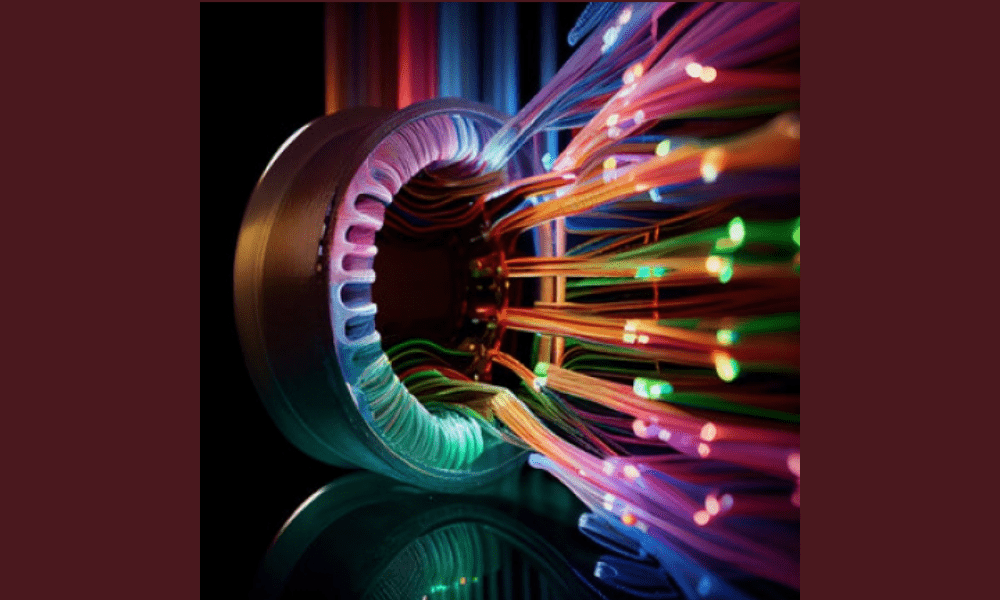
If you own a Bluetooth LED strip , you can connect it to your smartphone or other compatible device by following these steps:
- Turn on the LED strip and make sure it is in pairing mode (usually indicated by a rapid flashing).
- Enable Bluetooth on your device and search for available devices.
- Select ELK-BLEDOM from the list and confirm the connection.
- Download an LED strip control app , such as duoCo Strip or LED Hue , to your device.
- Open the application and access the group management .
- Select the ELK-BLEDOM and customize the lighting settings according to your preferences.
This allows you to modify the light intensity , colors, effects, speed, timing and even synchronize the LED strip with music or heart rate .
Why does the ELK-BLEDOM appear on my Bluetooth list if I don't have an LED strip?

If you don't own a Bluetooth LED strip, but you see the ELK-BLEDOM on your list of Bluetooth devices , it means there's an LED strip nearby emitting a Bluetooth signal . It could be an LED strip belonging to a neighbor, a friend, or even a stranger.
Indeed, Bluetooth LED strips generally have a fairly long range, up to 30 meters or more . Furthermore, they don't use a PIN code or password to connect, making them accessible to all Bluetooth-enabled devices.
This can pose security and privacy issues , as it's possible for someone else to control your LED strip without your consent, or vice versa. Therefore, it's recommended to disable Bluetooth when you're not using your LED strip , or to choose an LED strip that offers more advanced security options.
Is ELK-BLEDOM a hidden camera prank?
You may have heard that the ELK-BLEDOM could be a hidden camera or a security camera Bluetooth functionality . After extensive research, we found no evidence or documentation to confirm this. It's very likely that the camera rumor originated from the concern of people who see the ELK-BLEDOM and don't have an LED strip at home (or who are unaware that their LED strip has Bluetooth capabilities). Even so, you can easily rule out the possibility of it being a camera by downloading an LED strip control app to your phone, such as duoCo Strip or LED Hue , and trying to connect to the ELK-BLEDOM. If you succeed, you'll be able to control the LED strip and verify that it's not a camera.
How do I remove ELK-BLEDOM from my Bluetooth list?

If you no longer want to see the ELK-BLEDOM on your Bluetooth list , there are several possible solutions:
- Turn off Bluetooth on your device when you don't need it. This will save battery and prevent interference with other Bluetooth devices.
- Move away from the source of the ELK-BLEDOM . If you know where the LED strip that emits the Bluetooth signal is located, you can try moving away from it or putting an obstacle between you and it, such as a wall or a door.
- Ask the owner of the LED strip to change the Bluetooth device name. If you know the owner, you can ask them to change the Bluetooth device name in their control app settings. This way, they can choose a more personalized and less generic name than ELK-BLEDOM.
- Block or remove the ELK-BLEDOM from your Bluetooth list . If you have already connected your device to the ELK-BLEDOM, you can try blocking or removing it from your Bluetooth list. This will prevent your device from automatically reconnecting to the ELK-BLEDOM. However, this method is not always effective, as some devices may reappear on the list after a while.
FAQ
Here are some frequently asked questions about the ELK-BLEDOM:
How to install an ELK-BLEDOM LED strip?
To install an ELK-BLEDOM LED strip , you must follow these steps:
- Determine where you want to place the LED strip and measure the required length.
- Clean and dry the surface where you are going to stick the LED strip.
- Remove the protective film from the back of the LED strip and stick it onto the surface, pressing firmly.
- Connect the controller and power supply supplied with the LED strip .
- Turn on the LED strip and make sure it is working properly.
How to cut an ELK-BLEDOM LED strip?
To cut an ELK-BLEDOM LED strip , follow these steps:
- Turn off and unplug the LED strip.
- Locate the cut marks on the LED strip, which are usually indicated by lines or scissors. – Use scissors or a utility knife to cut the LED strip along the cut mark , being careful not to damage the electronic components. – If you want to reconnect the cut LED strip, you will need a connector or a soldering iron.
How to change the color of an ELK-BLEDOM LED strip?

To change the color of an ELK-BLEDOM LED strip , follow these steps:
- Connect your smartphone or other compatible device to the ELK-BLEDOM via Bluetooth.
- Download an LED strip control app , such as duoCo Strip or LED Hue, to your device.
- Open the application and select the ELK-BLEDOM from the list of devices.
- Access the color menu and choose the color you want from the available options.
You can also use the color wheel mode to create your own custom color .
How do I make an ELK-BLEDOM LED strip blink?
To make an ELK-BLEDOM LED strip blink , follow these steps:
- Connect your smartphone or other compatible device to the ELK-BLEDOM via Bluetooth.
- Download an LED strip control app, such as duoCo Strip or LED Hue, to your device.
- Open the application and select the ELK-BLEDOM from the list of devices.
- Access the effects menu and choose the flashing effect from the available options.
You can also adjust the speed and frequency of the flashing according to your preferences.
How to synchronize an ELK-BLEDOM LED strip with music?
To synchronize an ELK-BLEDOM LED strip with music , follow these steps:
- Connect your smartphone or other compatible device to the ELK-BLEDOM via Bluetooth.
- Download an LED strip control app, such as duoCo Strip or LED Hue , to your device.
- Open the application and select the ELK-BLEDOM from the list of devices.
- Access the music menu and choose the music source you want to use (e.g., built-in microphone , music player , Spotify, etc.).
The LED strip will then change color and intensity according to the rhythm and volume of the music.
How to repair an ELK-BLEDOM LED strip that is not working
If your ELK-BLEDOM LED strip is not working properly , you can try the following solutions:
- Check that the LED strip is properly connected and switched on.
- Check that Bluetooth is enabled on your device and that you are within range of the LED strip.
- Check that the LED strip control application is up to date and that it recognizes the ELK-BLEDOM.
- Restart your device and try connecting to the ELK-BLEDOM again.
If the problem persists, contact the LED strip manufacturer's customer service for assistance.
Conclusion
ELK-BLEDOM is the generic name for a Bluetooth LED strip that uses BLE technology to connect wirelessly to a smartphone or other compatible device. These LED strips are very popular for decorative and functional lighting because they offer a wide range of colors and lighting effects. You can even create an LED wall with multiple ELK-BLEDOM strips for a spectacular effect. ELK-BLEDOM is not a hidden camera or a security threat, but simply a light source that you can control with an app . If you no longer want to see ELK-BLEDOM on your Bluetooth list, you can disable Bluetooth on your device , move away from the signal source, ask the owner to change the device name, or block or remove ELK-BLEDOM from your list.




