Do you want to quickly and easily manipulate numerical data as you wish? Did you know that this is possible if you have one or more spreadsheet apps for Android ? Today, these powerful tools seem indispensable for many professionals, and when you search for one online, you'll find a plethora of options. To help you, here are 10 of the best apps that will allow you to easily create and edit spreadsheets from Android .
1. Microsoft Excel

Excel, one of Microsoft Office , holds the largest market share when it comes to choosing the best spreadsheet app for Android ! Highly practical and extremely powerful, many professionals use this tool for their various tasks.
The mobile version is free, and if you're using it for the first time, you'll find plenty of online resources on how to use it effectively. The Android app for Excel spreadsheets only requires a Microsoft email account, but if you want to take advantage of all its features, you'll need a subscription!
In fact, although it might not seem very obvious, with the paid version of Excel, you can simply photograph a table and turn it into a spreadsheet. Pretty cool, right?
2. Google Sheets

To easily create and edit spreadsheets on your mobile, Google Sheets remains your best ally.
Widely recognized as one of the two leading tools for editing and processing spreadsheets, this software allows you to connect directly to your Google Drive account. It includes all the basic features found in spreadsheets, such as charts, tables (pivot/pivot), and conditional formatting.
In addition to that, Google Sheets is very practical due to its numerous collaborative features . Indeed, these allow two or more people to work on the same spreadsheet at the same time.
In fact, this app is one of the best free online spreadsheets for Android! However, if you need more features, you'll have to pay.
3. AndrOpen Office

AndrOpen is the first official mobile app for OpenOffice. It features tools for editing text documents , spreadsheets, and much more. By installing it on your smartphone, you can draw, create presentations, or even solve all your math problems.
In addition to that, AndrOpen Office allows you to import all your Microsoft Excel files (XLS and XLT) . It's also an ideal mobile app for managing your spreadsheets, even if it doesn't have all the features favored by larger companies. It's undoubtedly the best option to consider when you don't want to use Microsoft or Google's spreadsheet applications.
4. WPS Office

Did you know that there are a whole host of spreadsheet apps for Android hidden within an office productivity suite? Well, WPS Office is one of them! It's a unique tool that lets you create documents, memos, presentations, and spreadsheets.
If you've ever worked with Microsoft Excel or Google Sheets, you'll quickly become familiar with WPS Office. It's available for free and, most importantly, it contains no ads . To get started, simply enter your Gmail and you're good to go!
5. Docs To Go

With Docs To Go, you can edit, modify, and view all kinds of Office files on your Android smartphone or tablet. One of its best features is that it preserves the original format of all edited files.
It also boasts 111 different functions , offering a wide range of possibilities for customizing your files. Docs To Go is available in two versions: a free and a paid ! Remember that the free version will allow you to use the vast majority of available options.
6. Polaris Office

Polaris Office is an excellent spreadsheet program that can easily replace all the Office applications provided by Google and Microsoft. For some people, this may be impossible, but for those who travel frequently, it's a perfect spreadsheet management tool.
Microsoft Excel spreadsheets can be created, opened, and modified as you wish. They also support over 300 formulas, 20 chart types, and various filters, templates, and drawing tables. If you've just signed up, you'll receive 10 GB of free cloud storage on Polaris servers.
The app also boasts a pleasant and relatively modern interface. The premium version is prominently displayed, strongly encouraging newcomers to opt for the annual subscription rather than the monthly one.
7. Office Suite

At first glance, the Office Suite app looks very similar to Android Open Office. With its many useful features, it's an excellent alternative for anyone who wants to perform simple spreadsheet tasks on their mobile device. On mobile devices, Office Suite is a direct competitor to Microsoft Office and Google Drive .
Besides managing Excel files, the application also allows you to manage most of the Office suite . Note, however, that despite being a free application, you need to pay a monthly subscription to remove ads, add 154 document formats, and unlock 24 additional features.
8. Zoho Sheet
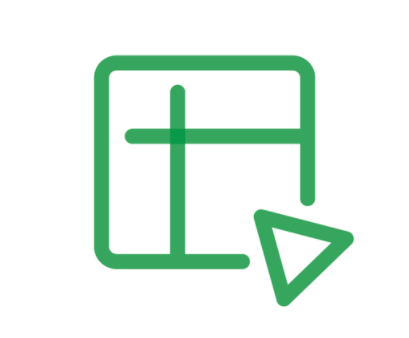
Zoho Sheet makes teamwork easy and provides many of the features commonly found in Android spreadsheet apps. This spreadsheet is part of Zoho's extensive suite of productivity apps for businesses and professionals. If you've used Google Sheets, you'll find this app has a familiar interface.
It also features over 350 basic and advanced functions, as well as suggested formulas. You can download the Zoho app for free and log in to edit your spreadsheets after registering your Gmail address.
9. Tables & Notes
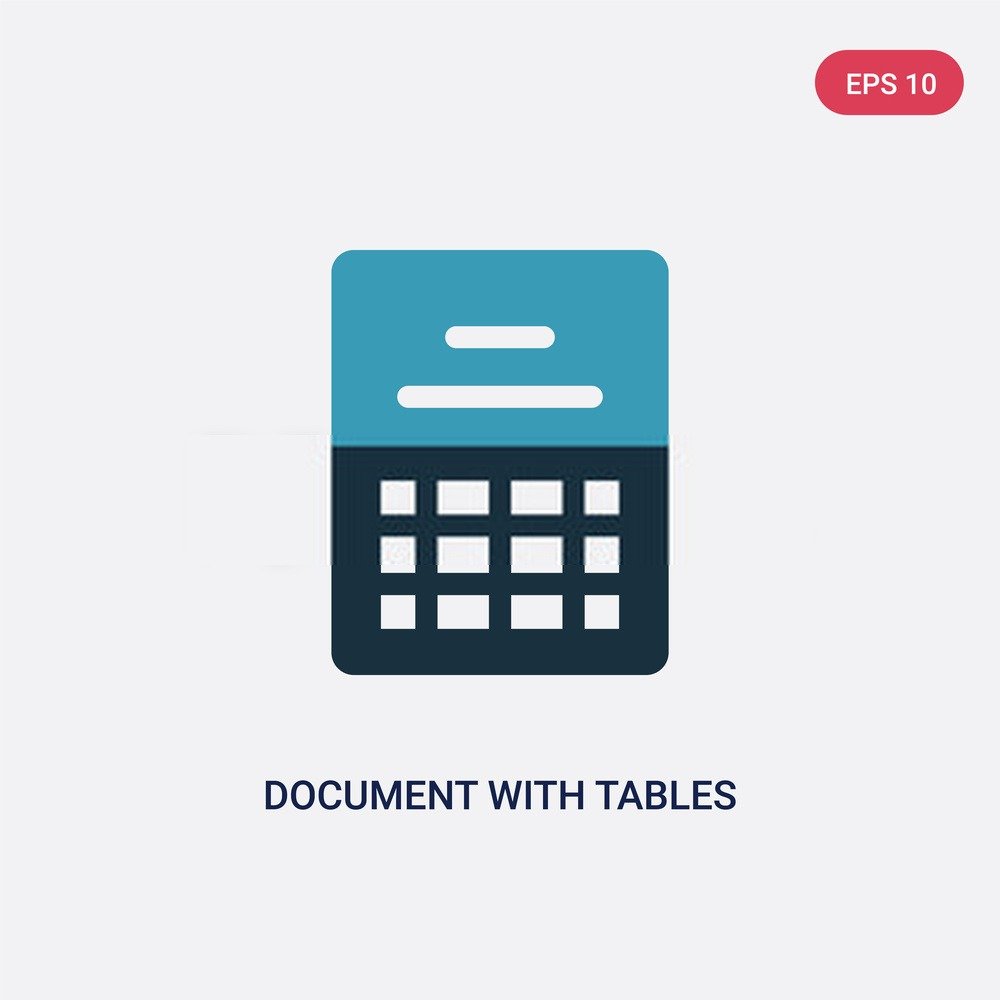
Table Notes makes it easy to create spreadsheets for smartphones. The app is very convenient and adapts perfectly to small screens.
However, Table Notes differs somewhat from the other applications listed in this article. It doesn't offer the features typically found in major office suites. It's a very basic application that only allows you to edit and manage spreadsheets .
Besides that, Table Notes allows you to add elements to your files, including photos, audio files, and drawings. Of course, the free version of the application supports signatures, dates, and the ability to enter mathematical formulas for deeper integration. Unfortunately, it is not compatible with Excel files.
10. Quip
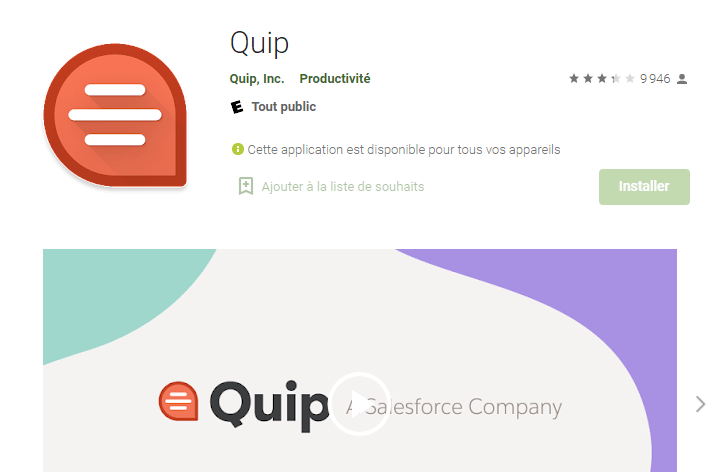
Quip is a good choice for people who want to quickly edit spreadsheets . It has many features, including the ability to edit documents with others and chat with them directly through the application.
In other words, it essentially combines documents and messages in a chat-like format, simplifying teamwork. Furthermore, it boasts approximately 300 features for effective spreadsheet management and allows you to embed a spreadsheet within any document. The application is available in two versions: a free version and a paid version.
In conclusion,
As you've probably noticed, there are many apps that allow you to edit spreadsheets on your Android device . They each have their own unique features and are designed to simplify your work and increase your productivity. Hopefully, you've found what you were looking for. Feel free to share your thoughts in the comments!




