Also known as: Android Debug Bridge , ADB Sideload is a command-line program that makes it easy to install new applications and transmit data between two devices. Do you want to install custom ROMs or a new update on your smartphone? In this article, find out everything you need to know about ADB Sideload and how you can use it to flash a ROM from your PC!
What does ADB Sideload mean?

Android Debug Bridge refers to the process of data transfers between a smartphone and a PC . In other words, ADB Sideload allows you to send and install a compatible Zip file on an Android smartphone from a computer using a single command.
However, before this will work correctly, you need to make sure that:
- Your Android device's battery percentage is above 60%
- All the drivers for your smartphone are installed on the PC (Generally on Windows 10, they are already there! But, you can always install them on your computer by downloading the ADB tools package)
- The latest version of the Android SDK Platform Tools is downloaded and successfully installed on your laptop
- The USB debugging your laptop is activated. And " little secret ", even if you do not want to install an update on your smartphone, we advise you to always leave this active mode! Indeed, it allows you to easily access all the options of your mobile and to quickly and effectively repair errors that will arise there 😉!
- Your cell phone is securely connected to the computer via a USB cable. You don't have one? Here's exactly what you need:
Obviously, you must also download and install the Zip file for your Android system!
How to use a Zip file with ADB Sideload?

To achieve this, carefully follow the steps below:
Step 1: Make sure you have the latest versions of ADB and Fastboot installed on your computer
Step 2: Restart your Android smartphone in recovery mode. To do this, go to your mobile settings. Look for the " phone " option; Then click on " software information " then tap on " version number " several times in a row until the message " The developer mode has been activated " appears!
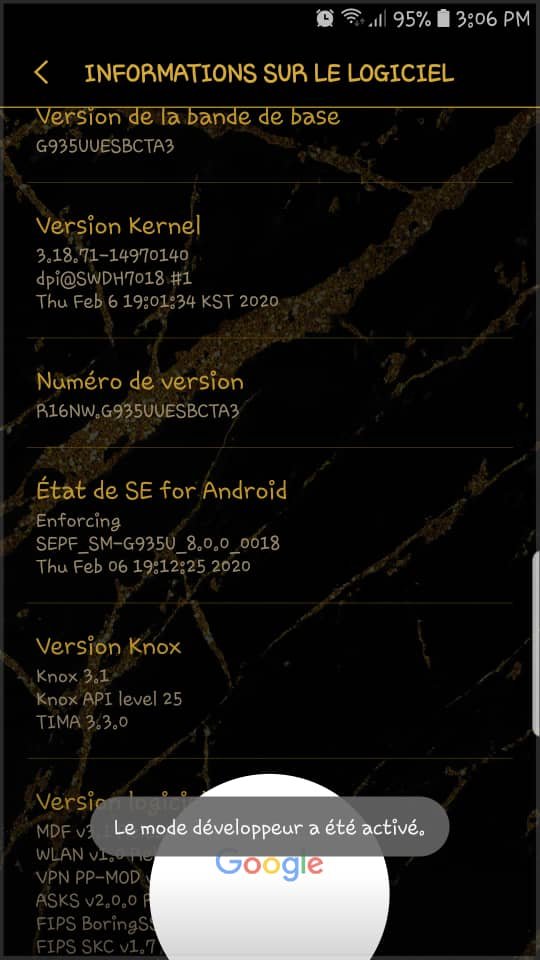
Step 3: Activate the dubugagement mode if it has not yet been done. To do this, still in your phone settings , search and then click on " Development option " Find the " USB debugging " option in the list and click on it to activate it.
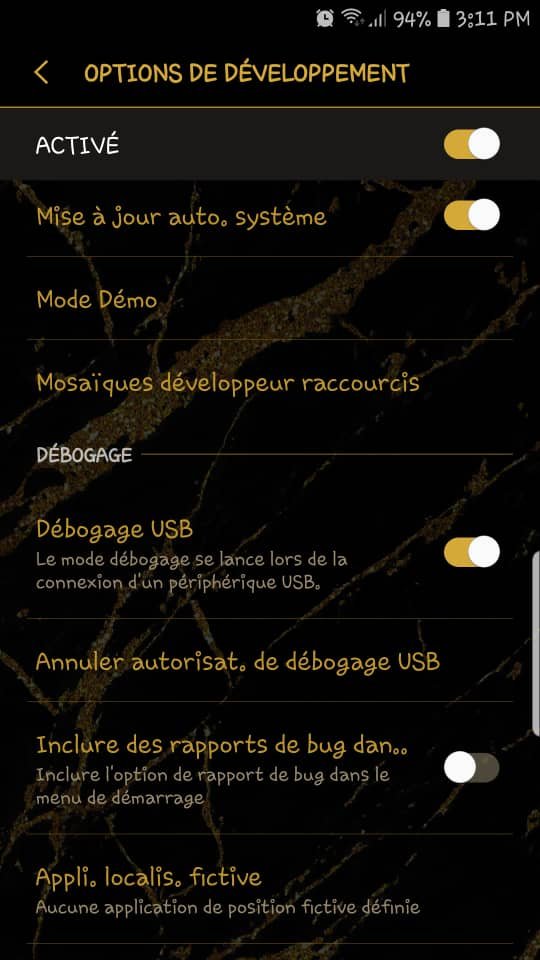
Step 4: Windows computer and go to the folder where the ADB and Fastboot files are installed.
Step 5: Inside the folder, hold your finger on the Maj button then right click on an empty space and select the option " Open the PowerShell window here ".
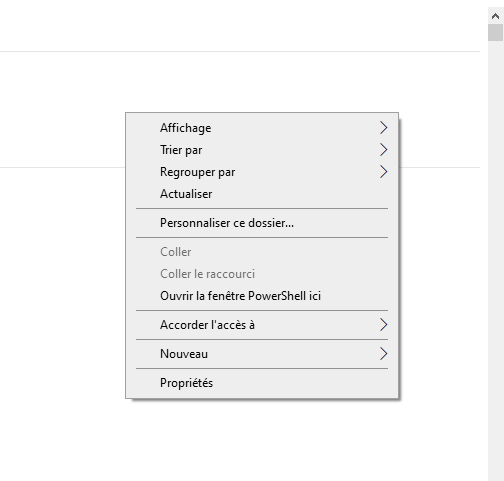
This will indeed allow you to access the PowerShell command!

Warning: After opening PowerShell on windows 10, each command must be typed as follows: ./ Example: ./adb
Step 6 : In PowerShell, first enter the command:
adb start server
After that
adb devices
to ensure that your Android smartphone is recognized by the system.
Step 7: After verification, insert the command
adb reboot recovery
This will indeed allow you to restart your mobile phone in recovery mode!
Are you installing a new Android update?

To install an official Android system update on your smartphone:
- Choose the option " Apply the ADB update "
- In the PowerShell window, enter and modify the following command: adb sideload For example, if the Zip file name you want to load is 《 Custom-ROM.zip 》, you can directly rename it as:
adb sideload Custom-ROM.zip . Wait for the file to be permanently transferred and installed
Now restart your smartphone
Are you installing a custom ROM?

For successful installation, the open source recovery software TeamWin Recovery Project (TWRP) which is a custom recovery must be installed on your computer.
To install TWRP, download it first via the official website !
The Zip file will then be transferred automatically to your Android phone.
For a better understanding of this tutorial, we advise you to watch this very explanatory video:


![Iniu USB Cable CABLE RAPSE 3.1A, [2m+2m+0.5m/Lot of 3] USB cable to USB C, Nylon charger ...](https://tt-hardware.com/wp-content/plugins/aawp/public/assets/img/thumb-spacer.png)


