Logitech MX Master 3 Advanced mouse is one of the latest innovative wireless mice . It allows for highly precise movement with pixel-accurate accuracy. The mouse features seven fully customizable buttons. Logitech sells this mouse on its website for €109, but you can find it on Amazon for €99.00.
Introducing the Logitech MX Master 3 Advanced mouse
The Logitech MX Master 3 Advanced Wireless Mouse boasts a compact and refined design. It measures 8.4 x 12.5 x 5.1 centimeters (L x W x H) and weighs 141 grams. This mouse is designed to fit the shape of your hand, adapting perfectly to the natural position of your wrist so you can work for extended periods without discomfort. On the left side, the mouse features a small indentation to comfortably accommodate your thumb, while the right side provides support for your ring and little fingers.

The Logitech MX Master 3 Advanced lets you work or play with pinpoint accuracy. You can stop on a single pixel of your screen. The scroll wheel has also been completely redesigned for incredible speed. You can scroll 1,000 lines in one second . It features a Magspeed that simulates the click of the scroll wheel. It's silent and perfectly smooth.
The mouse features a rechargeable 500 mAh Li-Po battery . A full charge provides up 70 days of battery life . Furthermore, the battery can operate for up to 3 hours after just 1 minute of charging with fast charging via the USB-C cable.
The mouse is packaged in FSC-certified paper, using 90% less plastic than the previous generation. Its carbon footprint is also reduced by 14%. Inside the box, you'll find the mouse, a USB charging cable , and a Unifying dongle . This dongle allows you to connect various Logitech peripherals to the same device using only one USB port. You can also use Bluetooth directly, without the dongle. The wireless connection has a range of 10 meters on a 2.5 GHz operating frequency.

Software Options for Optimal Use
Options software from the Logitech website for more advanced configurations.
The software automatically detects different applications and lets you choose pre-configured profiles tailored to each program (Word, Photoshop, Excel, etc.). Once installed, you can adjust the settings and define custom actions for each button. The Flow is used if you want to use the same mouse on different devices. Among other things, you can copy and paste from one device to another.
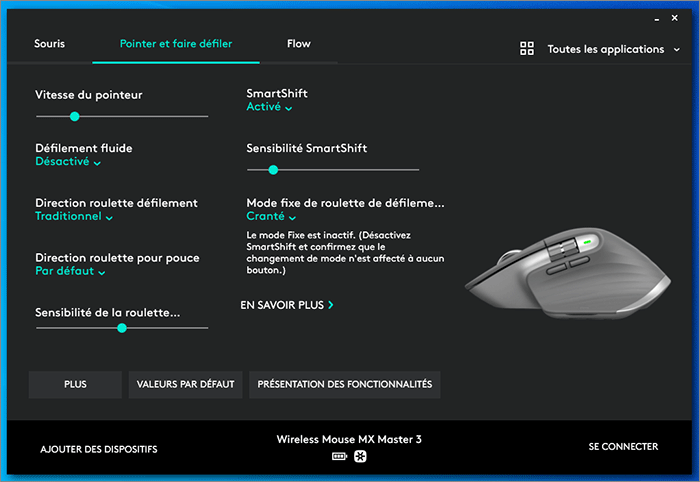
The advantages offered by this Logitech MX Master 3 Advanced mouse
The mouse can control multiple computers simultaneously. Simply move your cursor to the edge of one computer's screen to switch to the other. This is possible even with different operating systems ( Windows 8 and later, windows 10, macOS 10.13, iPadOS 13.1, or Linux). The mouse can be connected to up to three devices via Bluetooth or the micro USB receiver. This allows you to easily copy items from one computer to another using the mouse in Flow mode.

With your mouse, you can customize every action. Logitech promises that the Logitech MX Master 3 Advanced mouse will be compatible with any application running on windows and macOS.
The Darkfield tracking system works on most surfaces, even glass, with 4000 DPI precision . The Logitech MX Master 3 Advanced mouse is 5 times more precise than a regular mouse.
The Logitech MX Master 3 Advanced mouse features several buttons. The scroll wheel is intuitive, automatically switching between line-by-line and free-spinning scrolling when needed. The SmartShift detects the desired scrolling speed and releases the wheel for scrolling at 1000 lines per second. The mode toggle button allows you to switch between line-by-line and free-spinning scrolling modes as required. This wheel can also be used to open links in new tabs or to pan the mouse.

The thumb wheel allows for horizontal scrolling. It lets you move between tabs or adjust your brush size in drawing mode. Below the wheel are two buttons that undo and redo actions. They also serve as the Next and Previous buttons. The Logitech MX Master 3 has a special button: the gesture button. To use it, press and hold the button while moving the mouse.
Underneath the mouse, you will find the power button and a button allowing you to use the mouse with up to 3 devices.

Comparison with similar mice
Let's compare this Logitech MX Master 3 mouse to the two other Logitech mice, the MX Anywhere 3 and the M720 Triathlon. In terms of price, the MX Master 3 is slightly more expensive, but it has features that its two counterparts lack. For example, only the MX Master 3 has a thumb wheel, which allows for horizontal scrolling, among other things.
Regarding the scrolling system, the MX Master 3 and MX Anywhere 3 feature MagSpeed and SmartShift, respectively. The M720 Triathlon uses a traditional notched scrolling system. Both of the first two have a 4000 DPI sensor and tracking capabilities for surfaces such as glass. All three also feature the Flow system, allowing up to three devices to be used simultaneously.

In terms of power supply , the MX Master 3 and MX Anywhere 3 feature a rechargeable lithium battery that charges via USB cable. These two mice offer a battery life of 70 days on a full charge. The M720 Triathlon, on the other hand, uses an AA battery for approximately two years of battery life. All three mice can connect to the device being used via Bluetooth or a Unifying dongle.
The MX Master 3 is available in Graphite or Gray. The MX Anywhere 3 can be purchased in Light Gray, Pink, or Graphite. The M720 Triathlon is only available in black.





