The Logitech K400 Plus is a wireless keyboard. It's available online, notably on Amazon. On the manufacturer's website, it costs €44.99. To see other similar keyboards, we invite you to check out our recommendations for a quality Bluetooth keyboard .
Introducing the Logitech K400 Plus keyboard
Let's start with the usual unboxing. The box contains the touchpad, the Unifying receiver, two AA batteries, and the user manual. The Logitech K400 Plus is a wireless keyboard distinguished by its touchpad on the right side. It measures 139.9 mm x 354.3 mm x 23.5 mm (W x L x H) and weighs 380 g with batteries. The touchpad on the left side of the keyboard measures 76 mm x 47 mm. This 3.5-inch touchpad, integrated directly into the keyboard, allows you to use a single control device for remote operation of your computer. This eliminates the need for a separate keyboard and mouse, offering a compact and well-designed device. You can use the Options software for quick configuration of the touchpad keys.

The keys
The keyboard keys are also quite quiet, ensuring a peaceful and user-friendly office experience. The K400 Plus is ultra-thin and lacks feet for tilting. The material used is a fairly thick and sturdy textured plastic. We did, however, notice a slight "cheap" impression regarding the quality of the plastic. But this doesn't detract from the keyboard's merits: it's functional, practical, and pleasant to use.
Below the keyboard, you'll find four rubber feet that allow it to grip firmly on a smooth or slightly uneven surface (table, desk, etc.). On the back of the keyboard, you'll find the compartment for the two AA batteries. Directional arrows indicate the direction in which to slide the cover to remove the batteries for replacement. Near the battery compartment, there's a small space for storing the Unifying receiver . It's best to store it when not in use, as it's quite small and easily lost. The K400 Plus keyboard is available in black or white.

For multimedia
This wireless keyboard was designed to make your life easier. It can remotely control the multimedia content playing on your TV when it's connected to your computer. You'll no longer need to go to your PC to play your favorite videos or songs. Enjoy and fully control your entertainment from the comfort of your couch or bed. The K400 Plus has range 10 meters or 33 feet. That's twice the range of some wireless keyboards like the Bluestork. This is a comfortable distance, allowing you to browse the internet, make calls, or play games remotely with confidence. With this keyboard, you'll have volume control buttons and arrow keys for navigating your media at your fingertips.
Other shortcut buttons for Windows or Android are also available. These keys can be used without any additional configuration. On windows, you can use the F4 to F12 keys to launch and manage your music (using the Media Player or Music app, depending on your windowsversion), switch the video output from your computer to your TV, etc. On Android, you can use the F1 to F3 keys to function as the three buttons typically found on Android devices: Home, Back, and switching between open applications.
The primary goal of connecting your computer to your television is to watch your multimedia files, favorite series, and so on. You can install applications like Kodi to transform your computer into a true media center. Then, you can simply relax on your sofa or bed during your media sessions. The whole family can enjoy it.

To activate your keyboard, simply plug the Unifying receiver into a USB port and you're good to go. You can then use your K400 Plus keyboard immediately. You can also connect up to six Logitech devices to the same Unifying receiver. This is very convenient if you have other wireless Logitech peripherals. Speaking of which, if you want a wireless gaming mouse, you can opt for the Logitech G903 LIGHTSPEED . If you prefer a wired gaming mouse, you can choose the Logitech G502 HERO Wired Gaming Unifying software from the Logitech website . The receiver operates at 2.4 GHz.
Autonomy
In terms of battery life, the AA batteries last for 18 months with an average use of 2 hours per day. You can extend this battery life by turning off the K400 Plus keyboard when it is not in use. You can use the keyboard's ON/OFF switch for this purpose.
Compatibility
Regarding compatibility, the K400 Plus works on Windows 7 or later, Android 5.0 or later, and Chrome OS. The K400 Plus keyboard is even recognized on a PS4 console and an IPTV box. It should be noted, however, that on PS4, the keyboard is recognized without the touchpad.

The switches used on the K400 Plus are flat membrane switches. They are quite large, but vary in stiffness. The Enter key is also too small for our liking. It's a bit difficult to find when typing by touch. The keys are nonetheless durable, as each one is rated for 5 million keystrokes .
Logitech options
For easier and more advanced configuration, you can download the Logitech Options from the manufacturer's website. Among other things, it allows you to directly detect paired Logitech devices and configure the multimedia buttons on the K400 Plus. This software lets you adjust the touchpad sensitivity and configure multi-finger functions (scrolling, zooming, etc.). Within Logitech Options, you can also enable a notification to alert you when the battery level is low.
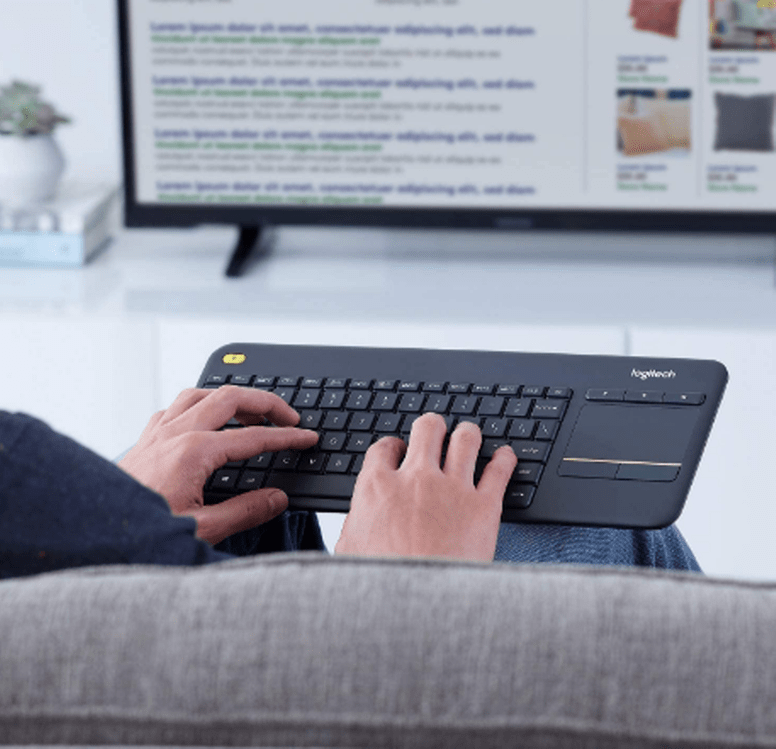
One of the drawbacks of this keyboard is the lack of a Caps Lock indicator. It's also not backlit and doesn't have an RGB LED system. If you want a keyboard with RGB lighting for a more immersive gaming experience, you could opt for the Logitech G915 Wireless Gaming Keyboard , which costs around €249.





