In this article, we will test and analyze the Logitech G413 Gaming . The Logitech G413 keyboard is available on the net and on the manufacturer's website at a price of € 99.99. At Amazon, the price is generally more attractive.
Presentation of the Logitech G413 keyboard
The G413 keyboard is supplied with 12 additional gaming keys and a key extractor so you can swap them during your gaming or office sessions. In the box, you will also find the user manual. The Logitech G413 measures 44.5 x 13.2 x 3.4 centimeters and weighs 1.11 kg. The Logitech G413 keyboard is a mechanical gaming keyboard Romer-G type switch . Mechanical keyboards are generally more appreciated by Pro gramers than membrane ones. This is because mechanical keyboards are more responsive and players can execute their gaming movements more quickly. This keyboard does not have a built-in wrist rest. If you are looking for a keyboard with a wrist rest, you can opt for the Razer Ornata Chroma or the Logitech G513 . The latter has a wrist rest with memory foam.

The Logitech G413 keyboard features a single-color lighting . The lighting color is red for a black keyboard. You have another choice of colors with this Logitech G413, silver. In this case, the lighting color is white. This keyboard is quite responsive and is used by Pro gamers. The finish is of superior quality and the materials used have been well chosen to provide a durable and efficient keyboard. This keyboard is made from 5052 aluminum alloy. It is quite light and very thin. If you want a keyboard with a key-by-key customizable RGB lighting system, you can opt for the Logitech G915 Gaming Tastatur . In this case, you can choose a color from the 16.8 million available. If you want a gaming mouse that works well with your keyboard, you can choose the Logitech G903 LIGHTSPEED mouse . If, on the other hand, you want to use a keyboard that directly integrates a mouse touchpad, you can opt for the Logitech K400 Plus Keyboard .

The G413 is the first logitech keyboard with frameless keys . That is to say without shell around them. The keys seem to float above the Romer-G switches. This keyboard has an additional USB port. It can be used to increase connectivity flow with the PC or to connect other peripherals (mouse or other). It includes 12 gaming keys. So you can use them to perform your favorite games. This keyboard is under manufacturer's warranty for 2 years: guarantee of reliability and robustness. On the back, you can deploy the adjustable feet for perfect tilt. They are equipped with rubber for better adhesion to the support in the event of use.
Advanced Logitech G413 Keyboard Configurations
This Logitech G413 keyboard is mechanical with Romer-G tactile switches. These switches are very efficient. Or 25% more efficient than standard mechanical switches. They have a low travel height of 1.5mm making them very fast and precise. The feedback from the keys is well felt and pleasant. You will need a keystroke force of 45g to activate each key. Each key supports up to 70 million keystrokes without issue.

With the lighting system, the keys will always be effectively visible, even during nighttime gaming sessions. You can customize the lighting system through Logitech's Gaming Assistant software. Only one effect is available. This is the variable speed pulsing effect. With Logitech's Gaming Assistant software, you can observe the heat map . This allows you to see which keys are used the most. You can therefore anticipate maintenance for a longer lifespan of the keys. Different profiles associated with your favorite games or software can also be saved on this software. The profile concerned will thus load automatically once the software or game is launched.
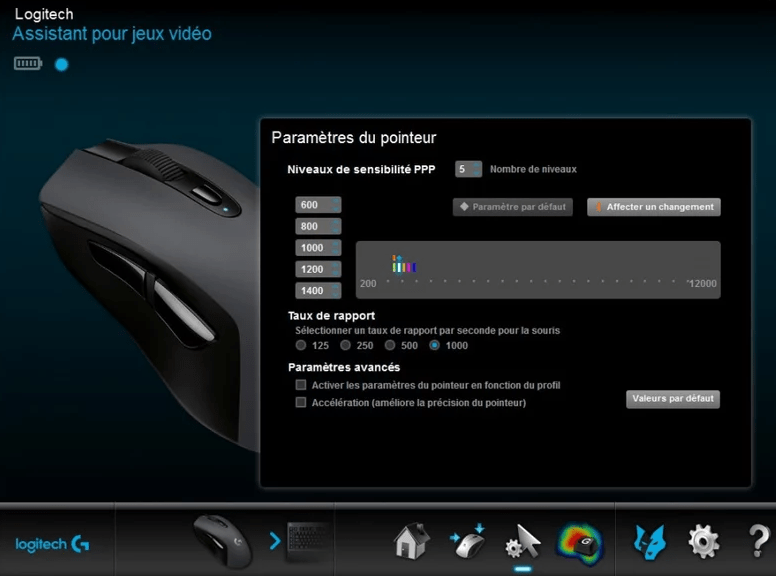
In terms of the controls available on this Logitech G413 keyboard, you can control your audio and multimedia streams via multimedia key shortcuts. These keys can be activated using the Fn key with the function keys. You no longer have to leave your game to play your favorite music track. Everything was planned by Logitech. You can also control the volume. You can also activate game mode by pressing Fn + F8. In this case, certain keys or key combinations are deliberately disabled to avoid leaving the game accidentally ( windowskey, Alt + F4, Alt + Tab etc.).
You can combine up to 26 keys to perform your movements quickly. The keyboard has an anti-ghosting system so you can press several keys at the same time. You can also configure macro keys using Logitech's Gaming Assistant software. You can use the function keys F1 to F12 for this purpose.






