Si vous êtes un gamer dans l’âme, il va vous valoir un jour ou l’autre vous occupez du montage de votre PC ! Pour éviter une surchauffe hors de contrôle de votre processeur (CPU), il vous faut une des meilleurs pâte thermique pour pouvoir dissiper la chaleur grâce à votre ventirad !
Pour améliorer les performances de votre PC, faire le bon choix sur la pâte thermique est indispensable ! Vous l’aurez compris, le bon fonctionnement et l’efficacité de votre PC sur le long terme en dépendent.
Les 3 meilleures pâtes thermiques de notre classement !
À savoir avant de choisir votre pâte thermique
3 points importants sont à valoriser avant d’acheter une pâte thermique :
- Il existe plusieurs types de composants de pâte thermique ;
- L’efficacité et la performance d’une pâte thermique reposent sur sa composition et sa consistance ;
- Il faut prendre en compte le rapport qualité-prix.
Il existe deux types de pâte thermique pour votre pc

Il est important de savoir qu’une pâte thermique est reconnue pour sa viscosité et sa conductivité électrique. Elle vise à combler les rugosités microscopiques à la surface d’un processeur. Avant de comparer les produits, il faut connaître qu’une pâte thermique existe en 2 types différents :
- Les pâtes thermiques appelées également « blanches » : elles sont faciles à utiliser avec une application sur le processeur et l’utilisation d’un radiateur pour l’étaler. On peut également l’étaler sur les deux éléments.
- Les pâtes thermiques de couleur grise : ce type de produit est un peu difficile à employer, mais par contre, il est très efficace. Il est impossible de l’étaler, car ce produit recouvre complètement le processeur lorsque celui-ci chauffe.
Il est plus facile de choisir des pâtes thermiques proposant une application commode surtout pour les débutants. Voici donc 3 produits qui sont reconnus pour leur performance et leur qualité : la Noctua NT-H1, le Thermal Grizzly Kryonaut 12.5 W/mK 1G et l’Arctic Mx-2.
Comparatif des meilleures pâtes thermiques pour votre PC
1. Noctua NT-H1

Caractéristiques et Avis
La Noctua NT-H1 est une pâte thermique à conductivité thermique très bonne. Sa température peut varier entre -50 °C à plus de 110 °C et sa conductivité thermique est de 3,9 W/mK. Elle est ajustée à tous types de processeurs et ventilards. Son matériau de fabrication garantit la protection contre les pannes de courant et surtout les courts-circuits.
Composée à partir de pâte thermique hybride, la Noctua NT-H1 est dédiée à tous types de systèmes de refroidissement à air. La pâte thermique Noctua est concédée pour garantir au processeur un transport thermique idéal à partir du CPU ou GPU. Ayant une composition chimique spéciale, ce produit bénéficie d’une bonne couverture. Avec un package de 3,5 g pour 3 à 20 applications, le Noctua NT-H1 est à partir de 7,90 €.
2. Thermal Grizzly Kryonaut 12.5 W/mK 1G

Caractéristiques et Avis
La pâte thermique Thermal Grizzly Kryonaut est une pâte à conductivité thermique élevée. Sa composition est à base des microparticules de carbone et sa conductivité thermique est de 8,5 W/mK. Étant une référence pour les professionnels et les mordus de jeux PC, le Thermal Grizzly Kryonaut dissipe rapidement la chaleur CPU et GPU.
Sa température varie entre -150 °C à plus de 200 °C. Le Thermal Grizzly Kryonaut aide à la correction des infimes aspérités à la surface du processeur. Il est également facile à décrasser. Il suffit juste d’avoir un chiffon sec ou un papier absorbant d’humidité. Nul besoin d’un alcool. Le prix du Thermal Grizzly Kryonaut est à partir de 9,12 €.
3# Arctic Mx-2

Caractéristiques et Avis
La pâte thermique Arctic Mx-2 est une pâte à base de carbone, qui explique sa très haute durabilité. L’Arctic Mx-2 pèse 9,07 kg et a une quantité de 8 g. Sa dimension est de 12X12X2 cm et son indication atteint les 5,6 W/mK. Avec une durée de vie de 8 ans, la pâte thermique Arctic Mx-2 bannit à jamais les courts-circuits.
Arctic remplace facilement le pad thermique d’un radiateur CPU en stabilisant votre overlocking. Elle est compatible à la périphérie CPU et GPU. L’emballage de l’Arctic Mx-2 est non seulement pratique, mais également recyclable. Le but est d’économiser les ressources, mais aussi de désigner ce modèle « nouvelle génération » sous une nouvelle version. Le prix du produit Arctic Mx-2 est à partir de 6,22 €.
Le guide d’achat d’une pâte thermique

Avant d’acheter un produit, il est primordial de connaître avant tout son utilisation. Et c’est après que l’on passe à ses différents types et sa performance.
Pourquoi utiliser une pâte thermique ?
De manière générale, ce produit est surtout utilisé dans l’installation d’un ventirad de PC, une pâte thermique est un accessoire primordial. Elle entre en jeu en tant que meilleure conductivité thermique et témoigne un contact optimal par l’assistance du dissipateur sur la substance. Le fonctionnement d’une pâte thermique repose sur sa capacité à éviter l’air entre la surface lisse du processeur et celle de son refroidissement.
Les types de composants
Une pâte thermique est composée à partir de différents types de matériaux pour une efficacité accrue.
➡️ Une pâte thermique à base de céramique
Elle est fabriquée à partir d’une poudre de céramique. Cette pâte thermique est un excellent isolant, car elle est une bonne conductrice thermique. Promettant également une meilleure qualité-prix sur le marché, elle possède des propriétés électriques, mécaniques et environnementales.
Par ailleurs, sa durabilité est à court terme, ce type de pâte thermique se renouvelle tous les 3 mois.
➡️ Une pâte thermique à molécule de métal
À base de particules métalliques, la pâte thermique à molécule de métal est responsable de la continuité thermique. Elle est de couleur grise avec un reflet argenté. En étant ultra-performante, la pâte thermique à base de molécule de métal possède des propriétés conductrices élevées. Elle promet un meilleur compromis en matière de qualité/prix.
➡️ Une pâte thermique contenant du carbone
Cette pâte thermique est assemblée à partir plusieurs éléments constitutifs, dont 3 TYPES de poudre : diamant, graphite, céramique. Et pour finir de l’oxyde de graphite ! De couleur grise, cette pâte est très performante et possède une conductivité thermique supérieure aux composés métalliques. Elle est très performante, mais plus chère.
Le mode d’emploi et le fonctionnement

Une pâte thermique est facile à utiliser pour les raisons suivantes : son adaptation et à son adhérence aux imperfections des surfaces. Due à sa faible conductivité thermique, la couche à appliquer sur la surface doit être très fine et régulière. En effet, la pâte n’agit pas assez si la couche est trop grasse.
Pour appliquer la pâte thermique sur un PC, il faut l’étendre au centre en nettoyant la surface à utiliser. Il ne faut pas omettre d’enlever le ventilard. Son application demande attention et savoir-faire et pour cela, il existe 3 méthodes :
- La méthode des constructeurs : consiste à placer une petite noisette au milieu de votre CPU et à l’étaler à l’aide d’une carte ou d’une spatule.
- La méthode la plus facile : consiste à placer une petite noisette au centre du CPU. Placer ensuite le radiateur par-dessus et le fixer. La pâte thermique s’étendra facilement d’elle-même.
- La méthode alternative : consiste à appliquer la pâte thermique en petites croix ou encore en petits points et la fixer à l’aide d’un radiateur. Ensuite, il faut lisser la pâte à l’aide d’une carte ou d’une spatule afin d’éviter l’homogénéité.
Pour tenir son efficacité, une pâte thermique doit être renouvelée. Pour cela, il faut retirer l’ancienne afin d’en remettre à nouveau. Pour la retirer, il est nécessaire d’utiliser un coton-tige trempé dans l’éther ou dans l’isopropanol pur à 99 %.
Le fonctionnement de la pâte thermique agit dans 2 surfaces : au niveau du dissipateur thermique et l’unité principale de traitement. Garantissant une connexion et un refroidissement immédiat, une pâte thermique empêche l’air de circuler entre les 2 surfaces. Cela permet une chaleur maximisée.
Foire aux questions d’une pâte theermique
Ici, nous répondons aux questions fréquemment posées sur la pâte thermique !
Quels sont les avantages dans l’emploi d’une pâte thermique ?
Face à la surchauffe, qui peut entraîner l’arrêt total d’un ordinateur, une pâte thermique joue le rôle de transporteur thermique. Cet accessoire, dans son essence même, augmente la conductivité de la chaleur entre la surface lisse du processeur et celle de son refroidisseur.
Les avantages de la pâte thermique sont liés à une meilleure stabilité du processeur, et ce pour une durée de plusieurs années ainsi qu’au bon fonctionnement des ventilards avec des puces et LED intégrées.
Quels sont les inconvénients d’une pâte thermique ?
Il est essentiel de bien choisir la marque d’une pâte thermique, car les inconvénients peuvent être multiples. Concernant le contenant, il peut être ergonomique et peut provoquer des shunts. Il y a également des pâtes thermiques difficiles à appliquer dues à la viscosité. Une mauvaise application peut impacter sur le fonctionnement de certains composants d’un ordinateur d’où son arrêt de mort ou même son overlocker.
C’est quoi la conductivité thermique ?
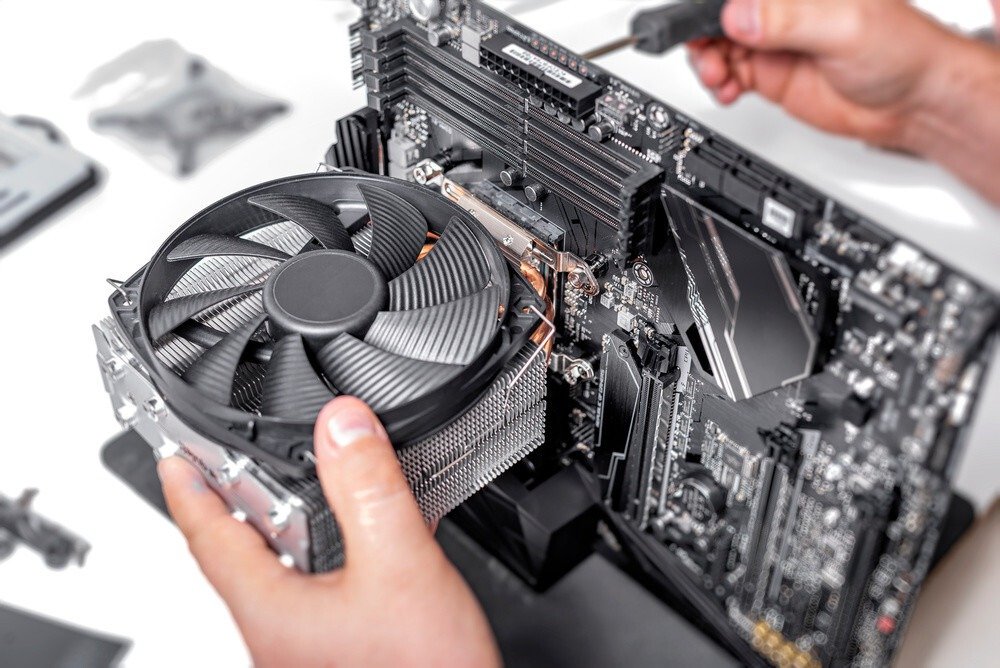
Elle s’exprime en W/mK. C’est en fonction du degré de conductivité que les courts-circuits sont moindres. En effet, pour un conducteur de chaleur, la conductivité thermique joue un rôle de premier plan. Si un matériau est conducteur de chaleur alors par la même occasion, la conductivité thermique est dominante.
Une meilleure pâte thermique a une conductivité de 9 W/mK. Pour le Thermal Grizzly Kryonaut par exemple, elle est de 12,5 W/mK.
Une pâte thermique peut être aussi utilisée pour fixer un ventilateur ou encore une carte graphique. Ces opérations sont dédiées à l’expert et non au débutant.
La facilité d’utilisation : Pourquoi privilégier ce critère ?

Il faut choisir une pâte thermique facile à utiliser. Plus la pâte est liquide, moins il y a de la dextérité. Il faut donc choisir un produit dans un tube, car il est facile à étaler sur une surface. Les callosités présentes sur le processeur sont de ce fait bondées par la pâte thermique.
Il faut également valoriser la consistance de la pâte. En effet, il existe des pâtes thermiques qui sont moins flexibles et qui nécessitent une phase de rodage ou de durcissement avant son application.
Une pâte thermique est non réutilisable et une meilleure pâte thermique est à base de carbone. Elle est compatible sur GPU, mais son utilisation est différente. Pour un ordinateur dédié aux jeux vidéo, il est nécessaire d’inspecter régulièrement l’état de la pâte thermique.
En effet, pour une pâte thermique en gallium par exemple, le contact avec l’aluminium peut ronger le métal et les ailettes dissipatrices deviennent fragiles.
Le rapport qualité/prix : est-ce vraiment important ?
Dans un cas général, plus le prix est supérieur et plus la qualité du produit est améliorée. De ce fait, une pâte thermique possède plus de performance si son prix est élevé. Avec l’Arctic Mx-2 par exemple, son prix est très élevé sur le marché, sa durée de vie de 8 ans. Rappelons que cette pâte est à base de carbone.
Mais pour les pâtes thermiques ayant une quantité d’environ 30 grammes, le budget peut atteindre les 15 €. Ceux qui sont à partir de 5 grammes vont couter en moyenne 10 €.








