Many people are unaware that Intel i9 processors . And for good reason: these CPUs are so powerful that they are rarely found in stores, and even less so in laptops or desktops . They are the best processors on the market. Their high clock speed and core count allow them to perform numerous tasks simultaneously, which is ideal for professionals in gaming, photography, video editing, and graphic design . This is why this generation of Intel processors is gaining ground.
To help you make an informed choice about your i9 processor, we invite you to read our buying guide and FAQ on the best Intel i9 processors.
Things to know before making a purchase!
- There are several types of Intel i9 processors , differing from one another in their frequency, number of cores, TPT power consumption, and number of threads (TDP). This last component is not necessary on other processors (i3, i5, i7) but is important here.
- The i9 processors are high-end , so the investment is significant. It's essential to determine if one is truly necessary. If not, we would recommend Intel's entry-level and mid-range options: the i3, i5, and i7 processors.
- The i9 processors are currently in their 11th generation . In addition to their high clock speeds, they feature Turbo Boost , which increases the power of the i9 core. However, these high-performance processors require fan or water cooling systems to prevent overheating. And it's even more critical if you plan to overclock.
Comparison of the best Intel Core i9 processors
11th performance guaranteed

Features and Reviews
This Intel processor model belongs to the 11th generation, which is specifically designed for intensive and extended use. Whether for gaming, photo editing, or heavy multitasking, this processor will meet your performance needs. Priced at €320.90, this processor features 8 cores and 16 threads, along with 16 MB of cache memory.
With a base clock speed of 3.5 GHz, it can reach up to 5.3 GHz in turbo mode, demonstrating its versatility for various uses. Offering excellent gaming performance, the 3200 MHz DDR4 RAM ensures smooth operation of even the most demanding tasks.
It supports the latest games. Based on a Socket 1200, this 11th generation processor is part of the Rocket Lake-S family. Turbo Boost 3.0 and Intel Thermal Velocity Boost technologies will push this processor to its maximum power to satisfy your needs. With an unlocked multiplier, overclocking is possible, but especially if you combine this Intel Core i9-11900K processor with a dedicated graphics card, the performance will be even higher.
Offering PCI-Express 4.0 support, connect your accessories to configure your system. It also features Intel Wi-Fi 6/6E and Thunderbolt 4 for expanded connectivity. The integrated Intel UHD Graphics 750 chip will provide you with an exceptional gaming experience.
2. Intel Core i9-10980XE: Enjoy the unparalleled performance of this Extreme Edition processor
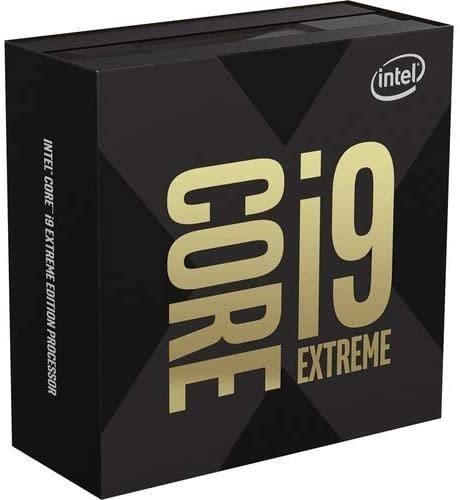
Features and Reviews
This 10980XE processor is part of Intel's 10th generation Core i9. With its incredible performance, it's arguably the most expensive available on the market at €2062.05 and belongs to the Cascade Lake X generation. If you're looking for a high-end processor, this is the one for you! Made using a 14nm process, it features improved heat dissipation for enhanced efficiency.
Producing impressive power, it boasts 18 cores and 36 threads with an optimal power consumption of 165W. The base clock speed is 3.0 GHz and can be boosted to 4.8 GHz thanks to Turbo Boost 3.0 technology. With this kind of power, you can play the latest and most demanding games very smoothly. The processor can also handle multiple resource-intensive applications simultaneously without causing any performance drops in your games.
Cascade Lake X processors feature an unlocked multiplier, ideal for extended and intensive use, enabling overclocking to handle demanding workflows. This Intel Core i9-10980XE processor is equipped with a DDR4-2933 RAM controller to further enhance its performance. For graphics, whether for videos or images, the resolution is 4K.
If you pair it with a graphics card, you'll be in for a treat. Offering several cutting-edge connectivity options, it supports PCI-Express 3.0, SATA-3, M.2, USB 3.1, DisplayPort, and HDMI.
3. Intel Core i9-9900K: a highly regarded processor
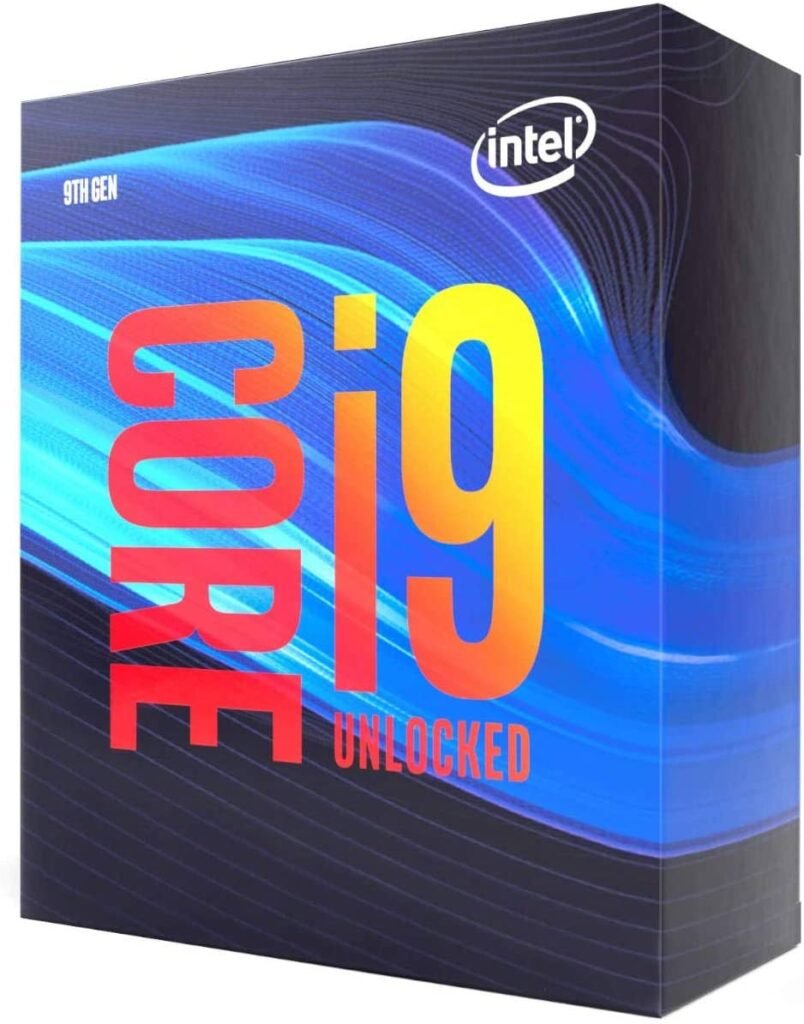
Features and Reviews
Like all other 9th generation Intel processors, this Core i9 version is also based on the Coffee Lake Refresh architecture. Still using the 1151 socket, this processor is only compatible with dedicated 300 series chipsets. It retails for €320.09 and seems to appeal to most users with its incredible and versatile performance.
Built on a 14nm process, this Intel Core i9-9900K processor offers improved thermal performance and energy efficiency with a TDP of 95W. Featuring 8 cores and 16 threads, this processor delivers the benefits of Intel Core i9-9900K. Whether you're a gamer or a casual user, demanding or not, this CPU will meet your needs. With 16MB of L3 cache and DDR4-2666 RAM, it provides smooth performance.
The base clock speed is 3.6 GHz, which can reach 5 GHz thanks to Turbo Boost 2.0 technology, without overclocking. Offering exceptional performance in the latest and most demanding games, ultra-immersive virtual reality, or continuous multitasking, this processor is suitable for all uses.
To achieve maximum performance, this processor model features an unlocked multiplier that enables overclocking based on the power demands of your running applications. It is equipped with an Intel HD 630 graphics chipset for an enhanced visual experience. Regarding connectivity, this Core i9 processor supports PCI-Express 3.0, SATA-3, M.2, USB 3.1, DisplayPort, and HDMI.
4. Intel Core i9-9900: a processor with an integrated graphics chipset

Features and Reviews
This Intel Core i9-9900 processor is part of the brand's 9th generation. Based on the LGA 1151 socket, this model stands out from others in the same generation. Supporting extended multitasking and gaming, it will satisfy its user with its incredible performance. It is based on the Coffee Lake Refresh architecture and is compatible with 300 series chipsets. Priced at €350.23, this model is manufactured using a 14nm process and has a power consumption of 65W.
Its 8 cores and 16 threads, along with a base clock speed of 3.1 GHz, are powerful enough for continuous use with demanding applications. For smoother performance, this processor supports up to 128 GB of DDR4-SDRAM. Edit images, stream videos, or play the latest games without crashes or performance drops.
The base frequency can be boosted up to 5 GHz thanks to Turbo Boost 3.0 technology. Equipped with an Intel UHD Graphics 630 chipset, enjoy an enhanced graphics and visual experience. Supporting the latest connectivity technologies, it offers PCI-Express 3.0, SATA-3, M.2, USB 3.1n, DisplayPort, and HDMI.
5. Intel Core i9-10900X: 10-core performance

Features and Reviews
The Intel Core i9-10900X is part of the Intel Cascade Lake X generation, based on socket 2066 and manufactured using a 14nm process. This generation is designed to deliver power and performance to satisfy users, whatever their needs: gaming, office work, image editing, etc
For reduced energy consumption, this processor features an improved thermal dissipation system to prevent potential glitches or overheating. Get this Intel processor and its advantages for €597.70. The Intel Core i9-10900X has a deca-core design, meaning 10 cores clocked at 3.7 GHz. Turbo Boost 3.0 technology pushes this frequency up to 4.5 GHz.
And for even better performance during extended use, it features an unlocked multiplier to enable overclocking. It's a very powerful, versatile CPU offering unparalleled performance regardless of your needs, whether multitasking or running demanding applications.
Furthermore, this processor delivers high-quality 4K image resolution. Smooth performance is ensured by DDR4 RAM. For optimal configurations, this i9-10900X CPU supports PCI-Express 3.0, SATA-3, M.2, and USB 3.1.
Why is it important to choose your i9 processor carefully?
Owning an Intel Core i9 processor is an investment. And like any investment, it's important that it be worthwhile and useful. Understand that there's no point in having a powerful CPU if you only do word processing. For 4K 144Hz gaming, however , you'll need to invest in an i7 or i9 processor capable of supporting UHD 60fps.
Furthermore, choosing the right i9 processor means ensuring that its frequency is balanced with that of the graphics card, that the cooling system is sufficient to counteract overheating, and that the battery can support its TPT consumption.
However, it is an investment that never comes alone, because choosing the best Intel i9 processor on the market also means choosing the components described above.
What are the advantages of the Intel i9 processor compared to other Intel ranges?
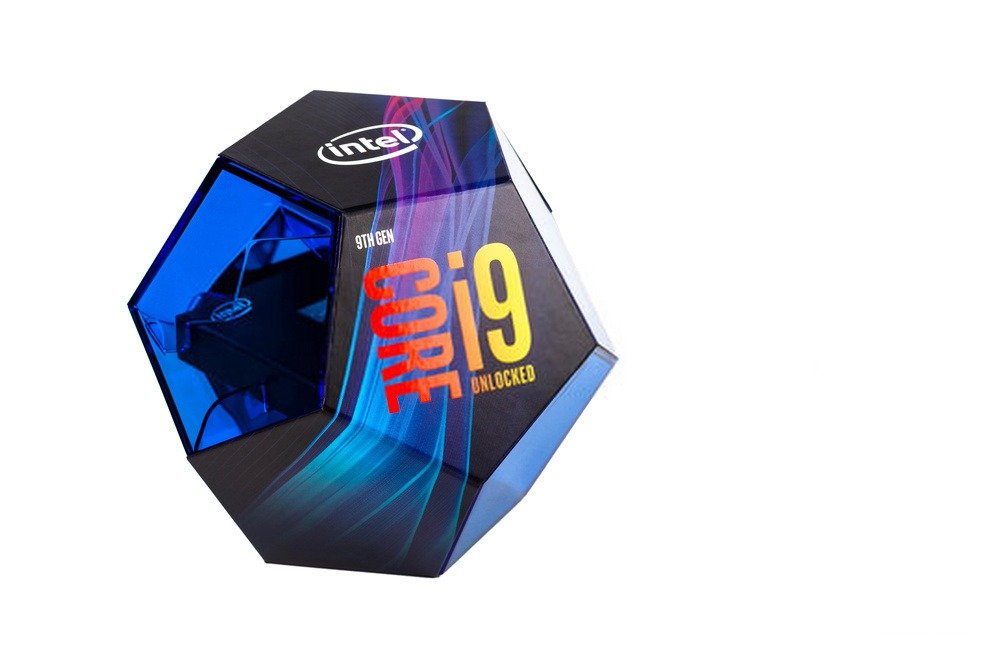
What will distinguish the best Intel i9 processor from the rest is obviously its power. However, this isn't the only factor to consider when buying an i9 processor. Indeed, especially with a powerful CPU, you'll also need to consider the cache memory and the number of PCIe lanes (TDP). In any case, for those unfamiliar with the subject, here's a description of the different Intel processor ranges:
- Intel i3 processor : Representing Intel's entry-level and mid-range offerings , Intel i3 processors are dual-core, meaning they are equipped with 2 physical cores complemented 2 virtual cores thanks to Hyper Threading technology .
- Intel i5 Processor : Intel i5 processors are powerful with their 4 physical cores (Quad-Core), giving them great versatility for gaming or video. Furthermore, they are equipped with Turbo Boost , for a higher clock speed.
- Intel i7 Processor : The Intel i7 processor is a fusion of the i5 and i3. It benefits from hyper-threading and Turbo Boost, in addition to four physical cores. This ensures high performance for your laptop or desktop PC.
- Intel i9 Processor: The Intel i9 processor is a powerful processor that can become even more so with Turbo Boost , reaching speeds of up to 5.2 GHz, which is enormous. These PC processors have 8 cores for unparalleled data processing.
Deciphering the name of Intel i9 processors

Buying an Intel i9 processor without knowing what you're getting into is taking a huge and unnecessary risk. Each processor has carefully designed code that reveals a lot about the i9 CPU's technical specifications. We offer a short tutorial to help you understand it.
An Intel processor label looks like this: i9-11900K
- I9 is the processor model
- 11 is the processor generation
- 900 is the processor's power
- K is a suffix indicating a processor with overclocking.
Who are the i9 processors intended for?
As you might expect, Intel i9 processors are the most powerful on the market (for Intel ). Indeed, their frequency (GHz) and number of cores surpass all other Intel models, as we saw earlier.
These powerful processors are designed for those who want high-performance PCs , sometimes even exceeding the capabilities of a gaming PC. Thanks to an Intel Core i9, which guarantees high performance, you will be able to:
- Create video editing
- From the photo
- Gaming
- Office automation
- And any other resource-intensive applications
And all this works perfectly with a laptop, desktop computer, or Ultrabook. However, you need to clearly define how you'll be using it, because the price of these high-tech marvels can be steep. Especially since, for gamers, programmers, and graphic designers, a graphics card (GPU) is essential, in addition to a cooling system and a suitable battery. We've broken down these components so you won't have any unpleasant surprises when buying your CPU.
In short, we redirect you to our buying guide on the best Intel i9 processors.
Intel i9 Processor Buying Guide

We won't lie to you and say that it's rare for individuals to need a Core i9. However, if you're still determined to buy one and want to learn how to spot good deals on Intel CPUs, our buying guide is just below!
Thanks to it, you will be able to determine the model that suits you best from all those offered by Intel Inside.
Determine the processor's power
an i9 processor or a graphics card , determining the power of these components comes down to two main criteria:
- The frequency (in GHz)
- The number of hearts
However, before describing in detail why these computer characteristics are essential, we want to tell you that they are not the only ones that should be taken into account when buying the best Intel i9 processor, as we will see later.
Frequency as a determinant of power
An Intel Core i9 processor is a powerful processor, and therefore means a high clock speed. This represents your CPU's processing speed. So, the higher the clock speed of your PC's processor, the faster and more efficiently it will process information. It's the number one performance indicator for an Intel processor, just like for a graphics card.
The i9's Turbo Boost mode allows for a temporary increase in frequency , but this is at your own risk, as it will only cause your CPU to overheat . Given the price of this chip, it's best to be cautious.
In general, a latest generation i9 goes from 2 GHz to 3.3 GHz, knowing that with turbo boost, you go up to 5.5 GHz.
The number of cores: the added value of i9 processors
The number of cores is just as important as the frequency when it comes to determining whether we have a powerful processor in front of us.
Cores are the data processing centers of your CPU . Therefore, the more cores you have, the more data you can process, and the more diverse the data . It's this latter aspect that makes the best Intel i9 processors so powerful with their 8 physical cores . In any case, keep in mind that a quad-core i7 at 2.5 GHz is better than an 8-core i9 at 1.5 GHz .
TPT consumption
All the components of your computer consume energy . When you have a desktop computer plugged into the mains, you don't have to worry about the battery, just your wallet. However, this isn't the case when you have an Ultrabook or a laptop. Why are we telling you all this? Because TPT (Total Power Consumption) is the energy consumption of your processor . The more powerful a CPU is, the more energy it will consume. The i9 is therefore energy-intensive.
Just like the TDP, which we'll detail below, power consumption is such that it's indicated when purchasing an i9 processor. In fact, TPT and TDP are related . The more power your CPU consumes, the more heat it generates, and the longer your battery will need to last (if you're not plugged into the mains).
The i9 processor cache memory
Another factor to consider when buying an i9 processor is the cache memory (or flash memory). As its name suggests, this memory is not designed to permanently store your data like a hard drive, which keeps your files indefinitely.
Here, the processor's cache memory allows it to store the most frequently accessed data. This means it no longer needs to process it with every action. Therefore, we can assume this is essential for the execution speed of the i9 and our computer (which is also equipped with RAM).
For an Intel i9 processor, the cache memory ranges from 16 MB to 24 MB (megabytes). To give you an idea, an entry-level Intel i3 has 4 MB.
The TDP
The TDP (Thermal Design Power) is a crucial factor when building a PC, especially if you need to invest in a cooling system or frequently Turbo Boost TDP represents the thermal value of the i9 processor.
The number of PCIe lanes
Generally, when investing in an Intel i9 processor, it's to take advantage of its eight cores and its ability to process a huge amount of different information in record time. Therefore, the number of PCIe lanes is an important indicator for i9 processors , as it directly determines the number of peripherals the i9 can support.
The system bus speed
We're mentioning it, but you don't need to worry about it unless you're building your own PC. Buying a laptop, desktop, or Ultrabook directly from a store means your system bus speed will already be optimized for your CPU and machine.
But what exactly is system bus speed? It's simply the speed at which your Intel i9 processor communicates with your computer's RAM. Yes, even though your i9 processor is incredibly powerful, it still needs other computer components to function; it's just the data processing center. The thing is, it needs to receive data. That's what system bus speed is.
Expressed in GT/s (Gigatransfers) , it's generally 5 GT/s on all machines. It's very rare for it to go higher. This system bus speed is perfect for gaming, office applications, or photo editing. So, whatever your machine's intended use , your CPU is likely already optimized for this speed.
FAQs about Intel i9 processors
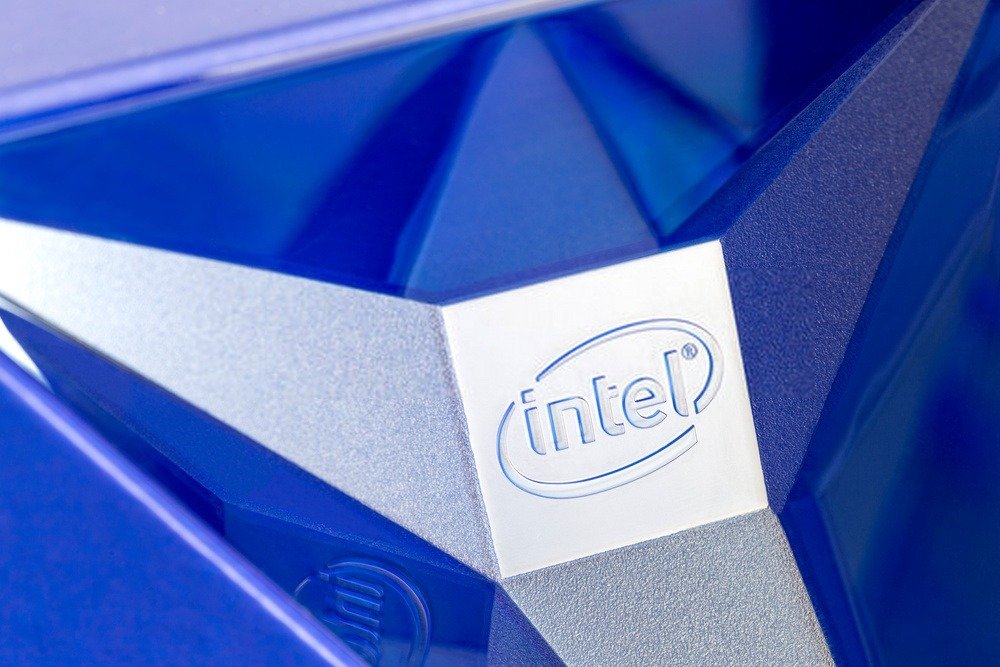
Having examined the key factors determining a processor's power—namely, its processing power and the number of cores—we now turn our attention to secondary computer specifications to conclude this buyer's guide. However, some questions remain regarding the best Intel i9 processors on the market, which represent a worthwhile investment for your PC.
What is the price of an Intel i9 processor?

Of course, you probably know that a powerful, latest-generation processor isn't cheap. And for good reason: we advise you to invest in quality. This way, you'll have peace of mind and won't have to revisit or replace it for your gaming or professional activities.
processors are capable of anything, including displaying 4K UHD. This means that you're generally investing in a complete system, not just a processor. You'll need a monitor, a graphics card, and the necessary other components to fully enjoy the experience. In any case, an Intel i9 processor costs at least €450, with an average price around €500. That's about the price of an entry-level PC.
Can I reduce costs by building my PC with second-hand components?
This will depend on many factors. For example, in 2021 there was price inflation for entry-level computers, while gaming PCs remained fairly stable .
Therefore, we would advise you that you will save money by building your entry-level PC like a gaming PC. However , if you lack the necessary computer skills, you risk disaster , especially with an Intel i9 processor.
Indeed, you'll need to consider the cooling system—fan or water cooling—then focus on the battery and the GPU. In short, if you're comfortable with PCs, go for it. Otherwise, save your i9 processor and buy one that's already assembled .
How can I find out what components my computer has?
If you have a computer in front of you and you don't know what processor it has, you can now find out in seconds. Obviously, your computer won't have an Intel i9 processor if it doesn't run any video games, however, this will give you essential information about the CPU.
To do this, simply go to the "Control Panel" and then "System. "
Here, you'll find your processor, including its brand, frequency, and number of cores . For more precise information, we recommend visiting a website that will analyze your components in detail. You can easily find one with a simple search in your browser.
Where does my Intel i9 processor go?

This is where things get a little technical and tricky. If you buy a pre-built computer, you won't have to worry about installing the CPU . But that's not the case for everyone. Therefore, you'll need to know your processor's socket. This is simply the plate onto which your i9 will clip . The problem is that if it's not the right size, you'll have to replace everything (because we strongly advise against forcing an Intel i9 processor in).
How to do it? Disassemble your computer and note the numbers on the socket located on the motherboard. The most common Intel sockets are LGA1155, LGA1150, or LGA1151.
sockets always begin with these three letters . Generally, your motherboard comes with the socket already installed. However, if it doesn't match, you can unscrew and replace it. From then on, you'll be able to get the most out of your Intel i9 processor.










