A comparison and buying guide for Intel i7 processors was in order after our articles on their i3 and i5 . Here, we're talking about Intel's high-end offering for those who want a powerful PC capable of handling numerous tasks with ease thanks to its versatility. Intel Core i7 processors are suitable for gaming, video editing, photo editing, and office applications. They are Intel's most powerful processors.
However, there are several i7 models. Indeed, not all processors are the same and will meet everyone's needs. This will be the purpose of our buying guide and FAQ on the best Intel i7 processors : to describe how to choose the right PC processor for your specific requirements.
Things to know before making a purchase!
- There are many i7 processors on the market. They differ in their cache memory, clock speed (GHz), TPT power consumption, and processor generation . These are all technical characteristics to consider when buying a high-end processor.
- Gamers will find what they're looking for with Core i7 processors. Their power allows them to run even the most demanding video games . Be sure to balance the power of your i7 processor with that of your graphics card (GHz).
- We are currently on the 11th generation of Intel i7 processors. , and secondly, its Hyper-Threading and Turbo Boost technologies. We will explain these in detail.
Comparison of the best Intel Core i7 processors
1. Intel Core i7-11700KF: the 11th generation of the i7 family

Features and Reviews
The Intel Core i7-11700KF processor is part of Intel's 11th generation. As the latest version in the i7 family, this processor is priced at €415.00, the most expensive in its category. With 8 cores and 16 threads, this processor can handle multiple demanding tasks simultaneously.
With a base clock speed of 3.6 GHz, Intel Turbo Boost Max 3.0 technology can increase it up to 5 GHz, allowing you to run demanding and resource-intensive applications. And if that speed doesn't meet your expectations, you can overclock it using the unlocked multiplier.
With dual-channel DDR4-3200 or DDR4-2933 RAM and a 16MB cache, this processor features an Intel LGA 1200 socket. To fully utilize the processor's power, you'll need a dedicated graphics card. Furthermore, to support your peripherals, this Core i7-11700KF model offers PCI-Express 4.0 graphics card support.
Regarding connectivity, this Intel processor benefits from technological innovation, notably with Intel Wi-Fi 6/6E and Thunderbolt 4. Its power consumption is 125 W.
2. Intel Core i7-10700K: a very powerful processor

Features and Reviews
This i7-10700K processor belongs to Intel's 10th generation Core family. It is based on a 14nm manufacturing process. Featuring the Comet Lake architecture on socket 1200, this processor offers impressive power to users. The brand aims to increase both clock speed and core count.
With 8 cores and 16 threads, play the latest games on your PC and run multiple applications simultaneously without worrying about crashes. Thanks to Hyper-Threading, your computer's smooth operation is guaranteed with optimal performance. With a base clock speed of 3.80 GHz, Turbo Boost Max 3.0 technology pushes it up to 5.10 GHz.
This processor will satisfy even the most demanding users with its performance, power, and efficiency. To fully exploit its strengths, pair it with a powerful graphics card. Overclocking is enabled thanks to its unlocked multiplier, allowing for even greater performance gains.
Compatible only with dedicated Comet Lake 400 series chipsets, this Core i7-10700K processor offers a variety of connectivity options to suit your needs and build your system. These include PCI-Express 3.0, Wi-Fi 6 support, SATA-3, USB 3.1, DisplayPort, and HDMI.
3. Intel Core i7-10700: a processor designed for gaming
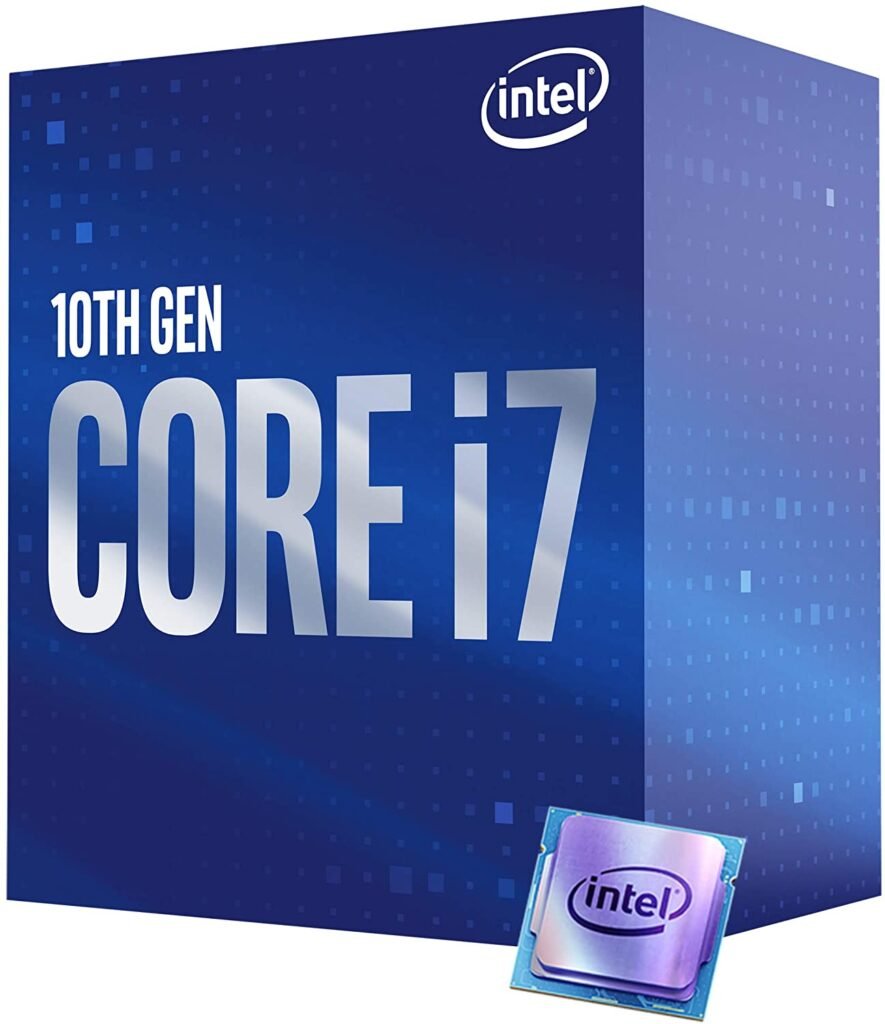
Features and Reviews
The Intel Core i7-10700 is a processor perfectly suited for gaming. But for those of you who primarily use it for office work and image editing, this CPU is ideal for smooth performance and increased productivity. To try it out and enjoy its benefits, budget €278.89. Based on socket 1200, this processor boasts a 14nm manufacturing process.
Equipped with 8 cores and 16 threads, these will allow you to work and open several windows at the same time while editing photos and videos or watching tutorials while playing thanks to Hyper-Threading technology which makes it very versatile.
With a base clock speed of 2.9 GHz, it can reach up to 4.7 GHz thanks to Turbo Boost 3.0 and Intel Thermal Velocity Boost technologies. Equipped with an Intel Graphics 630 chipset, you can watch videos in 4K HDR resolution. Its 65W TDP allows for lower power consumption and controlled heat dissipation.
Supporting DDR4-2933 RAM, it will prevent crashes, especially during extended use. The Intel Core i7-10700 offers several latest-generation ports for connecting your devices, including PCI-Express 3.0, Wi-Fi 6 support, SATA-3, M.2, USB 3.1, DisplayPort, and HDMI.
4. Intel Core i7-9700KF: a high-performance processor

Features and Reviews
Compatible only with dedicated Coffee Lake 300 series chipsets, this 9th generation Intel 9700KF processor delivers impressive performance to satisfy your needs. Based on the 1151 socket and manufactured using a 14nm process, even during extended use, heat dissipation is improved to prevent overheating.
It also boasts low power consumption. Priced at €270.60, this Intel processor won't disappoint, as it's designed for gamers. Compatible with high-end configurations, it allows you to multitask and optimize your game's performance.
This unlocked processor features STIM technology, which optimizes heat dissipation to the CPU cooler and enables overclocking to push system limits and run games at lower temperatures. With 8 cores and 8 threads, the base clock speed is 3.60 GHz, and thanks to Turbo Boost 3.0 technology, it can be boosted up to 4.90 GHz.
Lacking an integrated graphics chipset, you'll need to pair it with a dedicated graphics card to fully utilize its capabilities. It features DDR4-2666 RAM. Supporting the latest connectivity standards, this Core i7-9700KF processor includes PCI-Express 3.0, SATA-3, M.2, USB 3.1, DisplayPort, and HDMI ports.
5. Intel Core i7-8700K: the unlocked 8th generation , a model that appeals to users
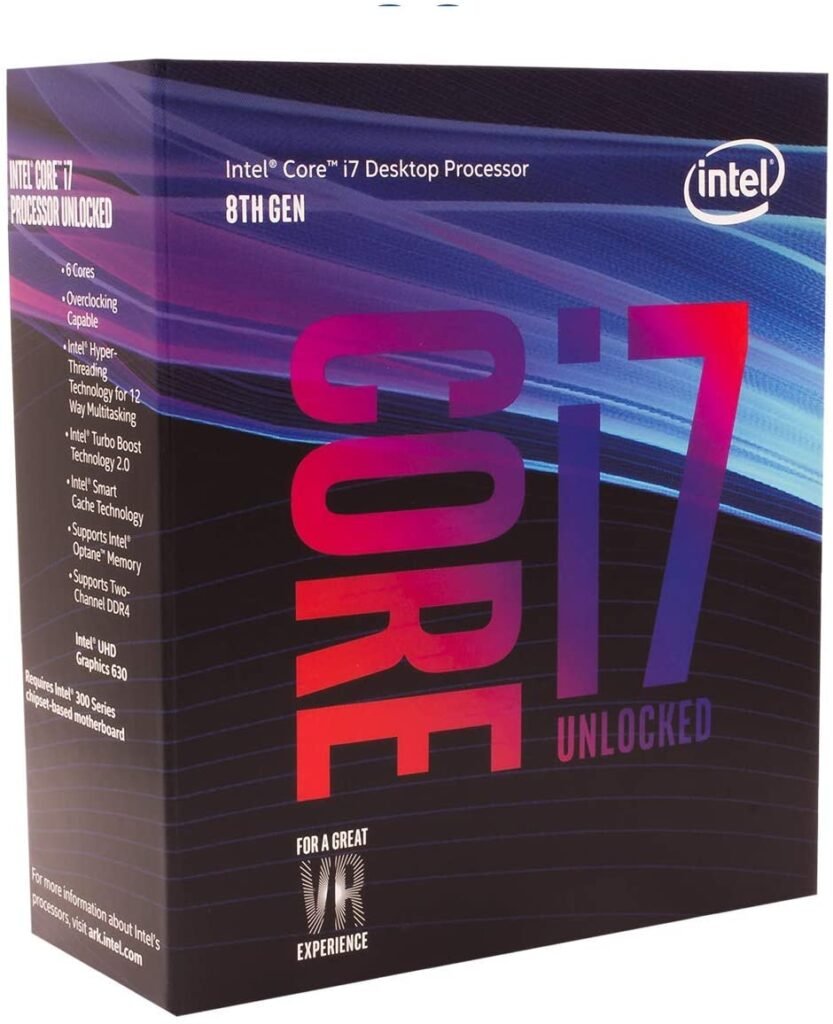
Features and Reviews
This 8700K version of Intel's 8th generation Core i7 processors is among the best-selling and most popular with users. Being an unlocked processor, its base clock speed is 3.70 GHz and can be boosted up to 4.70 GHz with Turbo Boost 3.0 technology. Its unlocked multiplier enables overclocking for maximum performance.
Supporting the latest connectivity standards, the Intel Core i7-8700K accepts, among others, PCI-Express 3.0, SATA-3, M.2, USB 3.1, DisplayPort, and HDMI. A wide range of options for connecting your devices. Based on the Coffee Lake architecture with socket 1151, the Intel Core i7-8700K is suitable for demanding games.
Its power is proven by its ability to handle even demanding applications simultaneously without crashing or any performance degradation on your PC. With its 6 cores and 12 threads, your PC will perform at its best to fully satisfy you.
For improved performance, Intel has redesigned the heat dissipation of this processor model, enhancing it while minimizing power consumption. You'll enjoy consistent and smooth performance thanks to its DDR4-2666 RAM. It features an Intel HD 630 graphics chipset, delivering a high-level graphics experience.
Why choose an i7 processor?
Intel Core i7 CPUs are renowned for their power and versatility, guaranteeing high performance. Whether you're looking for an Intel processor for office work, gaming, or graphics , there's a good reason to choose an i7. Furthermore, their turbo mode allows them to reach impressive speeds.
For gamers, be sure to match the frequencies of your CPU and GPU (graphics card). If the two components aren't balanced, they won't be able to perform at their best in your video games. For everyday users, make sure your computer has integrated Intel HD graphics
In short, everyone would jump at a high-end model because having an Intel Core i7 means sleeping soundly knowing that our laptop or desktop PC can handle anything, and that if a desire to play the latest triple A game arises, we can do so without any problem.
What do i3, i5 and i7 mean?
Everyone assumes the difference will come down to power. That's both true and false. In this buyer's guide and FAQ on the best Intel i7 processors, we'll examine the technical specifications of these computer components and realize that clock speed isn't everything. This is precisely why there are several generations of processors and models. First, let's look in detail at the difference between an i3, an i5, and an i7.
Intel i7 processor
The Intel i7 processor combines the best of the i3 and i5. It's a quad-core processor with four cores, but it also features Hyper-Threading and Turbo Boost . Investing in an i7 guarantees a powerful processor for your laptop or desktop PC.
Intel i5 processor
With its four physical cores , the quad-core Intel i5 processor is mobile and versatile , handling everything from gaming and word processing to video editing and internet browsing. Turbo Boost mode increases its power (core frequency) but at the risk of overheating.
Intel i3 processor
Representing Intel's entry-level and mid-range offerings , i3 processors are characterized by their low power consumption and two physical cores . However, thanks to Hyper-Threading, they artificially increase their core count to four . This makes them a perfect processor for desktop computers and PC use .
Why is it important to know which i7 processor we are buying?
First and foremost, choosing the best Intel i7 processor means ensuring you get something that meets your needs. Indeed, there are several types of i7 processors. Some have a lower clock speed but more cache memory, while others have the opposite. These factors vary depending on the intended use. For gaming, you'll want a powerful processor with a high clock speed.
On the other hand, it would be a shame to invest in a high-end Core i7, i.e., an overpriced one, for a use that only requires a Core i5 or a Core i3.
especially true since there are several i7 models . Some are geared more towards gamers, while others are better suited for office work. For example, an i7 with a lower clock speed will have a significant amount of cache memory to handle demanding office tasks requiring the display of complex graphics.
Still keen to invest in an Intel i7 processor?
How can you spot a good i7 just by looking at the box?
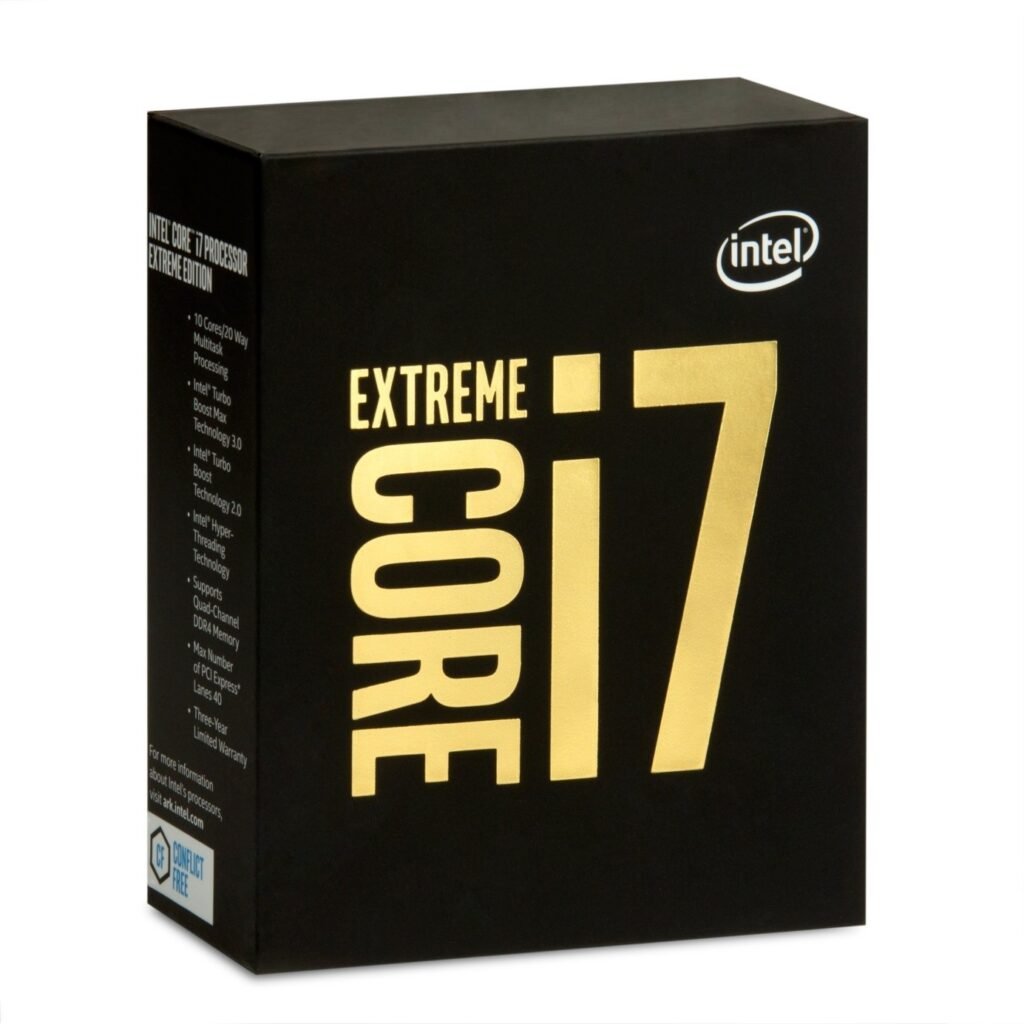
Analyzing the box and label of a processor can be particularly tricky when buying it online or in a specialty store. Generally, the information is translated, but if it isn't, you could miss out on a great deal. The label for an i7 CPU looks like this: i7-11700K
· I7 is the processor model
· 11 is the processor generation
· 700 is the processor power
· K is a suffix indicating an overclocked
Notice how a simple label can tell us so much about the Intel i7 processor we're about to buy. You see, it's not complicated at all, and it will be especially useful for you, even on a tight budget, to buy a used i7 processor and know exactly what you're getting. This is extremely practical for hardware enthusiasts who love building their own PCs.
Intel i7 Processor Buying Guide

After everything we've just discussed, are you still determined to choose the best Intel i7 processor for your needs? Then we invite you to read our buying guide and FAQ about these i7 CPUs. After that, you'll be sure to make the right choice and, in just a few minutes, become a computer expert. Don't worry, it's not that complicated!
The power of the i7 processor
A powerful processor is what we all want. Like a graphics card, its performance depends on its clock speed. However, also like a GPU, the power of our CPU depends on other factors. Without these, clock speed is useless. These factors are the cores of our i7. The clock speed and the number of cores determine the computing and data processing power of the Core i7 .
The number of cores
When you invest in an i7, the number of cores is a key indicator of power, alongside the clock speed. But what exactly do these cores represent? It's quite simple to understand. Your processor is made up of small processing units. The more of these units there are, the more data your processor can process, and especially the more diverse the data it can handle. These units are the processor cores, and the more cores it has, the more computing tasks it can perform simultaneously.
An i7 processor typically has 4 physical cores . However, thanks to hyper-threading, it artificially increases its core count to up to 8. With this, it rivals Intel's high-end i9 . These are covered in another article. [Anchors can be inserted, as in many other parts of the text. Internally linking to similar articles helps mitigate duplicate content, which inevitably arises from articles being similar, just as all competing articles are similar. Why? Because it increases the perceived value for the algorithm. The articles no longer appear as opposing but as complementary.]
The frequency
The more complex tasks you plan to perform on your PC, such as gaming or video editing , the more you'll need a processor with a high clock speed This speed, measured in GHz, indicates the processor's computing and data processing power
The processing speed of an Intel i7 processor is supported by Turbo Boost . This technology allows for a temporary increase in the i7's frequency . Why temporarily? Because overheating is always a risk. Imagine if you also had an overclocked processor.
Generally, the clock speed of an Intel i7 ranges from 1.8 GHz to 3.6 GHz . Less commonly, you'll find models with higher and lower speeds. Be careful not to confuse the clock speed before Turbo Boost with the clock speed after Turbo Boost mode. The latter can reach up to 5 GHz ( which means that without a good fan and cooling system, your PC is on the verge of exploding).
The system bus speed
System bus speed is the speed at which your processor communicates with the RAM in your laptop or desktop computer. Why do we need a high system bus speed? It's simple: the higher the speed, the faster your processor can process information.
At a minimum, the system bus speed must be 5 GT/s (Gigatransfers per second) . Don't worry, this minimum speed is sufficient for all your tasks, such as gaming, graphic design, and office applications.
Most of the time, you won't need to worry about this information. However, we prefer to inform you about its existence on your i7 processors , so you won't have any unpleasant surprises if you were planning to buy the best Intel i7 processor.
TPT consumption
TPT power consumption refers to the energy consumption of your Intel i7 processor . It's easy to guess that the more powerful your processor, the more energy it will consume, which will be good for your cooling system, and also for your wallet.
No worries if you buy your Ultrabook or other PC already assembled! However, if you're building your own computer, remember to invest in a battery that's up to the task of your Core i7.
The i7 processor cache memory
Just as a graphics card has cache memory and your computer needs RAM, your CPU is equipped with flash memory. This allows it to store frequently used data so it doesn't need to be processed again later, thus improving its execution speed.
The 11th generation i7 processor allows for cache memory ranging from 8 MB to 24 MB. Suffice it to say that with this much short-term memory, you'll have no problem running demanding games during your gaming sessions.
For gaming, the cache memory will be close to 8 MB for a high frequency, while for majority PC use, it will be the opposite .
The FAQ about Intel i7 processors

Our buyer's guide to the best Intel i7 processors is now complete. You now have all the information you need to make the right purchase for your new CPU. Choosing the right i7 isn't easy. It's an investment, and you might be afraid of making a mistake. To clear up any remaining doubts, we invite you to read our FAQ about these Intel i7 processors.
I've heard of the socket, what is it?
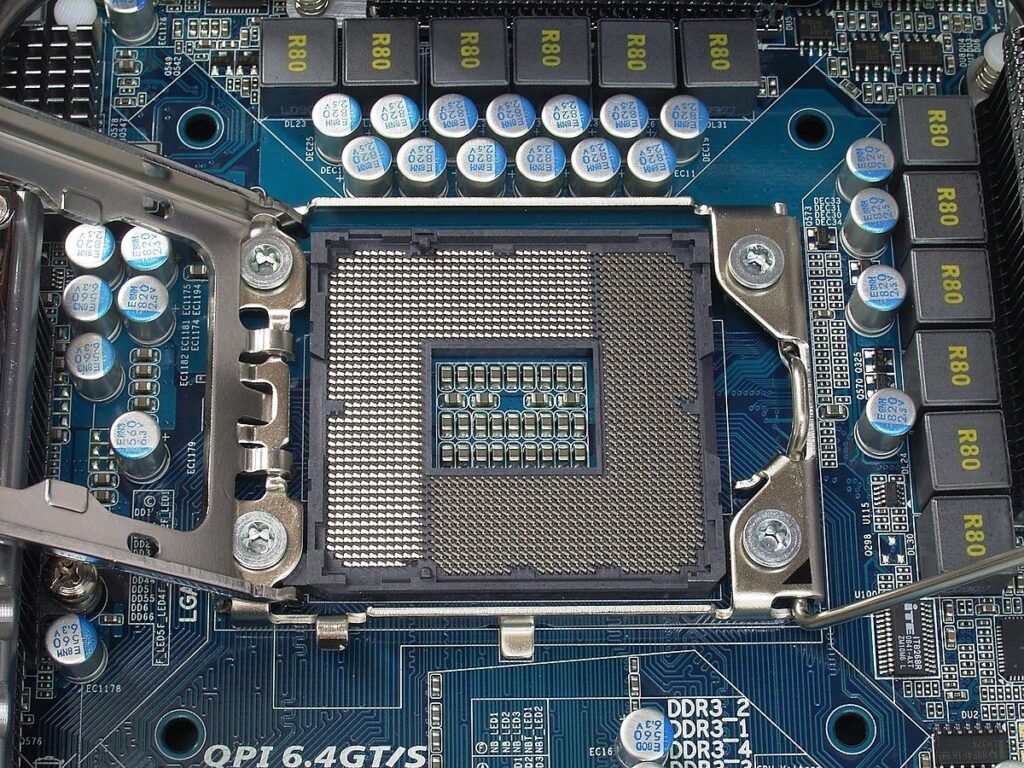
Want to build your own PC but have no idea how to install an i7 processor ? It's actually quite simple; you just need to check which socket is on your motherboard . The socket is the receptacle into which you'll clip your i7.
To do this, disassemble your PC and check the socket number. For example, the most common sockets used by Intel are LGA1155, LGA1150, and LGA1151 . If you don't have the correct socket for the desired Intel i7 processor, you'll need to replace it (either the socket or the CPU ).
How much does an Intel i7 processor cost?
i7 processors are high-end . Therefore, you'll have to break the bank to get one. Indeed, most of them are capable of displaying UHD 4K while ensuring excellent fluidity, whether for gaming or video.
For a latest generation i7 , expect to pay between €300 and €400 for the processor.
If you find a Core i7 below these prices, it means either you're getting a great deal, you're buying an older generation, or you're being ripped off.
In addition to this, we would like to remind you that those who assemble their own computer components will need to invest in other items such as a battery, a graphics card, and a cooling system . Your Intel i7 processor will need to be supported to be fully optimized.
How can I tell if I already have an i7 processor?

Everything is indicated when you purchase your processor . However, if you are asking this question, it's generally because you bought a PC as is and nothing indicates your processor.
To do this, simply go to the " Control Panel" and then to "System " . From there, you will be able to see if you have an Intel i7 processor or not.
If this is not the case and you want to change your CPU, take the opportunity to see if your other components are up to scratch and will allow you to accommodate the i7.
Is it cheaper to build your own PC?
The reality is that by being very careful and taking the time to learn how to build a laptop or desktop computer, you can achieve amazing results on a budget. This is especially true if you're looking to build a powerful PC, like a gaming PC. Generally, when someone wants an i7 processor, it's for a high-performance computer.
We remind you that:
Your processor frequency must be balanced with that of your graphics card
Your i7 CPU consumes a lot of power, so make sure you have a sufficient battery
Overclocking your Core i7 requires a suitable cooling system with powerful fans.
Therefore, if you have all the necessary knowledge, it is more financially advantageous to build your own PC and properly surround the best Intel i7 processor in your PC setup.










