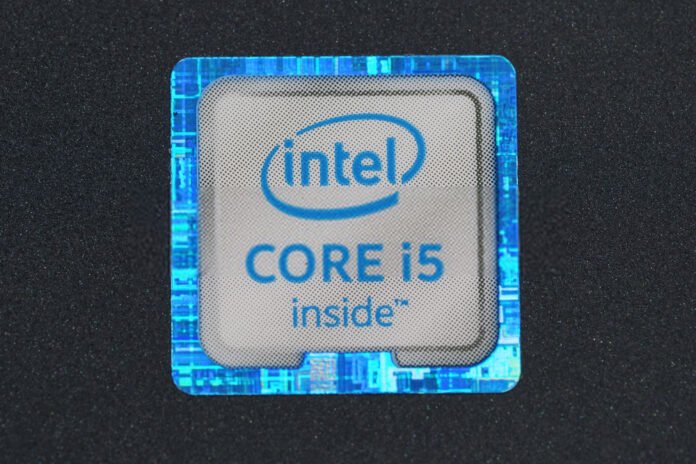Are you at a stage where you want to buy a new laptop? A new desktop computer? Or do you just want to upgrade your processor ? Whatever the case, you're thinking that an Intel i5 processor is a good compromise between the power of an Intel i3 and an i7 . But did you know that there are several types of i5 processors?
Yes indeed, differentiated by their generation, number of cores, and frequency , Intel releases several ranges of Intel Core i5 so that all users can find what they are looking for.
But how do you know which CPU is right for you? That's what we'll explore in this 2021 comparison and buying guide to help you choose the right Intel i5 processor.
Things to know before making a purchase!
- Contrary to popular belief, there are several categories of Intel Core i5 processors. An i7 is not always superior to an i5; you have to look at the processor generation, the number of cores, and other hardware specifications.
- If you are a gamer and gaming what interests you, you will need to be very careful to balance the power of your i5 with that of your graphics card (frequency in MHz), to be sure that you can play without problems!
- Intel i5 processors are currently in their 8th generation , known as Coffee Lake. These new Intel processors are equipped with dedicated technologies such as Turbo Boost , which allows for a temporary increase in processor power (sometimes up to double it).
Comparison of the best Core i5 processors currently available!
Intel's Core i5 processor is renowned for its high performance in handling various programs and demanding software. This CPU comes in several versions, each suited to different user needs and budgets. Here are the best models:
1. Intel Core i5 11600K: The latest version of the 11th generation CPU
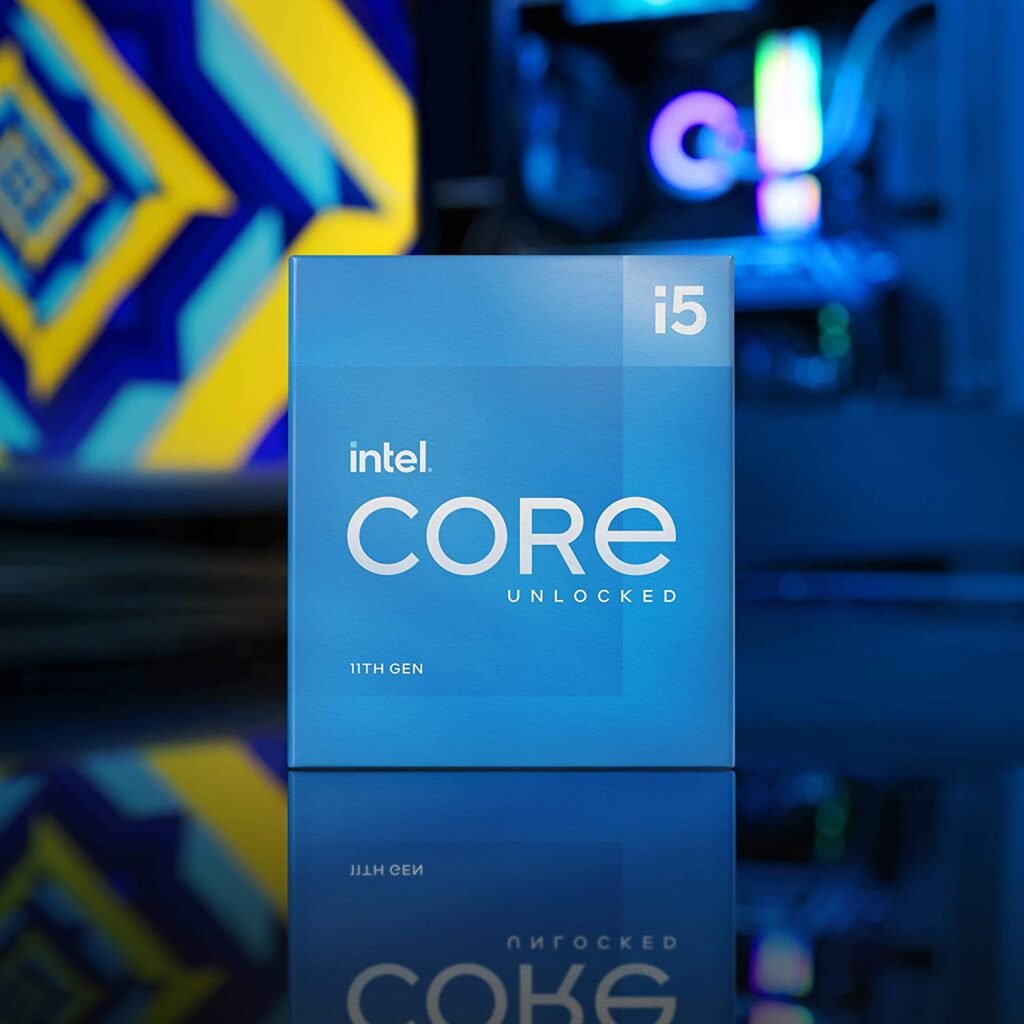
Features and Reviews
The Intel Core i5 11600K is the most expensive CPU from the brand currently available. Its price is justified, as it's the latest version of the 11th generation CPU. For €388.00, this processor has 6 cores and 12 threads. With Turbo Boost 3.0 technology, it pushes the clock speed from 3.9 GHz to 4.9 GHz, allowing you to run simple software and games smoothly. These features of this CPU ensure good performance for your PC and prevent crashes.
Featuring an Intel FLCGA 1200 socket, you can run multiple tasks simultaneously. Thanks to advanced tools, overclocking is available via an unlocked multiplier, allowing you to increase the clock speed according to your needs. Designed and specifically for gamers, this i5 processor delivers stable performance for video games and lets you boost your productivity.
In terms of compatibility, this i5 CPU is suitable for Intel 500 Series and Intel 400 Series motherboards. It supports the latest PCIe 4.0 dedicated graphics cards and other PCIe peripherals. For connectivity, the 11600K CPU features Thunderbolt 4 technology for connecting to displays and other devices. With the integrated Intel UHD Graphics 750 graphics chip, enjoy 4K resolution and performance in specific games.
2. Intel Core i5 9400F: the most affordable Intel CPU

Features and Reviews
The 9400F is the 9th generation of Intel i5 processors. Whether for gaming or office work, this CPU will meet your performance expectations. Priced at €149.00, it offers a cutting-edge architecture and enhanced power. With dual-channel DDR4 memory of 2666 MHz, the base clock speed is 2.90 GHz. Thanks to Turbo Boost 3.0 technology, this can reach up to 4.1 GHz.
With its 6 cores and 6 threads, this processor offers users excellent value for money. You can run multiple applications and games simultaneously. To fully enjoy its capabilities, you should install a dedicated graphics card, as this F-series model does not have integrated graphics. This processor uses the 1151 socket for improved performance and stability. With broad compatibility, this 9th generation processor is suitable for 300 and Z390 series motherboards. It has 9 MB of cache memory.
Regarding connectivity, this processor is compatible with PCI-Express 3.0, SATA-3, M.2, USB 3.1, DisplayPort, and HDMI for connecting your devices. Thanks to its 14nm manufacturing process and 65W power consumption, heat dissipation is significantly improved for this Intel i5 model, enhancing and optimizing your computer's performance.
3. Intel Core i5 9600K: an ideal processor for video game enthusiasts
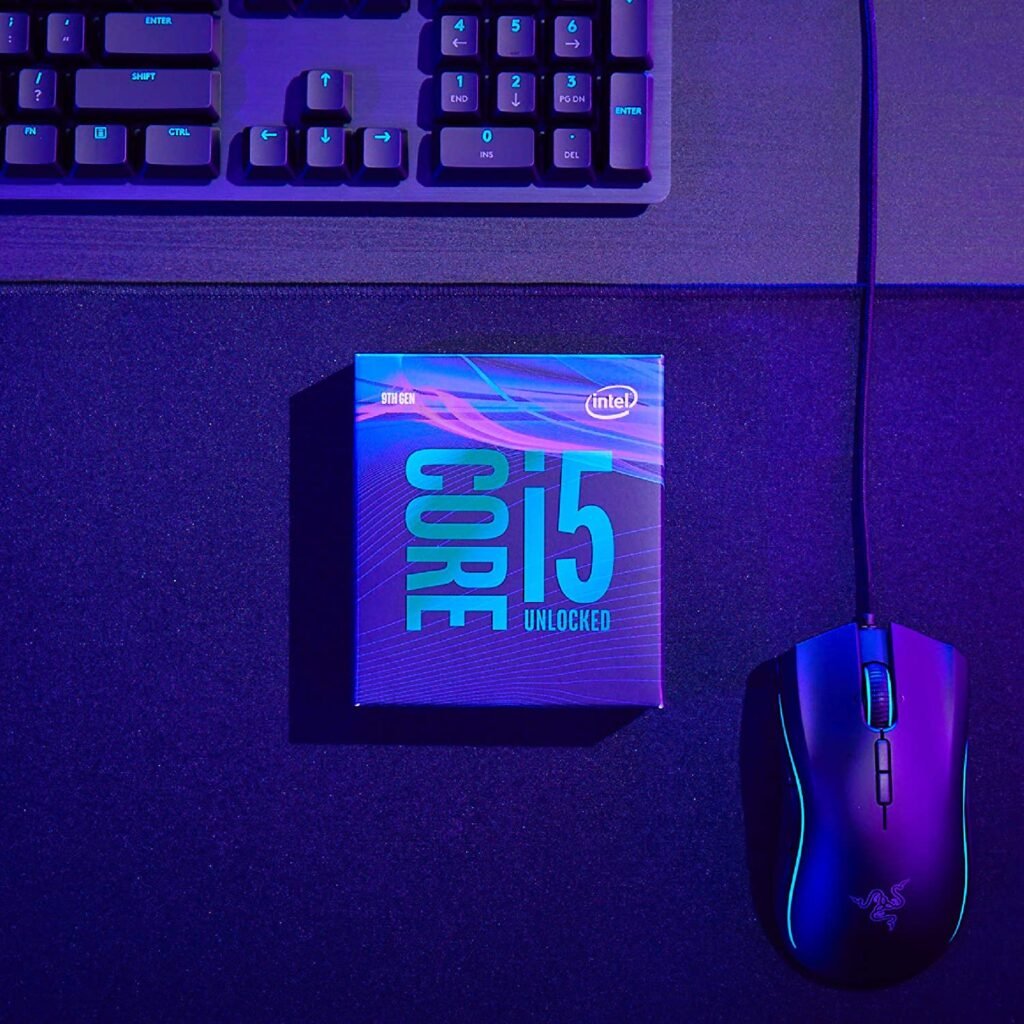
Features and Reviews
Another model from Intel's 9th generation i5 processor, the 9600K offers unparalleled performance for both gamers and office users. Priced at €179.99, it proves to be the best CPU and uses the 1151 socket. With its 6 physical cores and a base clock speed of 3.70 GHz, you can run your most demanding games to test the CPU's capabilities and even multitask.
It features Turbo Boost 3.0 technology, and thanks to overclocking via an unlocked multiplier, the frequency can reach up to 4.60 GHz. Supporting dual-channel DDR4-SDRAM memory, the processor can handle up to 64 GB of dedicated graphics memory. The base clock speed is 2666 MHz. This processor is compatible with Intel Z390, B360, H310, H370, Q370, and Z370 chipsets.
The Intel UHD Graphics 630 chip lets you enjoy very high-quality image resolution. As for connectivity, this 9600K model supports PCI-Express, SATA-3, M.2, USB 3.1, DisplayPort, and HDMI, offering broad compatibility for connecting your devices. Thanks to its 14nm manufacturing process, heat dissipation is improved, ensuring stable and bug-free performance even during intensive use.
4. Intel Core i5 10600K: Enjoy the best performance of the 10th generation
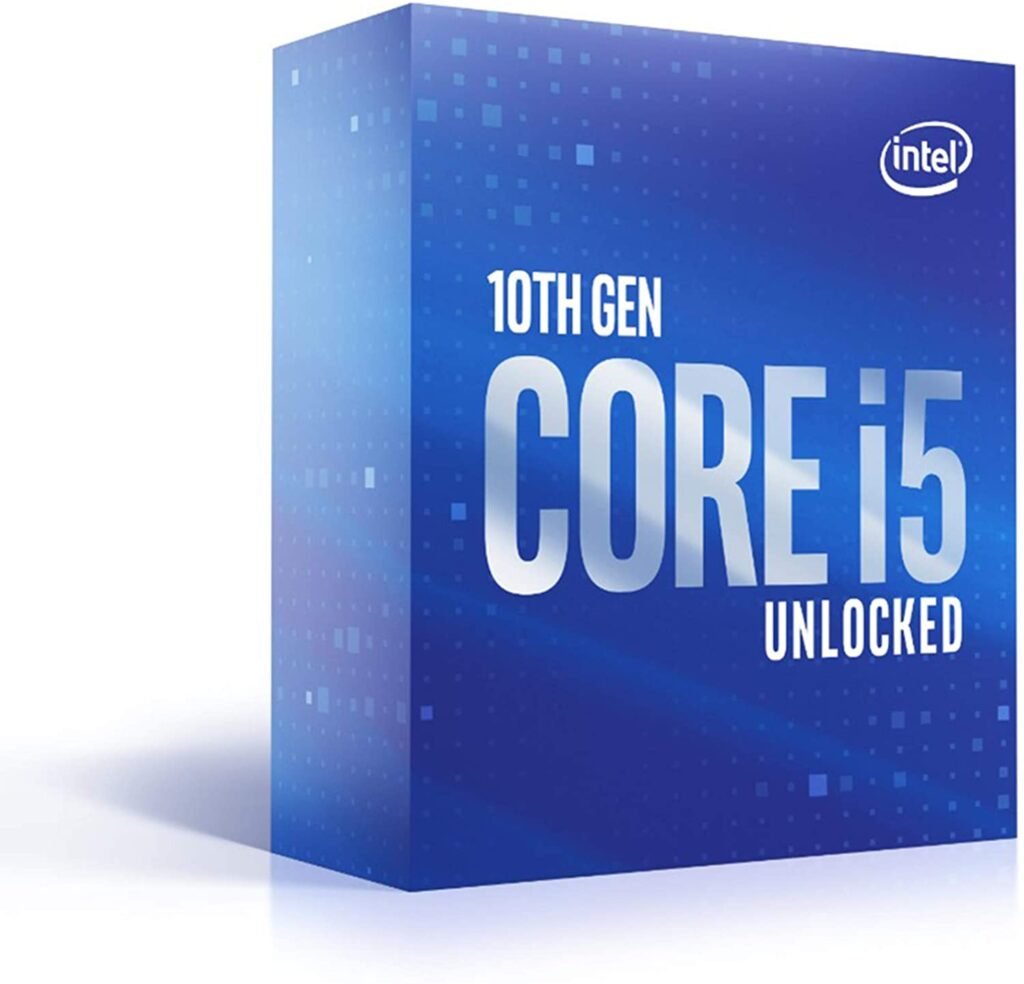
Features and Reviews
Intel offers the 10th generation of its Core i5 processor, which also uses the 1200 socket. Priced at €215.44, this CPU appeals to users with an upgrade in both clock speed and core count. With its 6 cores and 12 threads, the Intel Core i5 10600K reassures gamers with its incredible performance. Thanks to the return of Hyper-Threading, you can run your games and multitask simultaneously, which it will handle with ease.
This Intel CPU is perfectly suited for demanding games and image editing applications, offering performance tailored to your needs. Compatible only with dedicated Comet Lake 400 series chipsets, it's an enhanced version of the Intel Core i5 9600K. With a base clock speed of 4.10 GHz, Turbo Boost 2.0 technology allows the clock speed to reach up to 4.80 GHz. This higher speed requires a power consumption of 125 W.
Equipped with an Intel UHD Graphics 630 chipset, enjoy stunning graphics with 4K resolution. The memory controller supports dual-channel DDR4-2666 RAM. The cache memory is 12MB. Connectivity options include PIC-Express 3.0, Wi-Fi 6, SATA-3, M.2, USB 3.1, DisplayPort, and HDMI, giving you a wide range of choices for connecting your devices and configuring them to meet your needs.
5. Intel Core i5 10400F: This processor is the best-selling

Features and Reviews
A version of the 10th generation Intel Core i5, the 10400F processor is a top seller on the market, allowing your PC to have optimal configurations according to your needs. Sold on Amazon.fr for €166.08, it is based on the same architecture as the previous generation, but differs in the number of cores and also in its clock speed.
Based on Socket 1200, this Intel i5 processor has 6 cores and 12 threads, allowing you to run multimedia applications or your game simultaneously without any lag. Your PC configuration is compatible with this type of execution thanks to Hyper-Threading. The base clock speed is 2.90 GHz, which can be boosted up to 4.30 GHz with Turbo Boost 2.0 technology. This results in a power consumption of 65 W.
This processor supports dual-channel DDR4-2666 RAM and has a 12MB cache. Unlike other models, this CPU requires a dedicated graphics card for optimal graphics performance, as it does not have an integrated graphics chipset. Compatible only with dedicated Comet Lake 400 series chipsets, the 10400F model offers a variety of connectivity options to connect your devices and configure your system to meet your needs, including PCI-Express 3.0, Wi-Fi 6 support, SATA-3, M.2, USB 3.1, DisplayPort, and HDMI.
What are the differences between Intel i5, i3 and i7?

For those unfamiliar with hardware, all those unfamiliar names given to Intel processors can be confusing. In reality, these names follow a logical operating principle that your computer will immediately recognize. We'll quickly explain the differences between Intel i5, Intel i3, and Intel i7, without going into too much technical detail.
Intel i3 processor
An Intel i3 processor is a CPU containing two cores (Dual-core) and equipped with a technology called Hyper-Threading (also known as SMT, "Simultaneous Multi-Threading"). These physical cores, combined with this technology, allow for a total of four cores, improving the processor's computing power and therefore its overall performance.
Intel i5 processor
An Intel i5 processor is a quad-core CPU with four physical cores and Turbo Boost technology (without hyperthreading), which temporarily increases the core frequency (in GHz) to prevent overheating. Nowadays, the number of cores recognized by the machine can be increased in addition to the boost mode.
Intel i7 processor
An Intel i7 processor is a clever blend of the two previous CPUs. This quad-core PC processor is equipped with the two previous technologies: Turbo Boost and Hyper-Threading . This explains why an i5 processor can be as powerful as an i7.
How do I read a processor's label?
When you want to buy an Intel processor and you're standing in front of the box, the CPU name means nothing to you. Yet, it gives you a great deal of information about the hardware component you're looking at. Let's take the example of an older generation Intel i5-7500U.
- I5 is the processor model
- 7 is the processor generation
- 500 is the processor's power
- U is a suffix indicating low TPT power consumption
We can therefore see that the full name of the PC CPU gives us a lot of information.
Why is it important to choose your i5 processor carefully?
Choosing the right Intel i5 processor is crucial when buying a new laptop, desktop computer, or even building your own machine from scratch. Core i5 offer a good compromise between the high performance of the i7 and the i3, allowing this processor range to handle office tasks as well as video, photo, music, graphics, and gaming. Therefore, opting for an i5 means first understanding how you intend to use it to avoid ending up with something too powerful and expensive, or the opposite.
What use can be made of an Intel i5 processor?

As we just mentioned, Intel i5 CPUs are known for their high performance, as well as their portability and reliability . This is why they are found in everything from small ultrabooks to high-end gaming machines. Users find them very portable, as they can handle office tasks, photo editing, and video games with ease. All this without compromising performance, which is a significant advantage.
First, we want to warn gamers when buying their CPU. It must be balanced with your GPU; this is essential. You can also read our article on this topic here! (LINK)
Secondly, everyday users should ensure that their processor integrates Intel HD Graphics at a minimum, otherwise they will need to invest in a graphics card.
In any case, to help you choose the right Intel i5 processor, we offer a complete buying guide that will allow you to make the right choice.
Intel i5 Processor Buying Guide
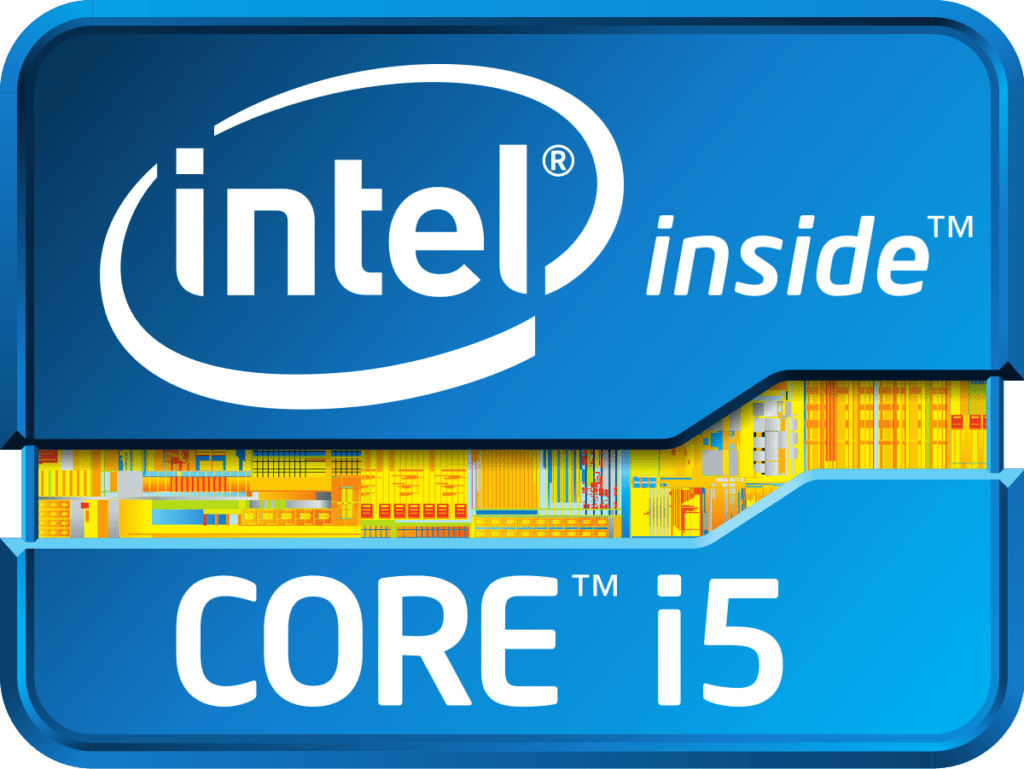
In this buyer's guide, we'll take a detailed look at all the technical specifications of an Intel Core i5, whether you're an expert at choosing the best powerful processor for your needs. Rest assured, we won't overwhelm you with overly technical hardware details. Our goal is to help you, not to confuse you.
Determine the processor's power
Whether we are interested in the CPU or a graphics card, the only legitimate question that comes to mind is: what is the power of this component?
Of course, that's not the only factor, but we won't lie to you and say that it's the main reason to buy an i5 processor . Your processor's power is its computing power. This component is what allows your PC to be what it is: a giant data processing machine. In any case, a powerful processor can be categorized along two main lines:
- The frequency
- The number of hearts
The frequency of the i5 processor
The processor frequency represents the execution speed of your CPU, measured in GHz. Simply put, the higher the frequency, the greater the computing power of your i5, the more data you can process, and therefore the more complex tasks you can perform, such as video editing or gaming.
Remember, Intel i5 processors are equipped with Turbo Boost . This allows you to overclock your processor, meaning you can unlock its full potential to reach higher frequencies (overclocking). While your performance will certainly be higher, you risk overheating at any time, which could render your motherboard and CPU obsolete. Be sure you understand why you are using Turbo Boost.
Intel Core i5 processor's clock speed will generally be between 1.2 GHz and 3 GHz. 1.2 GHz is a low clock speed suitable for general PC use, while 3 GHz is better for gaming.
In any case, the number of cores is also an indicator of power.
The number of cores
This is undoubtedly the number one indicator for determining the power of your i5 processor. Imagine a core as a kind of microprocessor within your CPU, allowing it to handle different tasks by delegating them to its various cores. You can therefore understand that a processor with four cores (quad-core) at 1.2 GHz will be more powerful than a processor with two cores (dual-core) at 2.5 GHz, because it can process more data simultaneously.
For Intel i5 processors, the number of cores varies depending on the model and generation. The standard is 4 physical cores . Nowadays, Intel CPUs can have up to 6 physical cores.
Although it is marketed as a mid-range , the i5 demonstrates high performance on par with high-end processors like the i7.
However, processing power isn't the only factor to consider when buying a processor. These details are what will help you avoid unpleasant surprises.
The i5 processor cache memory
Just like us, your computer is equipped with long-term and short-term memory. For long-term memory, it has the hard drive, which allows it to store data; for short-term memory, it has RAM (random access memory) and the processor's cache memory.
What is the purpose of this cache memory?
Just like the clock speed and the number of cores, cache memory is an indicator of your i5 processor's execution speed . Indeed, when your CPU processes data, some of it is constant, and it would be much faster to store it directly rather than processing it each time. This is precisely the purpose of cache memory: to allow your Intel Core i5 to store frequently used data without needing to access your hard drive . This results in a significant increase in execution speed.
For an i5 processor, we recommend starting with a minimum of 6MB , this will allow your CPU to express its power and boost with a large amount of memory.
The system bus speed
Even though it's a minor detail, knowing it will help you avoid unpleasant surprises for your processor, especially for hardware enthusiasts who are meticulous about every detail.
System bus speed is expressed in Gigatransfers per second (GT/s) and represents the data transmission speed between your RAM and your i5 processor , as the latter needs the information gathered by the former to perform its various tasks. Therefore, the higher the system bus speed, the faster your Intel Core i5 will be. It's a performance indicator that shouldn't be overlooked. So why doesn't anyone talk about it? Simply because Intel has never given a poor system bus speed. Generally, it's 5 GT/s, which is more than enough for gaming and office work on your PC.
However, you will now be able to determine if your Intel CPU is healthy.
TPT consumption
Just like the system bus speed, you don't need to worry about TPT power consumption , especially if you're buying a laptop or all-in-one desktop PC. However, for those who build their PC components individually, it's a useful indicator.
Indeed, the TPT power consumption of your i5 is simply its energy consumption. The more powerful your CPU, the more electricity it consumes.
Hardware fans will therefore understand that if your battery doesn't hold up, and neither does your cooling system, you risk having serious problems with your computer.
As we mentioned, buying a complete PC isn't a problem because it's already been designed for this. But if you're building it yourself, TPT power consumption is a factor to consider to avoid overheating in case of a faulty fan or a budget issue .
FAQs about Intel i5 processors
We've reached the end of our buyer's guide on the best Intel i5 processors. We've covered all the key features to consider when choosing your CPU , such as GHz frequency, number of cores, and cache memory. However, we understand that many questions remain, especially since becoming a computer expert isn't for everyone. That's why we're going to answer all the questions you might have about Intel i5 processors.
How do I install my Intel i5 processor?
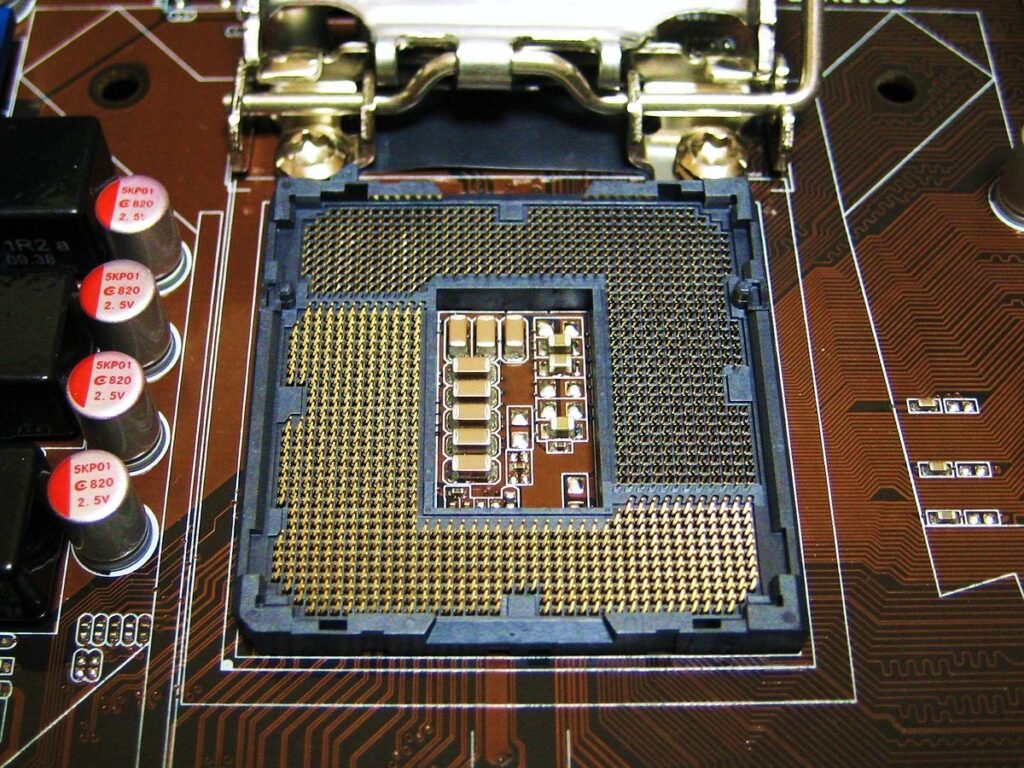
That's a legitimate question. You'll agree it would be a shame to have bought your i5, leave the store and go home with a smile on your face, only to realize that you can't install it because you don't have the right socket.
This is the socket into which your CPU is inserted. If your socket is not compatible with your Intel Core i5, you will not be able to install it. Therefore, ensure that the slot is correct on your motherboard.
Intel sockets all begin with LGA, with the most common on the market being LGA1155 , LGA1150, and LGA1151.
To see which socket your motherboard has, simply access it by disassembling your PC; a small engraving indicates the model. This reference is also printed on the box of the Intel i5 processor when you purchase it.
How can I tell if my i5 processor meets my needs?

We understand that you don't have money to waste and that it would be a shame to invest in a super-powerful Intel Core i5 when all you need is word processing on your ultrabook. Conversely, although less common, you'll be extremely disappointed to end up with a Intel i5 processor when you wanted a component for gaming or video editing.
There are several ways to analyze your CPU needs and we have provided an answer in our buying guide.
In summary:
The i5 is powerful and highly portable, suitable for both PC use and gaming. The minimum you should look for is a 1.2 GHz . With that, you'll only be able to do basic internet browsing and word processing. The advantage is that it's an inexpensive , but you might as well go for an Intel Core i3, which will give you just as much power for even less money.
For high-performance use such as gaming or photo editing, a frequency of 2.5 GHz is the minimum we recommend for a smooth experience. Of course, this will likely be a bit more expensive, especially since you need to pay attention to an important aspect : the balance between your graphics card (MHz) and your processor (GHz), whose frequency should be around the same.
For mixed use (but consequently lower gaming performance), we recommend starting with a minimum of 1.8 GHz, which will allow you to tackle a wide range of tasks without too much worry.
The frequencies we just gave you are for locked CPUs . These can be unlocked (overclocked) processors , but be careful of overheating.
What budget is needed for an Intel i5 processor?
Your budget for your Intel i5 processor will obviously depend on the range you want to invest in. If you want a 4K processor for top-of-the-line gaming, you should expect to pay at least €200 for the CPU. In this case, you'll be looking at a high-end processor, not an entry-level one.
In any case, whether for office work or gaming , you shouldn't expect to pay less than €100 for a decent i5 processor. Otherwise, you're getting a great deal, or you could buy a very old Intel Core i5.
Are there different types of Intel i5 processors?

What individuals with limited hardware knowledge might think is that there are three types of processors— i3, i5, and i7 —and that they are all similar in their models. Furthermore, one might assume that the i3 is inferior to the i5, which is itself inferior to the i7. This last perspective isn't entirely wrong, but the first one is.
Yes, there are different , and they don't all have the same clock speed or cache memory. Not to mention that Intel is constantly releasing new generations of these processors. Currently, we're on the 8th generation of i5 processors, while these lines are being written using a 7th generation .
As we have seen, the core i5, i3 and i7 are only PC processor ranges in which there are several CPU models.
There are several types of i5 processors: entry-level, mid-range, and high-end . That's why our buying guide is designed to help you choose the Intel i5 processor that's right for you.
How can I find out my current PC processor?
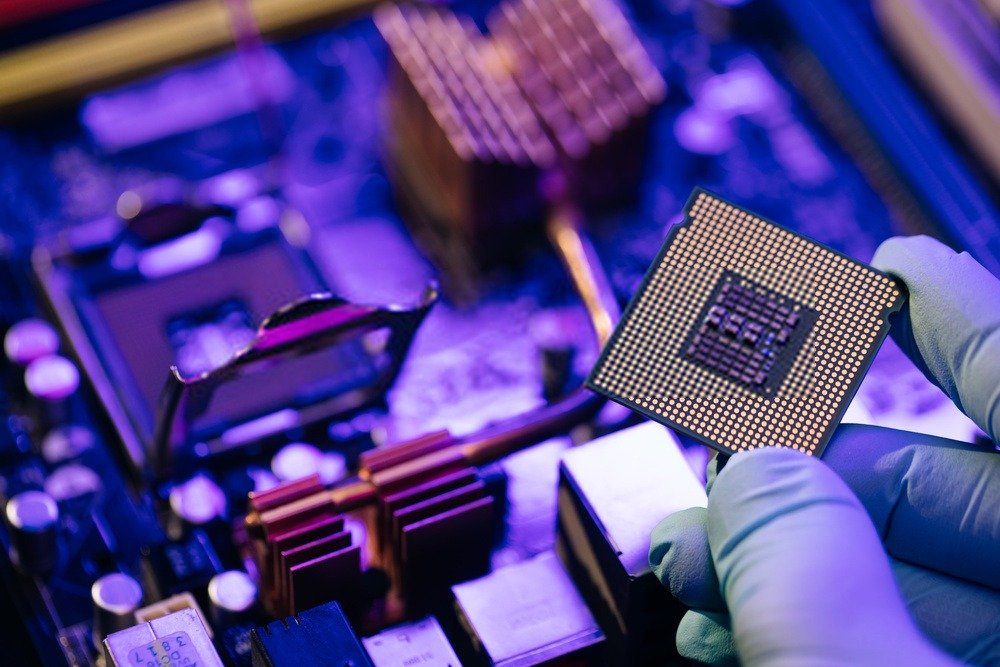
Are you thinking of upgrading your processor and want to know what you currently have? Or has this article piqued your curiosity and made you want to know what your computer is capable of?
Besides the fact that you could go to websites that would analyze your PC to break down its components, there are much simpler ways to find out about them.
When you bought your processor , or when you wanted to buy a laptop, everything was listed on the box. However, if you no longer have all that information, simply go to your computer's control panel, then to System. There you'll find all your PC's components. So, do you have an Intel i5 processor?
Is it better to buy a pre-built PC or to build it yourself?
Many users are not hardware enthusiasts and do not want to overthink things when investing in a laptop or desktop computer equipped with an i5.
There's no single right answer to that question. The advantage of building your own PC is that it will almost certainly be cheaper (except for high-end gaming PCs), but some knowledge is necessary to avoid mistakes like not taking into account the socket of your i5 processor, for example. Furthermore, you'll need to be familiar with all the components and consider them ( battery, cooling system, RAM, etc.).
Buying a pre-built computer is much simpler. You won't have to worry about anything, you can just enjoy your Intel i5 processor.