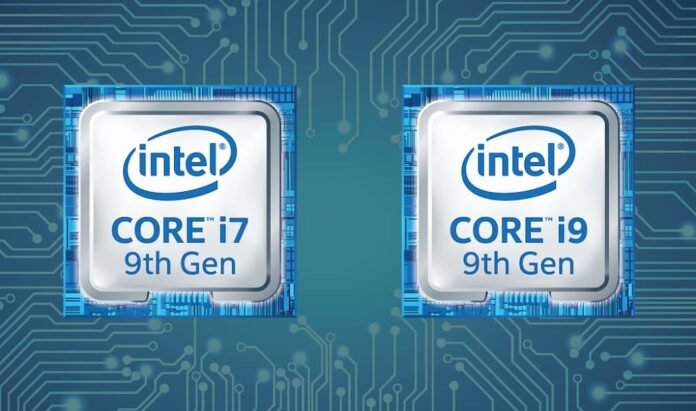How to choose the best processor for gaming on a gaming PC? Should you opt for the same processor as a professional PC? What characteristics should be taken into account? The i7 and i9 are the best available on the web, but which one to choose for playing video games?
How to choose the processor that suits your needs?
Just like the engine of a car, the processor is the brain of the computer. It allows you to execute the instructions of computer programs, including the hard drive, graphics card or RAM.
And the more efficient the processor, the more it processes several tasks at the same time.

Before purchasing a processor, it is important to determine your goal. Do you want a high-performance processor for:
- your job as a programmer or,
- Adapt your PC to gaming?
In order to choose the processor that suits your needs, it is essential to browse and take note of the technical specifications. To know :
- The number of cores: each core can process one or more instructions.
- And the number of threads: these are the tasks managed by a processor. The more the latter is equipped with threads, the more his hearts perform tasks simultaneously.
Since your goal is to play video games on your PC, opt for a processor with at least 8 cores.
That being said, there are different types of processors. And to help you better choose your gaming processor, we have made a short comparison between the two best levels offered by Intel, below, i7 and i9 .
To find out more in depth, we recommend this video:
Why choose or not choose the i7
Above all, an i7 processor offers:
- low energy consumption,
- excellent responsiveness and,
- better connectivity.
Here are the characteristics of the 5 gaming processors offered by the Intel Core 7:
Intel Core i7 6800K
- 06 hearts,
- 12 threads,
- 15 MB of cache,
- Speed up to 3.60 GHz.
Can manage:
- virtual reality games,
- high resolution games,
- intensive multitasking…
- able to run multiple programs at the same time,
- without slowing down performance.
Intel Core i7 8700
- 06 hearts,
- 12 threads,
- Speed: up to 4.6 GHz,
- Cache memory: 12 MB.
Can manage:
- Extreme games
- Virtual Reality games.
Intel Core i7 9700K
- 8 hearts.
- 8 threads
- Speed between 3.6 and 4.9 GHz
- 12 MB cache memory
Intel Core i7 8700K
- 06 hearts,
- 12 threads,
- speed: up to 4.70 GHz,
- 12 MB cache.
He collects:
- the compression,
- compilation and,
- even video encoding.
Intel Core i7 7700K
- 04 hearts,
- 08 threads,
- Speed up to 4.2 GHz,
- Cache memory: 8 MB
Suitable for:
- digital entertainment,
- Content sharing and,
- Video games.
In summary, choosing an i7 processor, whose price varies between 200 and 500 euros , will help you adapt your PC to gaming. And he will not disappoint you thanks to his exceptional performance. In addition, its value for money is perfect for gamers.
Why choose or not choose the i9
If you are one of the most demanding players, opt for an i9 processor , here are the models to favor:
Intel Core i9 9900Kf
- 8 hearts,
- 16 threads,
- a 16 MB cache memory
- Frequencies between 3.6 GHz and 5 GHz
- rather high energy consumption (unlike the i7 )
- price: 550 euros
Intel Core i9 9980XE 4
- 18 hearts,
- 36 threads,
- Frequency between 3 and 4.5 GHz,
- 24.75 MB cache memory,
- Price: 2000 euros (or more)
To summarize, given their value for money, the i9 are more intended for video editing, or 3D design software, than for gaming.
Conclusion
We therefore conclude that the i9 is one of the best processors developed by Intel. It is the most efficient and the most expensive! But since you want to use it for gaming purposes, it would be better to go for the i7 .
Therefore, you should not choose the best processor on the web but rather the best that corresponds to your objectives . And in your case, you don't have to put more than 500 euros in a processor, if your goal is to play on your PC.