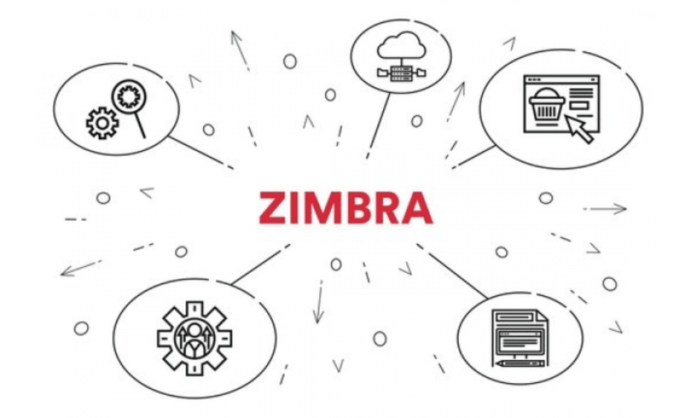Are you a Free subscriber looking for a free and efficient email service ? You may have heard of Zimbra Free online email service that offers more advantages than Free's standard webmail . Zimbra Free is a free and open-source service that allows you to view and send emails with a @free.fr address . It also offers a user-friendly interface, ample storage space, and numerous collaboration features. And that's not all: you can even keep your Free email address if you cancel your subscription !
If you're interested in Zimbra Free, this article is for you! We'll explain how to access your Zimbra Free mailbox and how to take advantage of its benefits!
How do I access Zimbra for free?
To access Zimbra Free, you must be a Free subscriber and have a @free.fr email address. If you haven't yet created your email account, you can do so from your Free subscriber area.
Next, you need to migrate your email account to Zimbra Free , as the service is not activated by default. To do this, follow these steps:
- Go to the Free Zimbra portal at the following address: zimbra.free.fr.
- Log in to the dedicated login area. You must use your @free.fr email address as your username and not your phone number.
- Go to the Manage my email accounts section.
- Click on Migrate to Free's new webmail.
- Click OK to confirm.
You can then access your Zimbra Free mailbox from the same portal or from the webmail.free.fr address.
Here's a quick video tutorial on how to migrate to Zimbra Free
What are the advantages of Zimbra free?

Zimbra Free offers several advantages over Free's standard webmail . First, it provides more storage space: 1 GB by default, expandable up to 10 GB for free. Second, it offers a more modern and user-friendly interface that adapts to all operating systems and browsers . Finally, it provides additional features, such as automatically sorting business emails and social media messages into separate folders.
Here are the services offered by Zimbra Free:
- 10 GB of storage capacity per email account
- Automatic filtering of commercial emails and social media notifications into separate folders
- Advanced management of contacts, calendars, tasks and notes
- A quick and efficient search for emails by keywords, dates, senders, etc.
- An option to create custom filtering rules
- Synchronization with IMAP and POP email clients
- Compatibility with SSL and TLS security protocols
- Customization of the theme, logo, wallpaper, and signature
What is the difference between free webmail and free Zimbra?
Free Webmail are two email interfaces offered by the French operator Free to its subscribers. While both offer similar basic features, there are some differences between them.
- User interface : Free Webmail presents a simpler and cleaner user interface, while Zimbra Free offers a richer and more customizable user interface. This can impact ease of use and speed of onboarding for users.
- Features : Zimbra Free is based on the Zimbra collaborative platform, which offers additional features compared to Webmail Free. For example, Zimbra Free allows you to manage contacts, a calendar, tasks, and notes, while Webmail Free focuses primarily on email.
- Device compatibility : Although both interfaces are accessible via a web browser, Zimbra Free is generally more compatible with third-party email clients, such as Microsoft Outlook or Mozilla Thunderbird, thanks to its standard email protocols such as IMAP and POP3.
In summary, if you're looking for a simple interface to manage your emails and don't need extra features, Webmail Free might be the best choice for you. If you prefer a more comprehensive solution with collaboration and time management features, Zimbra Free would be a better option.
How to upgrade from 1GB to 10GB of storage on Zimbra free?
Zimbra Free offers 1 GB of storage for your mailbox by default . If you find this insufficient, you can increase your capacity to 10 GB . To do so, log in to your customer account on the Free website using your email address. Then, click on "Management Interface" and select the option "Increase Free's storage capacity to 10 GB". The migration may take up to 48 hours to complete.
How do I access Zimbra from my smartphone or tablet?

If you wish to access your Zimbra emails from your smartphone or tablet, you have several options:
- You can use your device's web browser and go to Zimbra's online interface, which is adapted for mobile screens.
- You can install an email application compatible with the Exchange ActiveSync protocol , which will allow you to synchronize your emails, contacts, calendar, and tasks with Zimbra. For example, you can use the Outlook or Gmail app on Android, or the Mail app on iOS.
- You can configure your email application with Zimbra's IMAP or POP3 settings, which will allow you to send and receive emails, but not to synchronize other items. You will need to enter your username, password, and Zimbra's incoming and outgoing servers.
Whichever option you choose, you will be able to access your Zimbra webmail from your mobile device and stay connected at all times.
How do I create a secondary Free webmail address?
If you are a Free subscriber, you can create up to 9 secondary Free webmail addresses, in addition to your primary address. These addresses can be used to manage different types of emails, such as work, personal, association, etc.
To create a secondary Free webmail address , you must follow these steps:
- Log in to your Free Subscriber Area with your username and password.
- Click on the My Subscription tab and then on Create a Free email account.
- Choose a username and password for your new email address. You can also choose which email service you want to use: classic webmail or Zimbra.
- Confirm your creation.
You can then access your new secondary Free webmail address from the webmail.free.fr or zimbra.free.fr portal, depending on the service chosen.
Which browsers are compatible with Free Zimbra?
Free Zimbra is compatible with most modern web browsers, such as Chrome, Firefox, Safari, and Edge. It's also possible to synchronize your emails with email clients like Thunderbird and Outlook.
Accessing Zimbra free with Outlook?

Yes, it is possible to access Zimbra Free through Outlook. To do this, you need to configure your Zimbra account in Outlook using the following settings:
- Protocol: IMAP or POP
- Incoming server: imap.free.fr or pop.free.fr
- Incoming port: 993 (IMAP) or 995 (POP)
- Incoming security: SSL
- Outgoing server: smtp.free.fr
- Outgoing port: 465
- Outgoing security: SSL
- Username: your email address @free.fr
- Password: your password
The advantage? Well, by using Outlook email software , you can access your Zimbra emails even offline, synchronize them with other Microsoft services, and enjoy a customizable interface. However, you won't have access to certain features specific to Zimbra webmail, such as automatic filtering of marketing emails and social media notifications, advanced management of contacts, calendars, tasks, and notes, or customization of the theme, logo, background, and signature.
How can I keep my Free email address if I cancel my internet subscription?
If you are a Free internet subscriber and wish to cancel your contract, you do not have to give up your Free email address. You can keep your Free Webmail account at no extra cost. This will allow you to continue sending and receiving emails with your @free.fr address.
How do I change the password for my Free Zimbra email account?
To change your Free Zimbra email password , you must go to the Subscriber Area associated with your email address (use the @free.fr prefix to log in, not your phone number). In the "Manage my email accounts" section, click on [Change my password] and then enter your old and new passwords.
How do I recover my forgotten Free Zimbra email password?
If you have forgotten your Free Zimbra email password , you can retrieve it by clicking on [Forgot your password?] on the webmail login page. You will then need to enter your phone number or secondary email address to receive a reset code by SMS or email. You can then choose a new password.
How can I automatically forward my emails to another address?
To automatically forward your emails to another address, you need to create a filtering rule on the Free Zimbra webmail. Here's how:
- Log in to Free Zimbra and click on the gear icon in the top right corner.
- Click on [Preferences] then on [Filters] in the menu on the left.
- Click on [New filter] and then give your rule a name.
- Check the [All incoming messages] box and then click [Add action].
- Select [Redirect to address] and then enter the address to which you want to forward your emails.
- Click [OK] then [Save] to validate your rule.
How to customize Zimbra Free?
To customize Free Zimbra , you can modify the following settings:
- The theme : you can choose from several themes offered by Free or create your own by clicking on the gear icon in the top right corner, then on [Preferences], [General] and [Theme].
- The logo : you can change the Free logo to the one of your choice by clicking on the gear icon in the top right corner, then on [Preferences], [General] and [Logo].
- Wallpaper : You can change your Zimbra webmail wallpaper by clicking on the gear icon in the top right corner, then on [Preferences], [General] and [Wallpaper].
- Signature : You can create a custom signature that will appear at the end of your emails by clicking on the gear icon in the top right corner, then on [Preferences], [Accounts] and [Signature].
How do I change the language of Zimbra Free?
To change the language of Zimbra Free, click the gear icon in the top right corner, then select [Preferences], [General], and [Language]. You can then choose from several available languages, such as French, English, German, Spanish, etc. Click [Save] to confirm your choice.
Conclusion
Free Zimbra offers an attractive and efficient alternative for managing your email. By migrating your Free mailbox to this interface, you benefit from 10 GB of storage, intelligent email filtering, optimal management of your contacts, calendars, tasks, and notes, and complete customization of your environment. Zimbra Free thus allows you to better organize and secure your electronic communications.