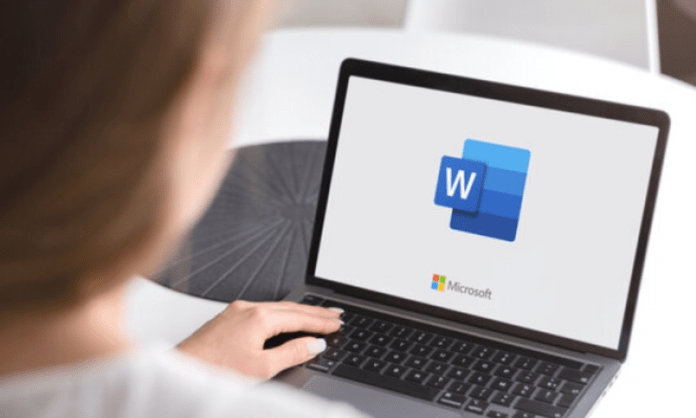Winword.exe is the name of the executable file of Microsoft Word software , the famous word processor from the Microsoft Office suite . This file allows you to launch the program and use its features . But is it safe? How do you know if the winword.exe file you have on your computer is not a virus or malware in disguise ? Here are some ways to check it.
How to recognize the real winword.exe file?
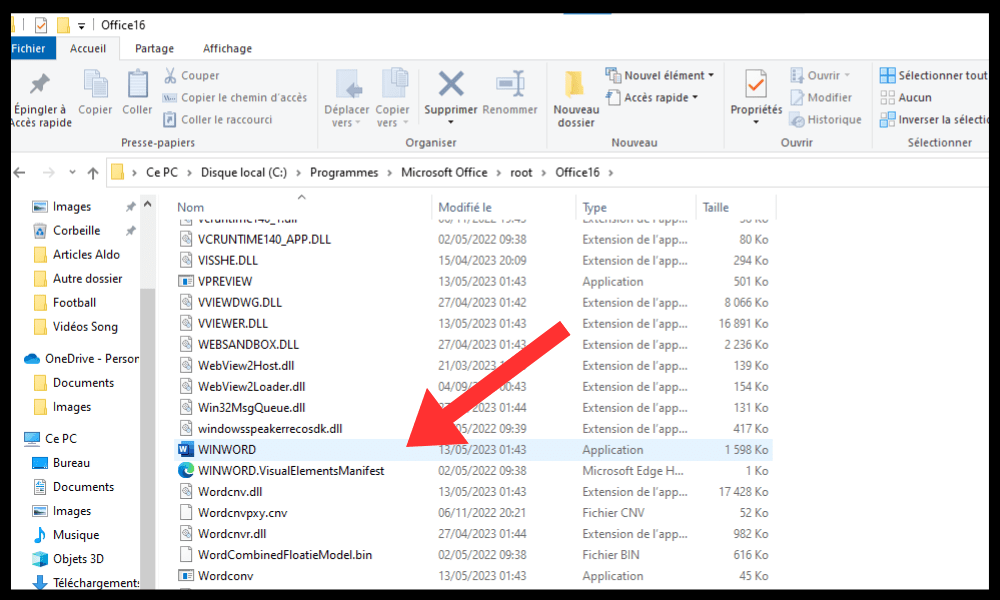
The real winword.exe file is part of the Microsoft Word software and is normally located in the C:\Program Files\Microsoft Office\root\Office16 folder (or some variation depending on the version of Word you have). It is approximately 2 MB in size and has a white W icon on a blue background.
If you find a winword.exe file in another folder, with a different size or a different icon, chances are it is a fake executable file trying to pass itself off as the real thing. It could be a virus or malware that is trying to infect your computer or steal your data .
How to check if the winword.exe file is safe?
There are several ways to check whether the winword.exe is safe or not. Here are some of the most common:
- Use an antivirus : You can scan the winword.exe file with your paid and reliable antivirus or with an online antivirus, like VirusTotal , to detect whether it contains malicious code or not.

- Use a task manager : You can open the task manager ( Ctrl+Alt+Del ) and look for the winword.exe process in the Details tab . If you see multiple winword.exe processes or one of them is consuming a lot of resources ( CPU, memory, disk ), this could be a suspicious sign.
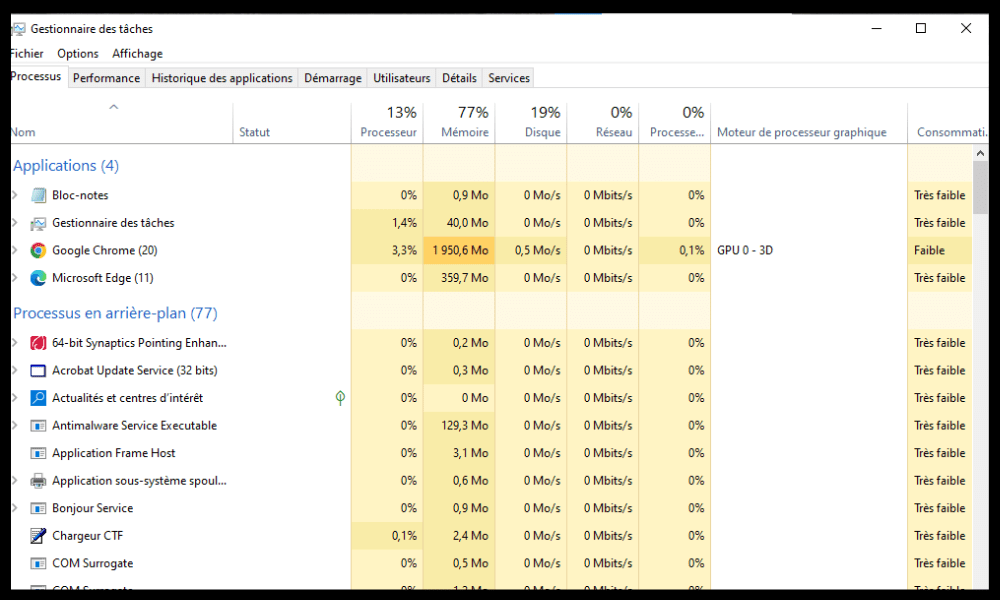
- Use a file explorer : You can use a file explorer, such as Windows Explorer or Total Commander , to locate the winword.exe file and view its properties. You can then check its location, size, creation date, digital signature and security level.
- Use a file analyzer : You can use a file analyzer, such as FileAlyzer or PE Explorer , to examine the contents of the winword.exe file and see if it contains anything abnormal or dangerous.
What to do if the winword.exe file is malicious?

If you discover that the winword.exe file is malicious, you should take immediate action to protect your computer and data . Here are a few tips :
- Delete winword.exe file : You can try to remove the malicious winword.exe file by moving it to trash or using a file removal tool, like Unlocker or FileASSASSIN .
- Uninstall Microsoft Word : You can uninstall Microsoft Word from Control Panel or by using an uninstallation tool, such as Revo Uninstaller or IObit Uninstaller .
- Clean your computer : You can clean your computer using cleaning software, such as CCleaner or Glary Utilities , to remove traces of the winword.exe file and any temporary or unwanted files.
- Scan your computer : You can scan your computer with an antivirus or anti-malware program, such as Malwarebytes or Spybot , to detect and eliminate other potential threats.
- Restore your computer : You can restore your computer to a previous restore point, if you created one, to return to a , working state .
- Reinstall Microsoft Word : You can reinstall Microsoft Word from the official Microsoft website or from the installation media you purchased, making sure you have the latest, up-to-date and secure version.
FAQs
What is an executable file?
An executable file is a type of file that contains instructions to be executed by a computer . It can be a program , game , utility , or script . The name of an executable file usually ends with the .exe , such as winword.exe.
An executable file can be launched by double-clicking it, selecting it from the Start menu, or using the Run command . It can also be associated with a file type, such as Word documents (.docx), to automatically open with the corresponding program.
What is the difference between winword.exe and word.exe?
Winword.exe and word.exe are two different names for the same Microsoft Word software executable file. The name winword.exe is used since versions before Word 2007 , while the name word.exe is used since versions after Word 2007 .
How do I stop winword.exe from launching at startup?
To prevent the winword.exe file from launching at startup along with other programs , you can use a startup management tool, such as Autoruns or MSConfig , to disable the corresponding entry in the list of programs that launch at startup .
How to repair winword.exe file if it is damaged or corrupted?
To repair the winword.exe file if it is damaged or corrupted, you can use a file repair tool , like File Repair or Stellar File Repair Toolkit, to attempt to restore the file to its original state.
How to change the settings of the winword.exe file?
To change the settings of the winword.exe file , you can use a registry editor, such as Regedit or Registry Editor Pro , to navigate to the HKEY_LOCAL_MACHINE\SOFTWARE\Microsoft\ Windows \CurrentVersion\App Paths\WINWORD.EXE key and change the values corresponding.
How to create a shortcut for the winword.exe file?
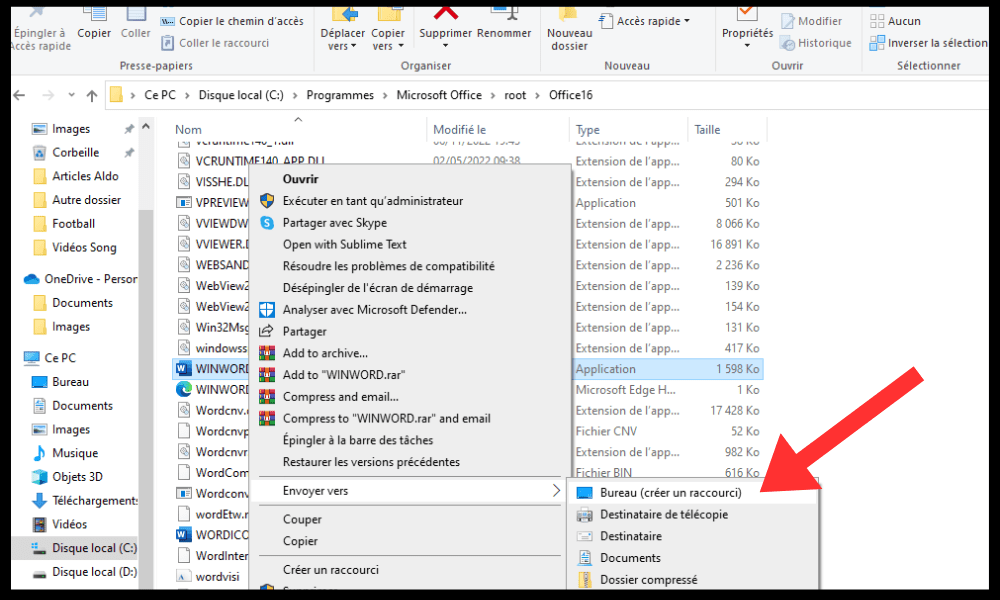
To create a shortcut for the winword.exe file , you can right-click the winword.exe file in its original folder and choose Send to > Desktop (create shortcut) . You can then rename the shortcut and move it wherever you want.
Conclusion
Winword.exe is the name of the executable file of Microsoft Word software, the famous word processor from the Microsoft Office suite. It is normally safe and reliable, but it can be imitated by malicious files that seek to infect your computer or steal your data. To check whether the winword.exe file is safe or not, you can use several methods, like antivirus, task manager, file explorer or file scanner. If you discover that the winword.exe file is malicious, you need to delete it, uninstall Microsoft Word, clean your computer, scan it, restore it and reinstall Microsoft Word.