SmartAudio.exe is a Windows that is part of the SmartAudio software provided by Conexant Systems. This software is usually installed with the audio drivers of certain laptop or desktop computers, especially those from the Lenovo brand. It allows you to manage sound settings and activate features such as Dolby Audio , noise cancellation or voice enhancement .
But, is this process really useful? Is it safe or can it cause problems? How to deactivate it if you don't need it? In this article, we will tell you everything you need to know about SmartAudio.exe and give you easy methods to deal with it.
What is the function of SmartAudio.exe?

SmartAudio.exe is the executable file , usually located in the C:\Program Files\CONEXANT\SAII folder. Windows starts and creates an icon in the taskbar, which provides access to advanced audio settings. This is legitimate software and not a virus or malware.
The main function of SmartAudio.exe is to allow the user to customize their computer sound according to their needs and preferences. For example, it can enable Dolby Audio to improve sound quality, reduce background noise during calls or recordings, or increase voice clarity. It can also adjust volume , equalizer , sound effects or audio output options . However, this software is not essential for the sound to work on the computer. If we want to free up system resources or avoid conflicts with other audio software, we can disable programs at startup , including SmartAudio.exe. We will show you how to do it later in this article.
How to disable SmartAudio.exe?
There are several methods for this:
Exit SmartAudio software
The simplest method is to right-click the software icon in the taskbar and then choose Exit. This will close the SmartAudio.exe process until the next Windows .
Disable the SmartAudio.exe process on startup

If you want to prevent the process from starting at startup , you can use the Task Manager . To do this, right-click on the taskbar, then choose Task Manager. We then click on the Startup , select the SmartAudio.exe process, then click on Disable .
Uninstall SmartAudio software
If you want to completely uninstall the SmartAudio software , you can use the Control Panel. To do this, open the Start , then choose Control Panel .

We then click on Uninstall a program , select the SmartAudio , then click on Uninstall .
Edit Windows Registry
If the previous methods do not work or if you want to prevent the SmartAudio.exe process from recreating, you can modify the Windows . Be careful, this method is delicate and can damage the system if not done correctly. It is advisable to make a backup of the registry before proceeding.
To modify the Windowsregistry, follow these steps:
- Open the Start , then type regedit in the search bar. We click on the Registry Editor that appears.
- We navigate to the following key: HKEY_LOCAL_MACHINE\SOFTWARE\Microsoft\ Windows \CurrentVersion\Run
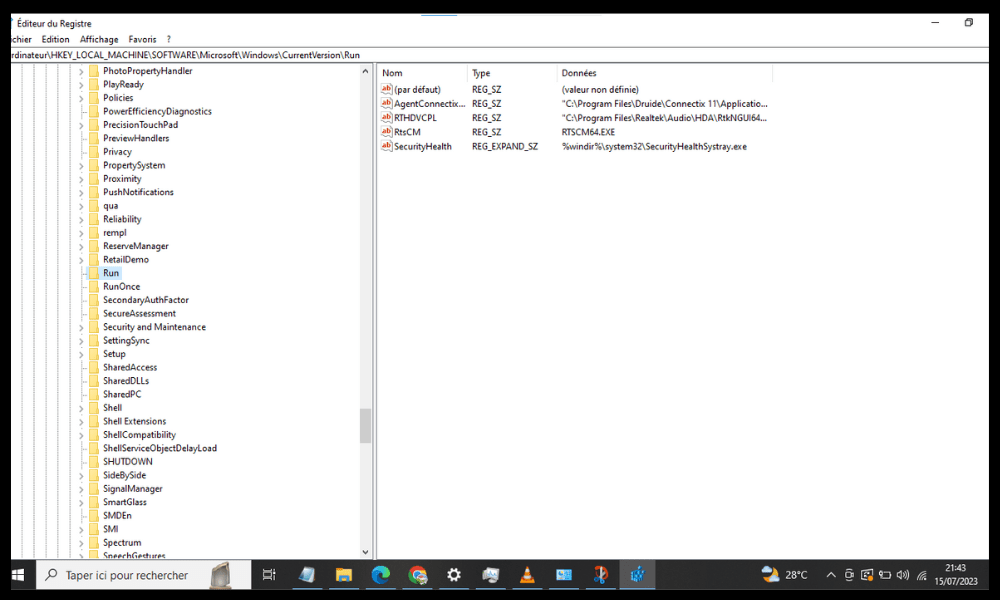
- We are looking for the value named SmartAudio , which contains the path to the SmartAudio.exe file. Right-click on it, then choose Delete .
- We close the register editor and restart the computer.
Use cleaning software
If one wants to get rid of all files and registry entries related to SmartAudio.exe, one can use cleaning software like CCleaner or Revo Uninstaller. These software helps scan the computer and remove unnecessary or unwanted items, including those associated with SmartAudio.exe.
To use cleaning software, follow these steps:
- You download and install the cleaning software of your choice from its official website.

- We launch the software and select the Clean or Uninstall as appropriate.
- We look for the SmartAudio software in the list of programs and check the corresponding box.
- We follow the on-screen instructions to remove all files and registry entries related to SmartAudio.exe.
- We restart the computer if necessary.
What are the advantages and disadvantages of SmartAudio.exe?
SmartAudio.exe has advantages and disadvantages, depending on how you use your computer and sound. Here are some points to consider:
Advantages :
- It allows you to enjoy richer and more immersive sound, thanks to Dolby Audio.
- It offers options to improve voice communication, such as noise cancellation or voice enhancement.
- It provides access to customizable audio settings, which can adapt to different scenarios (music, movie, game, etc.).
The inconvenients :
- It consumes system resources, which can slow down the computer or affect the performance of other applications.
- It may conflict with other audio software, such as those provided by Realtek or Microsoft.
- It may cause sound problems, such as crackling, distortion, or clipping.
How do I know if SmartAudio.exe is a safe process?
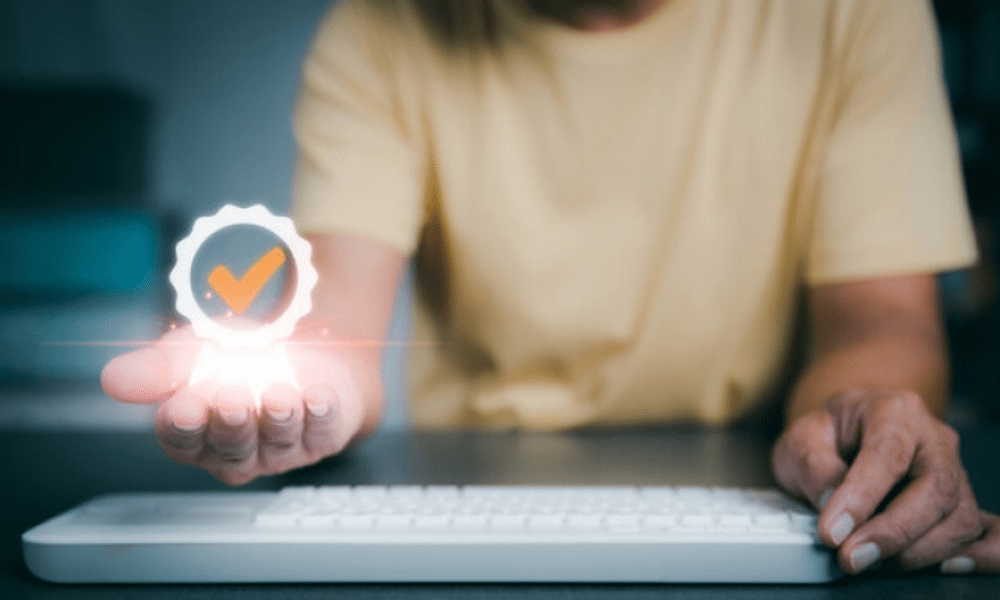
SmartAudio.exe is a safe process if it comes from SmartAudio software provided by Conexant Systems. To check its origin, simply right-click on the software icon in the taskbar, then choose Properties. In the General tab, one can see the manufacturer name, file path and software version.
If this information matches the information above, there is no need to worry. On the other hand, if they are different or suspicious, it may be a virus or malware hiding behind the name SmartAudio.exe . In this case, you must scan your computer with an up-to-date antivirus and delete any malicious files.
FAQs
What is the difference between SmartAudio and Realtek Audio?
Realtek Audio is software provided by Realtek Semiconductor , which is an audio chip manufacturer. It allows you to manage the audio drivers and codecs necessary for the sound to work on the computer. SmartAudio is software provided by Conexant Systems , which is another audio chip manufacturer. It allows you to manage advanced audio settings and features such as Dolby Audio , noise cancellation or voice enhancement .
Is SmartAudio.exe necessary for sound to work on the computer?
No, SmartAudio.exe is not necessary for sound to work on the computer . This is optional software that provides additional options for customizing the sound . If we disable or uninstall SmartAudio.exe, audio will continue to work normally with audio drivers and codecs provided by Realtek Audio or Microsoft.
How to reactivate SmartAudio.exe if you have disabled or uninstalled it?
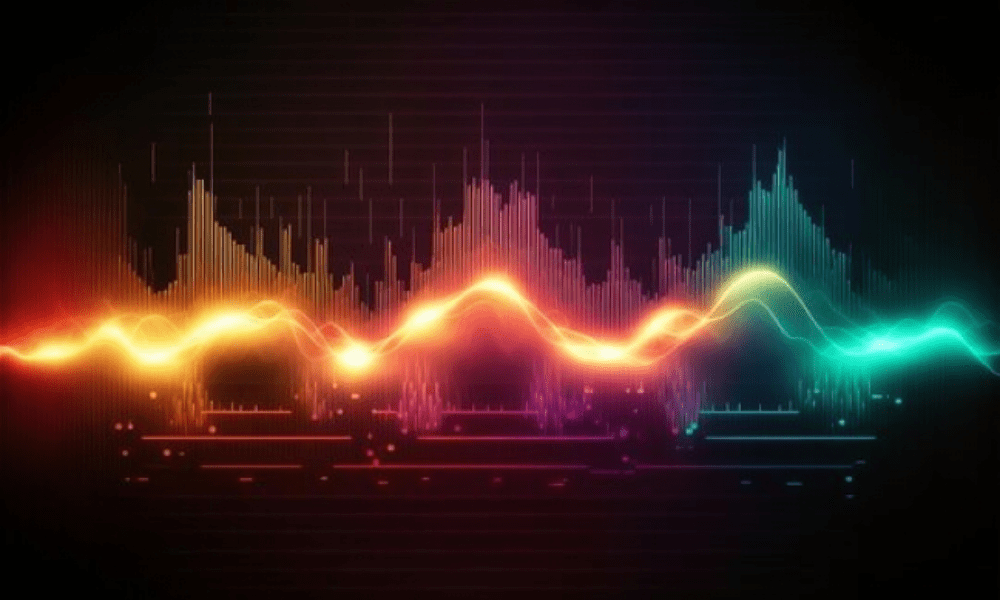
If you disabled SmartAudio.exe via Task Manager, you can reactivate it by following the same procedure, but by clicking Enable instead of Disable . If you uninstalled SmartAudio.exe via the Control Panel , you can reinstall it by downloading the software from the official website of Conexant Systems or from that of the computer manufacturer (for example Lenovo).
How to fix sound problems caused by SmartAudio.exe?
If SmartAudio.exe is causing sound problems, such as crackling, distortion, or cutouts, there are several possible solutions:
- Update audio drivers and codecs via Device Manager or Windows Update.
- Update the SmartAudio software through the official Conexant Systems or the computer manufacturer's website.
- Disable or uninstall SmartAudio.exe if you don't need it or prefer to use other audio software .
- Contact Conexant Systems or computer manufacturer technical support if the problem persists.
Conclusion
SmartAudio.exe is a Windows process that is part of the SmartAudio software provided by Conexant Systems. It allows you to manage audio settings and activate features such as Dolby Audio , noise cancellation or voice enhancement . This is legitimate software and not a virus or malware.
However, this process may have drawbacks, such as consuming system resources, conflicts with other audio software, or sound problems. If you don't need it or want to get rid of it, you can easily deactivate or uninstall it
Another method to disable SmartAudio.exe is to use bcdedit Windows startup configuration . To do this, you must open a command prompt in administrator mode, then type the following command: bcdedit /set {current} bootlog no. This will prevent the SmartAudio.exe process from launching at startup.
We hope this article was helpful and you learned something new about SmartAudio.exe. If you have any questions or comments, please feel free to leave them below.




