PunkBuster is anti-cheat software that is used by some online video games to detect and ban players who use illegal programs or modifications to cheat. PunkBuster was created in 2000 by the company Even Balance and is currently compatible with more than 60 games, including Battlefield, Call of Duty, Medal of Honor and Rainbow Six.
 PunkBuster runs in the background while you play and constantly scans your computer for signs of cheating. If PunkBuster detects an anomaly, it can kick you from the game , send you a warning message , or even permanently ban you from the server . PunkBuster also has an automatic update system that downloads the latest versions of software and configuration files.
PunkBuster runs in the background while you play and constantly scans your computer for signs of cheating. If PunkBuster detects an anomaly, it can kick you from the game , send you a warning message , or even permanently ban you from the server . PunkBuster also has an automatic update system that downloads the latest versions of software and configuration files.
Why uninstall PunkBuster?
There may be several reasons why you would like to uninstall PunkBuster from your computer. For example :
- You no longer play games that use PunkBuster and you want to free up disk space.
- You are experiencing compatibility or performance issues with PunkBuster and want to try to resolve them by uninstalling and reinstalling it.
- You were mistakenly banned by PunkBuster and you want to challenge the decision by providing proof that you did not cheat.
- You want to cheat at games that use PunkBuster and you want to avoid detection.
How to uninstall PunkBuster?
The method to uninstall PunkBuster depends on the game you are playing. There are two main ways to uninstall PunkBuster:
- Using the uninstaller provided by Even Balance. This method allows you to uninstall PunkBuster completely and cleanly, removing all PunkBuster-related files and registry entries. To do this, you must:
- Go to the official PunkBuster website: https://www.evenbalance.com/downloads.php
- Click on the “Download PBSetup” link to download the PunkBuster uninstaller.
- Save the pbsetup.zip file to your computer and extract it to a folder of your choice.
- Open the folder where you extracted the file and double-click the pbsetup.exe file to launch the PunkBuster uninstaller.
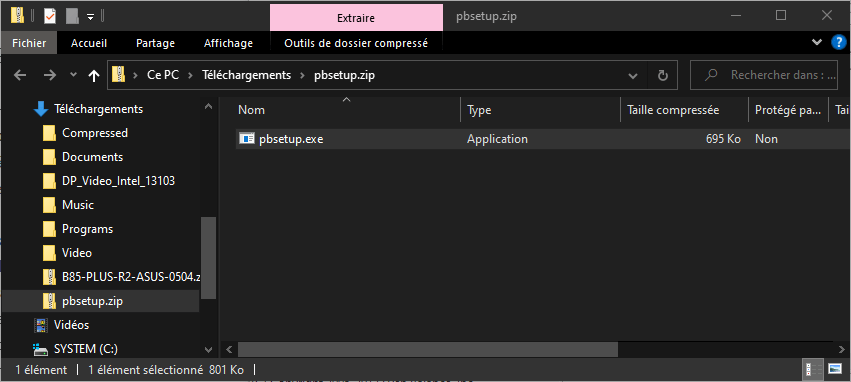
- Accept the terms of the license agreement and click “Next”.
- Select the game you want to uninstall PunkBuster from the drop-down list and click “Remove Game”.

- Wait for the uninstaller to finish its work and click “OK”.
- Close the uninstaller and restart your computer if necessary.
- By manually deleting files and folders related to PunkBuster. This method allows you to uninstall PunkBuster faster, but it may be less effective because it may leave traces of PunkBuster on your computer. To do this, you must:
- Open File Explorer and navigate to the installation directory of the game you want to uninstall PunkBuster from. For example, if you are playing Call Of Duty, the installation directory might be C:\Program Files (x86)\Steam\Call Of Duty 4.
- Find the folder named “pb” in the game installation directory and delete it. This folder contains the main PunkBuster files.
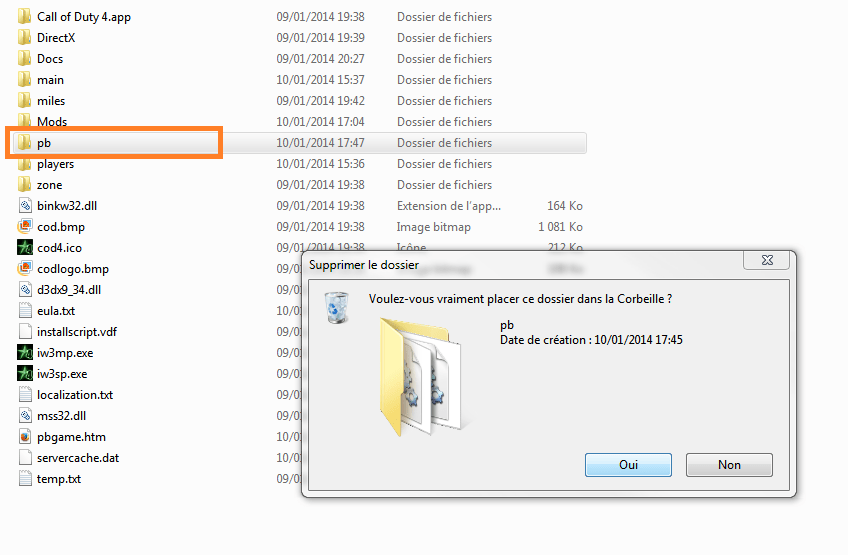
- Find the file named “pbsvc.exe” in the game installation directory and delete it. This file is the PunkBuster installer.
- Empty the Trash to permanently delete PunkBuster-related files and folders.
You might like this article: Mfplat.dll not found on windows 10: how to fix this error?
This article may interest you: Discord not launching: what to do?
What are the risks of uninstalling PunkBuster?

Uninstalling PunkBuster may negatively impact your gaming experience. Here are some potential risks:
- You will no longer be able to play servers that use PunkBuster, as it is required to connect to them. You will therefore have to settle for servers that do not use PunkBuster, which are often fewer in number, less frequented or less secure.
- You will be more exposed to cheaters because you will no longer benefit from the protection offered by PunkBuster. You may therefore encounter players who use aimbots, wallhacks or other illegal programs to gain an unfair advantage over you.
- You will lose the ability to challenge an unjustified ban by PunkBuster, because you will no longer have access to log files that can serve as proof that you did not cheat.
What are the alternatives to PunkBuster?
If you're unhappy with PunkBuster or want to play games that don't use this software, there are other anti-cheat solutions you can try. Here are some examples :
 VAC (Valve Anti-Cheat) : This is the anti-cheat system used by games developed or distributed by Valve, such as Counter-Strike, Half-Life or Team Fortress. VAC works similarly to PunkBuster, scanning your computer for banned programs and banning you if you use one. VAC is known for being very effective and discreet, but also very severe and irreversible. If you are banned by VAC, you will never be able to play affected games on your Steam account again.
VAC (Valve Anti-Cheat) : This is the anti-cheat system used by games developed or distributed by Valve, such as Counter-Strike, Half-Life or Team Fortress. VAC works similarly to PunkBuster, scanning your computer for banned programs and banning you if you use one. VAC is known for being very effective and discreet, but also very severe and irreversible. If you are banned by VAC, you will never be able to play affected games on your Steam account again.  BattlEye : This is the anti-cheat system used by games like Fortnite, PUBG or Rainbow Six Siege. BattlEye is software that automatically installs with the game and launches every time you start it. BattlEye monitors your in-game activity and blocks cheating attempts. If you try to circumvent BattlEye or prevent it from working, you will be banned from the game. BattlEye is considered one of the most powerful and innovative anti-cheat systems on the market.
BattlEye : This is the anti-cheat system used by games like Fortnite, PUBG or Rainbow Six Siege. BattlEye is software that automatically installs with the game and launches every time you start it. BattlEye monitors your in-game activity and blocks cheating attempts. If you try to circumvent BattlEye or prevent it from working, you will be banned from the game. BattlEye is considered one of the most powerful and innovative anti-cheat systems on the market.  Easy Anti-Cheat : This is the anti-cheat system used by games like Apex Legends, Rust or Dead by Daylight. Easy Anti-Cheat is software that downloads and installs with the game and verifies the integrity of game files and the operating system. If Easy Anti-Cheat detects a suspicious modification or malware, it will prevent you from playing or ban you from the game. Easy Anti-Cheat is known to be a reliable anti-cheat system that respects player privacy.
Easy Anti-Cheat : This is the anti-cheat system used by games like Apex Legends, Rust or Dead by Daylight. Easy Anti-Cheat is software that downloads and installs with the game and verifies the integrity of game files and the operating system. If Easy Anti-Cheat detects a suspicious modification or malware, it will prevent you from playing or ban you from the game. Easy Anti-Cheat is known to be a reliable anti-cheat system that respects player privacy.
Comparison table of anti-cheat systems
| System | Compatible games | Benefits | Disadvantages |
| PunkBuster | More than 60 games, including Battlefield, Call of Duty, Medal of Honor or Rainbow Six | – Old and proven – Automatic update – Possibility to contest a ban | – May cause compatibility or performance issues – May ban by mistake – Requires manual installation |
| VAC | Games developed or distributed by Valve, such as Counter-Strike, Half-Life or Team Fortress | – Efficient and discreet – Integrated with Steam – Covers a wide range of games | – Severe and irreversible – May take time to detect cheaters – Does not work with all games |
| BattleEye | Games like Fortnite, PUBG or Rainbow Six Siege | – Powerful and innovative – Installs automatically with the game – Blocks cheating attempts in real time | – Can be circumvented by experienced cheaters – May interfere with other legitimate software – May be perceived as intrusive |
| Easy Anti-Cheat | Games like Apex Legends, Rust or Dead by Daylight | – Reliable and privacy-friendly – Verifies the integrity of game and operating system files – Installs with the game | – May be incompatible with some antiviruses or firewalls – May generate false positives – Does not cover all types of cheats |
Also read: Mouse jumping Windows 10: how to solve this problem?
FAQs
Here are some frequently asked questions about PunkBuster and their answers:
How do I know if PunkBuster is installed on my computer?
You can check if PunkBuster is installed on your computer by looking for the “pb” folder in the installation directory of the game you are playing. You can also use the pbsvc.exe program provided by Even Balance to test the status of PunkBuster on your computer.
How to update PunkBuster?
PunkBuster updates automatically when you launch a game that uses it. You can also update PunkBuster manually using the pbsetup.exe program provided by Even Balance. Just download it, run it and select the game you want to update PunkBuster to.
How to fix PunkBuster issues?
If you are experiencing issues with PunkBuster, such as crashes, error messages, or performance issues, you can try the following solutions:
- Check that PunkBuster is installed and up to date.
- Disable or configure your antivirus, firewall, or other software that may interfere with PunkBuster.
- Run the game as administrator or in compatibility mode.
- Reinstall PunkBuster using the pbsvc.exe program provided by Even Balance.
How do I challenge a ban by PunkBuster?
If you believe you have been mistakenly banned by PunkBuster, you can appeal the decision by contacting Even Balance Support. You will need to provide information about your account, the game you were playing, the server you were on and PunkBuster log files. Even Balance will review your case and may lift the ban if you are innocent.
Conclusion
PunkBuster is anti-cheat software that is used by some online video games to detect and ban players who cheat. PunkBuster has its pros and cons, and it can be uninstalled if desired. However, uninstalling PunkBuster may prevent you from playing on servers that use it and expose you to cheaters. There are other anti-cheat systems you can use, like VAC, BattlEye, or Easy Anti-Cheat. Each system has its own characteristics, strengths and weaknesses. The choice of anti-cheat system depends on the game you are playing and your personal preferences.

![[GetPaidStock.com]-645bd273e27b0](https://tt-hardware.com/wp-content/uploads/2023/05/GetPaidStock.com-645bd273e27b0-696x369.jpg)


