Watermarking, or digital watermarking , is a technique which consists of inserting a logo , text or symbol on an image to indicate the source or owner. Watermarking helps protect your images against theft, copying or unauthorized use on the internet. In this article, we will explain to you what watermarking is, why it is important, how to do it and what its advantages and disadvantages are.
What is watermarking?

Watermarking is a form of invisible or visible marking that is applied to a digital image. This involves adding additional information to the image, such as a name, a logo, a date or a code. This information can be used as a digital signature to identify the author or owner of the image. Watermarking can be done in different ways:
- Visible watermarking: it consists of affixing a graphic element to the image, such as a digital watermark , which clearly indicates the source or owner of the image. Visible watermarking can be discreet or ostentatious, depending on the degree of protection desired.
- Invisible watermarking: it consists of inserting an element imperceptible to the naked eye in the image, such as a binary code or a digital signature , which allows the source or owner of the image to be identified. Invisible watermarking can be detected by specific software or algorithms.
Watermarking can be achieved with different techniques, such as spread spectrum , amplitude modulation or Fourier transform . These techniques consist of modifying the image signal in a subtle way to incorporate the watermark.
Why watermark?
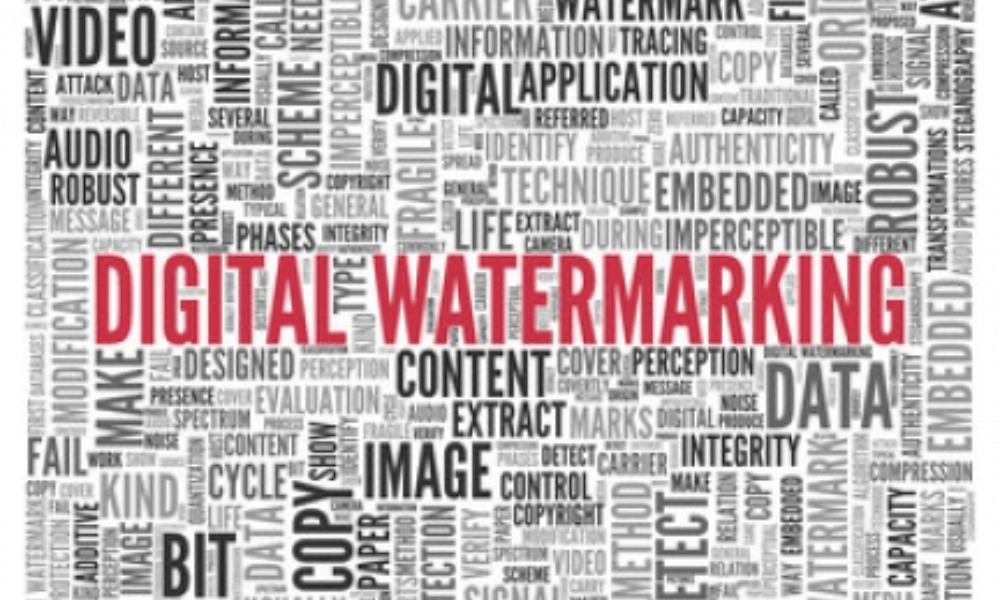
Watermarking has several objectives:
- Protect your images against theft: by adding a watermark to your images, you deter malicious people from copying or using them without your authorization. You can thus assert your copyright in the event of a dispute.
- Promote your work: by adding a watermark to your images, you display your name or brand and make your work known. You can thus increase your notoriety and credibility with your target audience.
- Facilitate SEO: by adding a watermark to your images, you optimize their indexing by search engines. You can thus improve your positioning on Google and attract more traffic to your website.
How to do watermarking?
To do watermarking , you need software or application that allows you to add a graphic or digital item to your images . There are many free or paid tools to make watermarking, such as Photoshop, Gimp, Lightroom, Canva, Picmonkey or Watermarkly. Here are the steps to follow in general to do watermarking:
- Choose the image you want to protect and open it with the software or application of your choice.
- Create or import the watermark you want to use. It can be a text, a logo, a symbol or a code.
- Position the watermark on the image, choosing its location, size, color and opacity. You can also adjust the image resolution and quality.
- Save the image with the watermark and export it to your choice.
Below, learn how to watermark with Canva's free software
Step 1: Log in to the official Canva website.
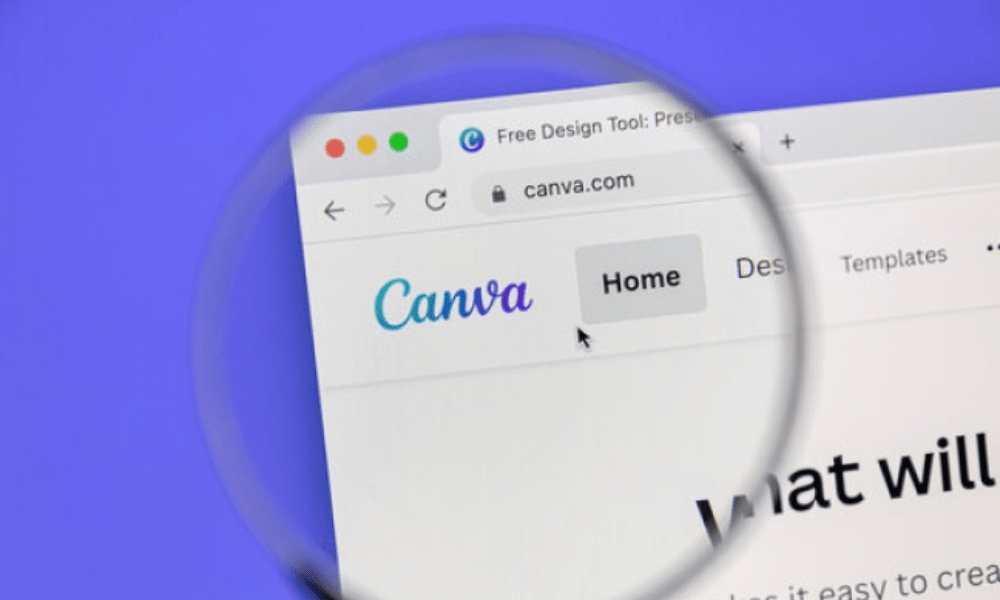
Step 2: Click the Create Design button and choose Custom Size.
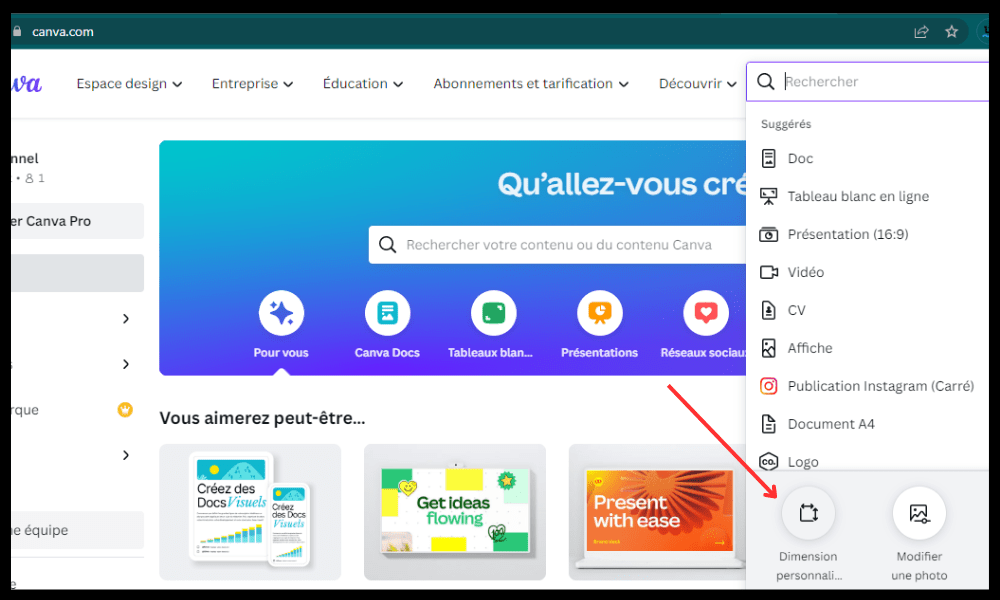
Step 3: Choose your desired height and width and click Create New Design. In our example, we will choose 1000 px X 600 px
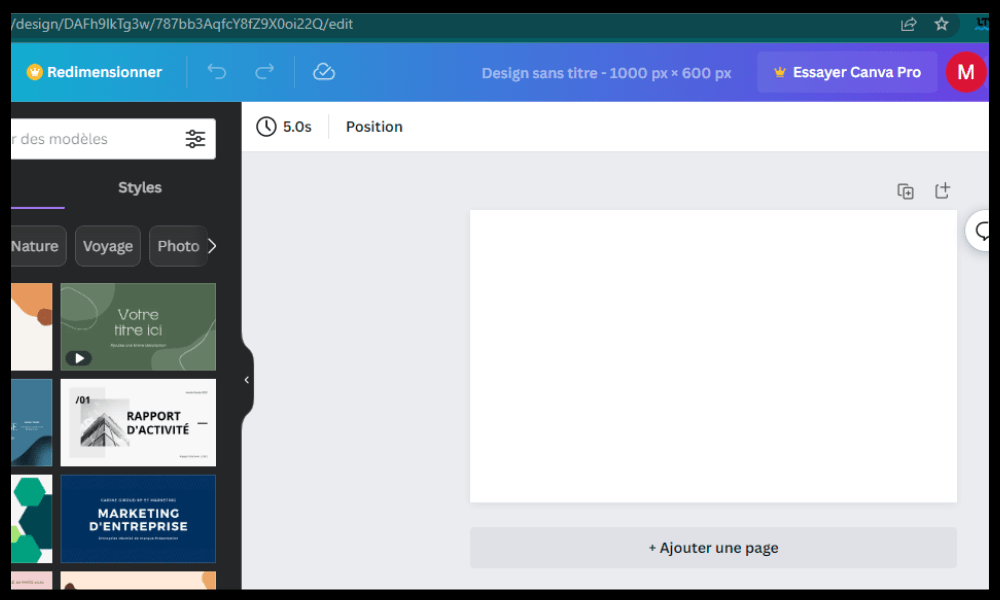
Step 4: Start by importing the image you want "watermarker" and adjust the edges so that they correspond to the size of the basic model.
When you don't do this, you will have this type of rendering:
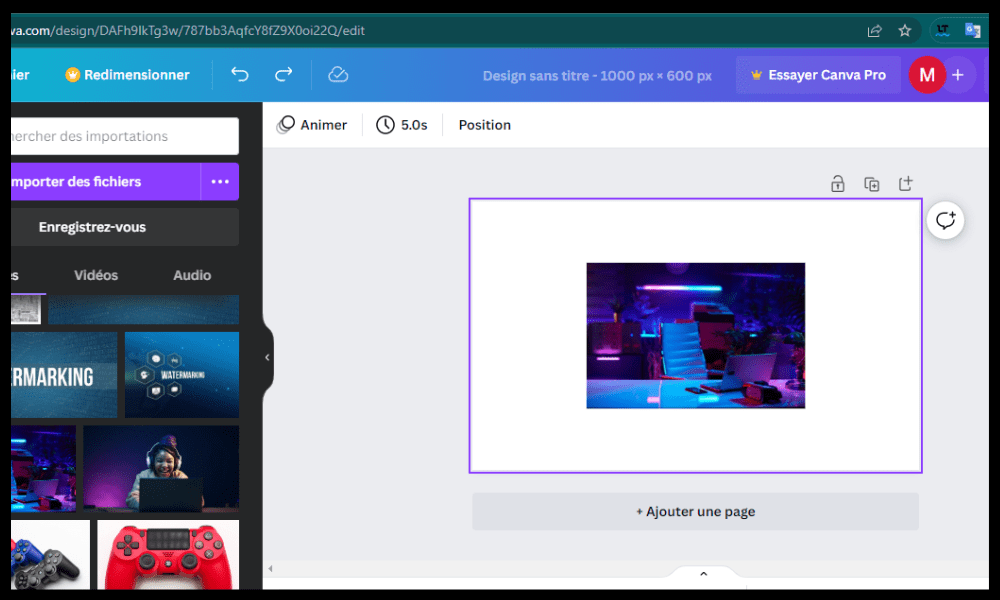
On the other hand, when you do it correctly, you will have this:
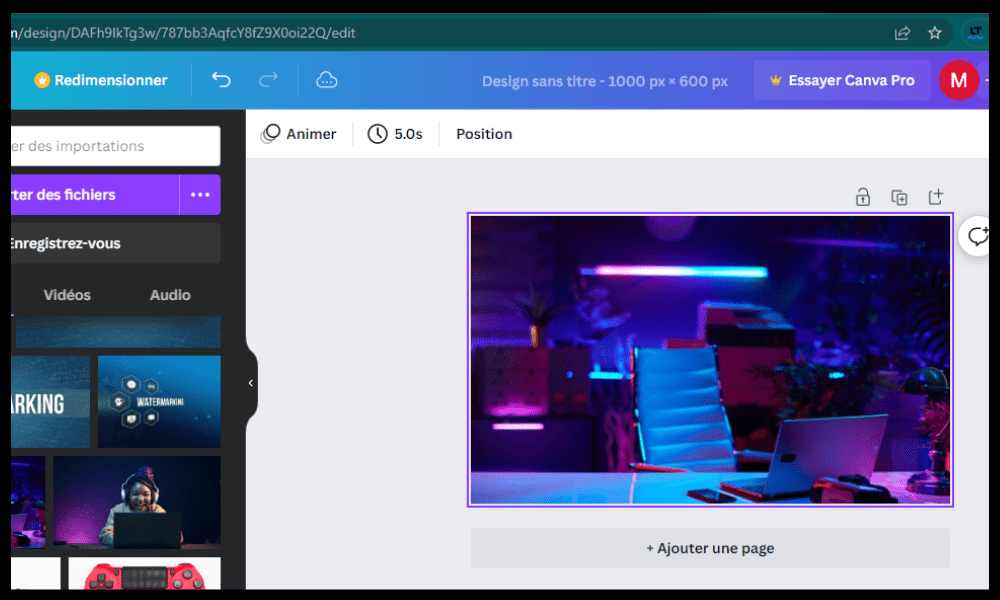
Step 5: We want to add the watermark "tt-hardware.com" to this image. To do this, click on text in the left sidebar and type the text you want to put. In our case, it will give:

Seen like that, we are far from the expected result, but don't worry. We will now make changes to the text so that it is transparent. To do this,
Step 6: Click on the text and locate the white-black flag located in the upper right corner.
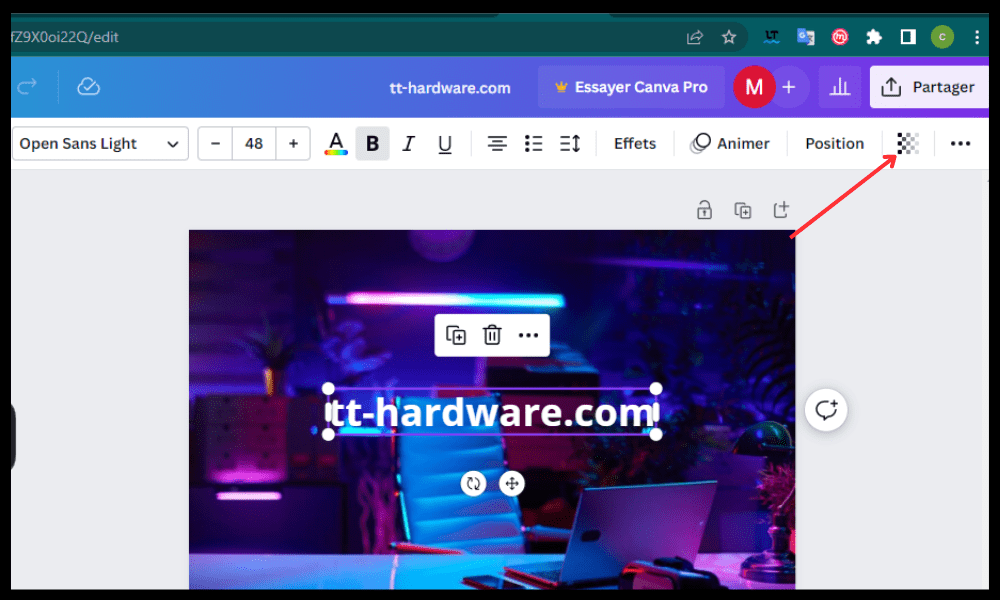
Step 7: Click on the flag and adjust the transparency as needed. In our case, we will leave it at 25.

Step 8: You have the choice of leaving your watermark like this, enlarging it or dragging it to a corner of the image.

Step 9: rename your image, and download it by pressing the "Share" button in the upper right corner.
Our downloaded image will therefore look like this:

Tip : To avoid taking up the same operation each time you want to " watermaker " an image, you can duplicate the page on which you work and thus have the possibility of using your watermark in case you delete it by chance. And if that happened, you can try to cancel the operation by pressing the CTRL + Z keys combination .
There you go, you now know how to create a watermark with Canva ! You can repeat the operation for all the images you want to protect.
What are the advantages and disadvantages of watermarking?
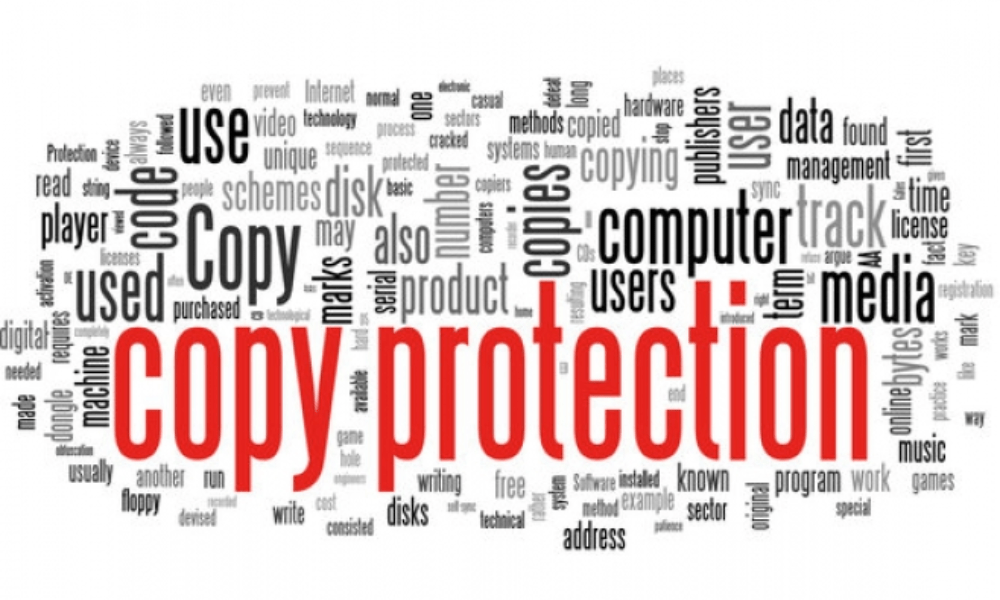
Watermarking has advantages and disadvantages that must be taken into account before using it. Here are the main ones:
Benefits
- Watermarking helps protect your images against theft and unauthorized use.
- Watermarking allows you to promote your work and make your name or brand known.
- Watermarking makes it easier to reference your images on the internet.
Disadvantages
- Watermarking can alter the quality and aesthetics of your images.
- Watermarking can be circumvented by software or techniques that allow the watermark to be erased or modified. For example, there are cloning, cropping or retouching tools that can remove or hide the watermark.
- Watermarking can be seen as a nuisance by users who want to take full advantage of your images. It can also harm your brand image if the watermark is too obtrusive or inappropriate.
The different types of watermarking
| Type of watermarking | Benefits | Disadvantages |
|---|---|---|
| Visible | Easy to perform and detect | May alter image quality and aesthetics |
| Invisible | Preserves image quality and aesthetics | Requires specific software or algorithms to be detected |
| Discreet | Does not interfere with image reading | Can be easily erased or cropped |
| Ostentatious | Strongly deters theft or unauthorized use of image | May be perceived as a nuisance by users |
Watermarking FAQ
To end this article, here are some frequently asked questions about watermarking and their answers:
What is the difference between watermarking and copyright?
Watermarking is a technique that allows you to indicate the source or owner of an image , while copyright is a set of legal rules that protect original works against copying or exploitation without authorization. Watermarking is not legal proof of ownership , but it can serve as a deterrent or claim in the event of a dispute.
Where is the best location to put a watermark?
There is no universal rule for choosing the location of a watermark. It all depends on the type of image, the message you want to convey and the level of protection you are looking for. In general, it is advisable to place the watermark in a place that does not obstruct the reading of the image , but which is not too easy to erase or crop. For example, you can opt for a corner, an edge or the center of the image.
What is the best size for a watermark?
The size of a watermark also depends on the type of image, the message you want to convey and the level of protection you are looking for. In general, it is advisable to choose a size that is visible enough to be recognized, but not so large as to degrade the quality or aesthetics of the image. For example, you can opt for a size between 5% and 15% of the width or height of the image.
What is the best color for a watermark?
The color of a watermark also depends on the type of image, the message you want to convey and the level of protection you are looking for. In general, it is advisable to choose a color that contrasts with the background of the image, but is not too bright so as not to attract too much attention. For example, you can opt for a gray , white or black color, playing with the opacity to adjust the visibility of the watermark.
What is the best software for watermarking?
There is no ideal software for watermarking . It all depends on your needs, preferences and budget. There is free or paid software, online or downloadable, simple or complex, which offers various functionalities for watermarking. For example, you can use Photoshop, Gimp, Lightroom, Canva , PicMonkey or Watermarkly.
How to choose between visible watermarking and invisible watermarking?
The choice between visible watermarking and invisible watermarking depends on your objective and your audience. If you want to clearly display your name or brand on your images, you can opt for visible watermarking. If you want to protect your images without distorting them , you can opt for invisible watermarking. However, you should know that invisible watermarking is more difficult to carry out and detect than visible watermarking.
What are the legal risks associated with watermarking?
Watermarking is not a guarantee of protection for your images . There may be cases where watermarking is considered a violation of copyright or publicity rights. For example, if you use a watermark that resembles that of another person or another brand, you may be accused of counterfeiting or unfair competition . If you use a watermark on an image that represents a person or place without their consent, you may be accused of violating your image rights or the right to respect for private life. It is therefore important to respect the legal rules in force in your country and in the countries where you distribute your images.
What are the advantages and disadvantages of watermarking compared to other image protection methods?
Watermarking is a method of image protection that has advantages and disadvantages compared to other methods, such as encryption, per-pixel watermarking or Creative Commons licensing. Here are some examples :
- Encryption is a method of making an image unreadable without a key or password. Encryption provides a high level of security, but it prevents the image from being viewed and shared.
- Pixel tagging is a method of modifying one or more pixels of an image to insert a code. Pixel marking is very discreet, but it can be easily erased or altered by changes to the image.
- The Creative Commons license is a method of assigning usage and distribution rights to an image according to predefined conditions. The Creative Commons license encourages the sharing and distribution of the image, but it does not guarantee respect for copyright.
Conclusion
Watermarking is a technique that allows you to protect your online images by adding a logo, text or symbol . Watermarking has advantages and disadvantages that must be taken into account before using it. To do watermarking, you need software or an application that allows you to add a graphic or digital element to your images . There are several types of watermarking : visible or invisible, discreet or ostentatious. The choice of watermark depends on the type of image, the message you want to convey and the level of protection you are looking for.




