WAN Miniport is a term that refers to a set of network drivers that allow your Windows to connect to different types of wide area networks ( WANs ). These networks can be virtual private networks ( VPNs ), switched lines , ISDN lines , Frame Relay lines , or 56-digit switched lines . WAN Miniport therefore allows you to access the Internet or other network resources remotely.
But how does WAN Miniport work? What are the different types of WAN Miniport drivers? How do you update these drivers to avoid connection problems? That's what we'll see in this article.
But how does WAN Miniport ? What are the different types of WAN Miniport drivers? How do you update these drivers to avoid connection problems? That's what we'll see in this article.
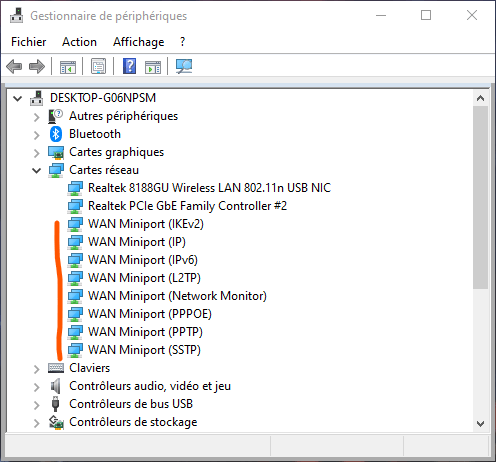
What is a WAN Miniport?
WAN Miniport is a generic name that encompasses several network drivers that use the Point-to-Point Protocol (PPP) to establish a connection between your computer and a wide area network. Each WAN Miniport driver corresponds to a specific connection type or protocol. For example:

- WAN Miniport (IKEv2) : uses the IKEv2 (Internet Key Exchange Version 2) protocol to establish a secure VPN connection.
- WAN Miniport (IP) : uses the IP (Internet Protocol) to transmit data over the network.
- WAN Miniport (IPv6) : uses the IPv6 (Internet Protocol version 6) protocol to transmit data over the network.
- WAN Miniport (L2TP) : uses the L2TP (Layer 2 Tunneling Protocol) to create a VPN tunnel between your computer and a remote server.
- WAN Miniport (Network Monitor) : allows you to capture network packets that pass through your computer.
- WAN Miniport (PPPOE) : uses the PPPOE (Point to Point Protocol over Ethernet) protocol to connect to the Internet via a DSL or cable modem.
- WAN Miniport (PPTP) : uses the PPTP (Point to Point Tunneling Protocol) to create a VPN tunnel between your computer and a remote server.
- WAN Miniport (SSTP) : Uses the SSTP (Secure Socket Tunneling Protocol) to create a secure VPN tunnel between your computer and a remote server.
These drivers are installed by default on your Windows computer and appear under the list of network adapters in Device Manager. You can view them by right-clicking the Start menu and selecting Device Manager. Then, click Network adapters and expand the list.
How do I update the Miniport WAN drivers?
It is important to keep your Miniport WAN drivers up to date to avoid connection problems or system errors. You have two options for this:
- Update your drivers automatically via Windows Update.
 Windows Update is a service that lets you download and install available updates for your operating system and devices. To check for available updates, right-click the Start menu, then select Settings. Next, click Update & Security, and then Windows Update. Click Check for updates and follow the on-screen instructions.
Windows Update is a service that lets you download and install available updates for your operating system and devices. To check for available updates, right-click the Start menu, then select Settings. Next, click Update & Security, and then Windows Update. Click Check for updates and follow the on-screen instructions. - Update the drivers manually via Device Manager.

If Windows Update cannot find updates for your WAN Miniport drivers, you can try updating them manually by following these steps:
- Open Device Manager as previously described.
- Right-click on the WAN Miniport driver you want to update, and then choose Update Driver.
- Select Search automatically for updated driver software. Windows will then search for and install the latest driver for your device.
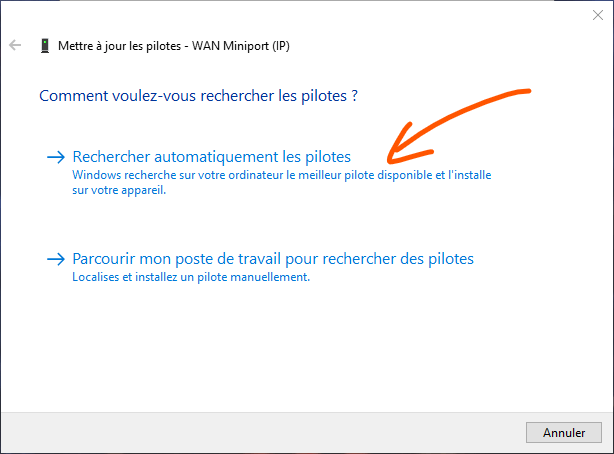
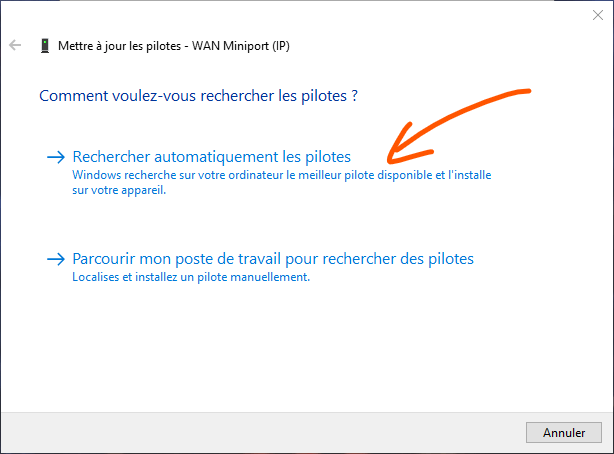
- If Windows cannot find an updated driver, you can try selecting "Browse my computer for drivers." You will then need to specify the location of the driver you previously downloaded from your device manufacturer's website or another trusted source.
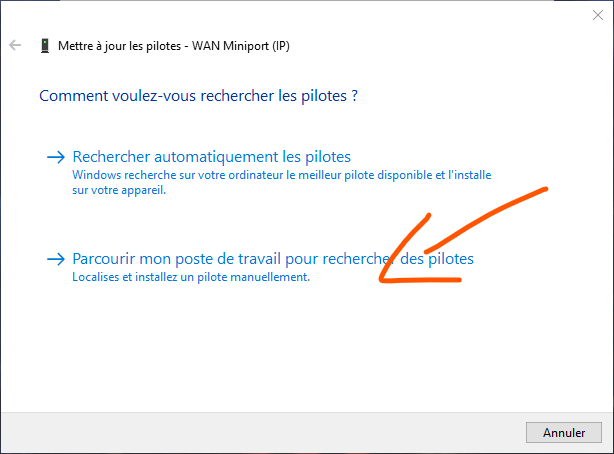
- Follow the on-screen instructions to complete the driver installation.
- Repeat these steps for each Miniport WAN driver you want to update.
You might also like this article: How to fix “An administrator has prevented you from running this app” on Windows 10
What are the advantages and disadvantages of WAN Miniport?
WAN Miniports have advantages and disadvantages that you should be aware of before using them. Here are some points to consider:
Benefits
- WAN Miniport allows you to connect to different types of wide area networks, which can be useful for accessing the Internet or remote network resources.
- WAN Miniport allows you to create secure VPN connections, which can be useful for protecting your data and online privacy.
- WAN Miniport is installed by default on your Windows computer and does not require complicated configuration.
Disadvantages
- WAN Miniport can cause connection problems or system errors if the drivers are not up to date or are corrupted.
- WAN Miniport can slow down your Internet connection or consume more bandwidth if you use multiple types of connections at the same time.
- WAN Miniport may conflict with other devices or software that use the same protocol or port.
Comparative table of Miniport WAN driver types
| Pilot type | Protocol | Function |
| WAN Miniport (IKEv2) | IKEv2 | Create a secure VPN connection |
| WAN Miniport (IP) | IP | Transmits data over the network |
| WAN Miniport (IPv6) | IPv6 | Transmits data over the network |
| WAN Miniport (L2TP) | L2TP | Create a VPN tunnel between your computer and a remote server |
| WAN Miniport (Network Monitor) | N / A | Captures network packets passing through your computer |
| WAN Miniport (PPPOE) | PPPOE | Connects to the Internet via a DSL or cable modem |
| WAN Miniport (PPTP) | PPTP | Create a VPN tunnel between your computer and a remote server |
| WAN Miniport (SSTP) | SSTP | Create a secure VPN tunnel between your computer and a remote server |
Also read: Black screen with visible mouse cursor: 4 solutions to fix it
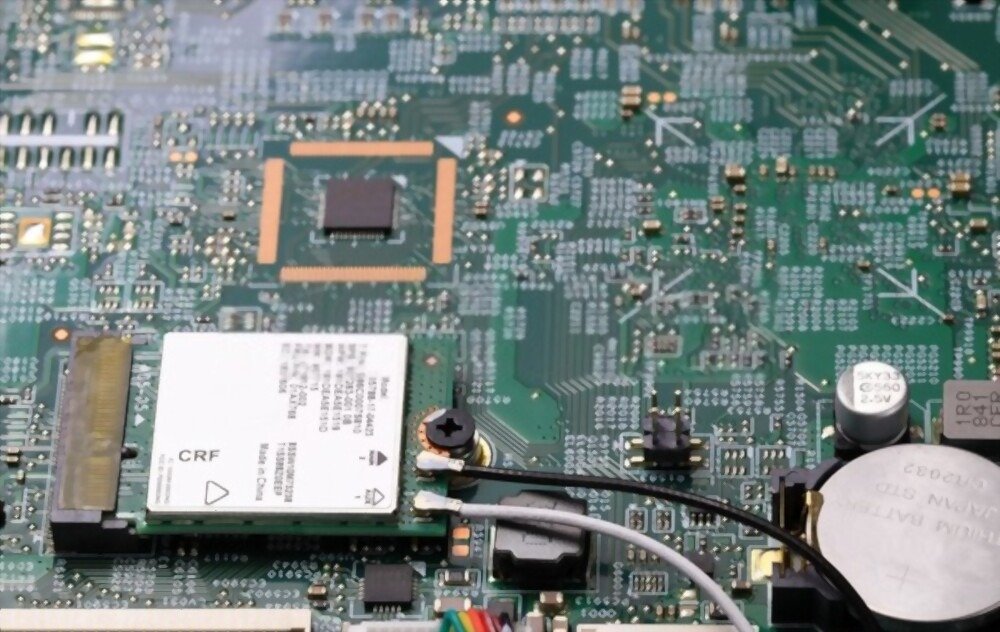
FAQ about WAN Miniport
Here are some frequently asked questions about WAN Miniport and their answers:
Is a WAN Miniport necessary?
A WAN Miniport is required if you want to connect to wide area networks that use the PPP protocol. If you do not use this type of connection, you can disable or uninstall any WAN Miniport drivers you do not need.
How do I disable or uninstall the Miniport WAN drivers?
To disable or uninstall the WAN Miniport drivers, you must follow these steps:
- Open Device Manager as previously described.
- Right-click on the WAN Miniport driver you want to disable or uninstall, and then choose Disable Device or Uninstall Device.
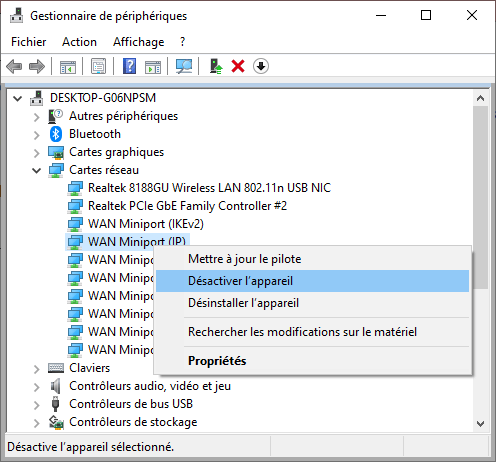
- If you choose Uninstall device, check the box Delete driver software for device, and then click Uninstall.
- Restart your computer for the changes to take effect.
How do I reinstall the Miniport WAN drivers?
A: To reinstall the WAN Miniport drivers, you must follow these steps:
- Open Device Manager as previously described.
- Click on Action, then on Add legacy hardware.
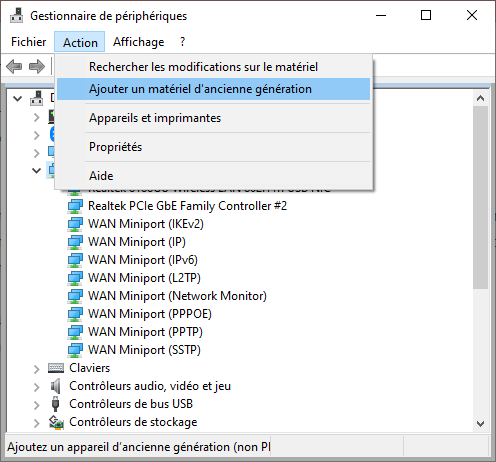
- Click Next, then choose Install the hardware I manually select from a list.
- Click Next, then choose Network Adapters from the list of common hardware types.
- Click Next, then choose Microsoft from the list of manufacturers.
- Choose the WAN Miniport driver you want to reinstall from the list of models.
- Click Next, then Next again to confirm driver installation.
- Repeat these steps for each WAN Miniport driver you want to reinstall.
How to resolve connection problems related to WAN Miniport?
If you are experiencing connection problems related to WAN Miniport, you can try the following solutions:
- Check that your internet connection is working properly and that you do not have a problem with your internet service provider or modem.

- Check that your network settings are correct and that you do not have an IP address conflict or a firewall blocking your connection.
- Verify that the WAN Miniport drivers are up to date and not damaged or corrupted. You can use the methods described earlier to update, disable, uninstall, or reinstall the WAN Miniport drivers.
- Verify that the protocols and ports used by your Miniport WAN connection are compatible with those of your wide area network. You can consult your network or VPN provider's documentation to find out which protocols and ports are required.
- Check that you don't have any malware or viruses affecting your connection or system. You can use antivirus or antimalware software to scan and clean your computer.
Conclusion
WAN Miniport is a set of network drivers that allow your Windows computer to connect to various types of wide area networks . These networks can include VPNs, dial-up lines, ISDN lines, Frame Relay lines, or dial-up 56 lines. WAN Miniport has advantages and disadvantages that you should be aware of before using it. It is important to keep your WAN Miniport drivers up to date to avoid connection problems or system errors. You can use Device Manager or Windows Update to update, disable, uninstall, or reinstall WAN Miniport drivers. You can also use troubleshooting solutions to resolve connection problems related to WAN Miniport.
We hope you found this article helpful and learned something about WAN Miniports. If you have any questions or comments, please let us know in the section below. Thank you for reading!

![[GetPaidStock.com]-6459e23f729c3](https://tt-hardware.com/wp-content/uploads/2023/05/GetPaidStock.com-6459e23f729c3-696x402.jpg)


