If you're a fan of 3D games and graphics applications , you've probably heard of Vulkan Runtime , the 3D graphics API that's revolutionizing performance and graphics quality . But do you really know what it is and how to use it? In this article, we'll explain everything you need to know about Vulkan Runtime: how it works, its advantages, disadvantages, compatibility, security, and how it compares to its competitors, OpenGL and DirectX . Whether you're a beginner or an experienced user, you'll discover how to get the most out of Vulkan Runtime for your 3D graphics. So, are you ready to enter the world of Vulkan Runtime? Let's go!
What is Vulkan Run Time?

Vulkan Runtime is a set of libraries that enable 3D graphics applications to run with improved performance and quality. It is a API (application programming interface) provided by Khronos Group Inc., comparable to OpenGL or DirectX. Vulkan Runtime is compatible with Intel, NVIDIA, and AMD graphics cards from 2013 onward and runs on Windows , Linux, and Android operating systems. Vulkan Runtime is also available for macOS and iOS through third-party services.

How to use Vulkan Run Time?
Here are the steps to follow to use Vulkan Run Time:
Step 1: Check that your graphics card is compatible with Vulkan Run Time
To find out if your graphics card is compatible with Vulkan Runtime, you can consult the list of graphics cards supported by this API on the Khronos Group Inc. website… You can also use Device Manager to find the manufacturer and model of your graphics card:
- Open the Start menu and type Device Manager
- Click on the result to open Device Manager
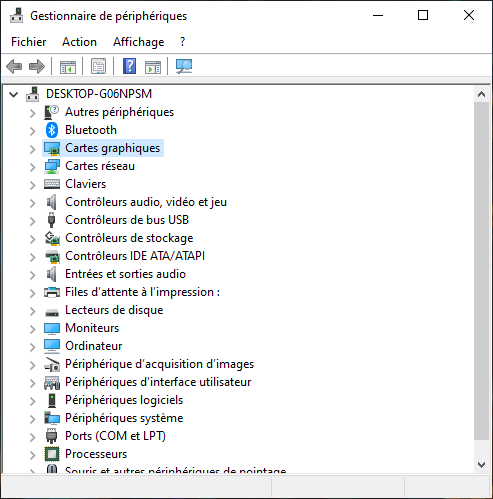
- Expand the Graphics Cards category
- Note down the manufacturer and model name of your graphics card
Step 2: Update your graphics card drivers

To fully benefit from Vulkan Runtime, it's important to update your graphics card drivers. You can download the latest drivers from your graphics card manufacturer's official website:
- For NVIDIA graphics cards, go to https://www.nvidia.fr/Download/index.aspx
- For AMD graphics cards, please visit https://www.amd.com/fr/support
- For Intel graphics cards, please visit https://downloadcenter.intel.com/fr/product/80939/Graphics
You can also use driver update software that automatically detects your graphics card and offers you the latest drivers.
You might also like this article: NVIDIA RTX 3090 VS RTX 2080 Ti in 3DMark
Step 3: Install Vulkan Runtime if you haven't already done so
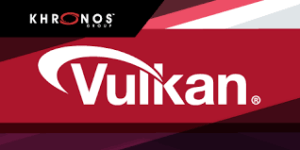 When you install your graphics card drivers, Vulkan Run Time is usually installed automatically on your PC. You can check if this is the case by opening the Control Panel and clicking on Programs and Features. If you see Vulkan Run Time Libraries in the list of installed programs, you already have this API.
When you install your graphics card drivers, Vulkan Run Time is usually installed automatically on your PC. You can check if this is the case by opening the Control Panel and clicking on Programs and Features. If you see Vulkan Run Time Libraries in the list of installed programs, you already have this API.
If you don't see Vulkan Run Time Libraries in the list of installed programs, you can install it manually by downloading the installation package from the official Khronos Group Inc. or your graphics card manufacturer's website. During installation, be sure to select the Vulkan Run Time Libraries option if it is available.
Step 4: Launch your Vulkan Runtime-compatible 3D games or graphics applications

Once you have installed Vulkan Runtime on your PC, you can launch your 3D games or graphics applications that use this API. You should notice an improvement in performance and graphics quality compared to other 3D graphics APIs. You can also modify the graphics settings in the game or application options to tailor the rendering to your preferences.
Good to know: Ray tracing testing has been implemented in 3DMark
FAQ
What are the advantages of Vulkan Run Time?
Vulkan Run Time offers several advantages compared to other 3D graphics APIs:

- It helps reduce overhead, meaning the time and resources required to execute an instruction. Thus, Vulkan Run Time decreases CPU (processor) usage and optimizes GPU (graphics processing unit) usage.
- It allows for more direct control of the GPU, giving developers more freedom and flexibility to program custom 3D graphics applications tailored to their needs.
- It allows for efficient multitasking, meaning the ability to run multiple tasks simultaneously. Thus, Vulkan Runtime ensures smooth, lag-free gaming performance.
- It allows you to benefit from an open and new architecture, which follows technological developments and is supported by the biggest graphics card manufacturers.
How do I remove Vulkan Run Time from my PC?
If you are not using Vulkan Runtime or if you are experiencing problems with this API, you can remove it from your PC. To do so, simply follow these steps:
- Open the Control Panel
- Click on Programs and Features

- Select Vulkan Run Time Libraries from the list of installed programs
- Click on Uninstall
- Follow the on-screen instructions to complete the uninstallation
What are the risks of uninstalling Vulkan Run Time?
Uninstalling Vulkan Runtime will prevent you from using games and 3D graphics applications that rely on it. You may also experience performance and graphics quality reduction if you use other 3D graphics APIs that are less efficient than Vulkan Runtime.
If you wish to reinstall Vulkan Run Time, you will need to download and install the drivers corresponding to your graphics card.
How to reinstall Vulkan Run Time?
To reinstall Vulkan Runtime, you must follow these steps:
Step 1: Find the manufacturer and model of your graphics card
To find out the manufacturer and model of your graphics card, you can use Device Manager:
- Open the Start menu and type Device Manager
- Click on the result to open Device Manager
- Expand the Graphics Cards category
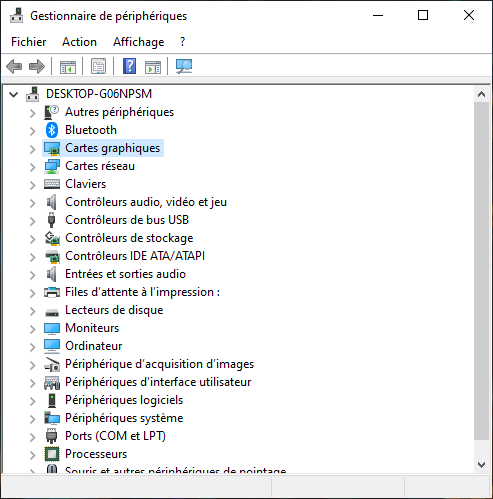
- Note down the manufacturer and model name of your graphics card
Step 2: Search for the drivers for the graphics card
To download drivers for your graphics card, you can visit the manufacturer's official website and search for your graphics card model. Alternatively, you can use driver update software that automatically detects your graphics card and offers the latest drivers.
Step 3: Installing the graphics drivers
To install graphics drivers, you must follow the instructions provided by the manufacturer or the driver update software. Generally, you just need to run the downloaded file and follow the on-screen steps. During installation, be sure to check the Vulkan Run Time Libraries option if it is available.
How does Vulkan Run Time compare to OpenGL and DirectX?
Vulkan Runtime is a 3D graphics API that aims to be more efficient and modern than its competitors OpenGL and DirectX. Here are some differences between these APIs:
- Vulkan Run Time is an open and cross-platform API, while DirectX is a proprietary API limited to Windows .
- Vulkan Run Time offers more direct, lower-level control over the GPU, while OpenGL and DirectX offer more abstract, higher-level control.
- Vulkan Run Time reduces CPU overhead and usage, while OpenGL and DirectX are more resource-intensive.
- Vulkan Run Time makes it easier to manage multitasking and multithreading, while OpenGL and DirectX are more limited in this area.
Is Vulkan Run Time available for Mac?
Vulkan Runtime is not natively available for macOS and iOS, but third-party solutions exist that allow the use of this API on these systems. For example, MoltenVK is software that translates Vulkan calls into Metal calls, the native 3D graphics API of macOS and iOS. Therefore, 3D graphics applications that use Vulkan Runtime can run on macOS and iOS with MoltenVK.
Why is your antivirus software flagging Vulkan Run Time as a threat to your PC?
Your antivirus software may flag Vulkan Run Time as a threat to your PC. This is a false positive, meaning a detection error that mistakes Vulkan Run Time for malware. This can happen if your antivirus software is outdated or if you downloaded Vulkan Run Time from an untrusted source.
To resolve this issue, you can update your antivirus software and verify that you installed Vulkan Run Time from the official website of your graphics card manufacturer or a trusted source. You can also add Vulkan Run Time to your antivirus software's exceptions list to prevent it from being blocked or deleted.
What happens if you have multiple versions of Vulkan Run Time on your PC?
You may have multiple versions of Vulkan Runtime on your PC if you have installed several different graphics drivers or if you updated your graphics drivers without uninstalling the old ones. This can lead to conflicts or compatibility issues with some 3D graphics applications.
To avoid this, it is recommended to uninstall older versions of Vulkan Runtime before installing new ones. You can also use a graphics driver cleanup program that automatically removes remnants of old drivers.
Conclusion
Vulkan Runtime is a 3D graphics API that offers numerous advantages in terms of performance and graphics quality. It installs automatically on your PC when you install your graphics card drivers and allows you to enjoy 3D games and graphics applications that use it. Vulkan Runtime is safe for your PC and is not malware. If you wish to remove or reinstall it, you can follow the steps described in this article. Vulkan Runtime is a modern and open API that stands out from its competitors OpenGL and DirectX. Vulkan Runtime is compatible with Windows, Linux, and Android, and can also run on macOS and iOS through third-party solutions.

![[GetPaidStock.com]-645d13bb5aa65](https://tt-hardware.com/wp-content/uploads/2023/05/GetPaidStock.com-645d13bb5aa65-696x385.jpg)


