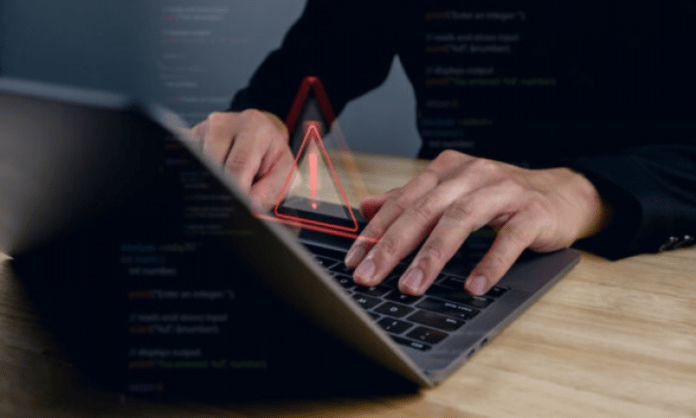Have you noticed that your computer slows down or sometimes freezes? Have you seen an error message related to wuauclt.exe ? Are you wondering what this term means and how to fix it? Don't panic, in this article, we'll explain what wuauclt.exe , why it can cause problems, and how to easily remove it.
What is wuauclt.exe?
Wuauclt.exe is an executable file that is part of the Windows operating system . Its name stands for Windows Update AutoUpdate Client. It is a process that allows Windows to automatically search for, download, and install updates. It is therefore essential for the proper functioning and security of your computer.
How do I fix the wuauclt.exe error?
There are several methods to remove the wuauclt.exe error, depending on the cause of the problem. Here are the most common:
Method 1: Scan your computer with an antivirus program

The first thing to do is check if your computer is infected with a virus or malware that could damage or hijack wuauclt.exe. To do this, you must use a reliable and up-to-date antivirus program, such as Microsoft Windows Defender , Avast, or Norton. Here are the steps to follow:
- Launch your antivirus software and perform a full scan of your computer.
- If the antivirus detects threats, follow the instructions to remove or quarantine them.
- Restart your computer and check if the problem persists.
Method 2: Repairing damaged system files
It's possible that wuauclt.exe is corrupted or damaged due to improper handling, a power outage, or an incomplete installation. In this case, you can use the System File Checker ( SFC ) tool to scan for and repair corrupted system files. Here's how:
- Open the Start menu and type cmd in the search bar.
- Right-click on Command Prompt and choose Run as administrator .
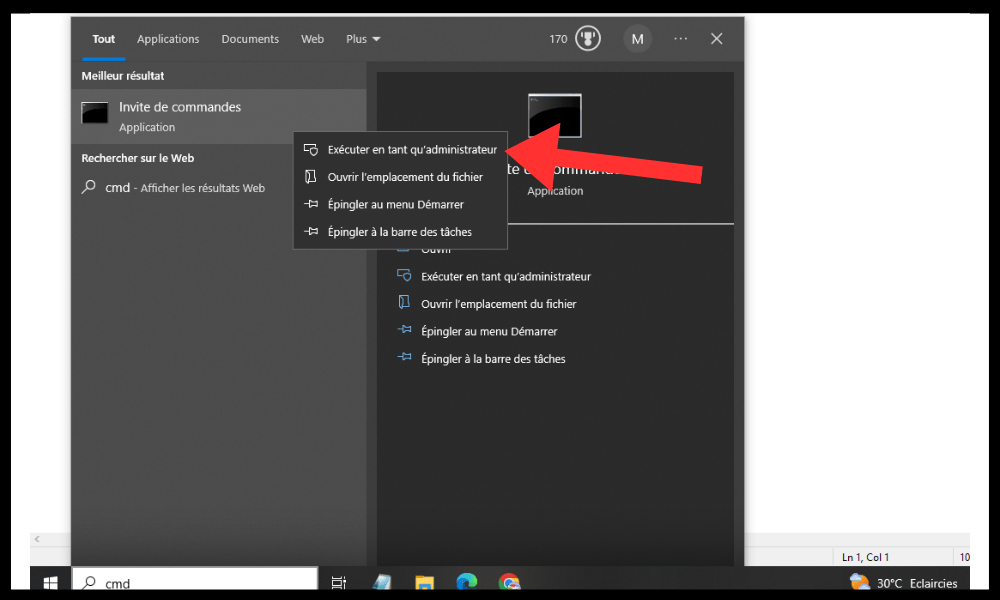
- Type the command sfc /scannow and press Enter .
- Wait for the scan to finish and follow the on-screen instructions if any errors are found.
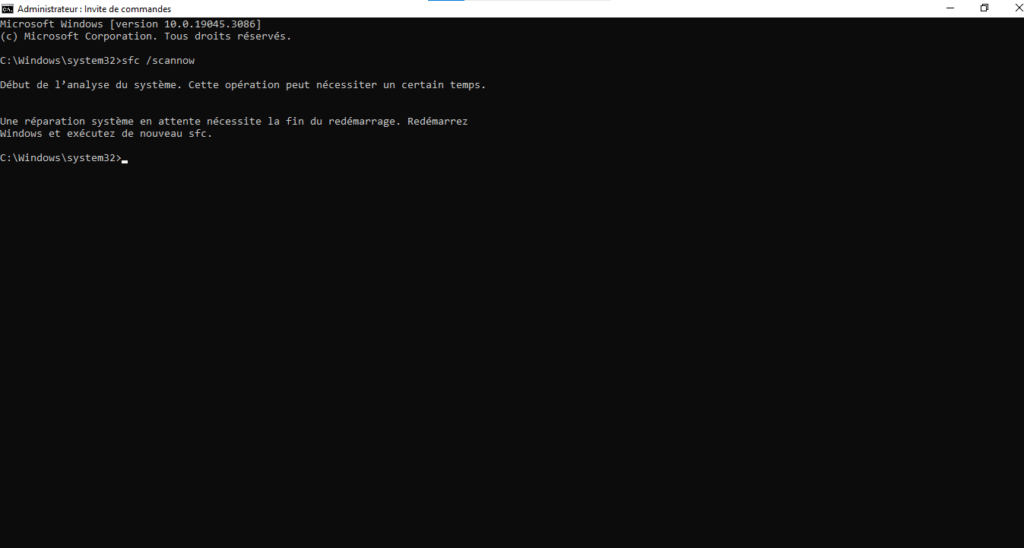
- Restart your computer and check if the problem persists.
Method 3: Temporarily disable automatic updates
Wuauclt.exe may be conflicting with other processes or programs that use the same resources. In this case, you can try temporarily disabling Windowsautomatic updates, which are managed by wuauclt.exe. Here's how:
- Open the Start menu and click on Settings .
- Click on Update and Security .
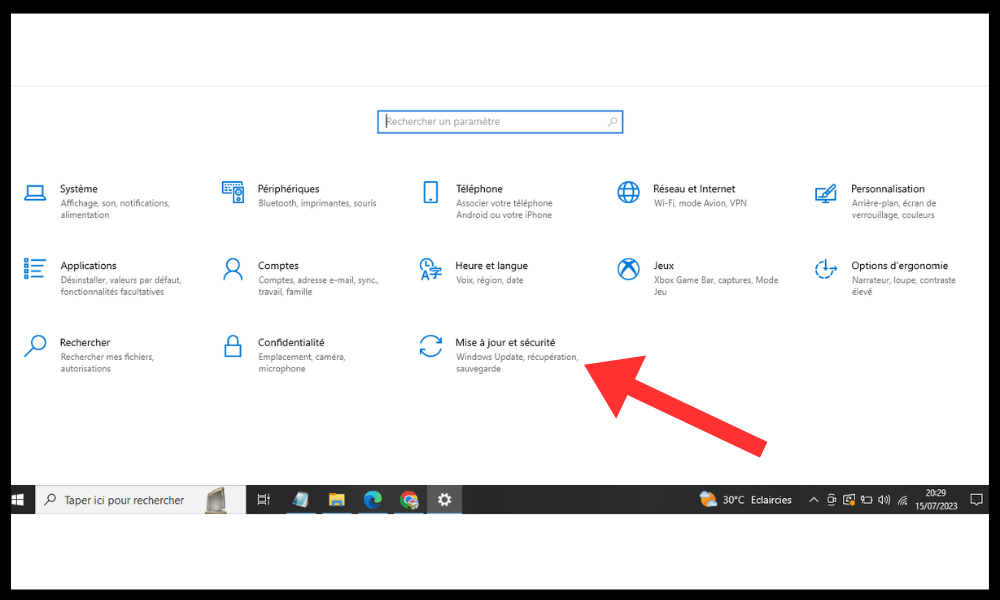
- Click on Windows Update .
- Click on Advanced Options .
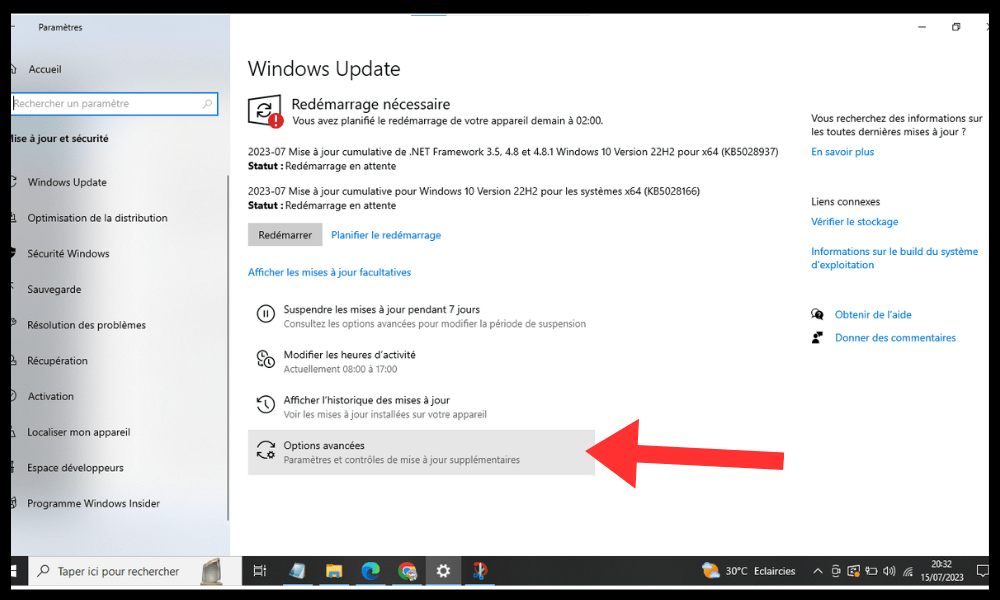
- Disable the "Receive updates for other Microsoft products when you update Windows .
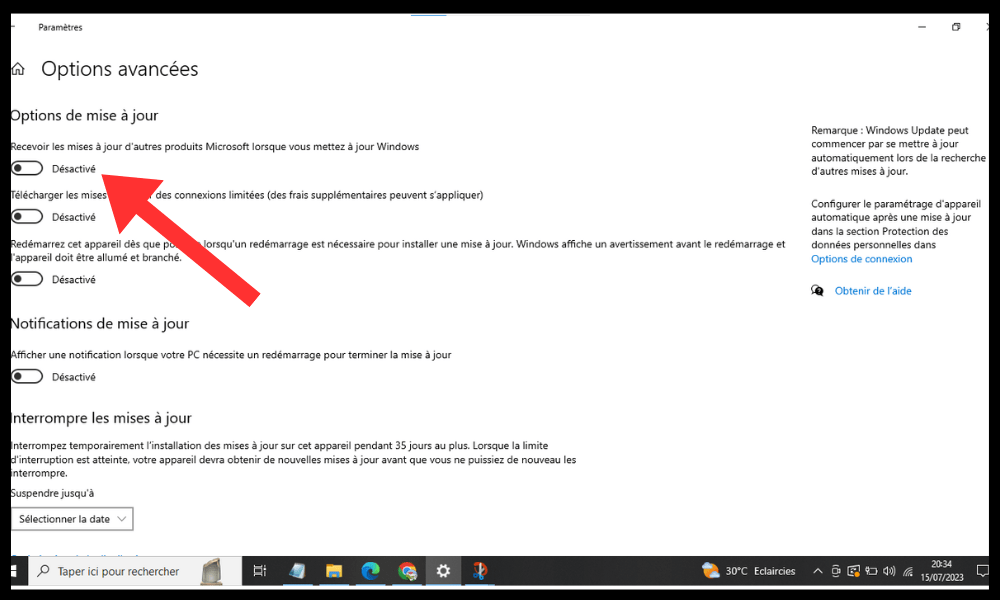
- Restart your computer and check if the problem persists.
Method 4: Reinstall Windows updates
It's possible that wuauclt.exe is affected by a poorly installed or incompatible Windows update. In this case, you can try reinstalling the Windowsupdates, which may resolve the issue. Here's how:
- Open the Start menu and click on Settings .
- Click on Update and Security .
- Click on Windows Update .
- Click on Show update history .
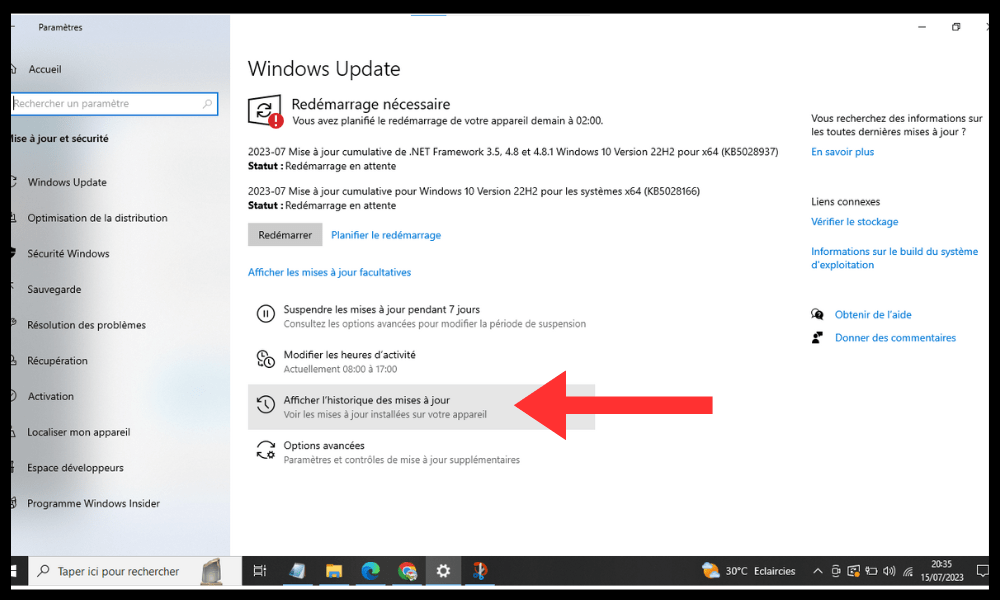
- Locate the latest update installed and note its number (e.g., KB123456 ).
- Click on Uninstall updates .
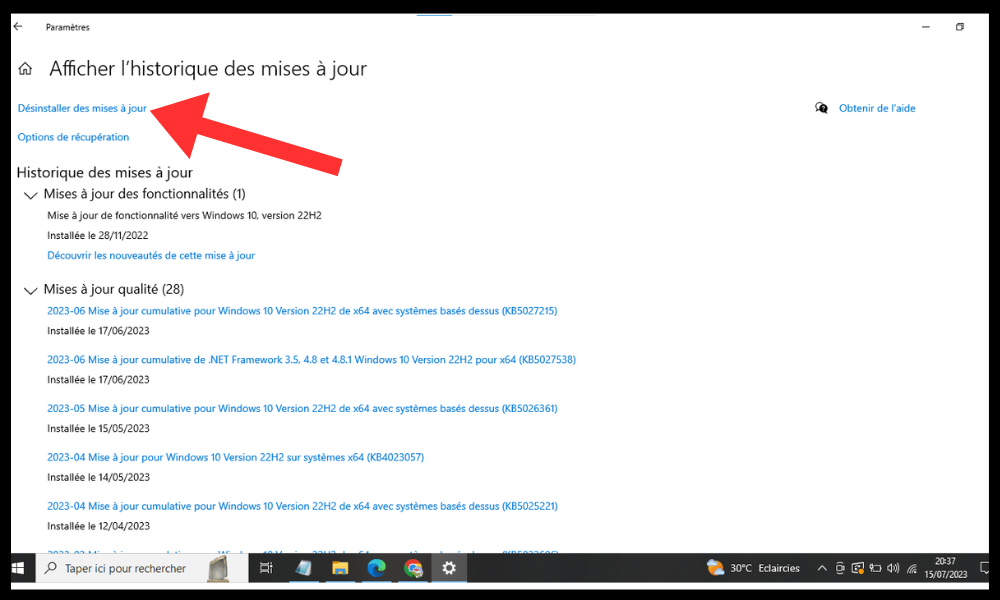
- Select the update you just noted and click Uninstall .
- Restart your computer and check if the problem persists.
- If the problem is resolved, you can reinstall the update by manually downloading it from the Microsoft website.
Why can wuauclt.exe cause errors?
Wuauclt.exe is a legitimate and useful process, but it can sometimes cause errors for various reasons:
- It can be corrupted or damaged by a virus , malware, or improper handling.
- It may conflict with other processes or programs that use the same resources.
- It can consume too much RAM or processor , which slows down or freezes your computer.
- It can be hijacked by a malicious program that impersonates it.
How to recognize a wuauclt.exe error?
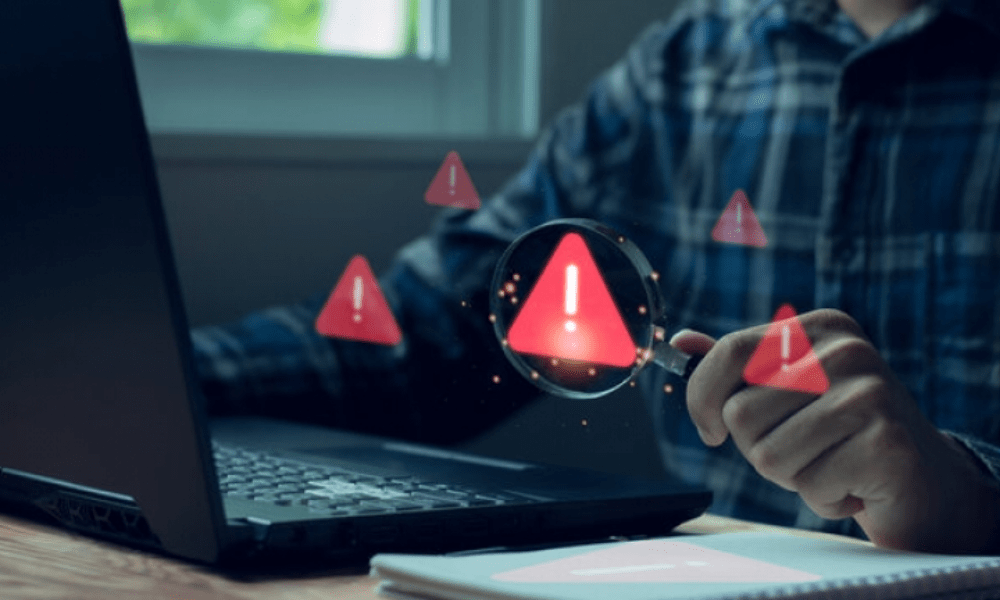
A wuauclt.exe error can manifest itself in different ways:
- An error message appears on the screen, indicating that wuauclt.exe has encountered a problem and needs to close.
- Your computer freezes or restarts randomly .
- Your computer is becoming slow or unresponsive.
- Your internet connection is disrupted or down.
- You notice suspicious activity on your computer, such as pop-up ads, redirects to malicious websites, or changes to your settings.
FAQ
Here are some frequently asked questions about the wuauclt.exe error:
How can I tell if wuauclt.exe is a virus?
There are malicious programs that masquerade as wuauclt.exe to trick users and infect their computers. To determine if wuauclt.exe is a virus , you can check its location on your hard drive. The real wuauclt.exe is located in the C:\ Windows \System32 . If you find a wuauclt.exe file in another folder, it is likely a virus. You should then remove it with antivirus software.
How to prevent wuauclt.exe from launching at startup?
Wuauclt.exe starts automatically when your computer boots up to check for available updates. If you want to prevent wuauclt.exe from starting at boot, you can change the Windows Update service settings. Here's how:
- Open the Start menu and type services.msc in the search bar.
- Right-click on Services and choose Run as administrator .
- Find the Windows Update in the list and right-click on it.
- Choose Properties .
- In the General , change the startup type to Manual or Disabled .
- Click OK .
Warning: Preventing wuauclt.exe from launching at startup may cause you to miss important updates for your computer. You will then have to search for and install them manually. This can also expose you to Windows Update error 0x80244022 , which prevents updates from downloading.
How do I force wuauclt.exe to check for updates?
If you have disabled automatic updates or want to check for updates newer than those installed on your computer, you can force wuauclt.exe to search for updates manually . Here's how:
- Open the Start menu and click on Settings .
- Click on Update and Security .
- Click on Windows Update .
- Click on Check for updates .
Wuauclt.exe will then launch and scan your computer for available updates. You can then download and install them.
How do I stop wuauclt.exe from running?
If you want to stop wuauclt.exe from running, for example because it's consuming too many resources or freezing your computer, you can use Task Manager. Here's how:
- Right-click on the taskbar and choose Task Manager .
- Click on the Process .
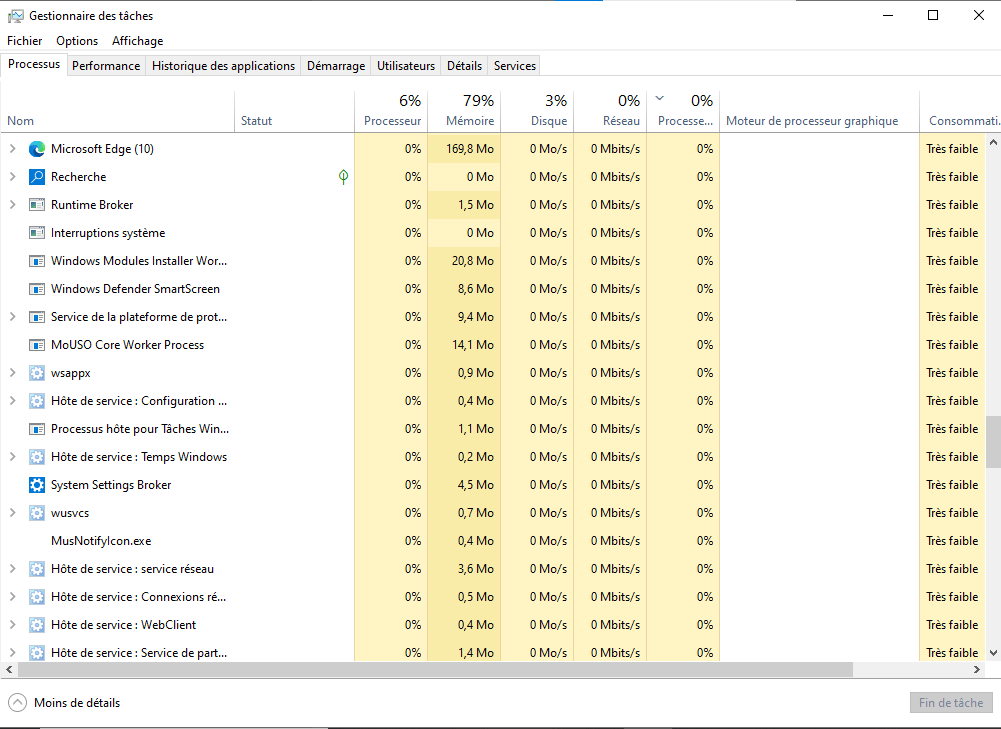
- Find the wuauclt.exe in the list and right-click on it.
- Select End of task .
Wuauclt.exe will then stop immediately. Be aware that stopping wuauclt.exe may interrupt your computer's update process. You will then need to restart it manually.
How to repair wuauclt.exe if none of the previous methods work?
If none of the previous methods work to remove the wuauclt.exe error , the problem may be more serious and require a more drastic intervention. In this case, you can try repairing wuauclt.exe using the System Restore tool. This feature allows you to restore your computer to a previous state , when everything was working correctly. Here's how:
- Open the Start menu and type system restore in the search bar.
- Click on Create a restore point .
- Click on System Restore .
- Click Next .
- Choose a restore point from before the problem occurred and click Next .
- Click Finish .
Your computer will then restart and return to the chosen state. Wuauclt.exe should then function normally.
There you have it! We hope this article was helpful and that you were able to resolve the wuauclt.exe error. If you have any questions or comments, please feel free to leave them below. Thank you for your attention, and see you soon!