Do you want to benefit from a fast and reliable connection for your multimedia equipment? Do you want to pass any type of digital signal into your home? So, you need to install rj45 sockets. But which RJ45 color code to choose? And how do I wire these sockets correctly? In this article, we will teach you how to crimp an RJ45 cable with the correct color order!
To see things more clearly, follow this tutorial video for wiring and respecting RJ45 color code !
What are the wiring standards for an RJ45 socket?

To properly wire an RJ45 socket , you must respect certain standards, namely T568A and T568B . These standards define the order of wire colors to be inserted into the connector. The T568B standard is generally used in the professional sector while the T568A standard is used in the residential sector. Whatever your choice, make sure you wire the sockets of your communication box and the wall sockets correctly in accordance with these standards.
Order color code RJ45
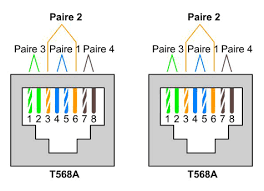
Here is an example table to compare the T568A and T568B standards:
| Position | Color T568A | Color T568B |
| 1 | White-green | White orange |
| 2 | Green | Orange |
| 3 | White orange | White-green |
| 4 | Blue | Blue |
| 5 | White-blue | White-blue |
| 6 | Orange | Green |
| 7 | White brown | White brown |
| 8 | Brown | Brown |
How to connect an RJ45 socket?
To connect an RJ45 socket , you will need the following equipment:
– A multimedia RJ45 wall socket\u2009;

– Cutting pliers, stripping pliers\u2009;
– A flat screwdriver\u2009;
– A computer cable suitable for the RJ45\u2009 socket;
– A cabling tester for RJ45 network.

Here are the steps to follow:
1. Cut the Ethernet cable to the desired length and strip approximately 5 cm of it to expose the strands. Remove the shielding and plastic parts.
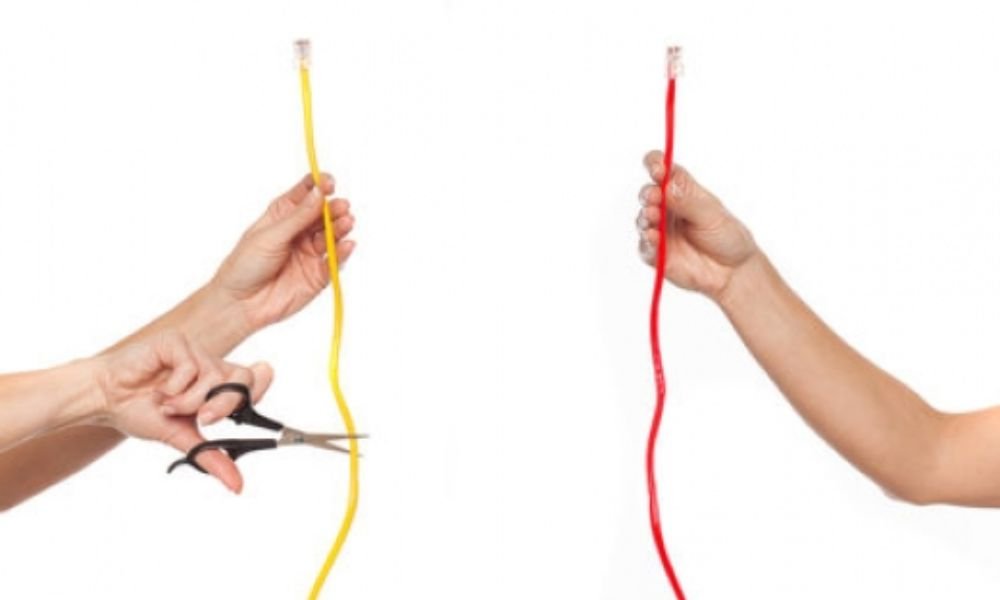
2. Separate the strands and arrange them according to the color order of the chosen standard (T568A or T568B). Trim the ends so they line up.
3. Insert the strands into the RJ45 connector, respecting the direction of insertion. Check that the wires are pushed all the way in and that the colors match the numbers on the connector.
4. Pinch the connector with crimper to secure the wires. Repeat for the other end of the cable.
5. Test the cable with a wiring tester to verify that there are no errors or false contacts.
6. Open the RJ45 wall socket and locate the terminals corresponding to the wire colors. Lightly strip the wires and insert them into the terminals according to the color code. Tighten the screws to hold the wires.
7. Close the RJ45 wall socket and secure it to the flush-mounting box with the screws provided.
8. Plug the cable into the wall socket and into the communications box or internet box.
RJ45 Jack Color Code FAQ
What is an RJ45 socket?
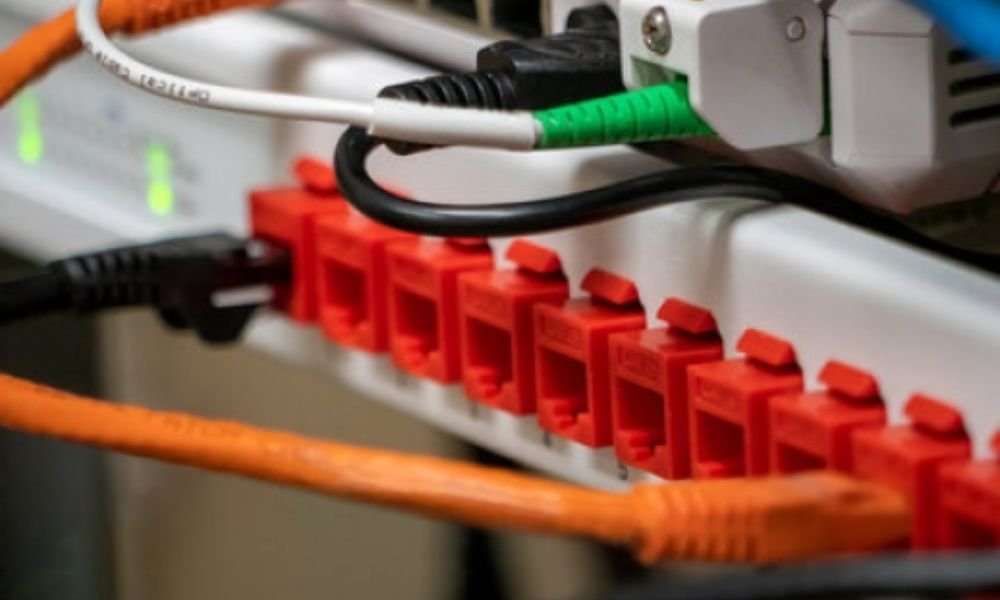
An RJ45 socket (Registered Jack) is a standard type of connector for passing multimedia signals, such as computers, printers, game consoles or telephones. This socket is universal and currently replaces T sockets. It is often connected to the internet box via a communication box. In a word, the RJ45 socket transmits information, notably low current, and not electrical energy (high current) .
What do the colors of the wires on an RJ45 socket mean?

An RJ45 cable consists of 4 pairs of twisted wires, each having a specific color. Each pair of wires has a specific use, depending on the information to be transmitted. Here is the color code of the rj45 :
– Blue and blue-white color for the two wires of pair 1 . They are used to transmit the telephone signal\u2009;

– Orange and orange-white color for the two wires of pair 2\u2009 . They are used to share the network\u2009;

– Green and green-white color for the two wires of pair 3\u2009 . They are used to pass the computer signal\u2009;

– Brown and brown-white color for the two wires of pair 4\u2009 . They are used to convey the TNT and satellite TV signal.

What is the difference between a straight cable and a crossover cable?
A straight-through cable is a cable that meets the same wiring standard at both ends (T568A or T568B). It is used to connect a device to a switch or hub. A crossover cable is a cable that reverses pairs 1 and 3 and pairs 2 and 4 at both ends. It is used to connect two devices of the same type, such as two computers or two switches.
What are the advantages of using shielded RJ45 sockets?
Shielded RJ45 jacks are jacks that have a metal layer around the wires to protect them from electromagnetic interference. They are recommended for environments where there are many sources of disturbance, such as electrical appliances, power lines or antennas. Shielded RJ45 jacks provide better signal quality and data security.
Can you use an RJ45 cable for television?
Yes, it is possible to use an RJ45 cable for television, provided that the network is compatible with IPTV (Internet Protocol Television) technology. You must then connect the RJ45 cable between the internet box and the TV decoder, or directly between the internet box and the television if it has an RJ45 port.
Can we use an RJ45 cable for the telephone?
Yes, it is possible to use an RJ45 cable for the telephone, provided that the network is compatible with VoIP (Voice over Internet Protocol) technology. You must then connect the RJ45 cable between the internet box and the IP telephone, or use an RJ11/RJ45 adapter to connect an analog telephone.
Conclusion
RJ45 sockets are essential connectors for enjoying a high-performance and reliable multimedia connection in your home. They allow you to pass any type of digital signal into your home. To properly wire these sockets, you must respect the color code of the wires and the T568A or T568B wiring standards. You must also choose the type of cable suited to your needs: straight or crossed. Finally, you must test the cable and plug the wall socket into the communication box or internet box. We hope that this article has helped you understand the color code of RJ45 sockets and carry out your installation without difficulty.




