Port 80 is one of the most commonly used ports on the internet. It is used to establish HTTP connections , which are the exchange of data between a web browser and a web server. For example, when you type a website address into your browser, it sends a request to the web server via port 80, and the web server sends the requested page back via the same port.
Port 80 is therefore essential for accessing websites, but it also presents security risks. Indeed, it can be used by hackers to launch distributed denial-of-service (DDoS) attacks, which involve overwhelming a web server with malicious requests to render it unavailable. It can also be exploited by malware to communicate with remote servers and transmit sensitive data.
To protect yourself from these threats, it can be helpful to block port 80 on your computer or network. In this article, we'll explain how to block port 80 on Windows and Linux, as well as the consequences of doing so.
How to block port 80 on Windows ?
On Windows, there are several methods to block port 80. The simplest is to use the operating system's built-in firewall. Here are the steps to follow:
- Open the Control Panel and click on System and Security.
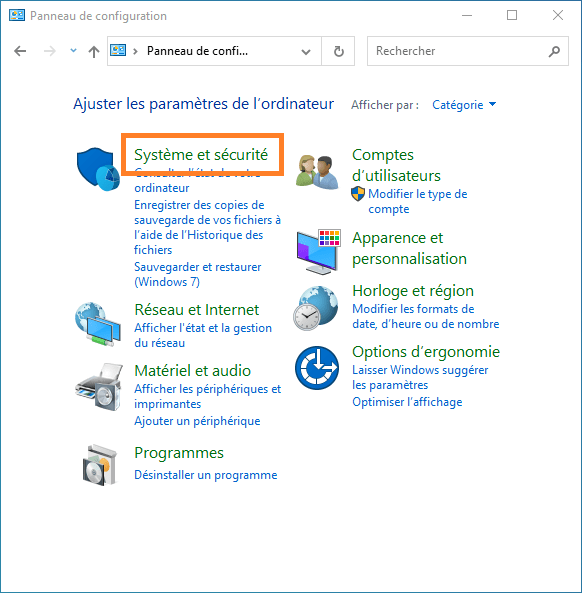
- Click on Windows Defender Firewall, then on Advanced settings in the left menu.
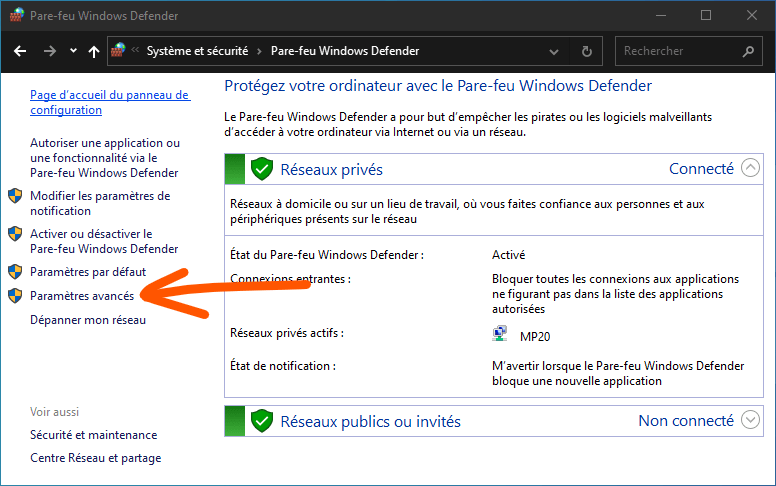
- Click on Inbound Traffic Rules, then on New Rule in the right-hand menu.
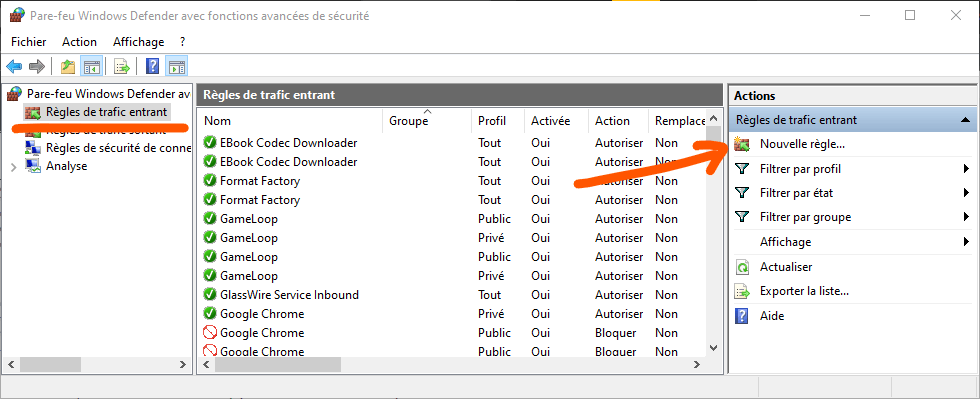
- Select Port in the rule type, and then click Next.
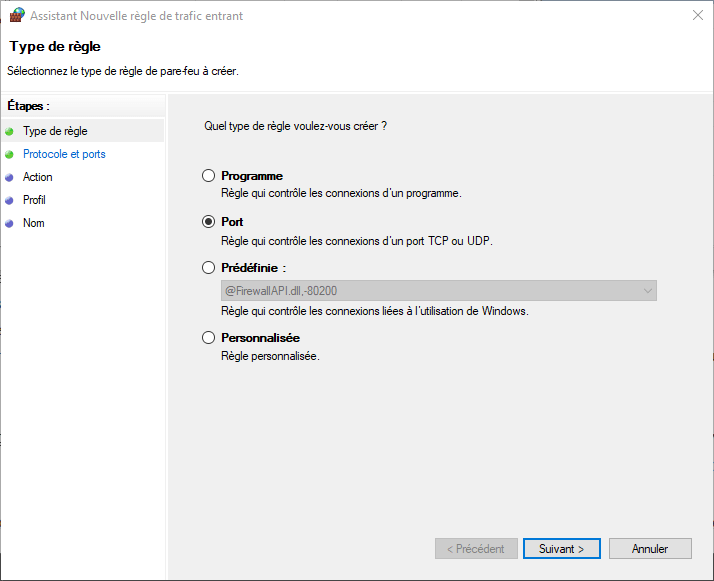
- Select TCP and enter 80 in both the Local Specific and Remote Specific fields. Click Next.
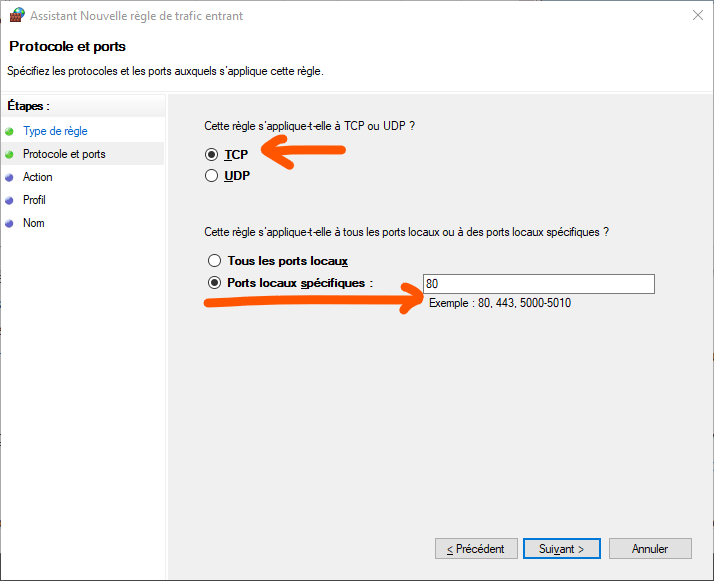
- Select Block connection and click Next.
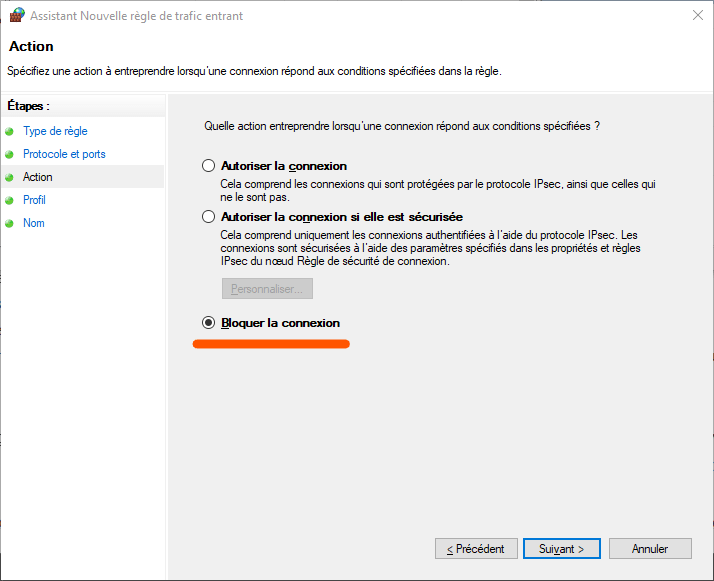
- Select the Domain, Private, and Public checkboxes according to the network profiles to which you want to apply the rule. Click Next.
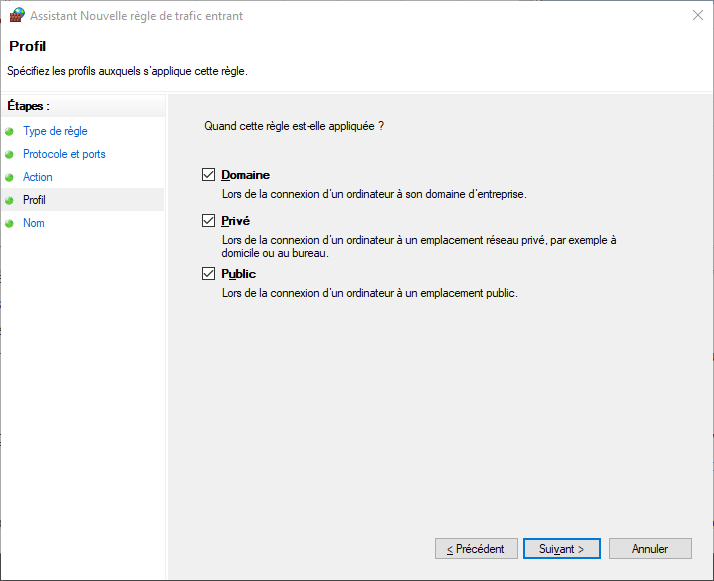
- Give the rule a name, for example Block port 80, and click Finish.
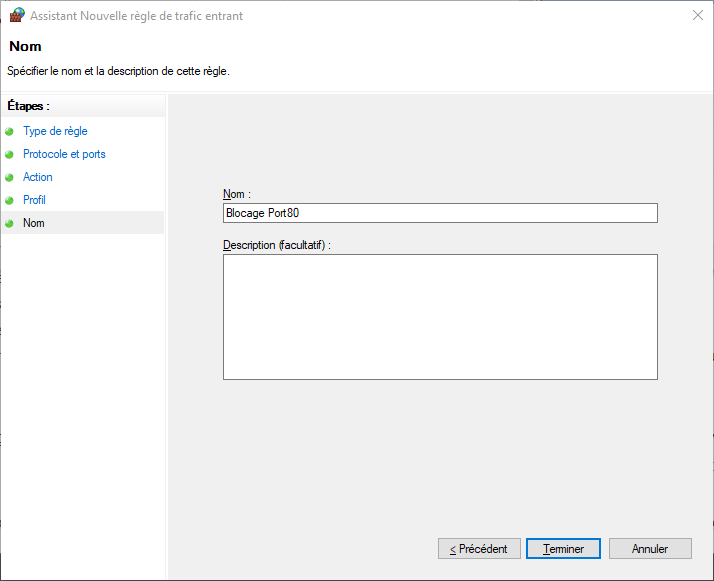
You have created a rule that blocks all incoming connections via port 80 on your Windows Windows Defender Firewall .
If you want to block port 80 for outgoing connections, i.e. those that go from your computer to a web server, you must repeat the same steps by clicking on Outgoing Traffic Rules instead of Incoming Traffic Rules.
How to block port 80 on Linux?
On Linux, there are also several methods to block port 80. One of the most common is to use iptables, a program that allows you to configure network packet filtering rules. Here are the steps to follow:
- Open a terminal and type the following command to block incoming connections via port 80:
sudo iptables -A INPUT -p tcp –dport 80 -j DROP
- Type the following command to block outgoing connections via port 80:
sudo iptables -A OUTPUT -p tcp –dport 80 -j DROP
You have now created two rules that block all connections via port 80 on your Linux computer. You can verify that the rules are active by typing the following command:
sudo iptables -L
If you want to delete the rules, you can type the following commands:
sudo iptables -D INPUT -p tcp –dport 80 -j DROP
sudo iptables -D OUTPUT -p tcp –dport 80 -j DROP
What are the consequences of blocking port 80?
Blocking port 80 can have both advantages and disadvantages. The main advantage is strengthening the security of your computer or network by preventing attacks or data leaks through this port. The main disadvantage is limiting access to websites that use the HTTP protocol.
Indeed, if you block port 80, you will no longer be able to access websites that use this port to communicate. You will then see an error message in your browser, indicating that the connection failed or that the site is inaccessible. This can be problematic if you want to visit legitimate websites that do not use the more secure HTTPS protocol, which uses port 443.
To bypass this problem, you can use a proxy server or a VPN, which allow you to change the port or IP address to access blocked websites. You can also modify the port 80 blocking rule to make it more specific by indicating the IP address or domain name of the web server you want to block or allow access to.
FAQs
Here are some frequently asked questions about port 80:
How can I tell if port 80 is open or closed?
To find out if port 80 is open or closed on your computer or a web server, you can use the telnet program, which allows you to establish TCP connections to a specified port. For example, to test port 80 for the website www.example.com, you can type the following command in a terminal:
telnet www.example.com 80
If port 80 is open, you will see a message indicating that the connection has been established. If port 80 is closed, you will see a message indicating that the connection failed or that the connection timed out.
How do I change the default port 80?
If you want to change the default port 80 on your web server, you need to modify the web server configuration. For example, if you are using Apache, you need to edit the httpd.conf file and change the value of the Listen parameter. For example, to use port 8080 instead of port 80, you would replace the following line:
Listen 80
by :
Listen 8080
You must then restart the web server for the changes to take effect.
What is the difference between port 80 and port 443?
Port 80 and port 443 are the two most commonly used ports for web connections. The main difference between them is that port 80 uses the HTTP protocol, which is not secure, while port 443 uses the HTTPS protocol, which is secure. The HTTPS protocol uses SSL/TLS encryption to protect the data exchanged between the web browser and the web server. This ensures the authenticity, confidentiality, and integrity of the data.
Does blocking port 80 affect other ports?
No, blocking port 80 does not affect other ports. Each port is independent and can be opened or closed according to the rules you define. Blocking port 80 does not automatically block other ports used for web connections, such as port 443 for HTTPS or port 8080 for HTTP Alternate.
Does blocking port 80 slow down browsing speed?
No, blocking port 80 does not slow down browsing speed. On the contrary, it can even improve it in some cases by preventing attacks or interference that could overload the web server or network. Furthermore, most modern websites use the HTTPS protocol, which uses port 443 and is faster and more efficient than HTTP.
Conclusion
Port 80 is a crucial port for web connections, but it can also pose security risks. To protect against attacks or data leaks via this port, blocking it on your computer or network can be beneficial. However, this also means you will no longer be able to access websites that use the HTTP protocol. Therefore, you should carefully weigh the pros and cons before making this decision.
If you want to block port 80, you can use your operating system's firewall or a program like iptables. You can also use a proxy server or a VPN to bypass port 80 blocking and access blocked websites. You can also modify the port 80 blocking rule to make it more specific by specifying the IP address or domain name of the web server you want to block or allow access to.
We hope this article has helped you understand what port 80 is, what it's used for, and how to block it. If you have any questions or comments, please feel free to share them in the section below.

![[GetPaidStock.com]-648759ecb0c44](https://tt-hardware.com/wp-content/uploads/2023/06/GetPaidStock.com-648759ecb0c44-696x369.jpg)


