You are using your PC quietly and suddenly it shuts down by itself for no apparent reason . No error message, no warning sign, just a black screen and heavy silence. What is going on ? Is your PC broken? Is there a virus? Did you do something wrong?
Do not panic ! There are several possible causes for this problem and solutions to resolve it. In this article, we will explain to you why your PC shuts down by itself without overheating and how to fix it.
Possible causes of a PC shutting down by itself without overheating and their solutions
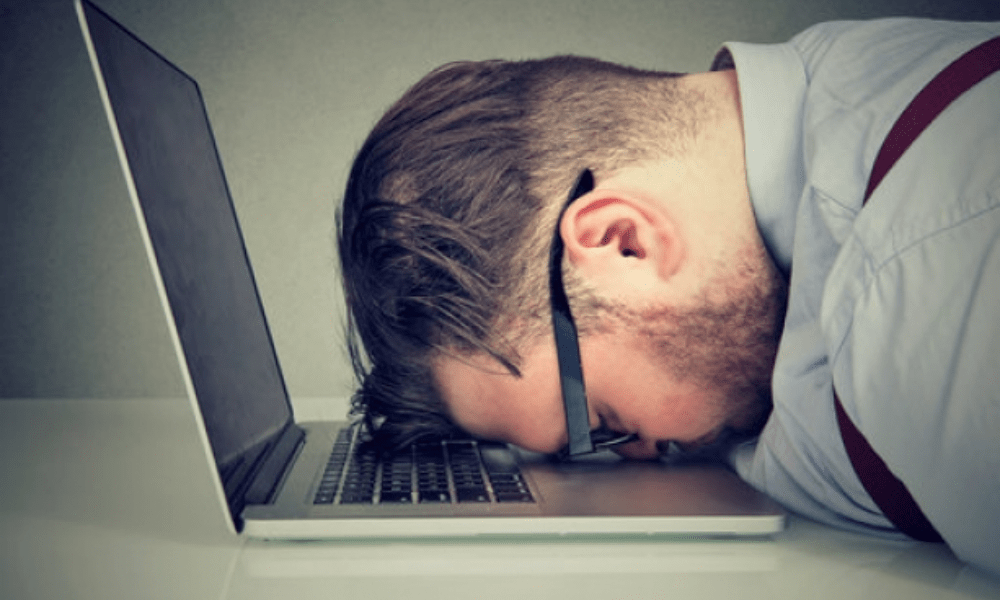
A PC shutting down on its own without overheating could be caused by several different factors. Here are the most common:
- Standby is incorrectly configured
- Hardware problems
- Outdated drivers
- Obsolete software
- Your PC is infected with viruses
- Your battery is at the end of its life (laptop PC)
- Windows needs repair
Solutions to repair a PC that shuts down by itself without overheating

Now that you know the possible causes of a PC that shuts down by itself without overheating, here are the solutions to fix it:
Configure sleep correctly
If your PC shuts down due to incorrect sleep configuration , change the settings. You can also turn off sleep completely if you don't need it.
Repair or replace faulty components

If your PC shuts down due to a hardware problem, use diagnostic software to identify the faulty component and repair or replace it if necessary. If you are unsure, call a professional.
Update your drivers
If your PC shuts down due to a driver issue , update your drivers with Device Manager or dedicated software. You can also uninstall and reinstall the problematic drivers.
Update your software
If your PC shuts down due to a software problem , update your software with Windows Update or dedicated software. You can also uninstall and reinstall problematic software.
Clean your PC from viruses

If your PC shuts down due to a virus infection , clean your PC with a paid and reliable antivirus and then delete all suspicious files. You can also restore your system to a date before the infection.
Change the battery (laptop)
If your PC shuts down due to a worn out battery , change the battery with a new one or use your PC plugged into the mains.
Repair Windows
If your PC shuts down due to a Windows , use system recovery options to repair Windows without data loss .
Summary table of causes and solutions
| Cause | Solution |
| Sleep incorrectly configured | Configure sleep correctly |
| Hardware problem | Repair or replace the defective component |
| Obsolete pilot | Update driver |
| Outdated software | Update software |
| Viral infection | Clean the PC with an antivirus |
| Worn battery (laptop) | Change the battery |
| Damaged Windows | Repair Windows with Recovery Options |
FAQs
How do I know if my PC is overheating?
To find out if your PC is overheating , you can use software like HWMonitor or SpeedFan which displays the temperature of the main components (CPU, GPU, hard drive) . If the temperature exceeds 80°C for the CPU or 90°C for the GPU, there is a ventilation problem.
How do I prevent my PC from overheating?
To prevent your laptop from overheating , you should:
- Evacuate dust from your PC with a vacuum cleaner , a cloth or a can of compressed air

- Ensure good ventilation of your PC by placing it in a ventilated place and avoiding soft surfaces that obstruct the vents
- Buy more efficient fans for your desktop PC or a cooling mat for your laptop
- Reduce the load on the CPU and GPU by closing programs that launch every time at startup or those that are unnecessary, by lowering the graphics settings of games
How do I know if my PC has a hardware problem?
To find out if your PC has a hardware problem , you can use diagnostic software like CrystalDiskInfo for the hard drive or Memtest86 for the RAM. This software will test the operation of your components and detect possible errors or failures. You can also open your PC and visually check the status of the components .
How do I know if my PC has a driver problem?
To find out if your PC has a driver problem Windows Device Manager . This software displays the list of all devices connected to your PC and their status. If you see a yellow exclamation mark or yellow question mark next to a device, there is a driver problem . You can then update the driver, uninstall it or reinstall it.
How do I know if my PC has a software problem?
To find out if your PC has a software problem Windows Resource Monitor . This software displays the CPU, RAM, hard drive and network usage of different running programs. If you see a program consuming a lot of resources or causing spikes in activity, there is a software problem. You can then update the software , uninstall it or reinstall it.
How do I know if my PC is infected with a virus?

To find out if your PC is infected with a virus , you need to use an antivirus like Windows Defender or Malwarebytes. This software will scan your PC and detect any malicious programs hiding there. If you notice symptoms like abnormal slowness, strange error messages, redirects to unwanted websites, or unauthorized changes to your settings, there is a high probability that your PC is infected with a virus.
Conclusion
A PC that shuts down on its own without overheating can be very frustrating and worrying. Fortunately, there are solutions to identify and resolve this problem. In this article, we have seen the possible causes of a PC that shuts down by itself without overheating and the solutions to fix it. We hope that this information was useful to you and that you managed to get your PC working properly again.




