OpenAL is a cross-platform software library that provides a 3D audio programming interface (API) dedicated primarily to video games, but also to other audio applications. It was developed by Loki Software and Creative Labs .
OpenAL allows you to model a set of sound sources moving in a 3D space as well as the listener placed in this same space. It can also add sound effects like echo or reverb. It can take advantage of the accelerations of recent audio cards.
Is OpenAL a virus?
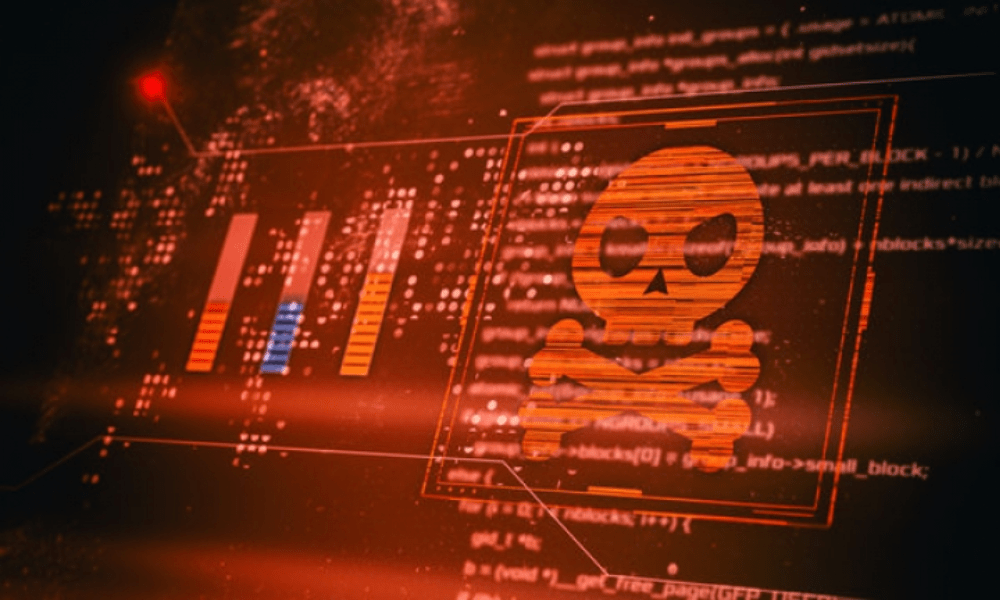
No, OpenAL is not a virus . It is a legitimate and safe program that is used by some games or audio applications to provide 3D realism . It does not consume much CPU unlike the NET Runtime Optimization Service system process or memory in Windows 7, 8 and 10 .
You may notice the presence of OpenAL in programs installed on your PC if you have an audio card or sound card compatible with this library, or if you have installed games or applications that use it.
Should OpenAL be removed?

The answer to this question depends on how you use your PC . If you play games or use applications that require OpenAL, it is advisable to keep it on your PC as it gives you a better audio experience. If you remove OpenAL, you may have sound or compatibility problems with these programs.
On the other hand, if you do not use OpenAL and want to free up disk space or avoid potential errors, you can safely uninstall it. OpenAL is not essential for the operation of your PC and you can reinstall it later if necessary.
How to download OpenAL?
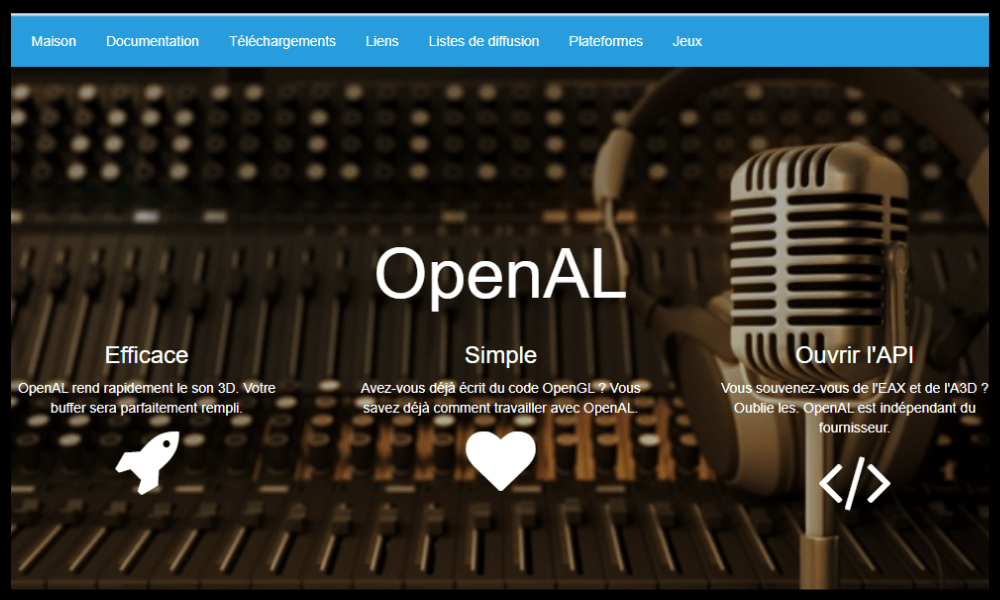
If you want to download OpenAL , you can do so from the official website www.openal.org . There you will find the latest versions available for the different platforms ( Windows , Mac OS, Linux, etc.). You can also download OpenAL from the sites of the developers of the games or applications that use it .
How to update OpenAL driver for Windows 10?
To update the OpenAL driver for Windows 10, you can follow the following steps:
- Step 1 : Open Device Manager by right-clicking the Start and choosing Device Manager.
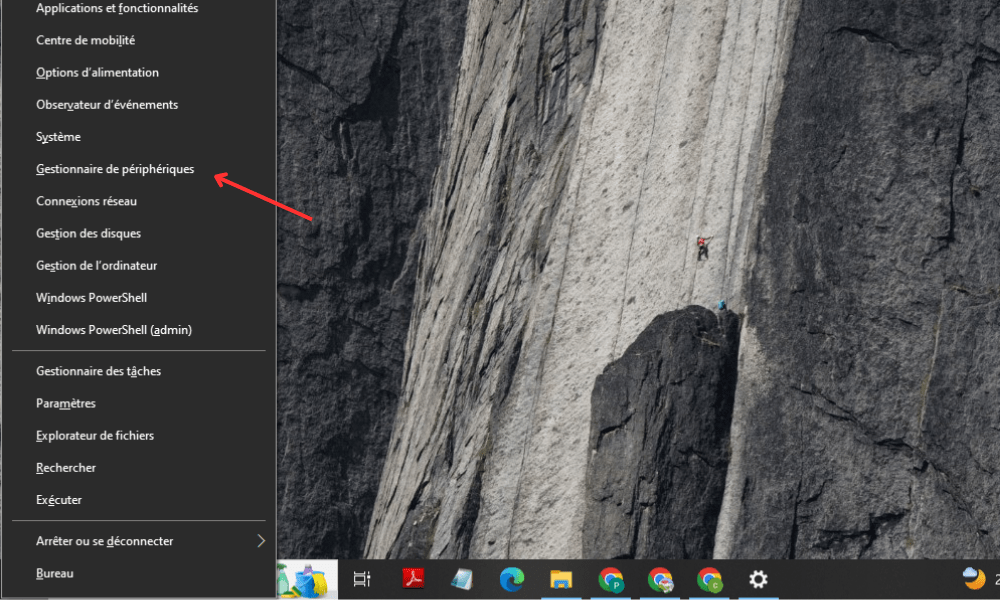
- Step 2 : Expand the Audio, Video and Game Controllers and right-click on the OpenAL device.
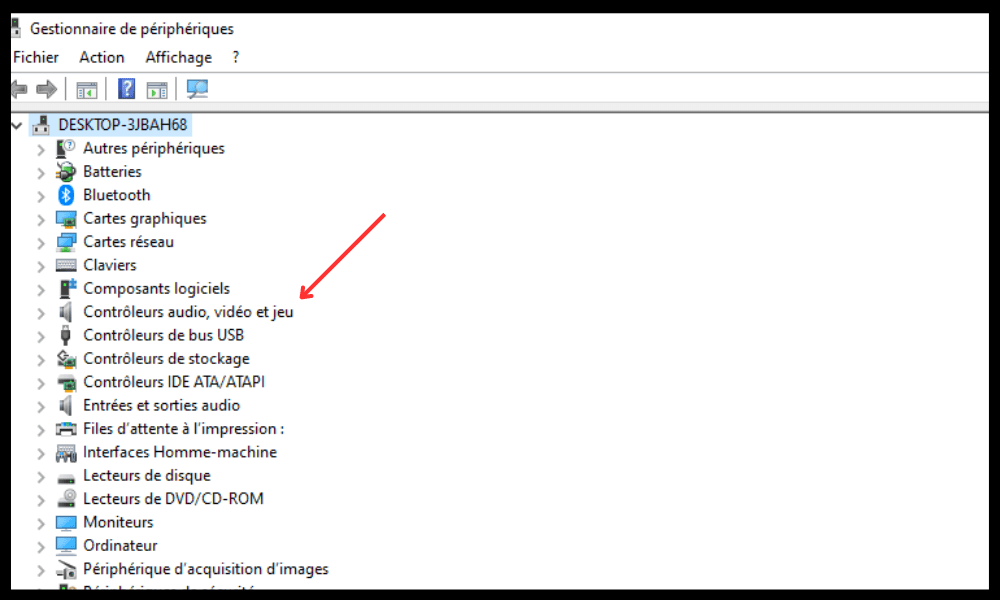
- Step 3 : Choose Update Driver and follow the on-screen instructions to find and install the latest driver.
You can also update the OpenAL driver using dedicated software like Driver Booster or Driver Easy which scans your PC and detects outdated or missing drivers.
Comparison table between OpenAL and other audio APIs
| API | Platform | Licence | Benefits | Disadvantages |
| OpenAL | Multiplatform | LGPL for Unix and Mac OS, Freeware for Windows | Standard, portable, flexible, OpenGL compatible | Less efficient than some proprietary APIs |
| DirectSound | Windows | Owner | Integrated with Windows, supports Creative Labs EAX effects | Limited to 32 simultaneous sound sources, does not support 3D positional audio on Windows Vista and above |
| XAudio2 | Windows, Xbox 360, Xbox One | Owner | Powerful, supports multi-channel audio and XAPO effects | Requires DirectX and Visual C++ Redistributable Packages |
| FMOD | Multiplatform | Commercial with free license for non-commercial projects | Powerful, supports many audio formats and effects | Expensive for commercial projects, requires internet connection for free license |
OpenAL FAQ
Here are some frequently asked questions about OpenAL and their answers:
What games use OpenAL?
There are many games that use OpenAL for 3D audio rendering, including Doom 3, Jedi Knight 2, Jedi Knight: Jedi Academy, Quake 4, Unreal 2, Unreal Tournament 2003, Unreal Tournament 2004, Postal 2, America's Army: Operations, Hitman 2: Silent Assassin, Freedom Fighters or Psychonauts.
How do I know if OpenAL is installed on my PC?
To find out if OpenAL is installed on your PC , you can open Control Panel and click Programs and Features . You will then see the list of programs installed on your PC. If you see OpenAL in the list, that means it is installed on your PC. You can also check if OpenAL is one of the programs that launch automatically when your PC starts up and disable it if necessary .
How do I uninstall OpenAL from my PC?
To uninstall OpenAL from your PC, you can follow the following steps:
- Step 1: Open Control Panel and click Programs and Features .
- Step 2: Select OpenAL from the list of installed programs and click Uninstall .
- Step 3: Follow the on-screen instructions to complete the uninstallation process.
- Is OpenAL compatible with Windows 10?
Yes, OpenAL is compatible with Windows 10. You can download the latest version of OpenAL from the official website www.openal.org or from the sites of the developers of the games or applications that use it.
Is OpenAL free?
Yes, OpenAL is free for Windows . It is distributed as freeware that does not require licensing or registration . For Unix and Mac OS, OpenAL is distributed under the GNU Lesser General Public License (LGPL), which is a free license that allows you to modify and redistribute source code.
Conclusion
OpenAL is a cross-platform software library that provides a 3D audio programming interface dedicated primarily to video games, but also to other audio applications. It is not a virus and it is not essential to the operation of your PC . You can keep it or delete it depending on your use of your PC. If you want to enjoy more realistic sound in certain games or audio applications, it is advisable to keep it on your PC. If you want to free up disk space or avoid potential errors, you can safely uninstall it.




