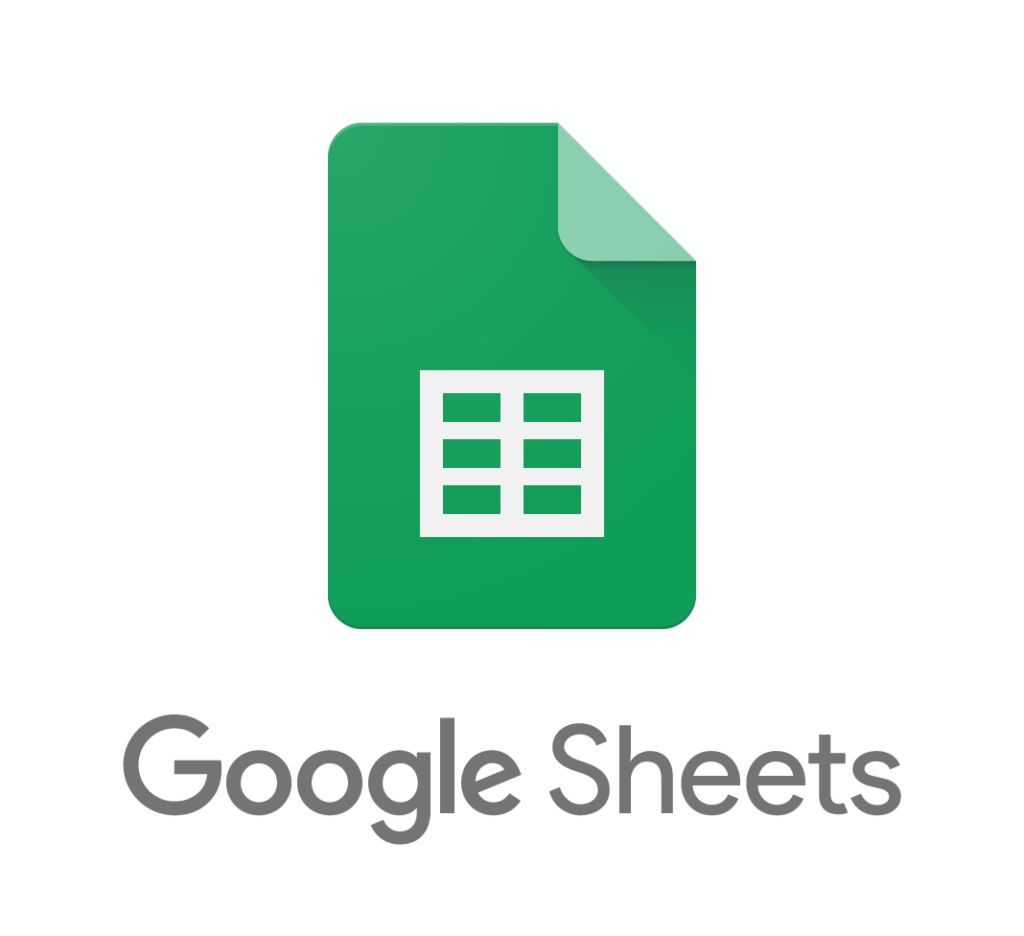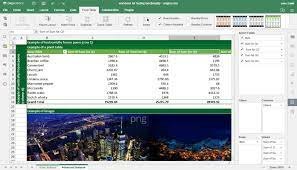Whether you're an individual or a professional, spreadsheets like Excel can be very useful. However, depending on your business, your needs will differ, and you'll certainly have different budgets for acquiring one.
In this article, we will talk about the best free and paid online spreadsheets.
Comparative table of the best online spreadsheets of 2022!
Which free online spreadsheet should I use?

Your choice of online spreadsheet will depend first and foremost on the features you need and the price you are willing to pay to be able to use it.
Would you simply like to create a personal or team spreadsheet to optimize your work? What advanced features do you think you'll need, and most importantly, would you prefer it to be free? Below, you'll find the complete list of the best online spreadsheets of 2022 !
Google Sheets
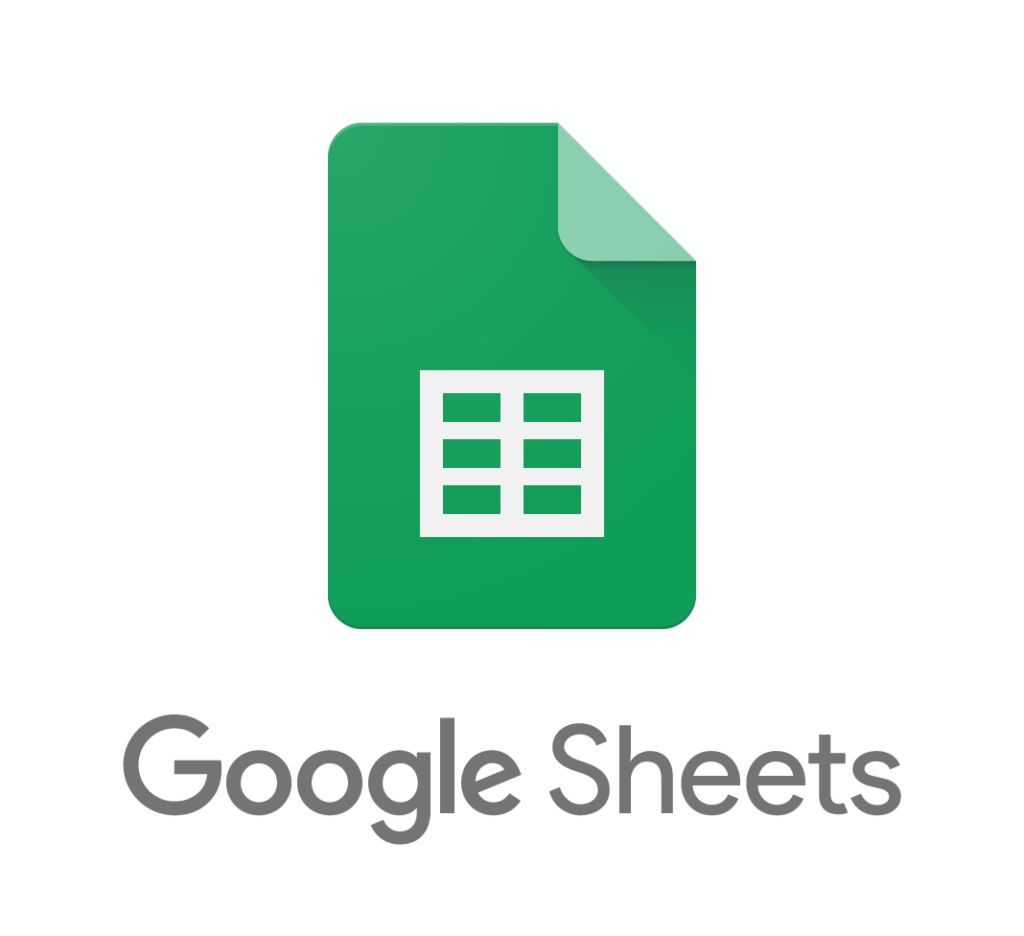
Google Sheets, as its name suggests, was created by Google to meet the needs of its users. Available directly in your browser, it's completely free, and you'll just need to sign up or sign in with your Google account to start using it. It's very comprehensive and offers the ability to share documents and collaborate online.
FramaCalc

FramaCalc is accessible directly through the website and simply allows you to create spreadsheets. No registration is required; all you have to do is visit the site, click "Create a spreadsheet," and start working. While its features are somewhat limited compared to Excel and other spreadsheet programs, it is nonetheless very useful and easy to use.
Zoho Sheet
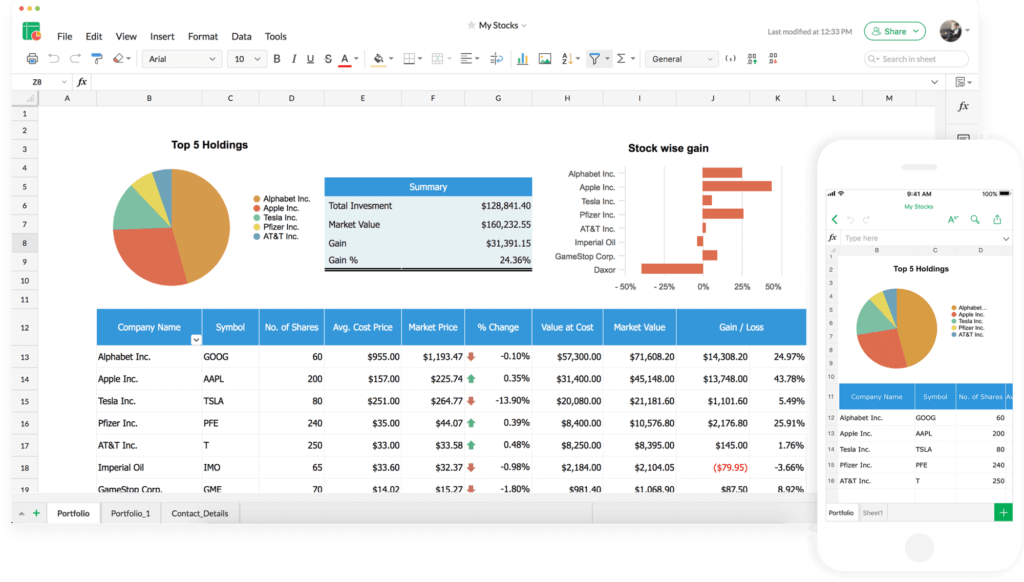
Zoho Sheets, on the other hand, offers a wide range of features. To start working online, you'll need to create an account with your email address to activate your registration. Then, you can begin creating your spreadsheets. This site offers integrated sharing and collaboration tools that are ideal for businesses. It's also available as a mobile app.
Officedocs

Offidocs is the online version of the software of the same name. It allows you to create spreadsheets, choose backgrounds, borders, and other layout options. The spreadsheet also allows you to save in OpenDocument or Excel format and offers a "Smart Sum" function to save even more time.
What about paid spreadsheets?

If you need many more features and especially if you are the manager of a large company with more than 25 employees, it will sometimes be necessary (even if not mandatory as you saw in the previous point) to pay to get a good spreadsheet.
If you still don't want to have to download any software, you can find some very good spreadsheets online .
Smartsheet
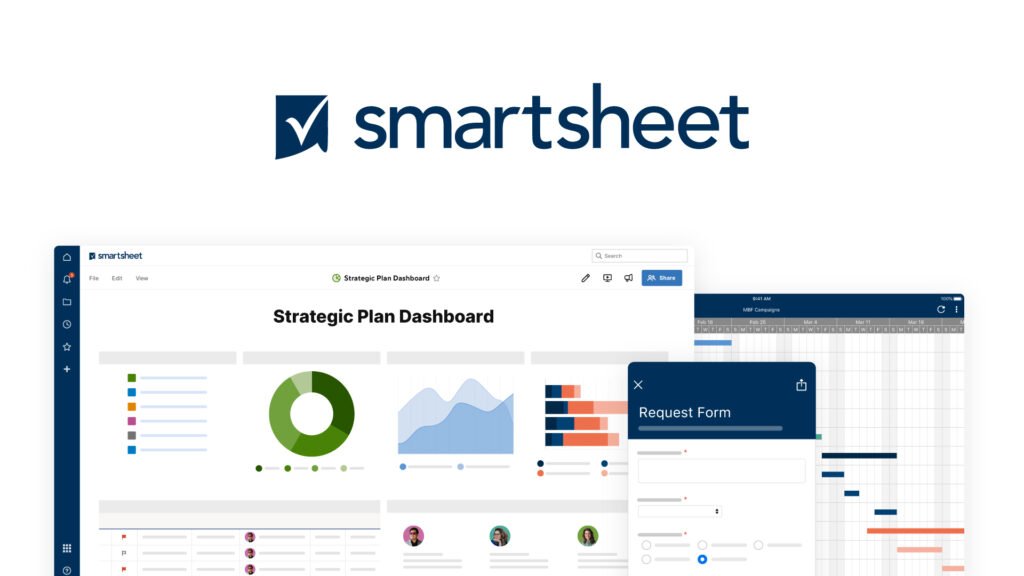
Smartsheet offers a free trial before you commit to a paid subscription: pricing then varies depending on the number of users in your company (ranging from 3 to over 200). Its features are specifically designed for businesses and to boost their efficiency. Everything is collaborative, allowing your teams to work together on projects, and the site is highly secure, ensuring all your data is perfectly protected.
Numerous features are also available to boost your company's productivity, such as online messaging for real-time communication with colleagues, and calendar management for all your appointments and deadlines. You can also electronically sign important documents and reports, and access a mobile app so you can use it anywhere, even on the go.
Airtable

Airtable offers both free and paid features. The free subscription will be the most cost-effective option if you don't need access to a wide range of features, and it allows you to create all the documents you might need. Relatively similar to Smartsheet in terms of services and features, its strengths and weaknesses are also the same.
RowShare

RowShare is an online collaborative spreadsheet software that offers spreadsheet templates to simplify all your documents. Free for up to 3 users, it then becomes available as a monthly subscription depending on the number of your collaborators (€29.00 for 4 to 5 users, €119.00 for up to 25 users, and €199.00 for 50 users), allowing you to work together on your team projects.</p>
OnlyOffice
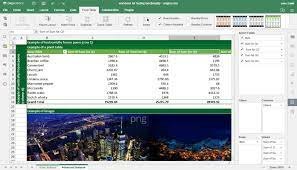
OnlyOffice offers a local application alongside its cloud version. This spreadsheet program allows you to create highly customized tables and charts, and other software is integrated, such as a CRM, email, and document management system. A 30-day free trial is available before you can subscribe to the paid version (€1020 lifetime license for 50 users, €2040 lifetime license for 100 users, €4080 lifetime license for 200 users).
Quip

Finally, Quip, which is also designed for businesses like the previous sites, allows you to easily create numerous documents and spreadsheets and chat live with your colleagues using the messaging service.
Why use an online spreadsheet and not software?
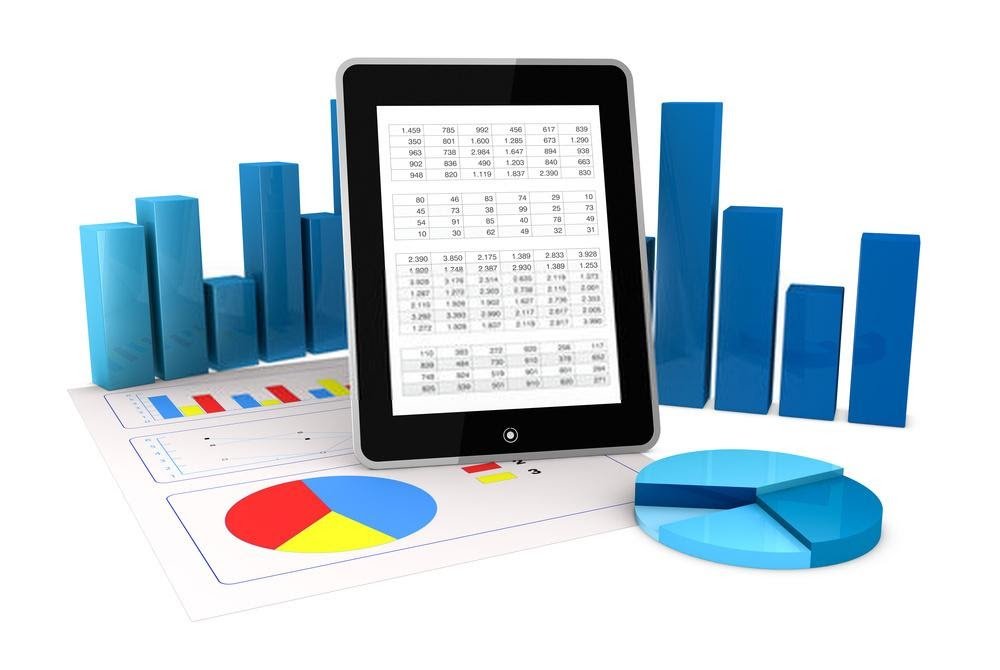
Spreadsheet and other software programs are installed directly onto your device, whether it's a desktop or laptop computer or a smartphone, and they can be either free or paid, depending on the features you need. When you need to unlock all their services to take full advantage of them, this is done through a monthly or annual subscription, which you'll have to pay for to continue using them optimally.
Furthermore, software, whether on a computer or as apps on a smartphone, generally takes up space on your device's storage. If your storage capacity is limited or you want to optimize it for other software or services, this isn't necessarily the best option.
Whatever your needs, you may not necessarily require a spreadsheet on a daily basis, nor do you need a huge number of options. Downloading software is convenient, but it can sometimes be expensive for proper use and, more importantly, it takes up unnecessary space if it's not used every day.
It is therefore preferable to use online spreadsheets, which are often more collaborative if you are working in a team, and which sometimes offer better options.
Are they usable on smartphones?

An online spreadsheet requires an internet connection, and therefore generally the ability to be online to edit documents. Even if all spreadsheets are accessible via smartphone, the website is not necessarily optimized for viewing on anything other than a computer.
Some of the online spreadsheets mentioned in this article have mobile apps. Using a spreadsheet on Android can be useful when you don't have your computer available.
Here are the most commonly used spreadsheet apps for Android
- Google Sheets (available on iOS and Android)
- Zoho Sheets (available on iOS and Android)
- OpenOffice Calc (available on iOS as AO Office and on Android as Andr)
- Smartsheet (available on iOS and Android)
- Airtable (available on iOS and Android)
- OnlyOffice (available on iOS and Android)
If you are looking for a spreadsheet to install on your iPhone, you also have Apple's Numbers app, created specifically for users of the Apple smartphone.
Finally, which online spreadsheet should I use?

As you've seen, there are many different online spreadsheets available, some paid, some completely free, and they don't all necessarily have the same features. Similarly, their usefulness will differ depending on whether you're using them for personal purposes or for professional reasons with your team at work.
service, carefully consider your reasons for needing a spreadsheet program . For example, don't hesitate to take advantage of free trial months offered by some spreadsheets to get a feel for their performance, ease of use, features, and so on.
On the other hand, if your spreadsheet is only intended for one purpose, i.e., to contain only your personal information, the free option would be perfectly suitable!
This list of online spreadsheets, both free and paid , is not exhaustive. These may satisfy you with their range of features, and you might find an even better online spreadsheet, or you might ultimately prefer to download and install software on your computer.
Every day, new websites and software are created to make life even easier for users, whether they are business owners or not. Those we've presented in this article are constantly evolving to make their interfaces and features increasingly fluid, interactive, and attractive in order to best satisfy their users.
However, new ones could emerge as early as tomorrow, potentially just as effective, or even more appealing, than those already available on the online spreadsheet market. Nothing is static; everything is constantly evolving, and online spreadsheets are very much in tune with this: they are continuously evolving to best adapt to all your needs and expectations, regardless of your profile.