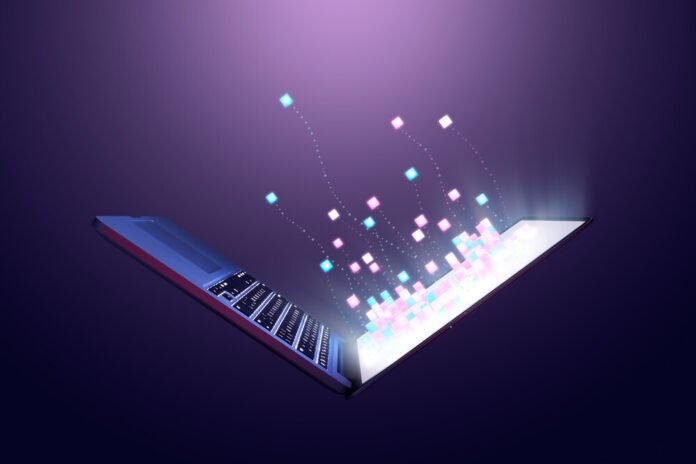Artist, graphic designer, illustrator or architect, do you want to develop your art by going digital? It is an excellent idea. Advances in technology and different graphic design software offer you vast possibilities for your professional or personal projects. But don't think that all laptops are equal and allow you to draw and create.
Not all laptops have the right power to create detailed and precise illustrations. To help you in your choice while meeting your budget, this buying guide compares the best laptops for drawing and gives you tips to make the best choice based on the criteria and features you will need to put aside your pens or brushes.
Good to know before buying a laptop for drawing
- the components of your future laptop for drawing must be powerful and process information quickly to support graphics software, video editing, 3D modeling , etc.
- the size of your screen is essential for your comfort
- screen resolution for drawing should be high for sharp creations
- choosing a laptop with the best color gamut
- Your laptop for drawing must meet your use and your needs as well as your budget, do not throw yourself on the most expensive. Take the time to compare!
Comparison of the best laptops to draw!
If you are an artist: graphic designer, designer, portrait painter… forget traditional tools! Get yourself a laptop where you can draw directly with a digital pen. Several high-performance and powerful computer models are designed so that you can express your inspirations, no matter where you are. With touch screens and high-resolution graphics, we are going to share with you our selection of laptops especially for you, artists.
1. MacBook Pro: Apple, always a quality product

Features and Reviews
It's not surprising that a product from the American giant APPLE is among the best in our selection. Indeed, with its MacBook Pro, APPLE offers users a powerful laptop PC that meets the needs of artists. With these 8 GB of RAM, this computer has no limits and can support energy-intensive software. With its 13-inch Retina screen, True Tone technology, your drawings will have incomparable graphics, the colors will be displayed with brilliant brilliance.
The screen has been designed to protect your eyes from highlights. Equipped with an 8th generation Intel Core i5 Quad-core processor at 1.4 GHz, and 128 MB eDRAM memory. Its Intel Iris Plus Graphics 645 graphics card allows this drawing laptop to offer you images and videos of high quality. Its dimensions are 1.56 x 30.41 x 21.21 cm for a light weight of 1.4 kg. It is equipped with two Thunderbolt 2 ports two Thunderbolt ports; Bluetooth 5.0 connectivity.
2. Microsoft Surface Book 2: ideal for drawing and concept graphics

Features and Reviews
Microsoft’s Book 2 surface is suitable for designers and professionals by profession. It is powered by an Intel Core i7 8th generation processor and a RAM 16 GB RAM as well as a hard drive with a capacity of 512 GB. To offer better image and video quality, Microsoft has equipped it with an NVIDIA GeForce GTX 1060 graphics card. With a 15 -inch Vibran Pixel Sense screen, it offers a resolution of 3260 x 2160 pixels.
It is possible to detach the screen to switch to tablet or ink mode and return it by folding it to obtain an inclined screen suitable for drawing. The screen size is perfectly adapted and makes your drawing sessions more comfortable. The Surface Pen is compatible with this touch screen, which is unfortunately not included with purchase. The battery can last 9 to 10 hours, allowing you to fully enjoy the performance of the laptop.
3. HP Specter x360: an incomparable touchscreen

Features and Reviews
HP exclusively offers its Specter x360 model to artists. From a 2-in-1 convertible model, you can go from a laptop to a tablet. It is powered by an Intel Core i7-856U processor, with a frequency of 1.8 GHz, which can go up to 4 GHz. And an Nvidia Geforce GTX 1650 graphics card with 4 GB dedicated memory, and 16 GB of RAM. Wherever you are, enjoy its 15.6-inch Amoled touch screen, its resolution is 4K Ultra HD Blue.
Share your art and drawings using the stylus with this powerful laptop. Its compact design and light weight make it easy to handle, transport or even store. The configuration of this Specter x360 model is sufficiently high enough to be able to use video editing software or even Photoshop. Other features of this PC: its backlit keyboard and its fingerprint reader for added security.
4. Asus ZenBook Duo: a PC dedicated to artists!

Features and Reviews
The first laptop PC for drawing in our selection is undoubtedly the product from the ASUS brand for its ZenBook Duo model. A high-end laptop specially designed for artists. The brand offers a 15.6-inch 4K screen and a 14-inch matte touchpad. An unusual design, which will allow you to expand your work. At every opportunity to illustrate your imagination, you can draw directly on the screen with its ASUS stylus.
Equipped with an Intel Core i5 Quad Core processor with a frequency of 1.6 GHz, 8 GB RAM, an integrated Intel UHD Graphics 620 graphics card, the power and performance of this laptop PC are impressive. Without forgetting its incomparable graphics. Sophisticated in design, a spun metal finish makes this model one of a kind. Its dimensions are 323 x 223 x 19.9 mm, for a light weight of 1.5Kg. The ZenBook's battery life is estimated at 8 hours of use.
It offers a revolution in sound quality with its speakers.
5. Dell XPS 15 7590: the smallest and most efficient of the brand
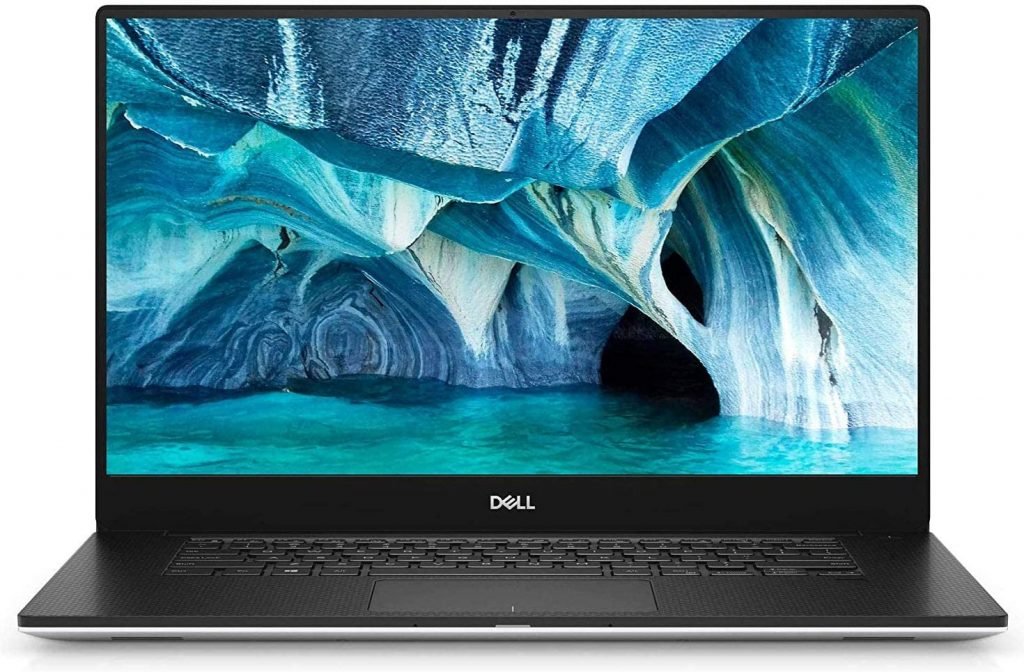
Features and Reviews
This XPS 15 7590 model from DELL stands out at first glance with its sober design. Its Infinity Edge screen equipped with OLED technology, where there are almost no borders, is remarkable, with 4K UHD resolution. A great asset for this laptop for drawing. It is powered by an Intel Core i7 processor, 16 GB RAM and a hard drive with a capacity of 512 GB.
To offer quality graphics, Dell has equipped this model with an NVidia GeForce 1650 graphics card with dedicated 4 GB memory. Its dimensions are 1.7 x 35.7 x 23.5 cm for a weight of 1.75 kg. Even with its 15-inch screen, this computer is lightweight and easy to carry. Battery life is approximately 11 hours. Providing better performance and resolutions for its user, you can draw or even use powerful sophisticated graphics software. To be more practical, Dell has equipped it with a backlit keyboard.
6. Lenovo Flex 6: performance at a low price

Features and Reviews
The Flex 6 convertible 2-in-1 model designed by Lenovo is an excellent laptop for an artist looking for better performance, but on a limited budget. The main advantage of this laptop is its excellent value for money. 2 in 1 type, Lenovo offers an anti-glare and backlit touch screen, rotating 360°, it is possible to use it as a laptop PC or even in tablet style. With these 14 inches of Full HD resolution, the 10-point multi-touch function is mainly for you who are a designer.
Equipped with an 8th generation Intel Core i5-8250U 1.6 GHz processor (up to 3.4 GHz), this PC combines power and responsiveness to satisfy you. Thanks to its AMD Radeon Vega 8 graphics card, it offers quality graphics and 8 GB DDR4 SDRAM RAM for greater fluidity in your tasks. This PC is equipped with a 256 GB PCIe SSD hard drive to store your data. Its keyboard is backlit with a fingerprint reader. Delivered with a stylus and its Lithium polymer battery with a battery life of approximately 8 hours, you can draw anywhere, whenever you find your inspiration.
Buying Guide for Choosing Your Drawing Laptop

As a professional or even a beginner in graphic design , equipping yourself with a reliable and powerful drawing laptop makes sense. To allow you to work on all your projects easily and with mobility, focus on the characteristics of your laptop.
Laptop computers, whether intended for drawing or office automation, are today faster, more powerful, and have display quality with better resolution. However, not all computers are suitable for your requirement of creating graphics using professional software .
Do you see the laptop specifications tables when you purchase? Let's focus on essential points which should not be chosen randomly. Let's decipher precisely all the important points that will make your laptop a durable and efficient work support.
Focus on the required performance
Fundamental to any laptop suitable for drawing , it must be able to run all the software and programs you need to translate your creativity. Whether you use the Adobe Creative suite or other software for video editing, retouching... your laptop must be able to run them.
The processor: the brain of your computer
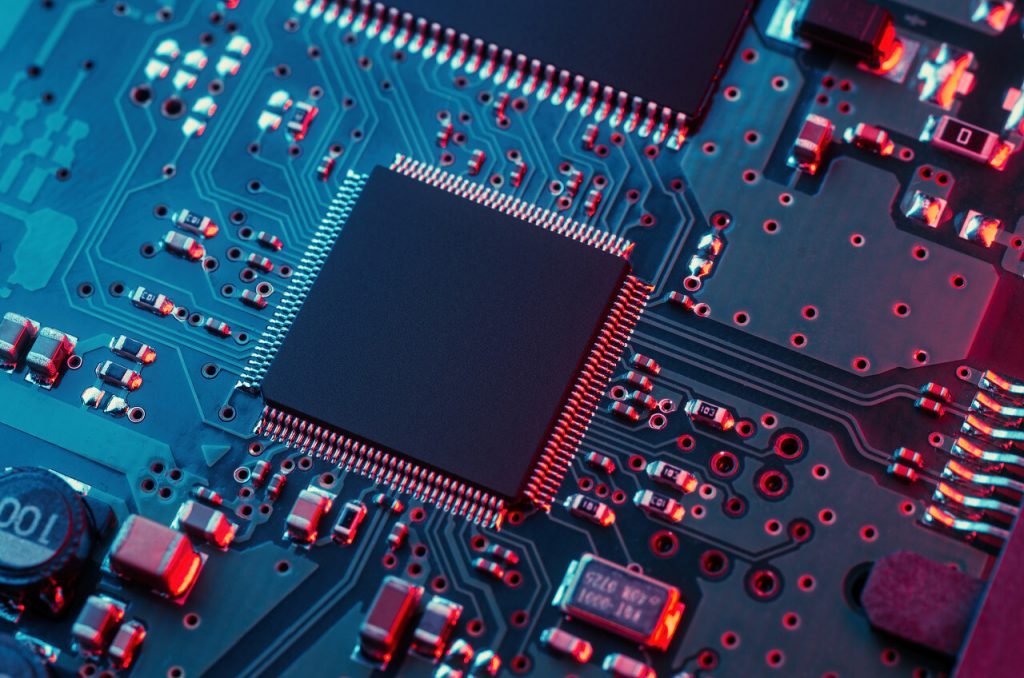
The processor is the nerve center that coordinates the components. If you are working on 3D modeling, it is the most important component. The processor only processes one piece of information at a time, but at a very high speed. The more powerful it is, the faster it is treated.
Here are the two most famous brands of processors: Intel and AMD. If you opt for an Intel, check that it is at least an i7, the best is the i9. For AMD, go for the Ryzen 7 or 9. With its types of processors, your programs launch without difficulty and without slowdowns.
Another element of comparison, its frequency. It is expressed in GHz (information right next to the processor in the characteristics grids). It provides you with additional information on the execution speed of your programs and its capacity for multitasking. So, the higher the frequency, the faster your computer is and therefore suitable for drawing. For example, Photoshop uses the processor for most tasks, aim for 2.5 Ghz or higher.
RAM or random access memory
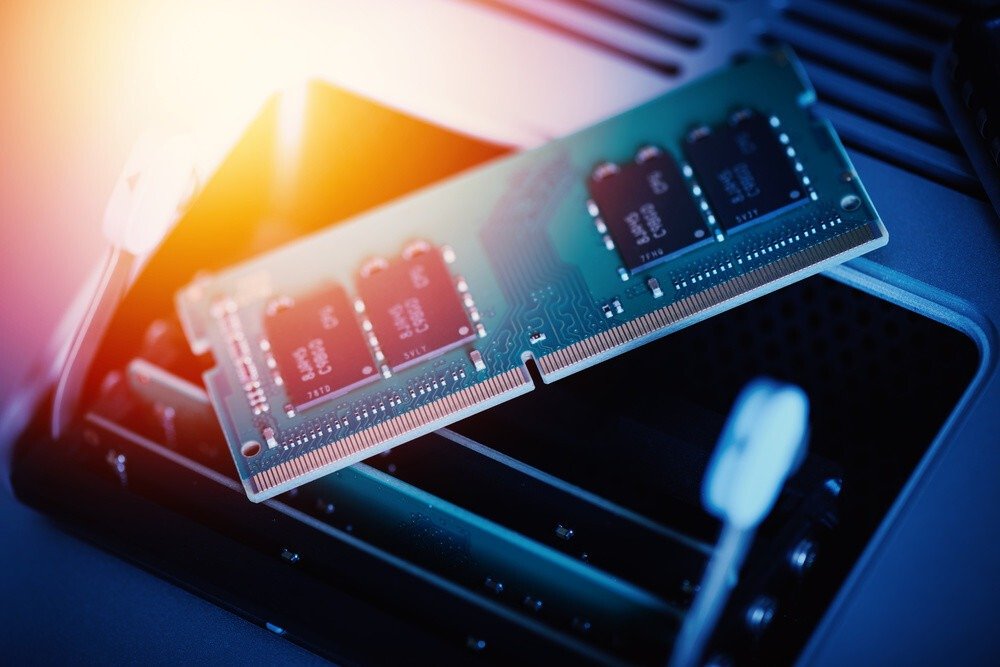
This is the memory used at the moment when you work. When using powerful graphic design software you therefore need more RAM. It is difficult on a laptop to increase or change the RAM to increase its power. Prefer to choose a basic laptop with at least 8 GB of RAM for drawing. Please note this is a minimum, for more comfort go for 16 GB or more .
The graphics card or GPU
It is the processing unit specialized in graphic calculations and visual rendering . A laptop for drawing requires a relatively low GPU because the work is often done on a single image at a time even if there are several layers to process.
If you need a 4K display or video creation, then you need a dedicated graphics card. The basic GPU on a laptop is at least 2 GB of VRAM but for this type of task, 4 GB is preferable.

Hard disk or/and SSD
The SSD has serious advantages because this storage system is based on flash technology. It is less bulky but also less fragile than a hard drive. The SSD offers high throughput, making opening, starting the computer, copying a file or launching an application faster. An SSD is perfect for video editing.
If you only do graphic design on your laptop, either one doesn't really matter. However, note that with an SSD, the time it takes to boot up the laptop and load your software is reduced.
Another point, the SSD still has a downside: its storage capacity. Most models do not exceed 256 GB. This is why we recommend that you add a hard drive with greater storage capacity, so opt for an external hard drive to store all your projects. So you can enjoy a laptop suitable for drawing that is fast and with sufficient storage.
Check the available connections
When making your selection, check the presence of certain connectors: HDMI port, at least 3 USB ports, the Gygabyte Ethernet port, a jack port and a microphone port. Also, Wifi and Bluetooth.
For a laptop suitable for drawing, it is of course not obligatory to have all its connections. The HDMI port remains the base, especially if you want to connect a second screen, make projections, etc. The absence of USB ports does not allow you to connect additional peripherals: mouse, hard drive, speakers. You are free to define your needs, but look a little further than the present moment by anticipating the evolution of your profession, for example.
Battery life
If you have to travel with your laptop, you will not always have an outlet to plug in. Check the battery life at full charge in the criteria grid. The higher it is, the better.
Good ergonomics are crucial for drawing

Graphic design requires a large enough screen to work comfortably. But aside from its size, its resolution and color accuracy are just as important. When purchasing a laptop for drawing, you should be able to create accurate images with bright colors. Viewed on your screen or projected to present your work, nothing is more unpleasant than a drawing that does not seem faithful to the desired rendering.
Good to know : To be able to take full advantage of your draftsman's laptop, consider using an ergonomic draftsman's mouse.
IPS panels
Graphic designers prefer IPS panels to TN or VA. IPS monitors offer a wider viewing angle: 178/178 degrees. This allows you to view the screen from any angle without affecting the rendering.
In addition to the viewing angle, the colors are also more vivid. OLED/QLED panels are just as interesting, but be careful to choose competition equipment.
The size of your laptop screen
Who says graphics says visual! Although a 13-inch screen size may seem small, it is easier to carry. If you are not very mobile, then the 15 or 17 inches are safe values. Also choose a high resolution, at least Full HD and 4K as a must.
Color accuracy
A laptop suitable for drawing should offer consistent and accurate colors. There are different accuracy standards for colors:
- sRGB: is the market standard for controlling the capabilities of your monitor. For rendering adapted to graphics requirements or for photography, the sRGB must be greater than 100%.
- RGB: Adobe RGB is superior to sRGB, it is the reference for professionals. For a good rendering, your monitor must be able to transcribe at least 90% of the colors in the Adobe RGB space.
- NTSC: this is the first color standard. If it says NTSC72% this works out to approximately sRGB 100%.
The refresh rate
For video editing or creation, check your laptop's refresh rate. It counts the number of times your image will change on the screen. The average rate is 60 Hz (60 frames/second), some computers can go up to 144 Hz. This performance is often sought after by gamers, but it remains interesting to obtain a computer suitable for drawing and making videos.
FAQ – Let’s dig deeper into drawing laptops

Now that we have covered the points to take into account when choosing your future laptop for drawing, let's go deeper by discussing more details.
PC or MAC?
Big dilemma, isn't it? First of all, most graphics software is compatible for both Mac OS and Microsoft Windows .
The Mac's big strong point: their screen. It is of very good quality in terms of display and offers precise colors. Mac has long been the leader for graphic design use, in fact many software programs were specially designed to work under Mac OS, but this trend seems to be fading as PCs become more and more suitable for drawing.
By choosing a PC, you have the clear advantage of being able to use all general software. The PC offers more flexibility, is easier to configure than a Mac, and has more ports. Mac offers an increasingly slim and elegant design, gradually removing ports that may be important to your work.
What are the cores of a processor and what are they used for?
A standard processor only has one core, so it is called a single-core. This type of processor can only process one piece of information at a time. A multi-core processor consists of two or more independent cores. Each of the cores processes information completely individually. A dual-core has two cores, a quad-core has 4, a hexa-core has 6…
Having a multi-core processor allows you to run multiple tasks at the same time without causing slowdowns. So, choosing a processor with multiple cores is very useful especially if you use multiple software at the same time. Some photo editing, drawing and video design software work using several cores, the advantage of having a processor with more cores allows your software to operate faster.
The cores are power cages, but don't just focus on this point either, as previously said other components ensure the performance and power of your laptop.
Laptop for drawing with or without a touch screen?

It all depends on how you want to use it. If you use it as a tablet then opt for touch screen. It can be practical if you want to work with a connected stylus , you draw directly on the screen, you then have the same sensation as drawing on a canvas or a sheet and with the same precision. This choice depends entirely on your way of working.
And the price of all this?
Obviously a laptop worthy of the name for drawing at a cost. Like gaming computers , you must equip yourself with state-of-the-art equipment to work in the best possible conditions.
It is possible to set aside certain elements to lower the price: touchscreen, screen size for example. But keep in mind that it is your main work element, it is an investment that ensures durability and performance for several years.
Are there any reputable brands for graphic designers?
Apple is of course the benchmark in terms of innovation. Macbooks in particular are renowned for their design and are equipped with important features. They are also appreciated for their robustness, performance and ease of use. But as said previously, take the operating system into account!
The DELL brand offers professional-oriented laptops. Overall, you can bet on: Apple, LENOVO, HP and DELL with complete confidence.
Laptop for drawing or graphics tablet?

One or the other, or both! Two types of graphics tablets exist: with screen or without screen. The screenless version allows you to draw on your laptop screen without using the mouse.
You then use the graphics tablet to draw with its stylus, the rendering is displayed on the screen. This type of tablet is ideal for students or novices. Be careful to choose the size of your tablet carefully, it reproduces the size of your computer screen, a tablet that is too small can be difficult to use. In this configuration, remember to look at your screen while drawing and not your hand.
For professionals, the graphics tablet with screen offers additional precision. You therefore benefit from a second screen to work on, one can give you the rendering, the overall appearance, the other allows you to go into the finesse of the lines, the tints, the shadows...
With or without a graphics tablet, know that your laptop for drawing offers you beautiful visuals and allows you to let your imagination speak. Start with just your computer, then if it seems necessary, opt for a graphics tablet. A buying guide on this subject has been written to help you make your choice.
Otherwise there is also a simple and effective solution to benefit from the ergonomics of a tablet while using it in the same way as a laptop! We invite you to watch our article on tablets with keyboards !
Desktop vs Laptop for Drawing
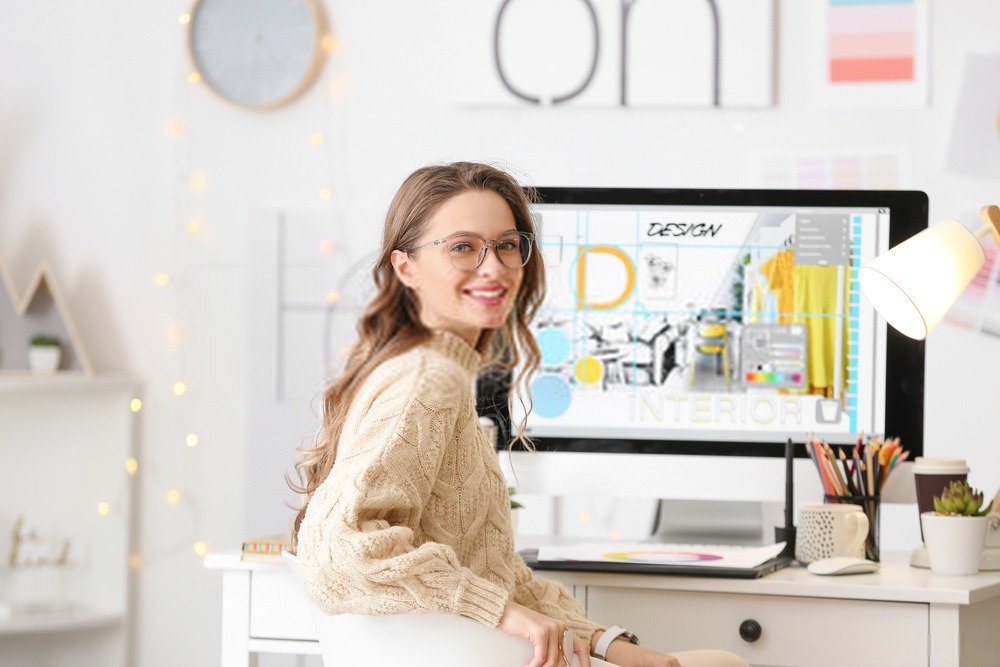
It all depends on what you want to do and where you work. All components generate heat during operation, with a laptop, the dissipation of this heat produced is less important. Therefore, the components of a laptop do not work as quickly as they do on a desktop PC.
In terms of durability, the components of both types of computers benefit from the same durability.
However, it is still easier to change or improve the configuration of a desktop computer than a laptop suitable for drawing. If you need to be mobile, then yes the laptop is the right choice.
However, if your budget allows it, having both is even better. It is important to view your activity over the long term, especially if you want to invest in a laptop. Its configuration is more difficult to change if your work requires the use of more efficient software. Far from the idea of directing you towards the most expensive, but above all to make you ask yourself the right questions. From one activity to another, from one colleague to another, choosing your equipment remains personal.
Is a gamer setup suitable for drawing?
Not really. Even if a gaming PC requires significant performance, this does not mean that it is suitable for using graphics software. The screen is important as well as the possibility of storing large files. The gamer config could more or less be suitable for video editing for example. But here again specific needs must be taken into account as mentioned above.
Why choose a laptop with an integrated office pack?
The choice of a laptop with an integrated office pack appears, in a digitalized world, to be obvious. Ease of use , functional efficiency and financial savings constitute three determining factors.
The pre-installation of the office pack, including tools such as Word, Excel and PowerPoint, offers undeniable convenience. The user, both professional and amateur, avoids the sometimes complex mysteries of software installation. A saving of precious time , always appreciated in our hectic society.
The on-board pack is directly operational and conducive to instant efficiency. The other essential point lies in the intrinsic functional performance of the office pack. The tools it brings together are in fact acclaimed by millions of users for their robustness and versatility. They meet the needs of everyone, from the writer to the analyst to the student. It is a companion of choice, inseparable from quality work .
The third aspect that should not be overlooked is the economic cost. Purchasing a computer with an integrated office pack is often more advantageous than purchasing these two elements separately. It must then be admitted that this option represents an economically viable solution, especially for entrepreneurs or small structures with limited budgets.
The acquisition of a laptop with an integrated office pack thus embodies an adequate response to the requirements of simplicity, performance and economy in an omnipresent digital environment. A wise option that deserves our full attention.