Are you looking for software that lets you view, compress, merge, split, and edit PDF files easily and quickly ? Do you want to convert your PDFs into editable Word, Excel, or PowerPoint documents ? Do you want to protect your PDFs with a password or digital signature ? Do you want to repair damaged PDFs or convert them to PDF/A? Then you need iLovePDF!
iLovePDF is an online application that offers a comprehensive suite of tools for managing your PDF files on a unified platform. Whether you're an individual, a professional, or a business, you'll find a plan that suits your needs and budget. In this article, we'll outline the features, advantages, and disadvantages of iLovePDF, as well as the available pricing, rates, and subscription options.
What is iLovePDF?
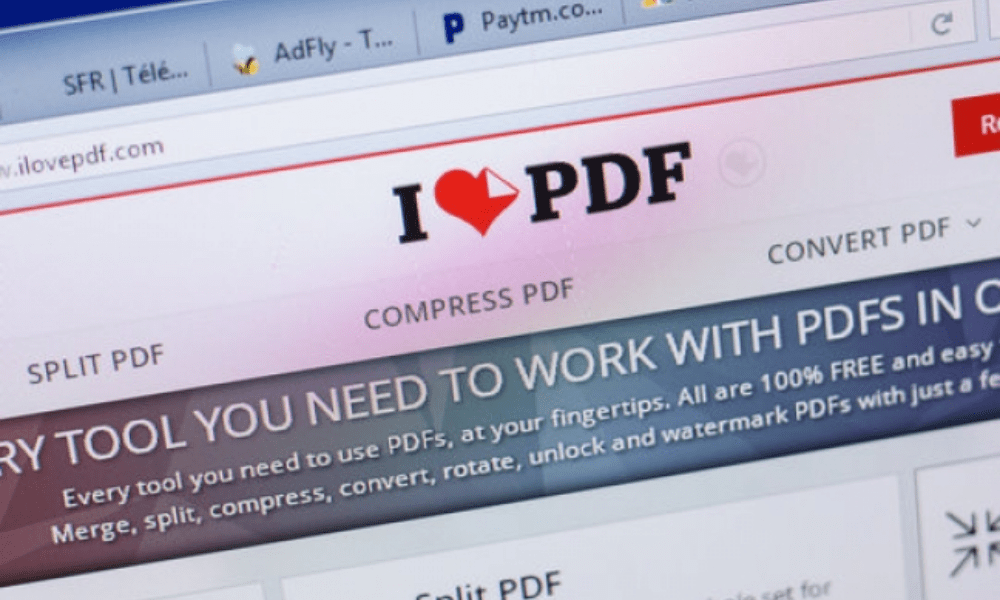
iLovePDF is a web application created in 2010 by Marco Grossi , a Spanish developer passionate about PDF files. His goal was to offer a simple and free solution for merging and splitting PDF files online. Over the years, he has added new features to meet user needs, such as compressing, converting, protecting, editing, and repairing PDF files.
Today, iLovePDF has over 50 million users worldwide and offers more than 20 different tools for managing PDF files . It also has a desktop version for offline work, a mobile version for working on smartphones or tablets, and an API for integrating iLovePDF tools with other applications or platforms.
iLovePDF stands out for its ease of use, fast processing, data security, and value for money . It is suitable for individuals, professionals, and businesses who need to manage PDF documents on a daily basis.
What are the features of iLovePDF?

iLovePDF lets you perform all possible operations on your PDF files in just a few clicks. Here is a list of the available tools:
- Merge PDF : allows you to combine multiple PDF files into one.
- Split PDF : allows you to separate a PDF file into several smaller files.
- Compress PDF : allows you to reduce the size of your PDF files without losing quality.
- Office to PDF : allows you to convert Word, Excel or PowerPoint files into PDF files.
- Word to PDF : allows you to convert Word files to PDF files.
- PowerPoint to PDF : allows you to convert PowerPoint files to PDF files.
- Excel to PDF : allows you to convert Excel files to PDF files.
- PDF to Word : allows you to convert PDF files into editable Word documents.

- PDF to Word (OCR) : allows you to convert scanned PDF files or files containing non-selectable text into editable Word documents using OCR (Optical Character Recognition) technology.
- PDF to PowerPoint : allows you to convert PDF files into editable PowerPoint presentations.
- PDF to Excel : allows you to convert PDF files into editable Excel spreadsheets.
- OCR PDF : allows you to extract text from a scanned PDF file or one containing unselectable text using OCR (Optical Character Recognition) technology.
- PDF to JPG : allows you to convert PDF files into JPG images.
- Image to PDF : allows you to convert JPG, PNG, BMP, GIF or TIFF images into PDF files.
- Add page numbers : allows you to add page numbers to your PDF files.
- Add a watermark : allows you to add text or an image as a watermark to your PDF files.
- Rotate PDF : allows you to rotate your PDF files by 90°, 180° or 270°.
- Unlock PDF : allows you to remove the password from your protected PDF files.
- Protect PDF : allows you to add a password to your PDF files to protect them against unauthorized access.
- Delete pages from PDF : allows you to delete specific pages from your PDF files.
- Rearrange PDF pages : allows you to reorganize the order of pages in your PDF files.
- Organize PDF pages : allows you to merge, split, delete or rearrange pages in your PDF files in a single operation.
- PDF to PDF/A : allows you to convert your PDF files to PDF/A files, a standardized format for long-term archiving of digital documents.
- Repair PDF : allows you to repair your damaged or corrupted PDF files and recover lost data.
- Web to PDF : allows you to convert a web page into a PDF file.
- Edit PDF : allows you to add text, images, shapes, or annotations to your PDF files.
- PDF Signature : allows you to add an electronic signature to your PDF files.
- Certify PDF : allows you to add a digital signature to your PDF files to guarantee their authenticity and integrity.
- Scan to PDF : allows you to scan paper documents and convert them into PDF files.
What are the advantages and disadvantages of iLovePDF?

iLovePDF offers numerous advantages for users who need to manage PDF files. Here are some of the application's strengths:
Ease of use
iLovePDF is very easy to use. Simply select the desired tool, import the files to be processed from your computer , Google Drive, or Dropbox, choose the available options, and download the result. You don't need to install any software or create an account (unless you opt for a paid plan).
Speed of processing
iLovePDF processes your PDF files in seconds . You can also process multiple files simultaneously with batch processing, saving you time and increasing your productivity.
Data security

iLovePDF respects the confidentiality and security of your data . Your files are encrypted during transfer and storage, and are automatically deleted from the servers after one hour. You can also choose the server closest to your location to optimize speed and security . iLovePDF complies with the strictest data protection standards and certifications, such as the GDPR (General Data Protection Regulation) and the Privacy Shield.
Value for money
iLovePDF offers excellent value for money. The free version gives you access to all iLovePDF tools , with some limitations on the number and size of files processed. The premium version gives you access to all features without any limitations, at a very affordable price. The enterprise version offers customized pricing based on your specific needs , with flexible payment options, a tailored contract, dedicated customer support, and dedicated servers.
iLovePDF also has some drawbacks that should be considered before choosing this solution. Here are some of the application's weaknesses :
Internet addiction
iLovePDF is a web application that requires an internet connection to function . If you do not have internet access, you will not be able to use the iLovePDF tools. However, you can opt for the desktop version of iLovePDF , which allows you to work offline on your computer , but it is less comprehensive than the web version.
Conversion quality
iLovePDF offers good quality PDF conversion to other formats, but it's not perfect. Some formatting elements, such as fonts, colors, or images, may be altered or lost during conversion. You may need to manually adjust the result to achieve the desired look .
Limitations of the free version
iLovePDF offers a free version that gives you access to all iLovePDF tools, but with limitations on the number and size of files processed. For example, you cannot merge more than 25 PDF files , nor compress more than 2 PDF files per operation . You also cannot use the OCR function to convert scanned PDFs or PDFs containing unselectable text into editable Word documents . If you want to enjoy all the features without any limitations, you will need to choose a paid plan.
What are iLovePDF's prices, rates, and subscriptions?

iLovePDF offers three types of accounts to suit your needs and budget:
Free
This account gives you access to iLovePDF tools with limitations on the number and size of files processed. You do not need to create an account or provide personal information to use this account . You can only work on the web.
Premium
This account gives you access to all iLovePDF features without any limitations. You must create an account and provide personal information to use it. You can work on the web, mobile, and desktop. You also benefit from additional features, such as converting scanned PDFs to Word with OCR, signing with digital signatures, converting to PDF/A , and an ad-free experience. The price of this account is €6 per month per user if you choose monthly billing, or €4 per month per user if you choose annual billing ( billed as a one-time payment of €48 ).
Business
This account offers customized pricing based on your specific needs. You must contact the sales department for a quote. This account includes all the features of the premium account , plus flexible payment options, a customized contract, dedicated customer support, and dedicated servers.
FAQ
Here are some frequently asked questions about iLovePDF:
How to use iLovePDF
To use iLovePDF, simply follow these steps:
- iLovePDF website and choose the tool you want to use.
- Import your PDF files from your computer, Google Drive or Dropbox .
- Choose the available options according to the tool selected.
- Download the result to your computer , Google Drive or Dropbox .
Is iLovePDF safe?
Yes, iLovePDF is secure. Your files are encrypted during transfer and storage , and are automatically deleted from the servers after one hour . You can also choose the server closest to your location to optimize speed and security . iLovePDF complies with the strictest data protection standards and certifications, such as the GDPR (General Data Protection Regulation) and the Privacy Shield. Furthermore, iLovePDF uses Acrotray.exe, a process that allows you to manage PDF files with Adobe Acrobat .
Is iLovePDF free?

iLovePDF offers a free version that gives you access to all iLovePDF tools , but with limitations on the number and size of files processed. If you want to enjoy all the features without any limitations, you will need to choose a paid plan.
What is the difference between iLovePDF web and iLovePDF desktop?
iLovePDF web is the online version of iLovePDF , allowing you to work on the web with an internet connection. iLovePDF desktop is the offline version of iLovePDF, allowing you to work on your computer without an internet connection. The desktop version is less comprehensive than the web version , as it does not offer all the tools available on the web version.
How do I contact iLovePDF customer service?
To contact iLovePDF customer support, you can send an email to support@ilovepdf.com or fill out the contact form available on the iLovePDF website. You can also consult the website's help section, which contains explanatory articles on the various tools and features of iLovePDF.
Conclusion
iLovePDF is a complete solution for managing your PDF files online . Whether you need to merge, split, compress, protect, edit, or convert your PDFs into interactive forms , you'll find the right tool for your needs on iLovePDF. With a simple and intuitive interface , fast processing, data security, and unbeatable value, iLovePDF is the ideal software for managing your PDF documents on a daily basis .




