Are you tired of receiving dozens or even hundreds of spam emails in your inbox every day ? Receiving spam can be very annoying. In some cases, these spam emails can even cause you to miss important emails . How to get rid of it?
Do not despair ! Here are 10 simple and effective tips to put an end to this scourge and find a healthy and organized mailbox. Follow our advice and saying goodbye to spam will be child's play!
1. Use your email spam filter
Most mailboxes have a "spam" option that can detect unwanted emails and filter them . You can set this option so that it blocks all advertising emails and lets you see only important emails. Here's how to use the spam filter on Gmail :
- Right-click on an email that you consider unwanted
- Slide the cursor to the "Move to" option and select the "Spam" folder



The email will immediately be moved from your inbox to the spam folder. By doing this, you inform your mailbox's algorithm of what is considered spam, so that it can automatically move similar emails to the spam folder in the future. In addition, emails identified as spam are not immediately deleted , but kept for 30 days before disappearing, which allows you to check if they are indeed unwanted.
Note that this tip only applies to new emails received after setting up the spam filter . If you already have many unwanted emails in your inbox , you will need to sort and delete them manually or move them to a specific folder using keywords.
This article might help you : How to block unwanted emails?
2. Unsubscribe from newsletters and other unwanted emails
You may have unintentionally subscribed to newsletters or other unwanted emails during your visits to certain sites. Fortunately, it is usually possible to unsubscribe from these emails by following the instructions in each email or by using the unsubscribe links . If you can't find these instructions, you can try contacting the sender's customer service to request to be unsubscribed .
Read also : Gmail: disconnect your account remotely to protect your privacy! Tips
3. Protect your email address
4
It is important to secure your Gmail inbox or other mailbox, so that it is not collected and used for spam purposes. Here are some tips for doing so:
- Do not give your email address to sites or companies you do not know or trust
- Use a separate email address to subscribe to newsletters or sites that interest you, rather than using your primary email address
- Do not respond to spam emails or emails that ask for your email address
- Use a spam protection service , such as an advanced spam filter or secure email service , which can block spam emails before they reach your inbox
By following these tips, you should be able to significantly reduce the amount of spam you receive and better protect your email address from unwanted use.
4. Use tools to hide your email address
There are several online tools that allow you to hide your email address when communicating with sites or people online. These tools create a temporary email address that redirects emails to your real email address, but does not reveal your address to senders. This can be useful if you need to give your email address to sites or people you don't know, but want to avoid receiving spam . Here's how it works:
- Go to an email masking site , like MaskMe or HideMyEmail
- Follow the instructions to create a temporary email address to use in place of your real email address
- Use this address when you sign up for newsletters or communicate with people online
- You will still receive emails sent to this address, but your real email address will remain hidden
It's important to note that this tip doesn't completely protect your email address from spam , but it can be useful if you need to give your address to potentially dangerous sources.
5. Use a disposable email address
Another option for protecting your email address from spam is to use a disposable email address . These addresses are randomly generated and are not associated with any existing account or service. You can use them to register for sites or communicate with people online without revealing your real email address. When you no longer want to receive emails at this address, you can simply throw it away and create a new one .
There are several sites that allow you to generate a disposable email address for free, such as Temp-Mail or Mailinator . Here's how it works:
- Go to a disposable email address generation site
- Follow the instructions to create an address
- Use this address when you sign up for newsletters or communicate with people online
- Check the address regularly to see what emails have been sent there
- When you no longer want to receive emails at this address, throw it away and create a new one
Using a disposable email address can be a convenient solution for protecting your real email address from spam , but it can also be a bit tedious if you have to create a new one every time you want to sign up for a site or communicate with someone online.
6. Use a secure email address

For even more advanced protection against spam and other forms of cyber threats , you can use a secure email address . These addresses are typically provided by secure email services that use encryption protocols to protect your communications and data from interception and attacks.
There are several secure email services on the market, such as ProtonMail, Tutanota and Hushmail , which offer secure email addresses with varying levels of protection. Here's how it works:
- Sign up for a secure email service and follow the instructions to create an email address
- Use this address to register for sites and communicate with people online
- Your emails and data are automatically protected by the secure messaging service against interceptions and attacks
Using a secure email address can be an ideal solution for those who are particularly concerned about the security of their communications and data, but it can also be a little more expensive and complex to use than other options. Make sure you understand the features and costs associated with each service before making your choice.
7. Use an email address dedicated to online registrations

Another option to avoid spam is to use a dedicated email address for online registrations . This address can be created with your regular email service, but it is only used to register for online sites and services. You can leave this address inactive and check periodically to see what emails have been sent there, or you can redirect unwanted emails there to a spam folder or another folder.
Here's how it works:
- Create an email address separate from your main email address
- Use this address only to register for online sites and services
- Regularly check this address to see the emails sent there
- If you receive unwanted emails, use your email service's tools to move them to a spam folder or another folder
By using a dedicated email address for online registrations, you can avoid polluting your main inbox with spam.
8. Pay attention to attachments and links in emails

Spammers may also use attachments and links in emails to try to infect you with malware or redirect you to fraudulent sites . To protect yourself against these threats, it is important to be careful about the attachments and links you open in emails .
Here are some tips for avoiding dangerous attachments and links:
- Do not download attachments from unknown or questionable senders
- Do not click on links in spam emails or from unknown or questionable senders
- Use security software that can help you detect and block dangerous attachments and links
- If you receive an email from a known sender that contains a questionable link or attachment, check with the sender before clicking or downloading anything
By being vigilant and following these tips, you should be able to protect yourself from dangerous attachments and links in emails.
9. Use a spam protection service
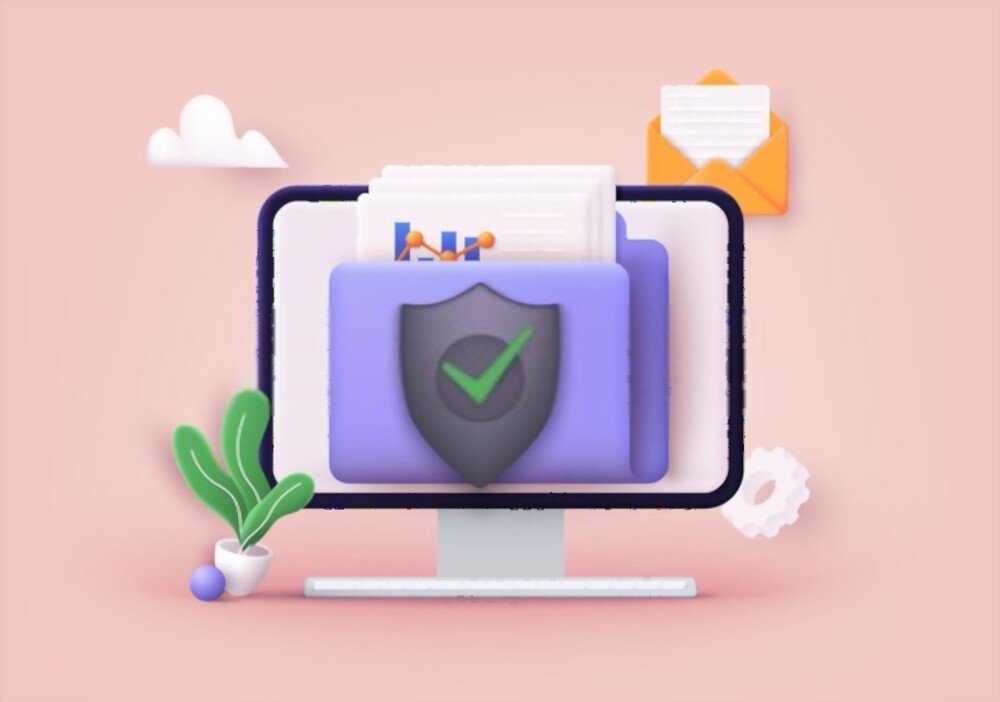
In addition to all the tips mentioned above, you can use a spam protection service to help you filter unwanted emails and protect yourself from online threats. These services scan your inbox and protect you from spam, phishing and viruses by automatically blocking or moving dangerous emails.
There are several spam protection services on the market, which offer different levels of protection and features. Some are free, while others require payment. Here's how it works:
- Sign up for a spam protection service and follow the instructions to set up your account
- Your service will scan your inbox and protect against spam, phishing and viruses
10. Be careful about the personal information you share online
Finally, one last tip to protect your email address from spam is to be careful about the personal information you share online . If you post your email address on a forum or social networking site, you may be targeted by spammers who will send you unwanted emails. To avoid this, here are some tips:
- Do not post your email address on public sites or forums
- Use pseudonyms or fictitious names when registering for sites or newsletters
- Use a spam protection service that can hide your email address when communicating online
- Do not respond to spam emails or emails from unknown or questionable senders
Being careful with the personal information you share online and following this tips, you should be able to protect your email address against spam and maintain your clean and clean reception box.




