A kmz file is a file that contains geographic data visible in Google Earth, a world mapping software. It can include landmarks, custom names, and 3D models of places on the map. A kmz file is actually a compressed kml file, which makes it easier to share.
If you have received or downloaded a kmz file and want to open it, you have several options. In this article, we will tell you how to open a kmz file easily and quickly with different software and online services.
Open a kmz file with Google Earth
Download and install Google Earth on your computer if you haven't already. You can find it on the official website: https://www.google.fr/earth/ or access Google Earth online without downloading .
- Launch Google Earth and click File > Open.
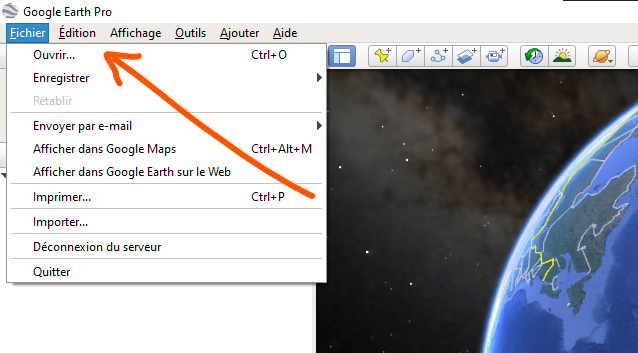
- Select the kmz file you want to open and click Open.
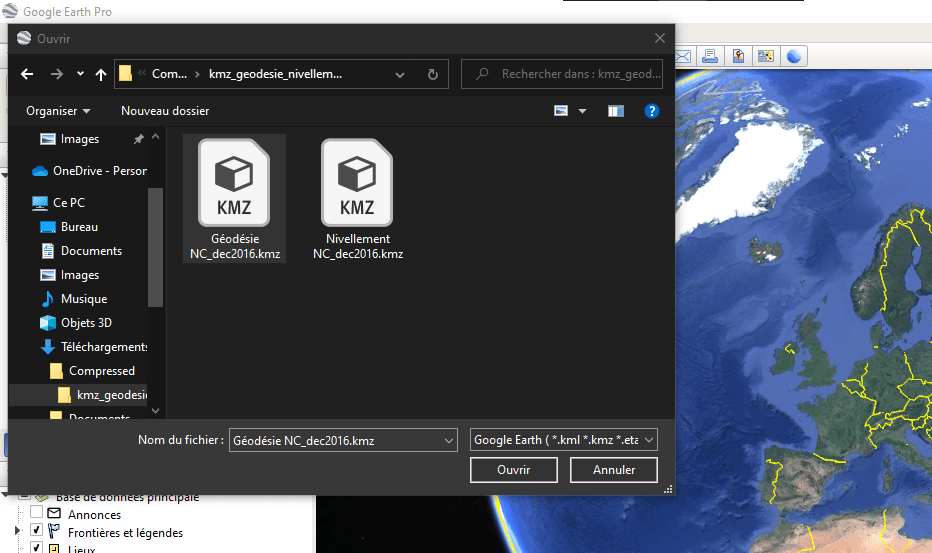
- The kmz file is displayed in the Google Earth window. You can zoom in, zoom out, rotate and move the map to see the kmz file data. You can also click on the markers to view additional information.
This is what a kmz file opened in Google Earth looks like:
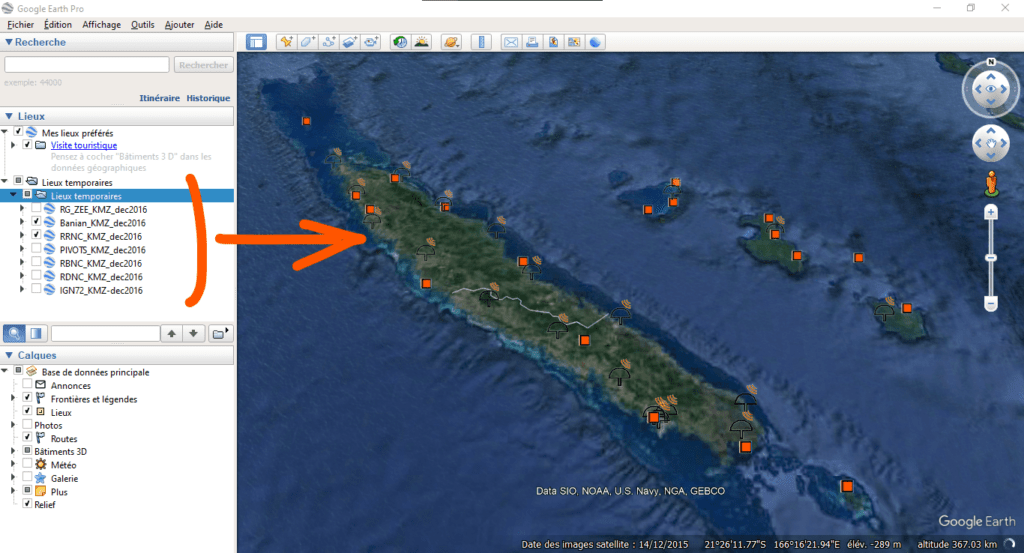
Open a kmz file with Google Maps
Google Maps is an online service that allows you to consult cards from around the world. You can also search for addresses, routes, shops and places of interest. Google Maps can also open a KMZ file, but it must first host it on a website.
To open a kmz file with Google Maps, follow these steps:
- Upload your kmz file to a website that allows you to store and share files online. For example, you can use Dropbox, Google Drive or OneDrive.
- Copy the URL of the kmz file you uploaded. For example, if your file is hosted at http://monsite.com/monfichier.kmz, copy this address.
- Open Google Maps in your web browser: https://www.google.fr/maps/
- Paste the kmz file URL into the Google Maps search box and press Enter.
- The kmz file is displayed on the Google Maps map. You can zoom in, zoom out and move the map to see the kmz file data. You can also click on the markers to view additional information.
Open a kmz file with other software
There are other software programs that can open a kmz file, including geomatics, 3D modeling, or data visualization software. Here are some examples :
- Global Mapper : it is geomatics software that allows you to visualize, analyze and convert geospatial data. It can open kmz file and convert it to other formats like shapefile, geotiff or geojson. You can download a free trial version from the official website: https://www.bluemarblegeo.com/products/global-mapper.php
- Blender : it is a 3D modeling software that allows you to create and animate 3D objects. It can open a kmz file and import the 3D models it contains. You can download a free and open source version from the official website: https://www.blender.org
- ezyZip : it is an online service that allows you to compress and decompress files online. It can open a kmz file and extract its contents into a zip archive. You can access the service on the official website: https://www.ezyzip.com/ouvert-le-fichier-kmz-en-ligne.html
How to create a kmz file from Google Maps?
You can create a kmz file from Google Maps using the “Export to KML/KMZ” function. This feature allows you to save the data displayed on the map to a file that you can then open with Google Earth or other software.
To create a KMZ file from Google Maps, follow these steps:
- Open Google Maps in your web browser: https://www.google.fr/maps/
- Show the area you want to save on the map. You can use the search, zoom, and move tools to adjust the view.
- Click on the menu at the top left (the three horizontal bars) then on “Your addresses”.
- Click on the “Export as KML/KMZ” button at the bottom right.
- Choose the KMZ format and check the options you want to include in the file (landmarks, routes, etc.).
- Click “Download” to save the file to your computer.
Summary table
| Software | Benefits | Disadvantages |
| Google Earth | – Software dedicated to kmz format – 3D visualization – Advanced features | – Requires installation – May be slow to load |
| Google Maps | – Online service accessible from any browser – Simple and quick viewing | – Requires hosting the kmz file on a website – Does not support 3D models |
| Global Mapper | – Versatile software for geospatial data – Ability to convert kmz file to other formats | – Requires installation – Paid software |
| blender | – Powerful software for 3D modeling – Ability to import 3D models from kmz file | – Requires installation – Complex software to use |
| ezyZip | – Simple and fast online service – Ability to extract the contents of the kmz file into a zip archive | – Does not allow you to view data from the kmz file |
FAQs
Here are some frequently asked questions on the subject:
What is the difference between a kml file and a kmz file?
A kml file is a file that contains geographic data in XML format. A kmz file is a kml file compressed in zip format. Compression helps reduce file size and makes it easier to share.
How to create a kmz file?
You can create a kmz file from software like Google Earth or Global Mapper. Simply save your geographic data in kml format then compress it in zip format with software like WinZip or 7-Zip. You can also rename the zip file extension to .kmz.
How to modify a kmz file?
You can edit a kmz file by opening it with software like Google Earth or Global Mapper. You can also extract the contents of the zip file with software like WinZip or 7-Zip then edit the kml file with a text editor like Notepad++ or Sublime Text.
How to convert a kmz file to pdf?
You can convert a kmz file to pdf using an online service like Zamzar or CloudConvert. Simply upload your kmz file then choose pdf as the output format. You can then download your converted pdf file.
How to send a kmz file by email?
You can send a kmz file by email by attaching it to your message like any other type of attachment. If your file is too large, you can also host it on a website and then send the file URL to your recipient.
Conclusion
A kmz file is a format for storing and sharing geographic data visible in Google Earth. To open this type of file, you have several possible options depending on your needs and preferences. You can use Google Earth for 3D visualization, Google Maps for quick and easy visualization, Global Mapper for conversion to other formats, Blender for importing 3D models or ezyZip for extracting the contents of the zip file. If you want to open a GPX file , which is another geographic data format used by GPS and hiking apps, you can also use Google Earth or Global Mapper, or convert the GPX file to kmz with an online tool like GPS Visualizer.
We hope this article helped you understand how to open a kmz file easily and quickly. If you have any questions or comments, please let us know in the section below.

![[GetPaidStock.com]-64676342db7af](https://tt-hardware.com/wp-content/uploads/2023/05/GetPaidStock.com-64676342db7af-696x369.jpg)


