You tried to access a website , but you get an error message that says: “ Unable to find server IP address .” What does that mean ? And above all, how to solve this problem? In this article, we will explain the possible causes of this error and the solutions to implement to remedy it.
Why does the message “Unable to find server IP address” appear?
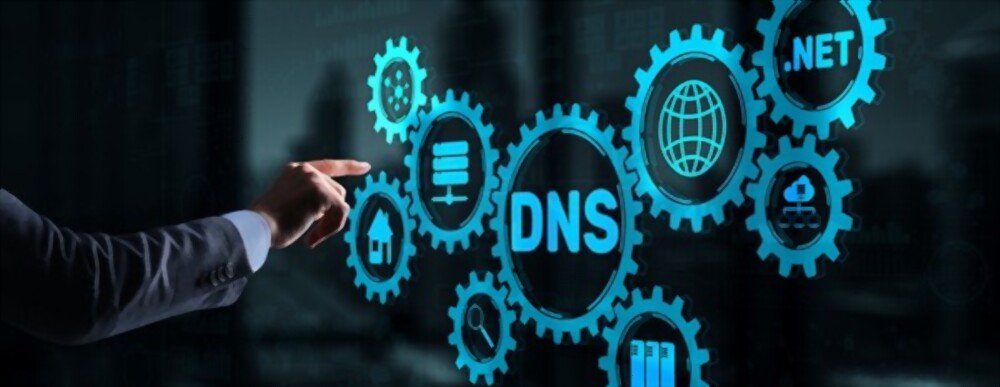
Unable to find server IP address message appears when the browser is unable to obtain the IP address of the website you want to visit. This can have several causes:
- The website is temporarily inaccessible or has changed IP address .
- The DNS server you are using is down or does not know the IP address of the website.
- Your Internet connection is unstable or interrupted.
- Your browser or operating system is misconfigured or infected with malware.
- Your firewall or antivirus is blocking communication with the DNS server or website.
How to fix “Cannot find server IP address” issue?
There are several solutions to resolve the “ Cannot find server IP address ” issue. Here are the steps to follow:
- Step 1 : Check that the website you want to visit is accessible. To do this, you can use an online service like Down For Everyone Or Just Me which tells you whether the website is online or not.
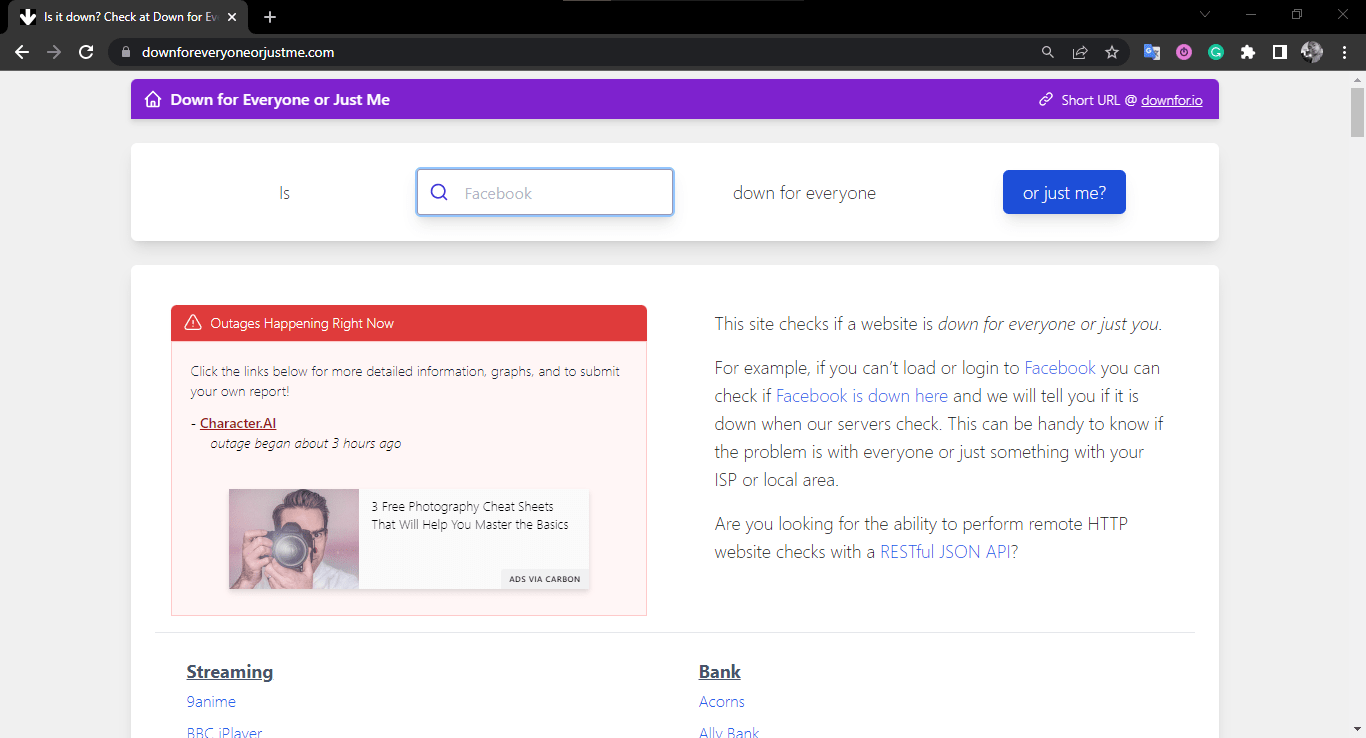 If the website is offline, you will have to wait until it is restored or contact its administrator.
If the website is offline, you will have to wait until it is restored or contact its administrator.
- Step 2 : Verify that your Internet connection is working properly. To do this, you can try accessing another website or doing a speed test on Speedtest .
 If your Internet connection is faulty, you will need to repair it or contact your service provider.
If your Internet connection is faulty, you will need to repair it or contact your service provider.
- Step 3 : Make sure your browser is up to date and not infected with malware.

To do this, you can consult the About page of your browser to check its version and install available updates. You can also scan your computer with antivirus software like Malwarebytes to detect and remove possible malware.
- Step 4 : Check that your firewall or antivirus is not blocking communication with the DNS server or website.
 To do this, you can temporarily disable your firewall or antivirus and see if the problem persists. If this is the case, you will need to authorize communication with the DNS server or website in your firewall or antivirus settings.
To do this, you can temporarily disable your firewall or antivirus and see if the problem persists. If this is the case, you will need to authorize communication with the DNS server or website in your firewall or antivirus settings.
- Step 5: Change the DNS server you are using. By default, your computer uses your ISP's DNS server, but it may be down or it may not know the IP address of the website you want to visit. You can then try using another DNS server, such as Google's (8.8.8.8 and 8.8.4.4) or Cloudflare's (1.1.1.1 and 1.0.0.1). To change the DNS server, you can follow the instructions in this guide .
If you have followed these steps and the “Cannot find server IP address” problem persists, the website you want to visit may be blocked by your country or network. In this case, you can try using a VPN (Virtual Private Network) or proxy to bypass censorship and access the website.
You might like this article: WAN Miniport: What is it?
FAQs
Here are some frequently asked questions about the “Cannot find server IP address” issue:
What is an IP address?
An Internet Protocol (IP) address is a unique digital identifier that allows each device connected to the Internet to communicate with others. Each website also has an IP address that corresponds to its domain name (for example, the IP address of www.google.com is 142.250.74.196).
When you type the address of a website into your browser, it sends a request to the DNS (Domain Name System) server which is responsible for translating the domain name into an IP address. The DNS server then sends the website's IP address back to the browser which can then establish a connection with the website's server and display the requested page.
What is the difference between an IP address and a MAC address?
An IP address is a digital identifier that allows each device connected to the Internet to communicate with others. A Media Access Control (MAC) address is a physical identifier that allows each device connected to a local network to communicate with others. An IP address can change depending on the network you connect to, while a MAC address is unique and fixed for each device.
How to find out your IP address?
To find out your IP address, there are several methods. The easiest is to use an online service like My IP which displays your public IP address (the one that is visible on the Internet) and your local IP address (the one that is used on your local network). You can also use the ipconfig command on Windows or ifconfig on Mac or Linux to view your network connection information, including your IP address.
How to find out the IP address of a website?
To find out the IP address of a website, there are several methods. The simplest is to use an online service like IP Location which displays the IP address and geographic location of a website based on its domain name. You can also use the ping command on Windows or Mac or Linux to send data packets to a website and get its IP address in return.
How to change your IP address?
To change your IP address, there are several methods. The simplest is to restart your modem or Internet box, which may result in the assignment of a new IP address by the access provider. You can also use a VPN (Virtual Private Network) or proxy to hide your real IP address and use one located in another country or network.
How to block an IP address?
To block an IP address, there are several methods. The simplest is to use a firewall or antivirus which allows you to create rules to authorize or prohibit communication with certain IP addresses. You can also edit your computer's hosts file to redirect certain IP addresses to a blank page or error page.
Conclusion
The “Cannot find server IP address” problem can have several causes and solutions. You must check that the website is accessible, that the Internet connection is working, that the browser is up to date and secure, that the firewall or antivirus is not blocking communication, and that the DNS server is operational or changed. If the problem persists, you should use a VPN or proxy to bypass censorship or blocking of the website. We hope this article was helpful for you in resolving the “Cannot find server IP address” issue. If you have any questions or comments, please feel free to leave them below. We will respond as soon as possible. Thanks for reading us!

![[GetPaidStock.com]-645b8893eaadf](https://tt-hardware.com/wp-content/uploads/2023/05/GetPaidStock.com-645b8893eaadf-696x341.jpg)


