AliExpress is an online shopping platform that allows you to purchase products at low prices from Chinese sellers. But maybe you are no longer satisfied with the service, want to protect your personal data, or have found a better alternative. In this case, you have the option to delete your AliExpress account .
Here's how to do it!
Step 1: Log in to your Aliexpress account
The first thing to do to delete your Aliexpress account is to log into your account. To do this, you must:
- Go to the Aliexpress website or open the mobile application
- Click on the “ Account ” icon at the top right of the screen
- Enter your email address or phone number and password
- Click on “ Connect ”
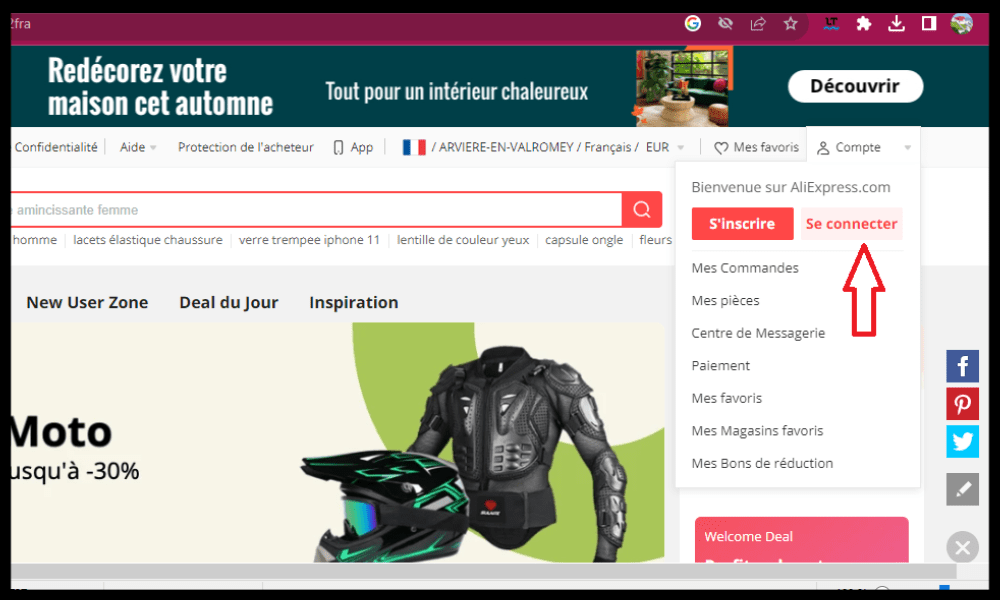
If you have forgotten your password, you can click on “ Forgot your password? ” and follow the instructions to reset it.
Step 2: Access Account Settings
Once logged into your Aliexpress account, you need to go to the account settings. To do this, you must:
- Click on the “ Account ” icon at the top right of the screen
- Click on “ Account Settings ”
- Click on “ Change account settings ”
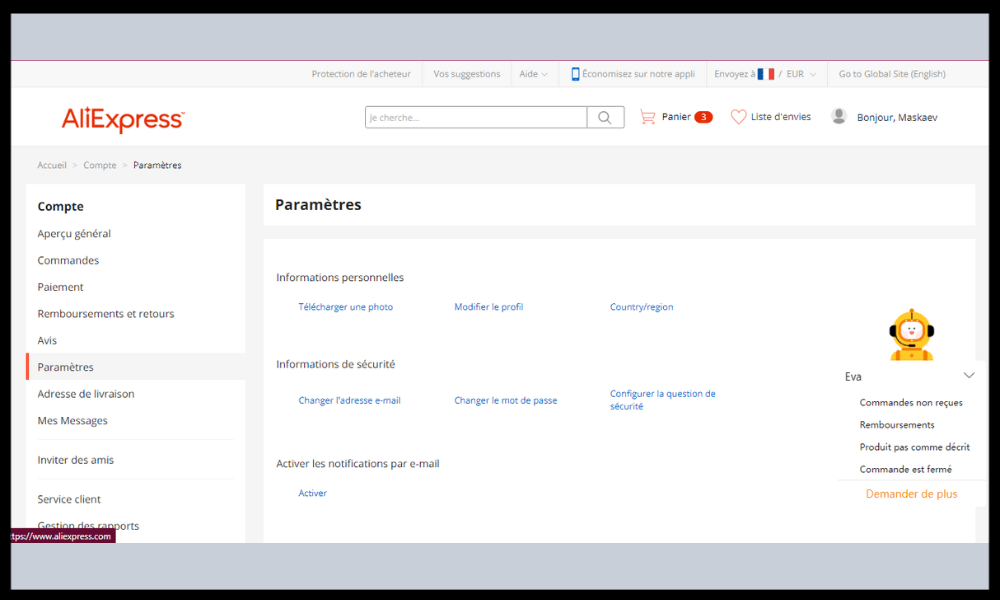
You will then see a page with different options, such as:
- change the password
- Change email address
- Change phone number
- Change username
- Change profile picture
- Change language preferences
- Change notification preferences
Step 3: Request account deletion
To request deletion of your AliExpress account, you must:
- Click on “ Delete account ” at the bottom of the page
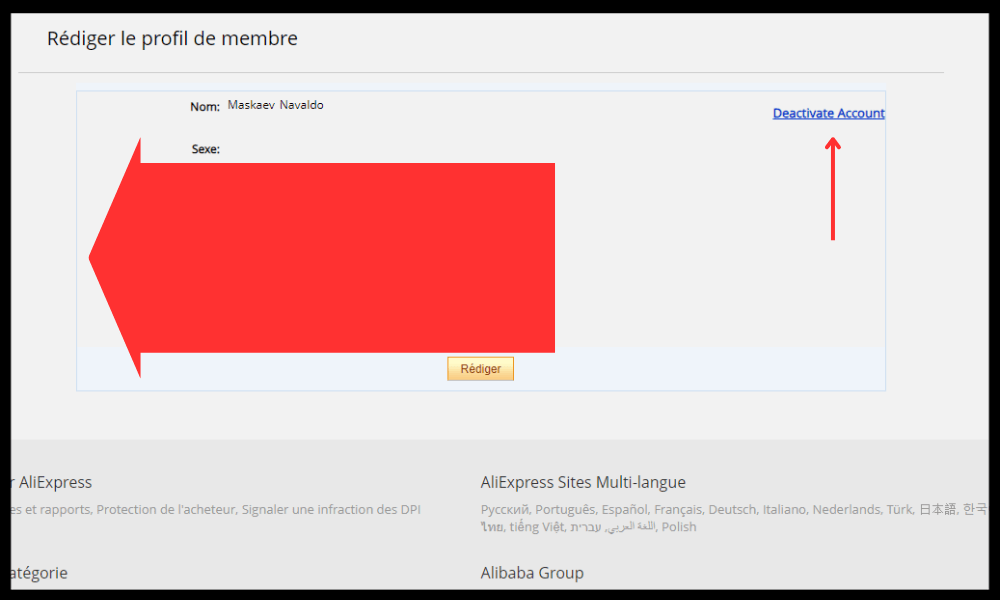
- Carefully read the consequences of this action, such as:
The permanent loss of all your personal information, such as your name, address, telephone number, etc.
The permanent loss of all your purchase, payment, delivery history, etc.
The permanent loss of all your coupons, bonus points, gift cards, etc.
The inability to use the same email or phone number to create a new AliExpress account
Inability to access AliExpress-related services, such as Alipay, Alibaba Cloud, Taobao, etc.
- Check the box “ I understand the consequences… ” to confirm that you are aware of the consequences and that you accept the general conditions of use
- Click on “ Continue ”
You will then have to answer a questionnaire which will ask you the reasons why you want to delete your account. You will need to choose from the options provided, such as:
- I don't use AliExpress often
- I don't like AliExpress' products or customer service
- I'm getting too many notifications or ads from AliExpress
- I'm worried about my privacy or personal data
- I found another platform that suits me better
- Other
You will also need to indicate if you encountered any problems or difficulties with AliExpress, such as:
- Damaged products or not in accordance with the description
- Delivery delays or errors
- Refused or unsecured payments
- Unresolved or non -not satisfactory disputes
- Difficulties in contacting customer service
- Other
Finally, you will have to give your opinion on AliExpress, evaluating different aspects, such as:
- Product quality
- The choice of products
- Product prices
- Client service
- Ease of use of the website or app
- General satisfaction
You can also add a free comment to express your opinion or suggestions .
Step 4: Confirm account deletion
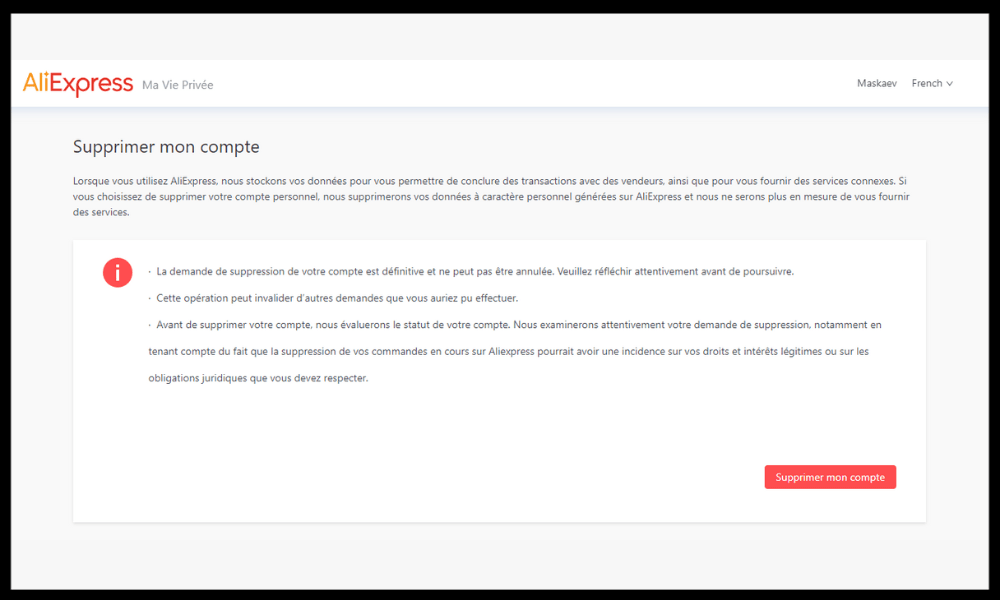
After completing the questionnaire, you will need to confirm the deletion of your AliExpress account . To do this, you must:
- Click on “ Submit ”
- Enter the verification code that will be sent to you by email or SMS
- Click on “ Confirm ”
You will then see a message informing you that your request has been taken into account and that your account will be deleted within 24 hours.
Step 5: Verify account deletion
To verify that your AliExpress account has been deleted, you can:
- Try logging into your account with your old email address or phone number. You should receive an error message telling you that the account does not exist.
- Check your email box. You should receive a confirmation email from AliExpress informing you that your account has been successfully deleted.
Why delete your AliExpress account?
Before you jump into deleting your AliExpress account , it's important to understand why you want to do this. Here are some possible reasons:
- You are not satisfied with product quality, customer service or delivery time.
- You are afraid that your personal data will be used for malicious purposes or sold to third parties.
- You want to reduce your consumption and your environmental impact by buying less or better.
- You have found another platform that suits you better, whether in terms of price, choice or security.
Whatever your motivation, know that deleting your AliExpress account is an irreversible decision that has consequences. Indeed, by deleting your account, you will lose:
- Your order history and invoices.
- Your coupons, points and discounts.
- Your wishlists and favorites.
- Your ratings and comments.
- Your access to related services, such as AliPay , AliExpress Premium or AliExpress Dropshipping .
Therefore, before deleting your AliExpress account , make sure you have thought carefully and saved all the important information that you may need later.
How to recover your Aliexpress account after deleting it?
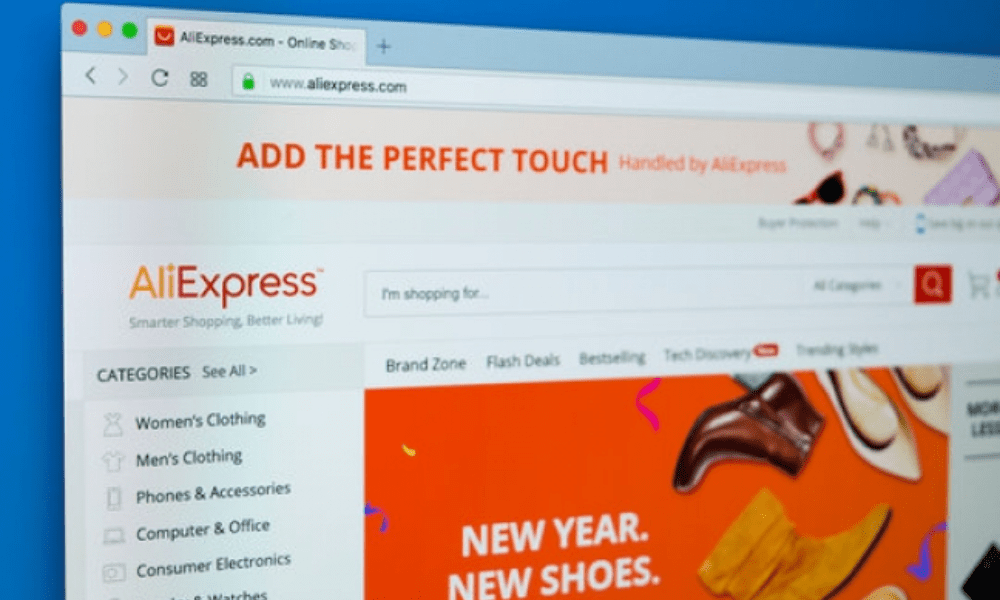
Unfortunately, it is not possible to recover your AliExpress account after deleting it . As we explained in the article, deleting the account results in the permanent loss of all your personal information, all your purchase history, payment history, delivery history, etc. You will also not be able to use the same email or phone number to create a new AliExpress account. This is a security measure to protect your privacy and personal data.
If you regret deleting your AliExpress account, the only solution is to create a new account with another email address or phone number . You will then have to start from scratch and lose all the benefits you had accumulated with your old account.
How to delete your AliExpress account without password?
If you forgot your password and want to delete your AliExpress account, you need to reset your password first. To do this, you must:
- Go to the Aliexpress website or open the mobile application
- Click on the “ Account ” icon at the top right of the screen
- Click on “ Forgot your password ?”
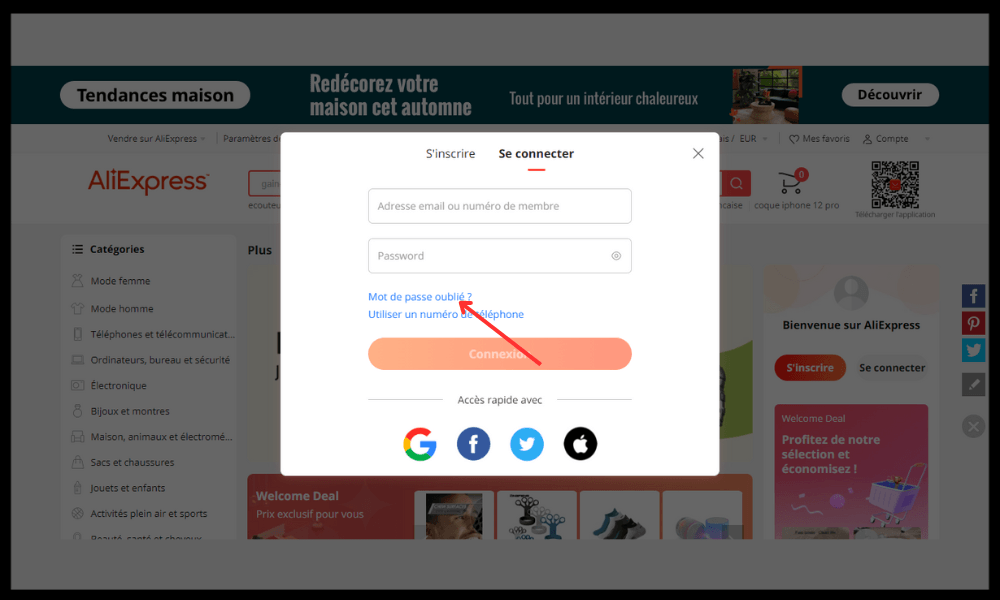
- Enter your email address or phone number associated with your account
- Click on “ Send ”
- Follow the instructions sent to you by email or SMS to create a new password
Once you have reset your password, you can follow the steps in the article to delete your AliExpress account.
How to delete your AliExpress account without logging in?
It is not possible to delete your AliExpress account without logging in. You must identify yourself with your email address or telephone number and password to access the account settings and request account deletion. This is a security measure to prevent someone else from deleting your account without your knowledge.
If you have difficulty logging into your AliExpress account , you can check the following:
- Check that you have entered your email address or phone number and password correctly
- Make sure you have a stable internet connection .
- Check that you have not activated private mode or ad blocker on your browser
- Check that you have not changed the security settings or cookies on your browser
- Make sure you are using the latest version of the AliExpress website or app
If the problem persists, you can contact AliExpress customer service for help.
How to temporarily delete your AliExpress account?
There is no option to delete your AliExpress account temporarily . You can only permanently delete your AliExpress account, which leads to the irreversible loss of all your data and information.
If you want to take a break from AliExpress without permanently deleting your account, you can:
- Disable notifications and ads from AliExpress by changing your preferences in Account Settings
- Remove the AliExpress mobile app from your phone or tablet
- Stop visiting the AliExpress website for a while
You will be able to resume your AliExpress account whenever you want without losing your benefits.




