Thunderbird is a free and open-source email client that lets you manage your emails, contacts, and calendars. It's compatible with many email providers, such as Gmail, Yahoo, Outlook, and Nordnet. But what if you want to delete an email account you no longer use or that you created by mistake in Thunderbird? Don't worry, the process is quick and easy. Just follow the guide!

Delete an email account in Thunderbird in just a few clicks
To delete an email account in Thunderbird:
- You must access account settings, either via the " settings " button, the Tools or Edit menu, or by clicking on the account.
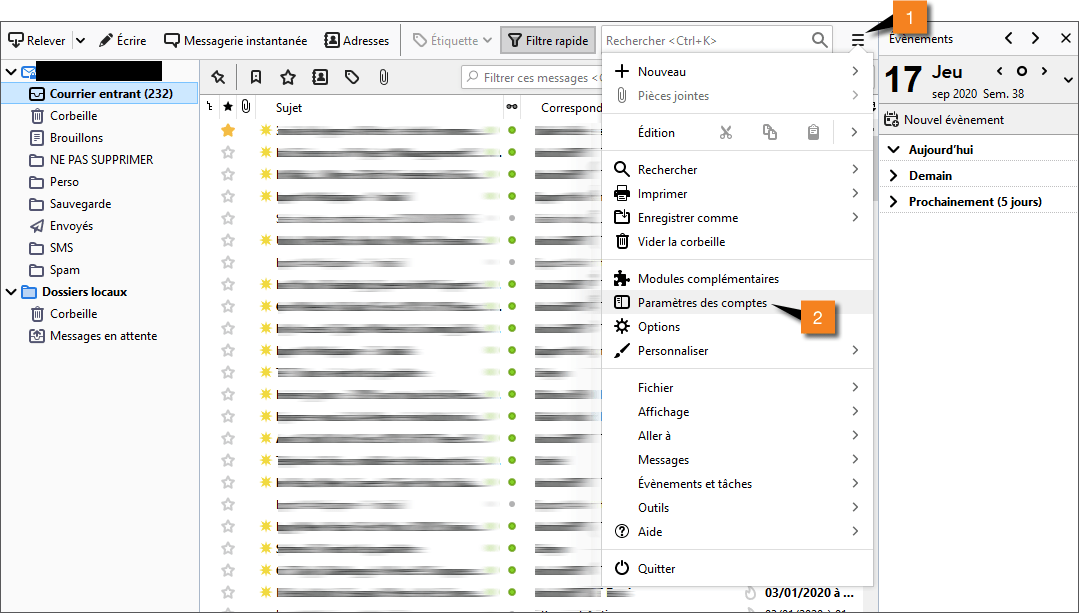
- Next, you need to click on the "Account Management" or "Account Actions" menu and choose " Delete Account ".

- You must accept the deletion of the account.
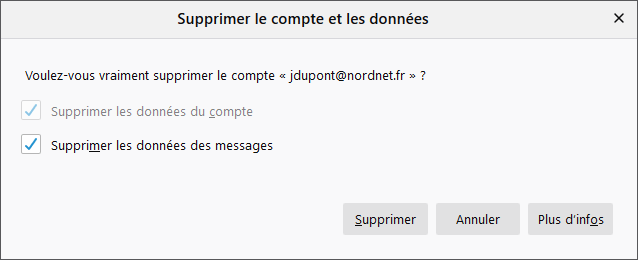
Warning: This operation is irreversible. If you delete an email account in Thunderbird, you will lose all messages received and sent with that account, as well as any associated settings. If you wish to keep a copy of your messages, you can export them in mbox or eml format before deleting the account. You can also choose not to delete the profile files when deleting the account. This way, you can recover information from a previous profile if needed.
Why delete an email account in Thunderbird?

There can be several reasons why you might want to delete an email account in Thunderbird. For example:
- You created an email account by mistake or to test the software and you no longer wish to use it.
- You have changed email providers and you no longer need the associated account in Thunderbird.
- You have multiple email accounts in Thunderbird and you want to simplify your email management.
- You want to free up space on your hard drive by deleting unnecessary messages.
- You want to protect your PC against remote hacking by limiting the number of connected accounts.
Whatever your reason, deleting an email account in Thunderbird is easy. Simply follow the steps above and confirm your choice. This will allow you to fully enjoy Thunderbird's features without being cluttered by unnecessary accounts.
FAQ
How do I create a new profile in Thunderbird?
To create a new profile in Thunderbird, you must start the Profile Manager while Thunderbird is closed. You can do this using the `-p` command in the command prompt ( Windows ) or the terminal (Mac/Linux). Once the Profile Manager is open, click the " Create Profile " button and follow the instructions.
How do I rename a profile in Thunderbird?
To rename a profile in Thunderbird, you must use the Profile Manager when Thunderbird is closed. You can do this using the -p command in the command prompt (Windows) or the terminal (Mac/Linux). Once the Profile Manager is open, select the profile you want to rename and click the "Rename" button.
How do I move a profile in Thunderbird?
To move a profile in Thunderbird, you must copy the folder containing the profile files to the desired location. Then, you must edit the profiles.ini file to specify the new path to the profile. This file is located in the Thunderbird application folder, which varies depending on your operating system.
How do I configure the authenticated SMTP server in Thunderbird?
To configure the authenticated SMTP server in Thunderbird, you need to access your account settings, either via the " Settings " button, the Tools or Edit menu, or by clicking on the account. Then, click on the " Outgoing Server (SMTP) Settings " menu and select the server you want to modify. Check the "Server requires authentication" box and enter your username and password.
How to recover deleted messages in Thunderbird?
To recover deleted messages in Thunderbird, you can use the "Undo" function if you just deleted them. Otherwise, you can try restoring the .eml or .mbox files that contain the messages, provided you haven't emptied the trash or compacted the folders. You can also use data recovery software to try to recover the deleted files.




