Looking for a free and effective firewall to protect your computer? But not sure how to choose? Then let us present our top 6 best firewalls of 2021 for Windows 10!
First of all, what is a firewall?
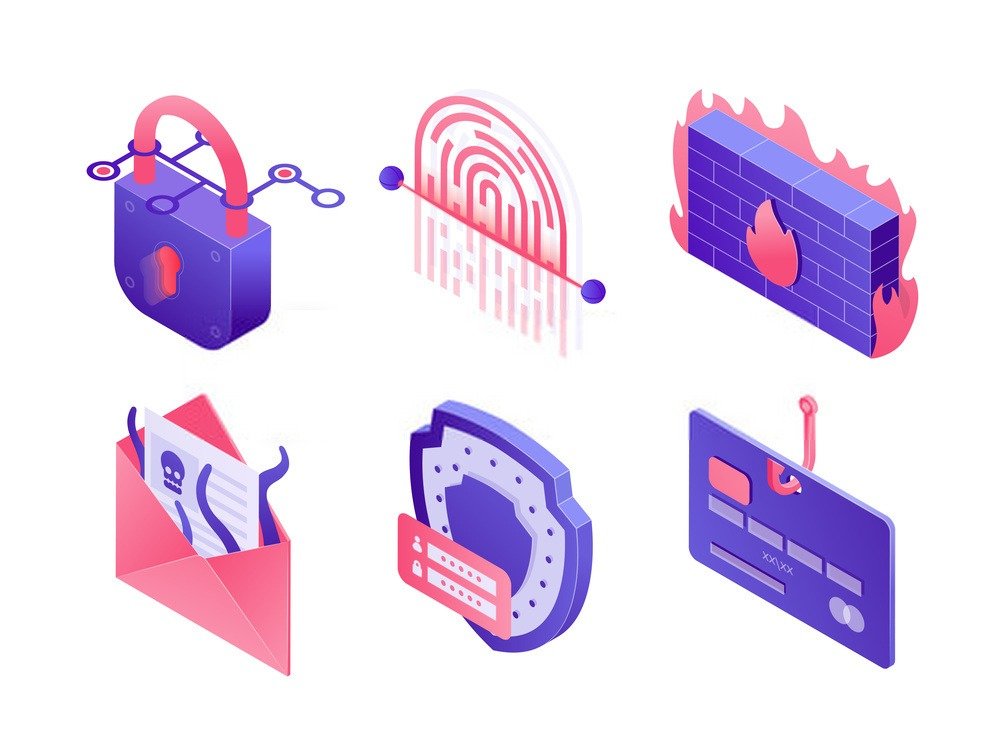
A firewall is a software or hardware device that filters network connections. But what is its purpose? The purpose of a firewall is to protect you and your personal and sensitive data from any malicious external connections. Thus, firewall software blocks any incoming connection that attempts to exploit your data through security vulnerabilities.
It is therefore essential today to have a firewall on your computer. But be careful, as with antivirus software, it's best to have only one. Having multiple firewalls at the same time can slow down your computer and could even cause Windows to crash!
Should you choose a paid or free firewall?
We would be tempted to say immediately: it's paid! Thinking that when it's paid, the efficiency is certainly greater.
However, appearances can be deceiving. Whether a firewall is paid or free, in both cases, it automatically blocks all incoming and outgoing connections to and from your computer. Therefore, free or paid, firewalls are equally effective. The differences lie more in other areas: the interface, user-friendliness, and other features. But if you're prioritizing effectiveness, a paid firewall is perfectly adequate.
Here are our Top 6 free and effective Firewalls!
1) The Comodo Firewall

For 2021, if there's one firewall that tops the download charts, it's Comodo Firewall. Indeed, it's considered by internet users and specialized websites to be the free firewall offering the most layers of protection. Easy to access and with a user-friendly interface, it's accessible to both novices and experts. You can easily modify the settings without any hassle.
Furthermore, the Comodo Firewall consumes little memory, and its HIPS, called "Defense+", is responsive and powerful, sometimes even surpassing paid firewalls. To prevent infection from external software, Comodo features a Sandbox system that allows applications to be run or even a desktop to be created outside the system.
Finally, Comodo also includes an antivirus component. However, it is strongly advised against installing it if you already have one, to avoid overloading the system and creating instability.
2) Glass Wire

In second place is GlassWire. This firewall monitors all incoming and outgoing packets on a computer or network, as well as applications receiving or sending data. Wire focuses on total monitoring and maximum control, thus ensuring a high level of security. Regardless of the application, Wire will request your permission. While this monitoring may seem excessive, it ultimately provides better protection against cyberattacks.
In addition, GlassWire allows you to analyze the various files installed on your computer to determine if they are slowing down your computer or using data they shouldn't. Finally, GlassWire ensures that all your information remains on your computer.
3) TinyWall 2.1
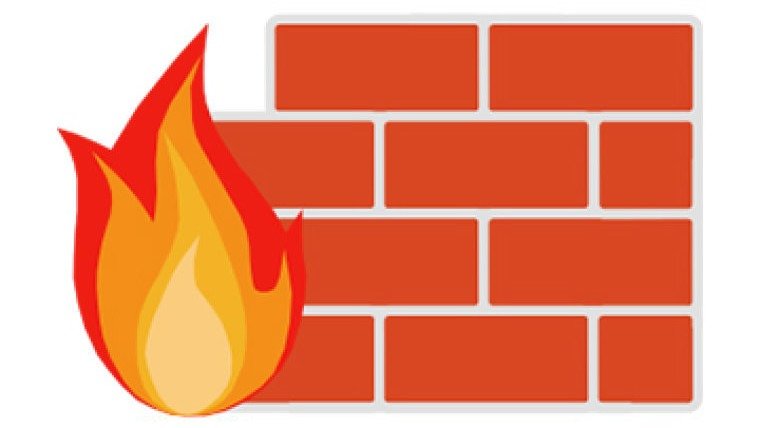
TinyWall is a lightweight firewall that complements the windows Firewall, offering dual protection, a rare feature among firewalls. Furthermore, it makes the Windows Firewall easier to use.
Therefore, it doesn't require any configuration; however, if you wish to make changes, its ease of use allows you to add exceptions to TinyWall's rules. This firewall provides a list of all the programs on your computer, allowing you to modify the programs you want.
Finally, TinyWall blocks all malicious programs, as dangerous as Trojans and viruses, but also unbearable pop-ups, and the entire program is less than 1 megabyte.
4) PeerBlock

PeerBlock software is both a firewall and a type of VPN. In addition to protecting your computer from malicious intrusions, this software also blocks unwanted IP addresses, such as those originating from spyware.
It allows you to protect yourself from dangerous servers, as well as servers monitoring your activity on P2P networks (like Hadopi). How does it work? PeerBlock maintains a list of IP addresses to block. This list is frequently updated by the PeerBlock community. Indeed, this system has both advantages and disadvantages. Surveillance networks often change their IP addresses.
PeerBlock is therefore similar to a VPN but without the downsides, since data transfers remain fast.
5) Zone Alarm
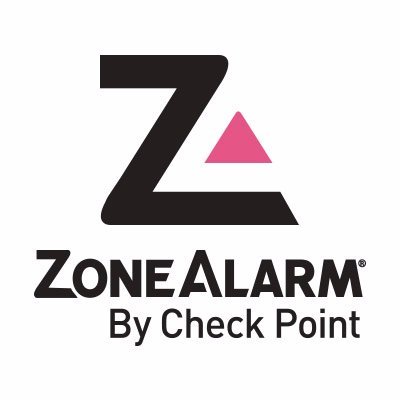
ZoneAlarm is a firewall accessible to any user, regardless of their skill level. Furthermore, it offers some truly interesting features. It provides two-pronged protection: on one hand, it offers anti-phishing protection, and on the other, it allows you to put your system port into stealth mode. This automatically blocks any person or software attempting to access your data.
In addition, ZoneAlarm regularly updates its software and offers 5 GB of online backup space. This backup space is protected by IDrive.
6) Windows firewall control

Windows Firewall Control is a firewall that complements the WindowsFirewall. Its filtering is much more aggressive; each new connection is signaled by a notification to alert the user. Each notification indicates whether a connection has been blocked or allowed by the firewall.
With this firewall, you can manage the blocking level by adding or removing firewall rules. Finally, it's worth noting that Windows Firewall Control was acquired by Malwarebytes, so you now have access to Malwarebytes' features in addition to the original Windows Firewall Control functionalities.




