The ENT ( Digital Work Space ) is a tool that allows students, parents and teachers of the Auvergne-Rhône-Alpes academy to access online services related to schooling. It is a secure portal that offers features such as:
- Consult notes, absences, time jobs, homework, etc.
- communicate with teachers, classmates, school life, etc.
- access educational resources, educational activities, collaborative projects, etc.
- manage your orientation, your future path, your internships, etc.
To connect to your Auvergne Rhone Alpes ENT , you must follow a few simple steps that we will explain to you in this article. We will also give you some advice to resolve possible connection problems and to make the most of this digital tool.
Step 1: Go to the ENT website

The first step to connect to your Auvergne Rhone Alpes ENT is to go to the official website of the academy's ENT. There are several ways to access it:
- by typing the address https://ent.auvergnerhonealpes.fr/ into the address bar of your web browser
- by clicking on the “ ENT ” link on your school’s website
- using a search engine like Bing and entering the keyword “ ENT auvergne rhone alpes ”
Once on the ENT website , you will see a home page with the academy logo and a drop-down menu that allows you to choose your profile: student, parent or staff .
Step 2: Choose your profile and enter your credentials
The second step to connect to your Auvergne Rhone Alpes ENT is to choose your profile and enter your identifiers. To do this, you must click on the drop-down menu and select the category that suits you . You will then be redirected to a login page specific to your profile.

To log in , you must enter your username and password. This information was provided to you by your school during your registration or at the start of the school year . If you don't know them or if you have forgotten them, you can click on the “ Need help? ” located under the “ Connection ” button. You can then request to receive your identifiers by email or SMS, or contact technical support .
Once your identifiers have been entered, simply click on the “ Login ” button to access your ENT.
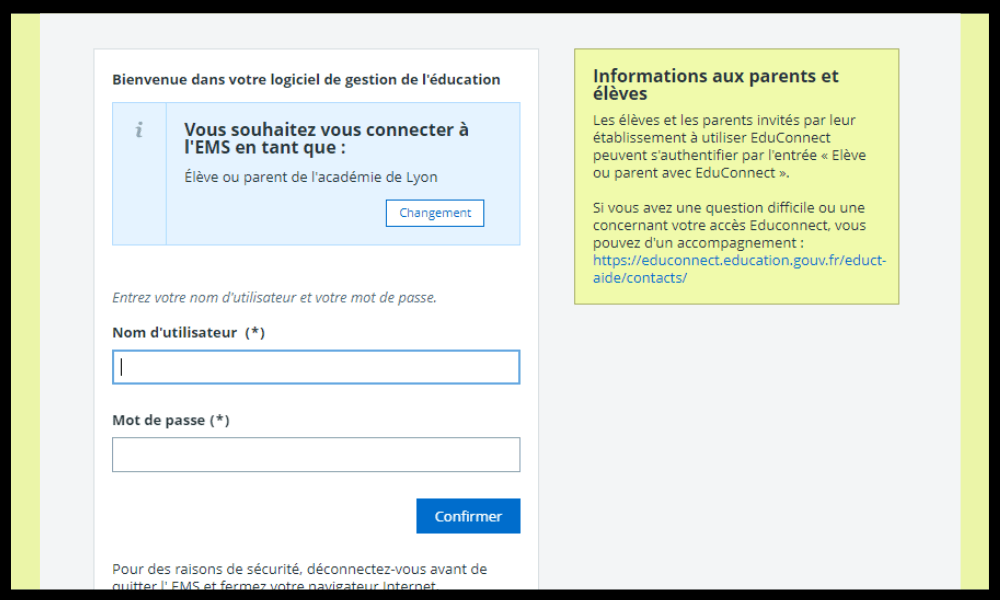
Step 3: Navigate your ENT
The third step to connect to your Auvergne Rhone Alpes ENT is to navigate in your ENT. Once logged in, you will see your personal page appear with your name, photo and school. You will also have access to a horizontal menu which will allow you to access the different services offered by the ENT :
- News : to consult information relating to school life, events, projects, etc.
- Messaging : to send and receive messages with members of the educational community
- Textbook : to consult lessons, exercises, documents and instructions given by teachers
- Notes : to consult your notes, averages and reviews
- Absences : to view absences and late arrivals
- Schedule : to view your weekly schedule
- Resources : to access educational resources, educational activities, collaborative projects, etc.
- Orientation : to manage your orientation, your future path, your internships, etc.
To navigate your ENT , simply click on the desired service and follow the on-screen instructions. You can also personalize your personal page by adding or removing widgets , modifying your photo or changing your password.
Some tips for connecting to your ENT Auvergne Rhone Alpes
To connect to your Auvergne Rhone Alpes ENT without difficulty , here are some tips to follow:
- Check that you have a stable and secure internet connection
- Use a recent web browser compatible with ENT (Chrome, Firefox, Safari, Edge, etc.) If you do not yet have a web browser, you can download Google Chrome for free from the official Google website.

- Respect the case ( upper and lower case ) when entering your identifiers
- Do communicate your identifiers to third parties and log out after each use
- Contact technical support in case of problem or doubt
FAQs
Here are some frequently asked questions about the ENT Auvergne Rhone Alpes:
What is ENT?
ENT is the acronym for digital work space . It is a secure portal that allows students, parents and teachers from the Academy of Auvergne-Rhône-Alpes to access online services linked to schooling.
What is the ENT used for?
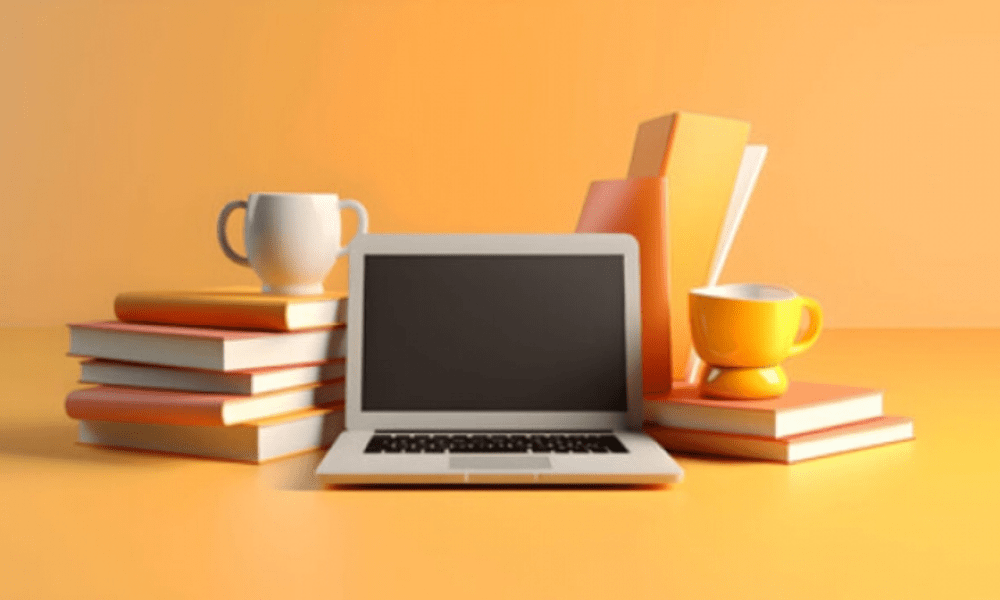
The ENT serves to facilitate communication and collaboration between members of the educational community . It offers features such as viewing grades, absences, timetables, messaging, educational resources, orientation, etc.
How to obtain your identifiers?
The identifiers are provided by the educational establishment during registration or at the start of the school year . If you don't know them or if you have forgotten them, you can click on the link “ Need help? ” located under the “ Login ” button and request to receive their credentials by email or SMS.
How to change your password?
To change your password, you must connect to the ENT, click on your name at the top right of the page, then on “ My account” . You must then click on “ Change my password ” and follow the instructions on the screen.
How do I contact technical support?

To contact technical support , click on the “ Need help?” Login button and complete the online form. You can also call the toll-free number 0 800 730 730 from Monday to Friday from 8 a.m. to 6 p.m.
How to access educational resources?
To access educational resources, you must connect to the ENT, click on the “ Resources ” menu and choose the desired service. You can then access resources such as EduThèque , Eduthèque Arts Plastiques , Eduthèque Cinema, Eduthèque Histoire des Arts, etc. These resources are offered by institutional partners such as the Center Pompidou , the Cinémathèque française , the Louvre , etc. They make it possible to enrich courses and educational activities with quality cultural content.
How to access educational activities?
To access educational activities , you must connect to the ENT, click on the “Resources” menu and choose the desired service. You can then access activities like eTwinning , Folios, Pix, etc. These activities are offered by educational partners such as Réseau Canopé, Onisep, Cned, etc. They allow you to develop digital, linguistic, civic skills, etc.
How to access collaborative projects?
To access collaborative projects , you must connect to the ENT, click on the “ Resources ” menu and choose the desired service. You can then access projects like eTwinning, e-primo, e-collège, etc. These projects are proposed by European partners such as the European Commission , the Erasmus+ Agency , etc. They allow you to work in teams with students from other countries on various themes.
How to manage your orientation?

To manage your orientation , you must connect to the ENT, Orientation menu and choose the desired service. You can then access services such as Folios , Parcoursup , My online internship , etc. These services are offered by institutional partners such as Onisep, the Ministry of National Education, Youth and Sports , etc. They allow you to build your future path, discover careers and training, enroll in higher education, find an internship, etc.
How to personalize your ENT?
To personalize your ENT , you must connect to the ENT, click on its name at the top right of the page, then on “ My account ”. You must then click on “ Personalize my page ” and choose the widgets you want to add or remove. You can also modify your photo or change your password.
Conclusion
The ENT Auvergne Rhone Alpes is a digital tool that facilitates communication and collaboration between students, parents and teachers of the academy. It provides access to online services related to schooling, such as consulting grades, absences, timetables, etc. To connect to your Auvergne Rhone Alpes ENT , you must go to the site https://ent.auvergnerhonealpes.fr/, choose your profile and enter your identifiers. You must then navigate your ENT and take advantage of the features offered . If you have a problem or question, contact technical support or consult the FAQ. If you are a candidate for an exam (brevet, bac, BTS, etc.), you can also access your Cyclades account from your ENT . Cyclades is an application that allows you to consult your results, your invitations, your transcripts, etc. To access your Cyclades account , you must click on the [Cyclades] link in your ENT and enter your identifiers.




