Whether you're a candidate, examiner, or organizer, you can log in to Cyclades to view your information , results, exam invitations, or exam papers. But how do you log in to Cyclades? What are the steps involved? What are the advantages and disadvantages of this platform? This article guides you step by step to access your Cyclades account and provides some helpful tips.
What are the Cyclades?
Cyclades is an acronym for Cycles Automatisés Des Examens et Concours (Automated Exam and Competition Cycles ). It is a digital platform that allows the relevant authorities of the French National Education system to better organize exams and competitions throughout the country. With Cyclades, each candidate can register for an exam or competition and retrieve their exam invitation and a summary of their registration. They can also submit all the required documents and download their grade report or exam papers once the results are released.
Video: How to register on Cyclades
Cyclades is an innovative solution that allows you to take your exams online , securely and efficiently. It offers the ability to manage the entire process of organizing tests and assessments, from creating exam questions to publishing results. It also helps reduce the costs and time associated with exams and competitions.
Cyclades covers various types of exams and competitions, such as the baccalaureate, the brevet, the CAP, the BEP, the BTS, the DCG, the DSCG, the CRPE, the agrégation, and administrative competitions. It is accessible to individual or school candidates, examiners, and organizers .
How to connect to Cyclades?
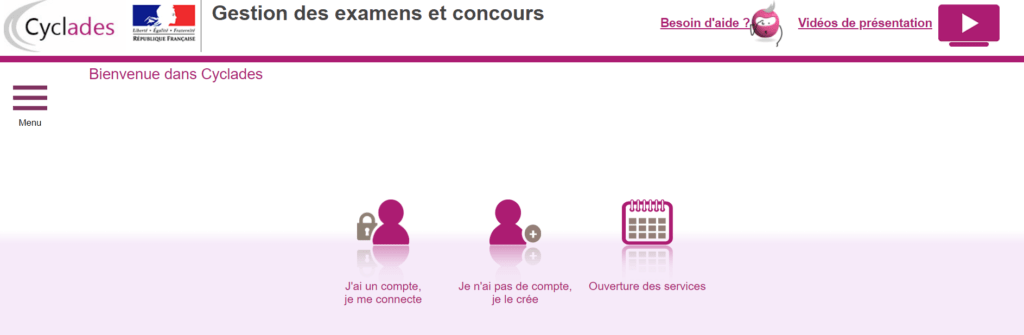
To log in to Cyclades , you must first create an account on the website https://cyclades.education.gouv.fr/cyccandidat/ . You can choose to create your account with FranceConnect or with a username and password.
Log in with FranceConnect
FranceConnect is the government's solution for securing and simplifying access to your online services . If you already have a FranceConnect account (for example, with your income tax, health insurance card, or identity card), you can use it to log in to Cyclades. Simply click the FranceConnect button and choose the service you wish to log in to.
Log in with a username and password
If you don't have a FranceConnect account or if you prefer to create a specific account for Cyclades, you can click on the link "I don't have an account, I'll create one ." You will then need to enter your email address, choose a username and password, and accept the terms and conditions. You will then receive a confirmation email with a link to activate your account.
Once your account is created, you can log in to Cyclades by clicking on the "I have an account, I log in" link. You will then need to enter your Cyclades login ID and password, or use FranceConnect if you created your account with this option.
View your personal information and results
- Once logged into Cyclades, you can access different sections by clicking on the tabs at the top of the page.
- You can view your personal information (name, surname, address, etc.) by clicking on the “My Account” tab.
- You can view your exam invitations by clicking on the “My invitations” tab.
- You can view your exam results by clicking on the “My Results” tab.
- You can download your transcripts by clicking the “Download” icon next to the name of each exam.
Disconnect from Cyclades
- When you have finished viewing your information on Cyclades, remember to log out of the service by clicking on the “Logout” button in the top right corner of the page.
- This helps protect your personal data and prevents anyone else from accessing your account.
Why can't I connect to Cyclades?
There can be several possible causes for a connection problem in Cyclades. Here is a non-exhaustive list of these causes and possible solutions:
- You have entered an incorrect candidate number or date of birth. Please check that you have entered the correct information and followed the required format. If you have lost your candidate number, contact your school or the regional education authority (rectorat) for your region.
- The Cyclades website is temporarily unavailable or overloaded. This can happen during results publication periods or in case of technical maintenance. Please wait a few minutes and try again later. You can also check the service status on this page: https://www.education.gouv.fr/cid111795/resultats-du-baccalaureat.html
- Your web browser is not compatible with the Cyclades website . Try changing your browser or updating your current browser version. The Cyclades website is optimized for the following browsers: Chrome, Firefox, Safari, Edge, and Internet Explorer 11.
- Your internet connection is unstable or too slow. Check that you have a good internet connection and that you are not in offline mode. You can test your connection speed on this page: https://www.speedtest.net/fr
- Your computer or smartphone is infected with a virus or malware. Perform a full scan of your device with an up-to-date antivirus program and remove any detected threats. You can also use anti-malware software like Malwarebytes to enhance your device's security.
If, despite these solutions, you are still unable to connect to Cyclades, you can contact Cyclades support by clicking on the "Contact" link at the bottom of the website's homepage. You will then need to fill out a form indicating your contact information, the reason for your request, and a message detailing your problem. An advisor will respond as soon as possible.
How to find your exam invitation and download your grade report or exam papers on Cyclades?
To find your exam invitation, you must log in to your candidate account on Cyclades . You can then access the "My Exams" section and select the exam or competition that concerns you. Your invitation will then appear, which you can download and print.
To download your transcript or exam papers, you must also log in to your candidate account on Cyclades. You can then access the "My Exams" section and select the exam or competition that applies to you. Your results and documents will then appear, which you can download and print.
How do I log in as a proofreader or organizer on Cyclades?
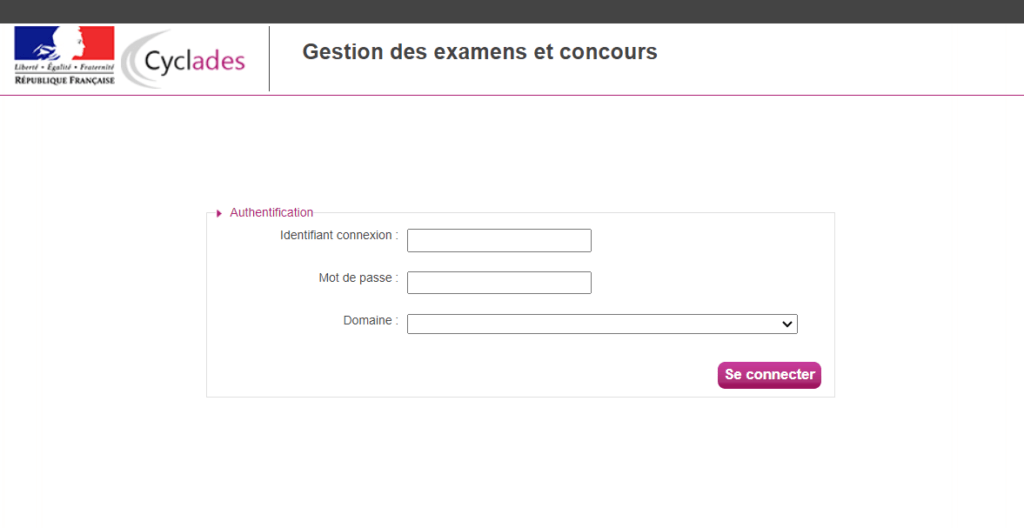
If you are an examiner or organizer of an exam or competition, you can also access Cyclades to manage exams, answer sheets, or candidates . To do so, go to https://cyclades.education.gouv.fr/cyccorrecteur/portal/ and enter your Cyclades login ID, password, and domain. This information is provided to you by the exams and competitions department of your regional education authority (académie) or department.
In your examiner or organizer space, you can view exam topics, marking schemes, assessment grids, scanned copies, candidate grades, results statistics, etc. You can also enter your grades, comments or observations on the copies.
How to contact Cyclades customer service in case of a problem?
If you encounter a problem with Cyclades, you can contact support by clicking the "Need help?" link on the homepage. There you can view introductory videos, frequently asked questions, or send a message to technical support.
What are the advantages of the Cyclades?
Cyclades offers numerous advantages for users, whether they are candidates, examiners, or organizers. Here are some of the benefits of this platform:
- Simplicity: with Cyclades, you can complete all your transactions online, without having to travel or send mail. You can access your account from any internet-connected device, anytime, anywhere.
- Security: With Cyclades, your data is protected and confidential. You must create an account with a username and password or use FranceConnect, the government-backed solution for securing and simplifying access to your online services. You can also change your personal information or password at any time.
- Speed: With Cyclades Connection, you can view your results or exam papers as soon as they are available, without having to wait for official publications or postal delivery. You can also download your documents in PDF format and print them if needed.
- Fairness: With Cyclades, you benefit from anonymous and standardized marking of your papers. Markers do not know the candidates' identities or their schools. They also use a common marking scheme and evaluation grid to grade the papers.
- Ecology: With Cyclades, you can contribute to reducing the environmental impact of exams and competitions. Indeed, digitizing documents saves paper, ink, transport, and storage.
What are the disadvantages of the Cyclades?
Cyclades is not without its flaws and can present some drawbacks for users. Here are some of the problems you might encounter with this platform:
- Bugs: Like any online service, Cyclades Connection can experience technical or IT malfunctions that may prevent access to the site or the smooth running of operations. It is therefore advisable to regularly check that the site is functioning correctly and to contact technical support in case of any problems.
- Deadlines: With Cyclades, you must respect the deadlines for registering for exams or competitions, for submitting the required documents, or for accessing your results or answer sheets. If you miss these deadlines, you risk losing your right to take the exam or competition, or losing access to your documents.
- Responsibility: With Cyclades, you are responsible for verifying the information you provide or receive. Therefore, you must be vigilant and report any errors or anomalies you find in your account. You must also keep your login credentials safe and not disclose them to third parties.
Cyclades FAQ
How do I log in as a parent or guardian on Cyclades?
To log in as a parent or guardian to Cyclades, you must create an account using FranceConnect or a username and password. You will then need to enter your child's or guardian's candidate number and date of birth. You will then be able to access their candidate profile and view their information, results, exam invitations, and exam papers.
How do I log in as a teacher or school principal on Cyclades?
To log in to Cyclades as a teacher or school administrator, go to https://cyclades.education.gouv.fr/cyccorrecteur/portal/ and enter your Cyclades login ID, password, and domain. This information is provided by the examinations and competitions department of your regional education authority (académie) or department. You will then be able to access your examiner or organizer account and manage exams, answer sheets, and candidates.
How can I find out if I am registered for an exam or competition on Cyclades?
To find out if you are registered for an exam or competition on Cyclades, you must log in to your candidate account and go to the "My Exams" section. There you will see a list of the exams or competitions you are registered for, along with your registration status (validated, pending, refused, etc.). You can also download a summary of your registration with essential information (candidate number, dates and locations of the exams, etc.).
How do I modify my registration for an exam or competition on Cyclades?
To modify your registration for an exam or competition on Cyclades, you must log in to your candidate account and go to the "My Exams" section. You can then click the "Modify" button to make the desired changes, within the deadlines set by the Exams and Competitions Department. You will then need to validate your registration again and provide the requested documents if necessary.
How do I cancel my registration for an exam or competition on Cyclades?
To cancel your registration for an exam or competition on Cyclades, you must log in to your candidate account and go to the "My Exams" section. You can then click the "Cancel" button to delete your registration, within the deadlines set by the exams and competitions department. You will then receive an email confirming your cancellation.
How to obtain a certificate of completion or a diploma on Cyclades?
To obtain a certificate of completion or a diploma from Cyclades, you must log in to your candidate account and go to the "My Exams" section. You can then click on the "Certificate" or "Diploma" button to download the corresponding document, if available. Otherwise, you will need to contact the examinations and competitions department of your regional education authority or department to request it.
Conclusion
Cyclades is an online service that simplifies the management of national education exams and competitions. It allows candidates, examiners, and organizers to access their information, results, exam invitations, and exam papers. To log in to Cyclades, you must create an account using FranceConnect or a username and password . If you encounter any problems, contact the Cyclades service or the exams and competitions department of your regional education authority (académie or département).




