Want to create your own QR code for your business or personal project? There are many online tools that allow you to do so for free. We've selected the 5 simplest and most comprehensive free QR code generators for you to use!
You will also learn in detail what you need to know to easily create your QR code like a professional.
1. QR Code Monkey
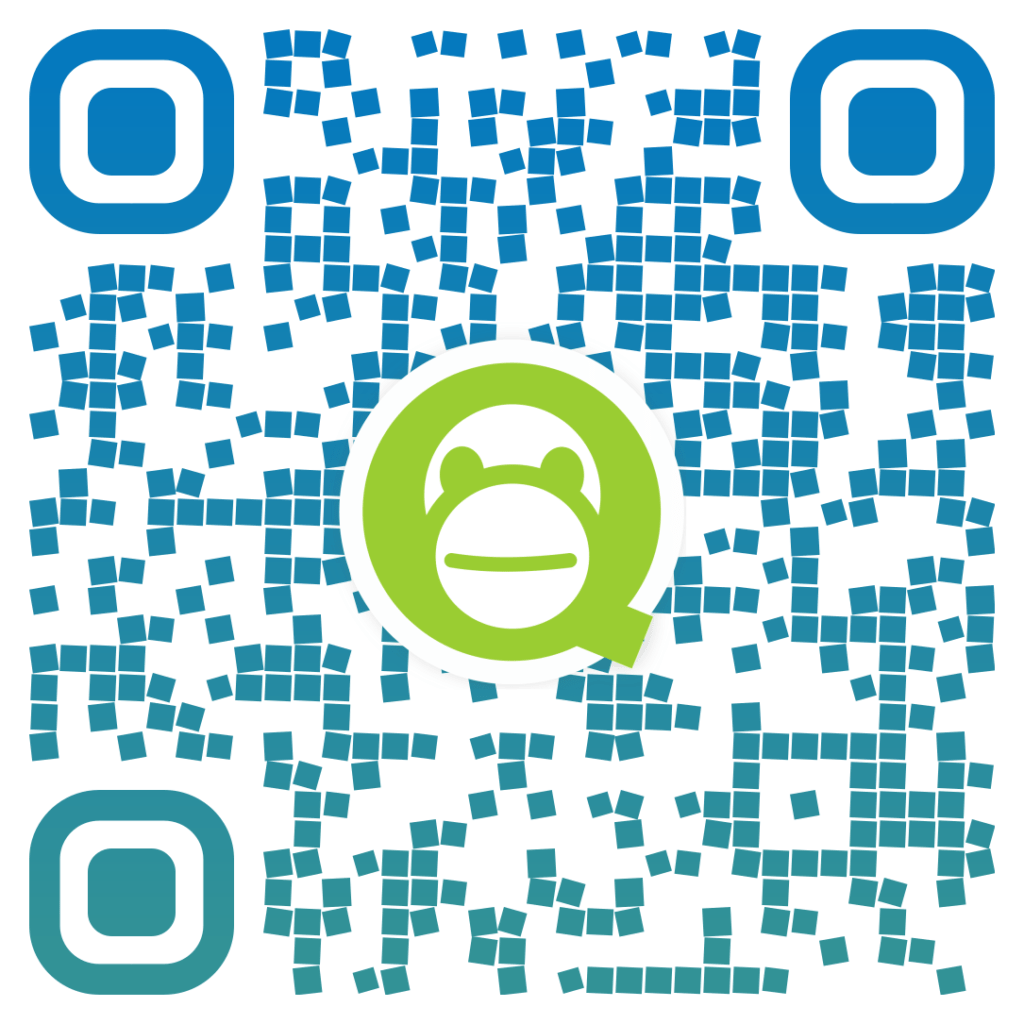
This free online QR code generator lets you create QR codes for various types of content, such as URLs, text, phone numbers, and more. You can customize your QR code with different colors and add your logo. The generator also allows you to create animated QR codes and download your QR code in various formats (PNG, JPG, SVG).
2. Beaconstac

This QR code generation platform is designed for businesses that want to expand their marketing campaigns and strategies using QR codes. It offers a wide range of top-tier features, even for individual entrepreneurs and SMEs, at affordable prices.
3. Scanova
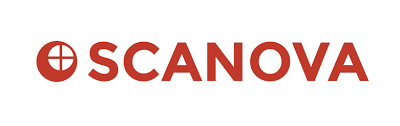
This tool is ideal for large-scale QR code campaigns; it allows you to create visually appealing codes to increase scans and generate more leads.
4. QR Code Generator

This free online QR code generator allows you to create different types of QR codes and customize them with your logo and brand colors.
5. QRStuff

This free QR code generator lets you create QR codes for various types of content, such as URLs, text, phone numbers, and more. You can also customize your QR code with different colors and add your logo.
The advantages of using a free QR code generator

- A generator allows you to create a QR Code quickly and easily , without having to install any software or purchase a subscription.
- They offer customization options, allowing you to create a QR Code that reflects your business or brand .
- Using a free QR Code generator allows you to save money , especially if you need to create many QR Codes.
The different types of content you can store in a QR code
As mentioned earlier, there are many types of content you can store in a QR code. Here are some examples of content you can include in your QR code:
- URL : You can include a URL in your QR Code so that users can easily access a website by scanning the QR Code.
- Contact details : You can include your contact details (name, email address, phone number, etc.) in your QR Code so that users can easily contact you.
- Text message : You can include a text message in your QR Code so that users can read it by scanning the QR Code.
- vCard : You can include a vCard (an electronic business card) in your QR Code so that users can save your contact details in their smartphone.
- Payment : You can include payment information (such as a Bitcoin address) in your QR code so that users can make a payment by scanning the QR code.
How to create your own QR code like a pro?

Now that you've chosen your generator, we'll explain everything you need to know about QR codes: how to create them, how to use them, and how to get the most out of them. Follow our step-by-step guide to discover how to create and use your own QR codes right now!
1. Choose the type of content you want to store in your QR code
Most QR code generators offer various options for the type of content you can store in your QR code. For example, you can choose to store a URL, contact information, a text message, a vCard, etc. Select the option that best suits your needs.
2. Enter the content you want to store in your QR code
Once you've chosen the type of content you want to store in your QR code, simply enter the content in the designated input field. For example, if you want to store a URL, simply enter the URL in the input field. If you want to store contact information, simply enter the contact details in the designated fields.
3. Customize your QR Code

Most QR code generators also allow you to personalize your QR code by adding an image or choosing a background and pattern color. To add an image, simply upload one from your computer or choose one from the generator's image library. To change the background and pattern color, simply select your desired colors from the menus.
4. Generate your QR Code
Once you have entered the content you wish to store in your QR code and have optionally customized it, simply click the "Generate" or "Create" button to generate your QR code . The generated QR code will then be displayed on your screen.
5. Save or share your QR code
Once your QR code is generated, you can save it to your computer by clicking the " Save" or "Download " button. You can also share your QR code using the sharing buttons provided by the QR code generator (for example, by sharing it on social media or sending a link via email).
6. Test your QR Code

Before using your QR code, it's important to test it to ensure it works correctly. To do this, simply scan your QR code with your smartphone or any device equipped with a camera. If the content you've stored in your QR code displays correctly, it means your QR code is functioning properly.
By following these steps, you should be able to create a QR code for free in just a few minutes. Feel free to experiment with different customization options to create a QR code that reflects your business or brand. Good luck!
How to use a QR code once it's created
Once you have created your QR code, there are many ways to use it. Here are a few examples:
- Print the QR code on promotional materials (business cards, flyers, banners, etc.)
- Add the QR code to your website or email signature
- Using QR codes in advertising campaigns (billboards, online ads, continuous advertising, etc.)
- Add the QR code to your social media profiles (LinkedIn, Facebook, Instagram, etc.)
- Print the QR code on products (t-shirts, bags, accessories, etc.)
It is important to note that in order for users to scan your QR Code, they must have a QR Code reader application installed on their smartphone or camera-equipped device.
There are many free apps available on app stores (Google Play Store, Apple App Store, etc.), so make sure your users know how to download and use a QR code reader app.
This article might interest you: How to print with your smartphone?
Best practices for creating QR codes
Here are some best practices to follow when creating QR codes:
- Use a short URL : When including a URL in your QR code, it is recommended to use a short URL (for example, with a URL shortening service like bit.ly). This reduces the size of the QR code and improves its readability.
- Customize your QR code : Use the customization options offered by the QR code generator to create a QR code that reflects your business or brand. For example, you can add your logo or use colors that match your visual identity.
- Use high-quality QR codes : Ensure you use high-quality QR codes that are easily readable by QR code readers. Poor-quality QR codes can frustrate users and damage your company's image.
- Update your QR Code regularly : If you use your QR Code to link to a URL or online content, make sure to update your QR Code regularly to ensure that users always access up-to-date content.
The different types of free QR code generators available
There are several types of free QR code generators available online, each with its own features and customization options. Here are a few examples of free QR code generators:
Online QR Code Generators
These types of generators allow you to create a QR code directly on their website , without having to download any software. You can simply access the online generator, enter the content you want to store in your QR code, and customize your QR code according to your preferences.
Software QR Code Generators
They allow you to download software to your computer and create a QR code from that software . These generators are often more powerful and offer many advanced customization options. However, you will need to download and install the software on your computer to use these generators.
QR Code Generators in Application
These generators allow you to download an app to your smartphone or tablet and create a QR code from within that app. These generators are especially useful for those who want to create QR codes on their smartphone or tablet.
It is important to take the time to compare the different types of free QR code generators in order to find the one that best suits your needs.
This article might interest you: Google Play service has stopped – How to fix this error on your smartphone?
Common mistakes to avoid when creating QR codes
There are some common mistakes you should avoid when creating QR codes. Here are a few examples:
Do not check the content of your QR code
Make sure you check that the content you've stored in your QR code is correct and up-to-date . If the content of your QR code is incorrect or outdated, it can frustrate users and damage your company's image.
Do not check the readability of your QR code
Is your QR code easily readable by QR code reading devices ? If your QR code is too small or printed too blurry, it can be difficult for users to read.
Do not test your QR code
Test it to ensure it works correctly. To do this, simply scan your QR code with your smartphone or camera-equipped device and verify that the content displays correctly. If you encounter any problems with your QR code, it is important to resolve them before using it.
By avoiding these common mistakes, you can ensure that your QR Code is easy to use and works properly for users.
How to measure the effectiveness of QR codes?

It's important to measure the effectiveness of your QR code to determine if it's useful for your business or brand. Here are some ways to measure the effectiveness of your QR code:
- Track scan statistics : Most QR code generators allow you to track your QR code's scan statistics, such as the number of times it has been scanned and the location of the scans. These statistics give you an idea of your QR code's effectiveness and its usage by users.
- Use tracking codes : You can use tracking codes to measure the effectiveness of your QR code. For example, you can add a tracking code to the URL you store in your QR code, and then use a link tracking tool (like Google Analytics) to measure the number of clicks on your QR code.
- Ask users for their feedback : You can ask users for their feedback on your QR code by using a questionnaire or by asking them questions at the event where you are using your QR code. This will give you an idea of what users think of your QR code and how useful it is to them.
By following these recommendations, you can obtain valuable data on the effectiveness of your QR Code and learn how to improve it to maximize its usefulness for your business or brand.
How to secure your QR code?
It's important to secure your QR code to protect your data and prevent fraud. Here are some ways to secure your QR code:
- Use a secure QR code generator : When using an online QR code generator, make sure to choose one that uses a secure connection (https). This helps protect your data when creating your QR code.
- Use a dynamic QR code : You can use a dynamic QR code that changes each time it is scanned. This makes it difficult to duplicate or modify your QR code without authorization.
- Use security software : When using a QR Code generator software, make sure to download the software from a trusted website and update it regularly with the latest security updates.
Limitations of creating free QR codes
Although creating free QR codes is a convenient and economical way to create QR codes, there are some limitations to consider.
First, some free QR code generators may include a brand name or a link to the generator's website on the generated QR code. If you want to avoid this, you can use a paid QR code generator that allows you to create QR codes without any additional branding or links.
Secondly, some free QR code generators may have limits on QR code size or the number of QR codes you can generate per day. If you need to create many QR codes or large QR codes, you may need to use a paid QR code generator that offers flexible pricing options.




