You're working, playing a game, or watching a video on your computer. Suddenly, your computer shuts down. You turn it back on, and a short time later, it shuts down again. At this point, you start to wonder. Let's look at the causes of this problem and how to fix it.
Warning: These operations should be performed when you are available, in a quiet environment, and without distractions. Incorrect actions may damage your Windowsinstallation. We cannot be held responsible for the consequences of improper handling.
Clean up
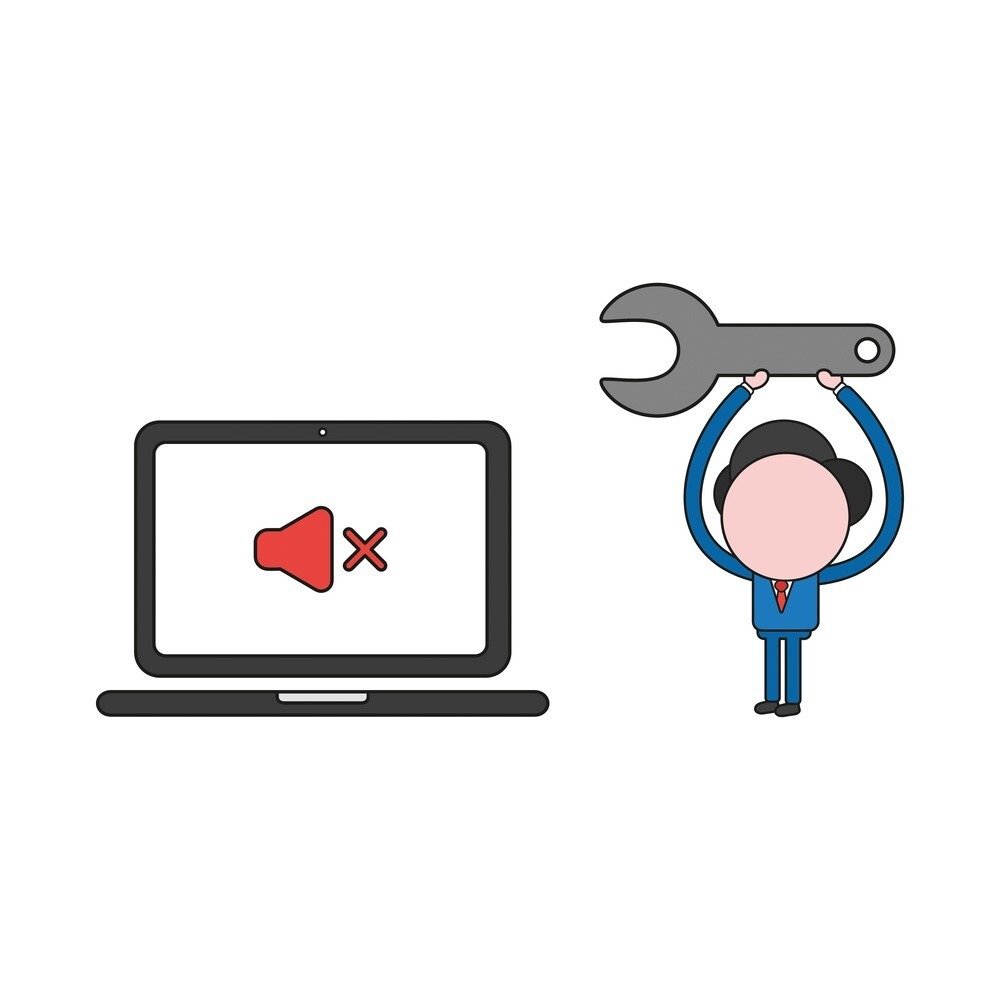
Yes, quite often, over months and years, dust accumulates inside the computer. When the computer overheats, if there's a lot of dust, the ventilation becomes less efficient. As a result, it overheats . Consequently, the computer shuts down to protect the components that couldn't withstand excessively high temperatures. This is thermal protection . It activates when the temperature exceeds 100°C .
You should therefore open your computer and clean the dust fairly regularly. If you have a can of compressed air, that's ideal. Otherwise, a small duster and a dust mask can do the job, although they're less effective.
Remember that you are dealing with electronic components. So you need to be careful!
While you're at it, do this cleaning outside, on the balcony or in the garage, for example. This will save you from having to clean up dust and debris... Or at least, the floor will be easier to clean than if you did this job in your living room.
Check its ventilation

Following on from the above, ensure that the computer's ventilation is not obstructed. Remove any items blocking the PC's air vents.
For a laptop, place it flat on a table. Avoid placing it on a cushion, your bed, etc. Many laptops have vents underneath or on the sides. A sheet, for example, could block these vents and cause the laptop to overheat.
If you are experiencing overheating problems with your laptop, we recommend a cooler!
Unexpected Restarts: Viruses and other Malware

If your antivirus software is not up to date, or you do not have antivirus software, your computer is probably infected with viruses and other malware.
Step 0: Check that you have antivirus software. This could be software such as Norton, Symantec, McAfee, Avast, Avira, Kaspersky, etc.

Step 1: If you don't have an antivirus program, you can download a free one from the internet.
Step 2: If you already have antivirus software, make sure it's up to date and that real-time protection is enabled. If not, take the necessary steps to correct this problem quickly.
Step 3: Run an antivirus scan. A full scan may take several hours. Follow the instructions provided by your antivirus software. Restart your computer.
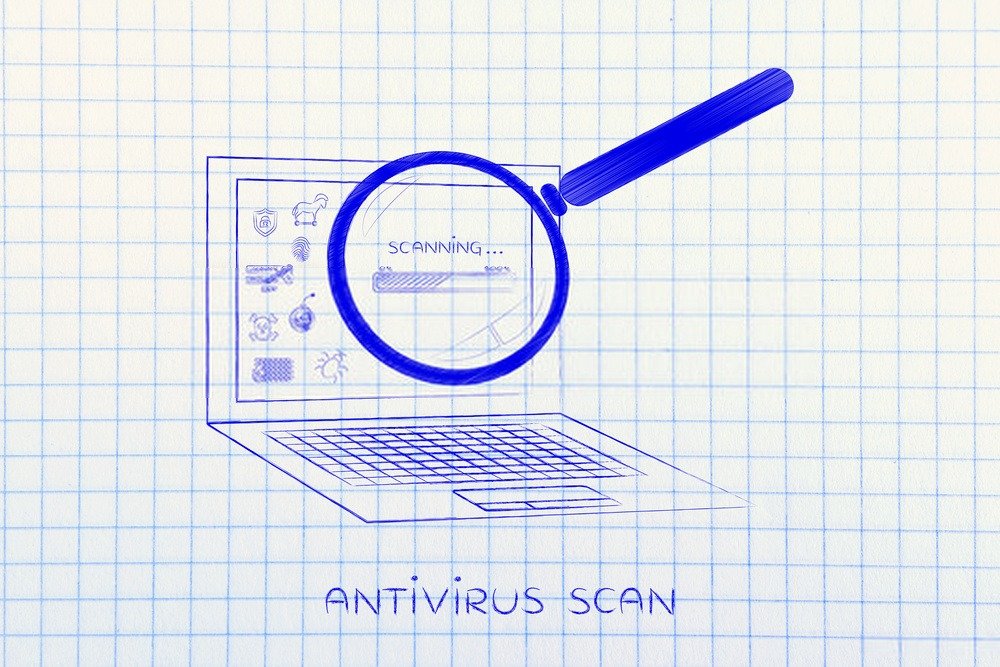
Step 4: Next, check that your computer is not infected with other malware. To do this, download and run Malwarebytes. Here too, you can follow the software's instructions.
By following these steps, you should eliminate most malware. If your computer continues to restart on its own, proceed to the next step.
Hardware components

A faulty power supply can sometimes cause computer crashes. But the same is true for memory modules, a graphics card, a new hard drive, etc.
To test these components, we can:
- Either use software tools
- Either use material means
These two methods can also be used, as they are not mutually exclusive.
While testing components with software is accessible to many, testing with hardware requires a number of tools: screwdrivers, additional components, etc.
If you don't have all the necessary equipment, the best solution is to consult a computer repair technician. They have all the necessary information to confirm or rule out the diagnosis.
Conclusion
If your computer shuts down on its own for no apparent reason, several things need to be checked. In most cases, simply cleaning the dust that has accumulated inside the computer will solve the problem. If that doesn't work, check the ventilation. Viruses and other malware can also cause unexpected restarts. If all these possibilities have been ruled out, then the hardware components will need to be checked





