Vinted is a platform for buying and selling secondhand clothes. It's also a mini social network where you can chat with other members called "Vinties." But what do you do when Vinted isn't working? How do you fix the bugs and outages that can occur on the website or app? Here are some tips to help you.
Check if the problem is with Vinted or your internet connection
The first thing to do when you encounter a bug on Vinted is to check if the problem is with the platform or your internet connection. To do this, you can:
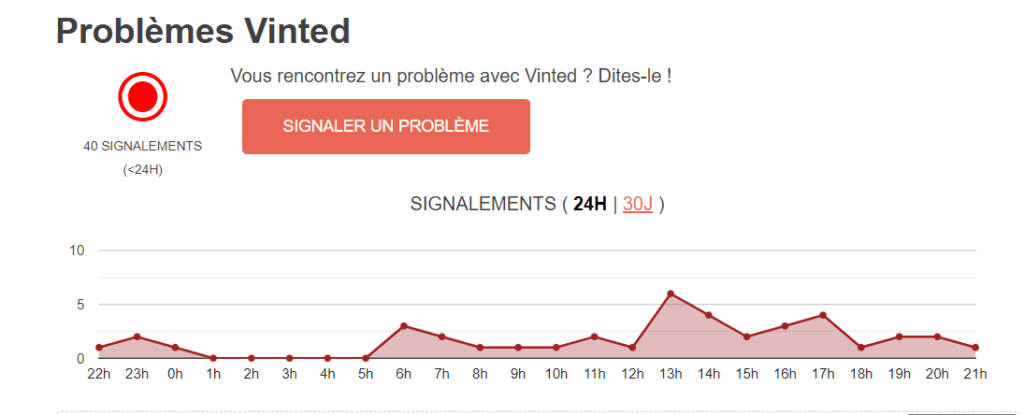
- Visit the TotalBug , which lists current problems and outages on Vinted. There you will find user reports, the dates and times of incidents, as well as comments and possible solutions¹.
- Try accessing Vinted from another device (computer, tablet, smartphone) or another browser (Chrome, Firefox, Safari, etc.). If the problem persists, it means the issue lies with Vinted and not with your hardware or software.
- Test your internet connection using a site like Speedtest , which measures your bandwidth speed. If your connection is too slow or unstable, this can affect your access to Vinted. You can then try restarting your modem or switching networks (Wi-Fi, 4G, etc.).
Follow the advice in the Vinted help center
If the problem isn't with your connection, you can consult help center , which offers explanatory articles on the various features and common problems you might encounter on the platform. There you'll find answers to questions like:
- How do I create an account or log in?
- How to buy or sell an item?
- How do I use the secure payment system?
- How do I manage my settings or profile?
- How to report a problem or dispute?

You can also use the contact form to reach Vinted support if you can't find a solution to your problem in the help center. You'll need to provide your email address, the subject of your request, the relevant transaction number (if applicable), and a description of the problem you're experiencing. You'll then receive a response by email as soon as possible.
Please wait until the bug is fixed
If the problem originates with Vinted and affects a large number of users, the platform may be experiencing a general outage or a major bug. In this case, there's not much you can do except wait until Vinted's technical teams resolve the issue. You can follow the situation on the TotalBug website or on Vinted's social media channels (Facebook, Twitter, Instagram), where they frequently post updates about ongoing incidents.
Here are some examples of bugs and outages that have affected Vinted in the past:
- On December 30, 2022, Vinted was inaccessible via both the website and the mobile application. The outage began around 6:45 PM.¹.
- On November 3, 2022, it was impossible to search on Vinted, either on the website or the mobile app. This wasn't the first time this kind of bug had occurred. It was generally resolved quickly.¹.
- On March 23, 2022, some users were unable to log in to Vinted (both the app and website) due to a widespread Android bug. Updating the app or clearing the cache resolved the issue.
- On January 14, 2022, many users were unable to connect to Vinted from early afternoon.
What if the bug doesn't originate from Vinted?
Here are the solutions if you are still having trouble using Vinted, assuming there is no ongoing outage!
Check your internet connection
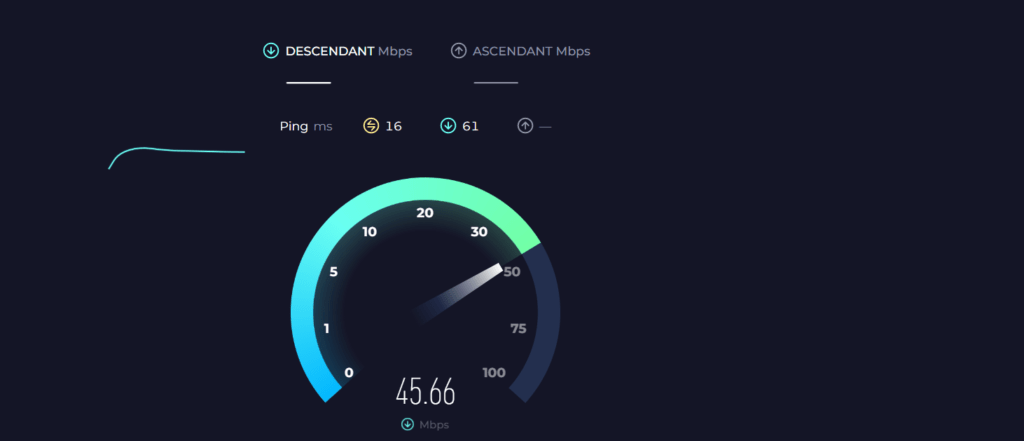
If you are experiencing internet connection problems, you can try the following solutions:
- Check that your modem or router is working properly and that there are no power outages or disconnected cables.
- Check that your Wi-Fi or 4G network is strong and stable enough. As mentioned above, you can use a site like Speedtest to measure your internet speed.
- Try switching networks or turning on airplane mode and then turning it off. This can sometimes resolve connection problems.
- Restart your device (computer, tablet, smartphone) and try logging into Vinted again.
Problem with the mobile app or website
If you are having trouble with the Vinted mobile app or website, you can try the following solutions:
- Check that you have the latest version of the application or browser. You can update the application from the Play Store (Android) or the App Store (iOS), and the browser from its official website (Chrome, Firefox, Safari, etc.).
- Clear your app or browser's cache and cookies. This can improve performance and resolve some bugs. You can find instructions on how to clear your cache and cookies in the Vinted Help Center.
- Uninstall and then reinstall the Vinted app or browser. This may remove corrupted or outdated files that could be causing problems.
- Contact Vinted support if the problem persists. You can use the contact form to describe the issue you're experiencing.
A problem related to your account
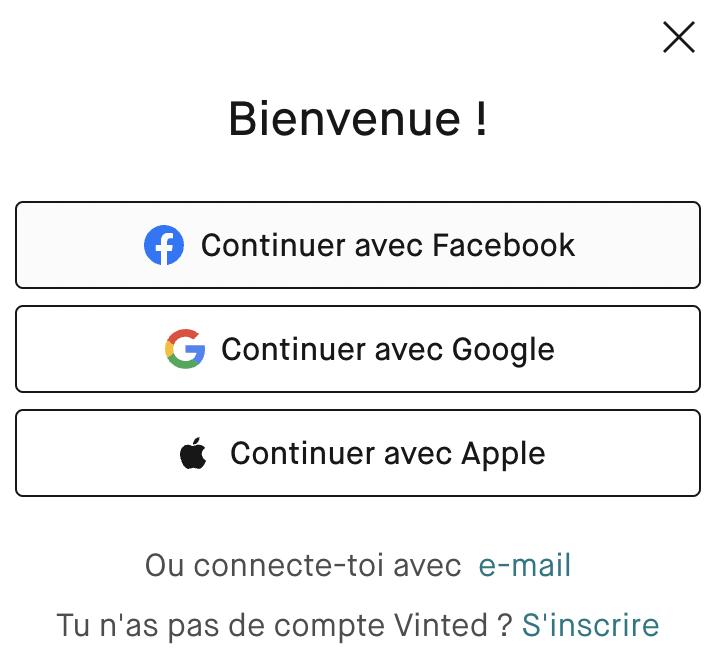
If you have a problem related to your account, such as:
- You are unable to log in because you are told that your username or password is invalid.
- You are unable to log in because you are told that your account is not activated.
- You are unable to change your settings or profile.
- You are unable to access your messages, transactions, or notifications.
You can try the following solutions:
- Please check that you have entered your username and password correctly. Pay attention to uppercase letters, lowercase letters, and special characters. If you have forgotten your password, you can request a reset by clicking "Forgot your password?" on the login page.
- Verify that you have activated your account by clicking on the activation link sent to you by email when you registered. If you did not receive the activation email, you can request that it be resent by clicking on "Resend activation email" on the login page.
- Please ensure you have complied with Vinted's rules and terms of use. If you have violated these rules, your account may be suspended or deleted by Vinted moderators. You can review the rules and terms of use in the Vinted Help Center.
- Contact Vinted support if the problem persists. You can use the contact form to describe the issue you're experiencing.
Conclusion
Vinted is a very popular platform for buying and selling secondhand clothes. But like any website or mobile app, it's not immune to bugs or outages that can inconvenience users. If you encounter a problem on Vinted, you can check whether the issue is with Vinted or your internet connection, consult the help center or contact Vinted support, or simply wait until the bug is resolved. We hope you found this article helpful; feel free to share it with your Vinted friends!




