Whether you do office work, are a video game fan or a tech enthusiast, you need a computer that reflects your personality.
Laptops are becoming increasingly popular. No one is ready to part with them, whether for personal or professional use. Thanks to their practical design, laptops offer easy portability and can be taken anywhere. Rather than being stuck at your desk, you can simply slip the device into your bag and take it out whenever you need it.
Brands, striving to offer a better user experience, design laptops of all kinds. This is the case with Samsung, which has numerous models available on the market.
Due to the wide variety available, choosing the right model can be complex, as it must perfectly match your user profile. To make your choice easier, we've created this comparison and buying guide for the best Samsung laptops of 2020. Here's what you'll find.
Samsung in brief
Founded in 1938, Samsung is one of the undisputed leaders in the manufacture of electronic devices. The South Korean company boasts a revenue of over $173.957 billion (2016 figure).
With a policy already focused on sustainable development and environmental issues, the brand is working to implement innovative devices for the utmost comfort of its users. By designing modern laptops, it has, over the years, successfully met the expectations of an increasingly demanding clientele.
Samsung designs and manufactures laptops of all kinds. From design and features to materials, there's something for everyone. Discover our comparison of Samsung laptops in 2020.
Top 5 Samsung laptops in 2020
1. Samsung Galaxy TabPro S 12″ Tablet: The Promise

Features and Reviews
While Samsung announced it was halting Chromebook production about a year ago to focus on the home appliance market, the Korean giant quickly reversed course by offering the 12-inch Galaxy TapPro S. Its size and lightweight design make it a practical device to take everywhere. This hybrid device is one of the most popular among French users, running on Windows 10 rather than Android. Positioned somewhere between a tablet and a laptop, it falls into the entry-level category.
One of the Samsung Tap Pro S's key strengths lies in its Super AMOLED display. This screen breaks with the conventions of IPS, VA, or TN panels, which vary in performance. Choosing the 12-inch Samsung Galaxy TapPro S guarantees you'll enjoy magnificent, vibrant colors with a precise and deep contrast ratio.
As for the touchpad, let's just say it's a responsive, multi-touch model. It perfectly complements the user's ten fingers when it comes to precise pointing in PC mode. The Samsung Galaxy TapPro S 12" receives glowing reviews, and for good reason. The screen quality is almost flawless, offering comfortable battery life and a pleasant-to-the-touch keyboard. However, we regret the lack of backlighting and the presence of a plastic hinge that we found rather flimsy.
2. Samsung Galaxy Book 12-inch WiFi Home Tablet

Features and Reviews
Samsung is a brand that needs no introduction. It's among the leading names in computer and electronic products. This brand leaves no one indifferent and is best known for the reliability of its laptops. The brand continues its growth trajectory with the release of the 12-inch Samsung Galaxy Book Wifi. Like the Samsung Galaxy TabPro S, this model can be used as both a laptop and a tablet.
If you're looking for a practical and powerful laptop, you've come to the right place. This Samsung Galaxy Book comes with 4GB of RAM and an Intel Core i5 7200U processor, making it perfect for all your professional tasks. With this Samsung laptop, you'll enjoy a smooth gaming experience without any glitches or freezes. The battery boasts remarkable longevity, allowing you to use it for over 11 hours before needing a recharge.
Like the previous model mentioned in this comparison, the Samsung Galaxy Book S is similar to the complementary model available for Microsoft Surface products. However, this device differs from the Samsung ProTap in that it features backlighting. You can choose between three brightness levels, controlled using the Fn and F9 keys.
Furthermore, this laptop boasts very high performance. Clearly, you'll be able to use it for office work, but also for gaming with top-notch graphics. What's more, it will perform exceptionally well if you use it for 3D design.
3. Samsung Galaxy Book Ion i7

Features and Reviews
At first glance, it's a large and lightweight model; and that's precisely the appeal of this Samsung Galaxy Book Ion i7. The brand offers it in a 15.6-inch format with an eggshell-like finish. Its unique design is unlike anything we're used to seeing on laptops.
Furthermore, another selling point for the brand is its weight. The Samsung Galaxy Book ION i7 weighs just 1.19mm. As for the display, this machine boasts a 15.6" QLED screen with adjustable brightness from dark to light, all supported by a Full HD 1080p resolution.
With this Samsung laptop, you'll benefit from easy data sharing with many other Samsung devices, all while using Samsung DeX. It also features a 10th generation Intel Core processor and an Nvidia GeForce MX250 graphics card, making it ideal for gaming.
Regarding connectivity, there's one HDMI port, one USB-C port, two USB-A 3.0 ports, a headphone jack, a 3.5mm microphone input, and a Thunderbolt 3 port fully compatible with UFS and microSD cards. Another significant advantage is the computer's 16GB of storage, 8GB of RAM, and a 512GB SSD. Three levels of backlighting are also available, allowing you to work comfortably even in low-light conditions.
4. Samsung NP700G7C 17.3": designed for gamers

Features and Reviews
If you're looking for a computer designed for gamers, you've come to the right place. The Samsung NP700G7C 17.3" is perfect for you. With this computer, you'll enjoy a user-friendly gaming experience, thanks to its integrated gamer mode, power-saving mode, and silent mode. It also features a red backlight, allowing you to play in dark environments quickly and efficiently while minimizing errors.
With the integrated gaming mode, reading is easier and faster. By switching to normal mode, you can use it for everyday tasks like typing and browsing the internet. To be clear, the Samsung NP700G7C laptop is classified as a gaming PC primarily because it boasts a Full HD resolution of 1920 x 1080 pixels. A GeForce GTX 675M graphics card also provides significant advantages.
Equipped with an Intel Core i7 processor, 16 GB of RAM and a 1536 GB hard drive, we can say that this is a high-potential device that you can use for video games, but also for your large-scale projects.
5. Samsung XE303C12
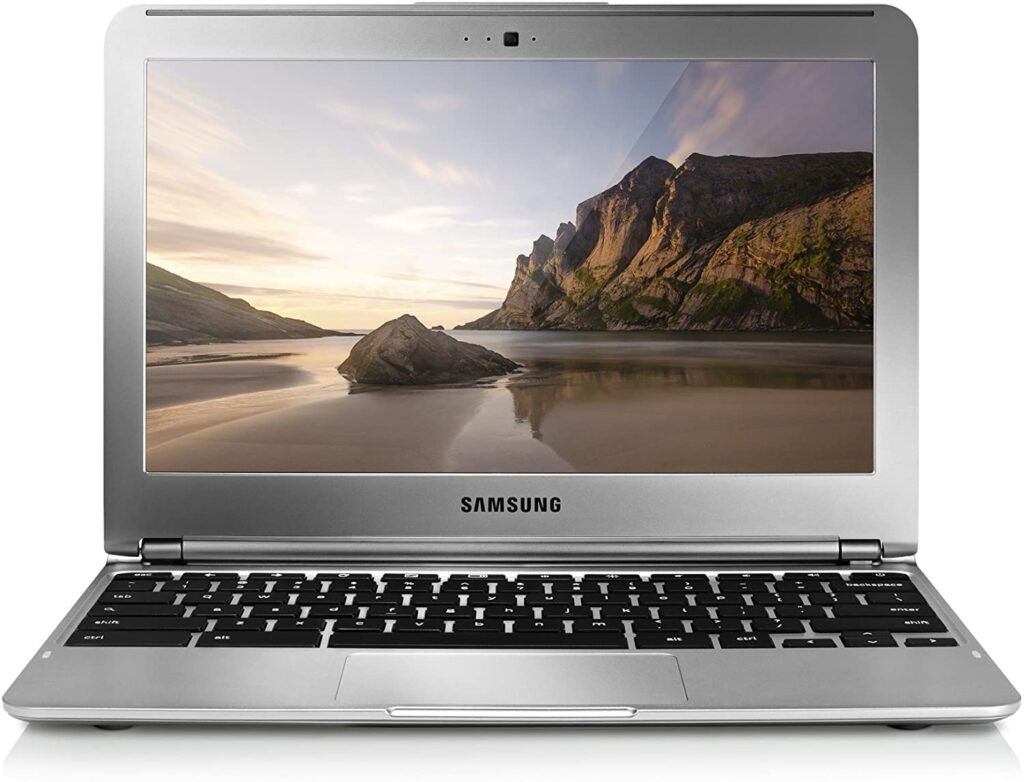
Features and Reviews
Even though this model ranks last in this comparison of the best Samsung laptops, it offers good performance. It features an Intel Core i5 processor and 4GB of RAM. With its aluminum chassis and matte finish, it's undeniably an elegant model. Its ergonomic design and lightweight construction of 1.13kg make it easily portable. Furthermore, it boasts a 13.3" screen with an anti-glare coating, a wide viewing angle, and a 1920x1080p resolution with a brightness of 300 nits.
The Samsung XE303C12 also features a webcam with a resolution of 640 x 480 pixels. Connectivity options include a micro-HDMI port, a mini-VGA port, two USB 2.0 ports, and a USB 3.0 port, as well as headphone and microphone jacks. The device is compatible with Ethernet, Wi-Fi, and Bluetooth 4.0.
Buying guide: How to choose the Samsung laptop model that suits you best?

As we mentioned earlier, choosing the best Samsung laptop isn't easy. Laptops from the brand, designed a few years ago, didn't offer the same performance or battery life as today's models. Consequently, many people had little interest in this type of computer.
Now, it's the complete opposite. Recent models offer excellent battery life and can be used for over 24 hours before needing a recharge. Many people love them. But here are our helpful tips for choosing a Samsung laptop that's right for you.
RAM
When choosing a better Samsung laptop, you can't overlook the RAM. It's also known as main memory. What you need to know is that there are several types, but the only ones that offer better compatibility with Samsung notebooks are SO-DIMM RAM.
The brand opted for DDR3 and DDR4 memory modules over DDR2-SDRAM. Logically, DDR4 is the latest Dual Date Rate (DDR) technology and therefore the best compromise for high-performance Samsung computers. Even though DDR3 remains the most prevalent RAM on the market, this fourth generation could soon overtake it.
If you weren't already aware, DDR4 is particularly suited to those who want high RAM frequencies while maintaining low power consumption. The motherboard on which it's installed must be compatible with the technology.
What RAM frequency should I choose?
Obviously, your computer's performance will be higher if it has a higher frequency. RAM modules with a frequency above 2666 MHz for Intel and 2933 MHz for AMD are factory overclocked using XMP or AMP. Overclocking allows you to increase the RAM frequency, thus boosting your computer's performance. However, compared to overclocking graphics cards or processors, RAM overclocking is quite significant in terms of results.
Microprocessors
It's not easy to say exactly which computer model is right for a particular person. So many criteria need to be considered, and the choice depends on the price-performance ratio and individual preferences. Above all, the choice hinges largely on processor performance. Most Samsung laptops use Intel processors.
In any case, to choose the microprocessor for your Samsung laptop, you need to consider 3 main elements: cores, cache memory, and frequency per second.
Core: This element represents the number of chips that make up a processor. While it may seem trivial at first glance, cores are of paramount importance in a processor. The number of cores determines the number of tasks the computer can perform simultaneously. What you need to know is that cores can be logical (hyper-threading) or physical. While processors with physical cores are typically used by gamers, processors with logical cores are ideal for those who perform office tasks. For Intel processors, the number of cores can range from 8 to 16 and can be configured in 2/4, 4/4, 4/8, 8/8, 8/16, and other configurations
Frequency: This element represents the speed of your Samsung laptop. A high frequency simply means your computer will be faster. It is expressed in Hz and refers to the number of operations a computer can perform per second. For example, if you choose a Samsung computer with a frequency of 2 GHz, it means it can perform 2 billion operations per second. It's also important to remember that the sum of the cores included in your microprocessor corresponds to the frequency. That said, if you have 2 cores equivalent to 2.5 GHz, the frequency of each core will be 1.25 GHz.
Cache memory: This is a buffer memory that helps temporarily store data that can be processed by the processor. This process allows you to reduce latency and increase processor speed. As you can see, with a good cache memory, you can increase your processor's clock speed.
Graphics card
The graphics card is also known as a video card or GPU. It's generally used for gaming, but many people are also interested in it for 3D design or VR projects. You don't need dedicated hardware if you only need to type and browse the internet. The integrated graphics chipset in a Samsung laptop is usually more than sufficient for such tasks.
However, choosing a high-quality graphics card is something anyone wanting the best graphics should consider before buying a Samsung laptop. This is also important for those involved in cryptocurrency mining or 3D modeling. On the market, you'll find only two graphics card manufacturers: AMD and Nvidia, which Samsung uses daily. Nvidia offers numerous graphics card variants, including the xZxM, xZx, and the latest GTX xxZx. An online price comparison tool can help you choose the graphics card best suited to your needs and budget. You can also seek advice from professionals in the field.
What size should I choose for my Samsung laptop?
On the current market, laptops come in all sizes, from the most compact to the largest. Ultimately, the choice depends largely on your preferences. If you travel frequently and don't want to be weighed down, a 13- or 14-inch laptop is a better option.
FAQ
How do I use a Samsung laptop?
Let's be clear from the start: using a Samsung laptop is similar to using laptops from other brands. We strongly recommend using the charger properly. For optimal use, the mouse should be positioned according to whether you are right- or left-handed, although ambidextrous mice do exist. Above all, remember to install the best software on your Samsung laptop for better performance. And if you didn't know, the laptop is not meant to be used on your lap
How much does a Samsung laptop cost?
Laptop prices vary depending on the model. In stores or on Amazon, you can find Samsung laptops ranging from €40 to €600. The cost depends on the type of RAM, processor, and of course, the design and screen size.
How do I remove the battery from a Samsung laptop?
If your Samsung laptop battery is damaged, there's no need to go to a repair shop to remove it. You can do it yourself. Using a screwdriver, you can open the casing and remove the battery. Once removed, simply insert the new battery.
How do I clear the files on my Samsung laptop?
Wiping or restoring a laptop varies from brand to brand. For Samsung laptops, you only need to follow four steps. First, turn on your laptop. Then, press F4 or Fn, F7. Once done, select "Full Restore" to restore your computer to its original performance.
How do I format my Samsung laptop?
Formatting a laptop is actually quite simple. If you're using a laptop with a Windowsoperating system, it only takes a few clicks. First, go to "My Computer." Once there, select the drive you want to format. Then, right-click on your local drive (C: or D:) and click "Format." The process should be completed in a few minutes. Alternatively, you can download software from the internet to help you format your computer more intuitively.









