In the world of electronic communications, email is indispensable. However, understanding how certain features work is crucial for using email effectively and respecting recipient privacy. This article will examine the Blind Carbon Copy (BCC) feature and its role in email communication. We will also compare this feature with other common email elements such as the carbon copy (CC), the subject line, the message, and attachments.
What is the BCC?

BCC, or "Blind Carbon Copy," is an email feature that allows you to send a message to multiple recipients without them being able to see the email addresses of the other recipients. In practical terms, this means that when an email is sent to recipients using BCC, they receive the message without having access to the full list of recipients.
Comparison between BCC, CC, object, message and attachment
BCC
As mentioned earlier, BCC is used to send an email to multiple recipients while preserving their privacy. This can be particularly useful in situations where sending an email to a large group of people is necessary, but it's preferable not to disclose the email addresses of all recipients.
CC
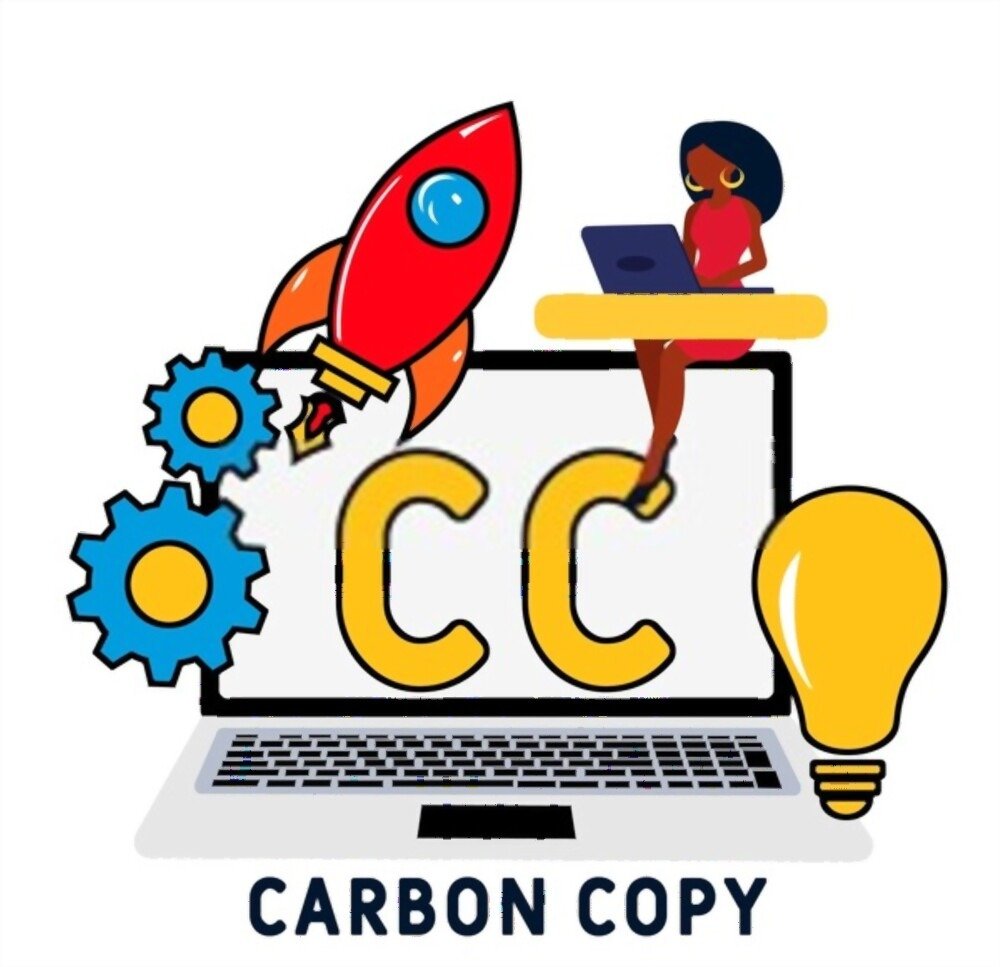
The CC, or "Carbon Copy," is a function similar to the BCC, but with one major difference: when recipients are added via CC, their email addresses are visible to all other recipients of the message. Therefore, CC is less suitable for protecting recipient privacy, but can be useful in situations where it's necessary for all recipients to know who received the email.
Proper use of the BCC
Preserve confidentiality
One of the main advantages of using BCC is protecting recipient privacy. When sending an email to a group of people who may not know each other, it's best to use BCC to avoid sharing their email addresses with the entire group. This reduces the risk of spam and privacy breaches.
Avoid unnecessary group responses

Using BCC can also help avoid unnecessary group replies. When recipients are CC'd, they can reply to all recipients by default, which can clutter the inbox and result in irrelevant replies for some recipients. By using BCC, you ensure that replies are addressed only to the sender, simplifying email management for everyone involved.
Manage newsletters and announcements
The BCC is also useful for managing newsletters and announcements. When sending information or promotions to a large number of people, it's important to maintain their privacy by using the BCC. This also ensures that recipients don't respond to the entire mailing list, thus avoiding unnecessary inbox clutter.
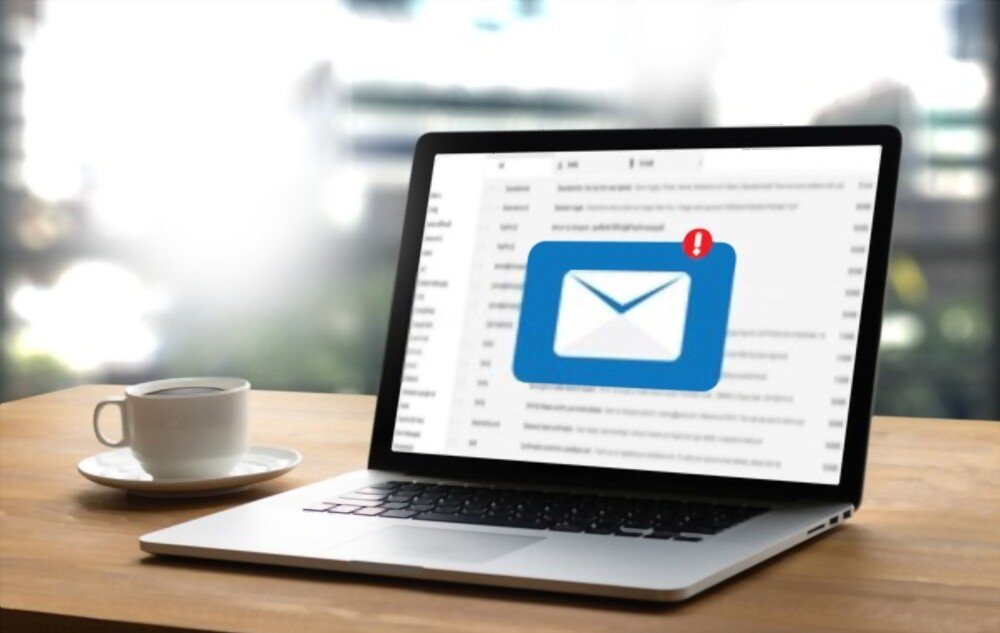
When not to use the BCC
It's important to note that BCC isn't always the ideal solution. In some situations, it may be better to use CC or send individual emails.<h3> 1. Group collaborations and communications</h3> When working as a team on a project or communicating with a group of people who need to be informed about each other, it's best to use CC. This allows group members to know who else is involved and respond accordingly.
When transparency is necessary
In certain professional situations, it may be necessary to explicitly show recipients that other people have been copied on the email for reasons of transparency or accountability. In these cases, CC is preferable to BCC.
Conclusion
The BCC (Base Contact Center) is a valuable tool for preserving the privacy of email recipients, avoiding unnecessary group replies, and managing newsletters and announcements. However, it's important to use it judiciously and choose other options, such as CC (Copyright), when the situation calls for it. By understanding the differences between BCC, CC, subject, message, and attachments, you can use email more effectively and respectfully of your recipients' privacy.




