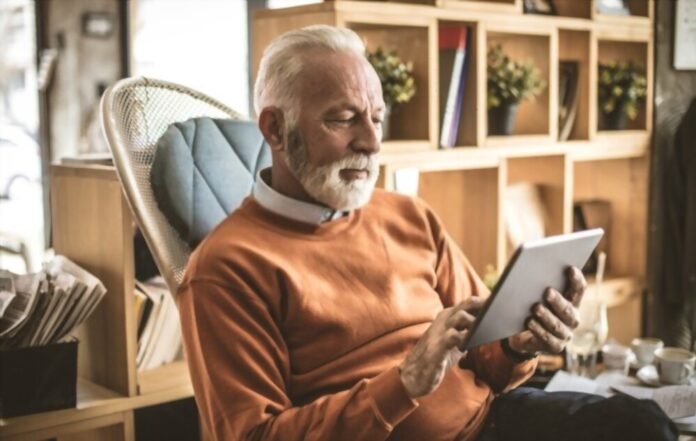Today, tablets are used in many fields, including elderly care. Tablets can help older adults stay connected with loved ones, keep up with current events, and maintain their independence by allowing them to access online health services, shop online, or play games.
However, for seniors, using tablets can sometimes be a challenge. They may be discouraged by the complexity of the device and find it difficult to use. In this article, we will give you some tips to help older adults use tablets effectively and independently.
Choosing the right tablet

Choosing the right tablet is crucial for seniors. It's important to select a model that's as simple and easy to use as a child's tablet , but with features that meet their needs. The most popular tablets for older adults are Apple's iPad and Samsung tablets. These models are user-friendly, have a simple and intuitive interface, and offer useful features for seniors, such as the ability to enlarge the text on the screen.
Simplify the interface
tablet 's interface can seem complex to older people. That's why it's important to simplify the interface by removing unnecessary apps and organizing the icons on the home screen. Additionally, it's possible to use "quick launch" apps that provide rapid access to frequently used functions, such as sending an email or reading an ebook.
Use appropriate applications

There are many apps designed for older adults that can help improve their quality of life. For example, health apps can help seniors track their health, take their medication on time, and stay in touch with their doctor. Communication apps can also be useful for seniors to stay in touch with family and friends, especially with video conferencing apps like Skype or FaceTime.
Provide technical assistance
It is important to provide technical assistance for seniors who use tablets. Indeed, older adults may need help installing an application, setting up a Wi-Fi connection, or resolving a technical issue. Therefore, it is important to provide technical support for seniors, either through a dedicated phone line or by using a technician who can come to their home.
Encourage the use of touchscreen tablets
Finally, it is important to encourage seniors to use tablets. Tablets can help seniors stay connected with their families, keep up with current events, and maintain their independence by allowing them to access online health services, shop online, or play games. When promoting tablet use, it is also important to highlight the many advantages they offer, such as their ease of use, portability, and flexibility in terms of applications and features.