RAID (reducing Array of Independent Disks) is a configuration of physical disks grouped into a single logical storage unit in order to improve the reliability and performance of the data.
There are different levels of raid, used for redundancy, breakdowns and improving reading/writing performance. Room tolerance provides data protection in the event of disk failure (s), depending on the raid level chosen.
However, a RAID set is not immune to disc failures or data loss. Various causes, such as human errors, hardware breakdowns, software or firmware bugs, can cause this kind of incident.
Is it possible to recover lost data from a raid?

In the event of data loss of a raid, recovery depends on several factors: raid configuration, tolerance to breakdowns, the number of disks concerned, gravity and type of loss, etc.
You can try to rebuild the RAID assembly to restore access to data, but this requires precisely redefining parameters such as the size and the order of the blocks, the discrew of the discs, etc. An error in these settings or an interruption (power cut, system crash, etc.) during reconstruction can cause irremediable data loss.
It is therefore imperative to adopt a well -thought -out strategy, adjusted to these different parameters, to conduct without incident recovery.
RAID data recovery strategy
Recover data from a faulty raid without specialized tools or methodical approach is strongly advised against. Here is a three -step strategy to restore an inaccessible or fallen raid set:
Part 1: diagnosis
As soon as you notice the failure of the raid, perform these checks:
- Stop any use of the raid : any subsequent operation could crush or corrupt the data permanently.
- Identify the cause of the failure : Check error messages in the RAID management software or in the BIOS (if configured at the BIOS level). A monitoring tool like CrystalDiskinfo can help detect material problems.
- Determine the RAID level : certain levels (RAID 5, RAID 6) respectively authorize the loss of one or two disks without data loss, while other levels offer no tolerance. This information is crucial to knowing if recovery is possible.
- Prioritize your data : Identify the essential files (financial documents, identity documents, certificates) and target them in priority, before less critical files.
Part 2: Data recovery
Once the diagnosis is finished, follow these steps carefully:
Step 1: Reconstitute the RAID assembly
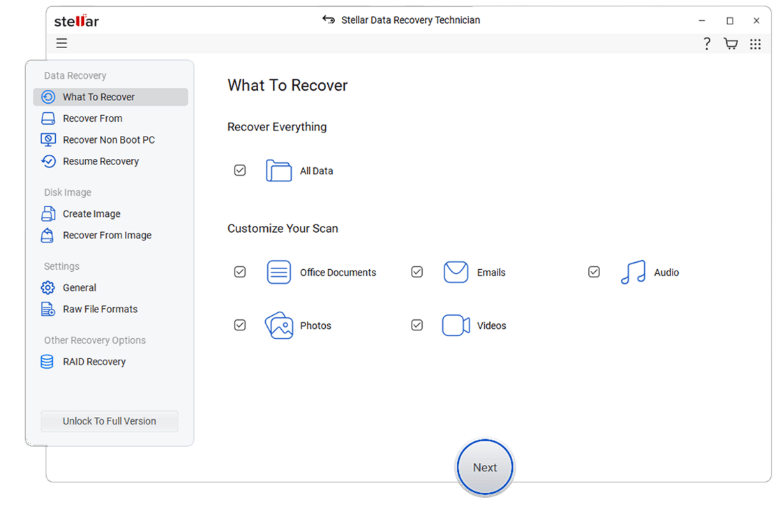
Use disk imaging software or RAID recovery tool to create a virtual image of the whole. Some tools automatically detect the RAID parameters, reducing the risk of error. The virtual image makes it possible to operate without directly soliciting the discs, thus protecting them from tensions or degradations.
Step 2: scan the raid image
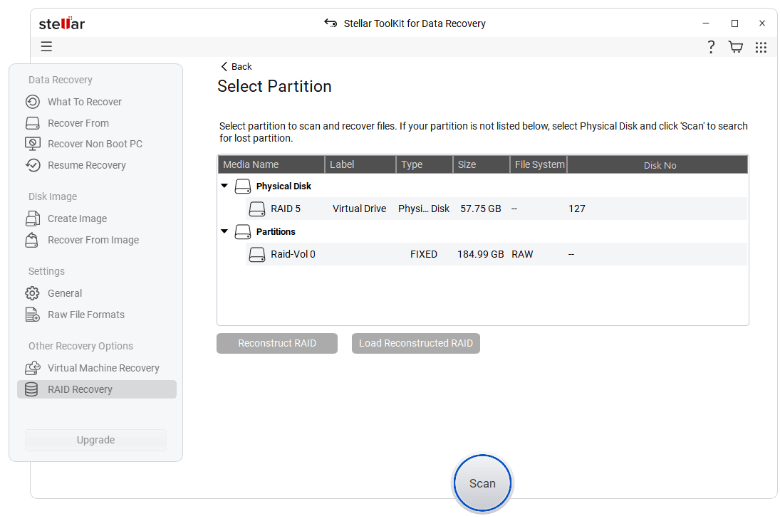
Analyze the image using reliable raid recovery software. An in -depth scan at the OCTET level can reveal recoverable and unknown data otherwise.
Step 3: Check data integrity
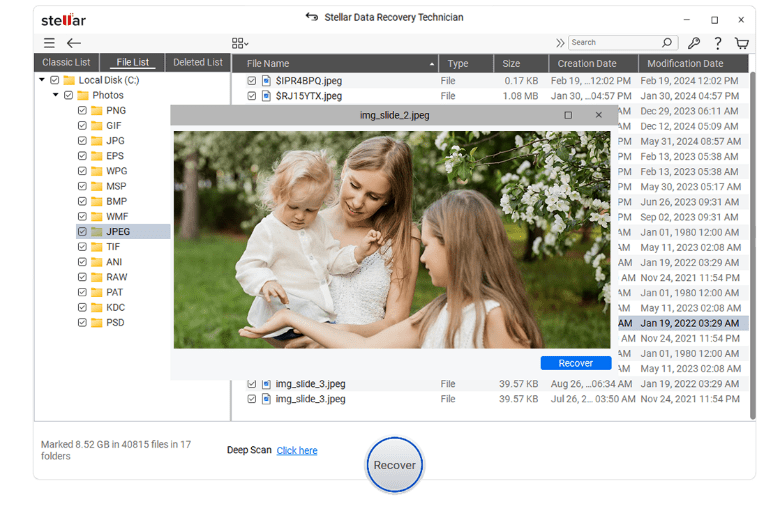
Preview the recoverable files before starting the recovery to check that they are intact.
Step 4: Launch recovery
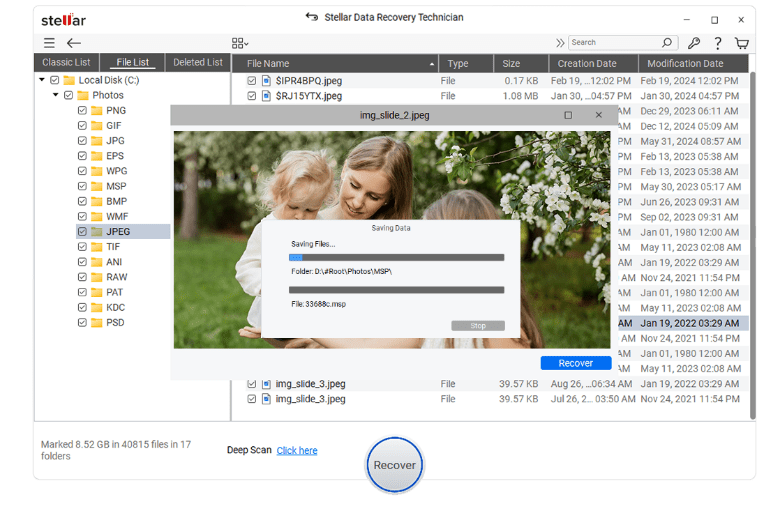
Once you have checked the recoverable files, use the RAID recovery software to recover the data. It is advisable to save the data recovered in another place, such as an external storage disk, with sufficient storage capacity.
To recover RAID data, you can use a reliable RAID data recovery tool, such as Stellar Data Recovery Technician. This is advanced raid recovery software that allows you to carry out the processes mentioned in the above steps.
You can use it to create a virtual image of the RAID matrix and analyze it to recover RAID data. It also has an integrated player monitor that you can use to check the condition of member players. In short, this is complete software that simplifies the recovery of RAID data.
You can use this software on a system operating under Windows 8, 8.1, 10 or 11 to recover data from RAID 0, 5 or 6, in a few simple steps.
Part 3: Restoration of the raid
Once the data has been recovered:
- Treat the initial cause of the breakdown (replacement of failing discs, update of the firmware, change of the raid controller, etc.).
- Reconituite the raid set once the problems are resolved.
Advice to prevent raid breakdowns and avoid data loss
- Monitor the state of the discs regularly and immediately replace any unit with signs of failure.
- Prepare a hot replacement disc (hot - SWAP) to limit the time of unavailability and facilitate reconstruction.
- Do not consider the raid as a backup solution : apply the 3-2-1 strategy (3 copies, 2 different supports, 1 off site).
- Make sure the environment is well ventilated and clean.
Conclusion
Various reasons, such as the failure of a member disc, the loss of a partition, etc., can lead to the loss of data from a RAID matrix. The recovery of the data from a RAID matrix is a complex task because it requires expertise in manipulation of the raid. You can simplify the RAID recovery process using RAID data recovery software .



