The mini PC market is booming, and for good reason: these compact and powerful machines offer an attractive alternative to traditional desktop computers . The GEEKOM Mini IT13 is one of the latest models to enter this market, and it's sure to turn heads. For the past few weeks, I've had the pleasure of testing the most powerful version of the Geekom Mini IT13, the one equipped with the Intel Core i9-13900H processor .
By the way, for your information, this compact mini PC is available in three distinct models, each offering different configurations and prices!
In this article, I'll give you a comprehensive review of the i9-13900H , the cream of the crop. Is it truly the best option for everyone? How do its smaller competitors compare?
I'll be thoroughly testing the capabilities of this mini PC. Will it be able to handle Windows 11 and its applications without a hitch? What about video games? Will it be able to act as a server or run virtual machines smoothly?
Presentation of the Geekom Mini IT13
The Geekom Mini IT13 is a marvel of compact technology, offering exceptional performance in a small form factor. Here's a detailed overview if you're just discovering this product:
Performance
The Mini IT13 comes in three powerful configurations, all equipped with the latest generation of Intel processors:
- Intel Core i9-13900H : With its 14 cores and 20 threads, this high-end processor reaches speeds of up to 5.40 GHz, accompanied by 32 GB of DDR4 memory and a 2 TB M.2 NVMe SSD.
- Intel Core i7-13700H : Also featuring 14 cores and 20 threads, this processor delivers solid performance with a maximum speed of 5.00 GHz, 32 GB of DDR4 and 1 TB of NVMe storage.
- Intel Core i5-13500H : For those seeking a balance between performance and budget, this model with 12 cores, 16 threads and a speed of 4.70 GHz is an attractive option, complemented by 16 GB of DDR4 and a 512 GB SSD.

Memory and Storage
- RAM : Dual channel DDR4-3200 SODIMM, expandable up to 64 GB.
- Storage :
- 1 x M.2 2280 PCIe Gen 4 x4 SSD slot, up to 2TB.
- 1 x M.2 2242 SATA SSD slot, up to 1TB.
- 1 x 2.5″ SATA HDD (7mm) slot, up to 2TB.
Graphics and Display
- iGPU : Intel Iris Xe graphics, offering remarkable graphics quality for a mini PC.
Connectivity
- Ports : A multitude of options, including 3 x USB 3.2 Gen 2, 2 x USB4, 2 x HDMI 2.0, and more, for complete connectivity.
- Network : Intel wired network card with a 2.5GbE LAN port and wireless connectivity via Bluetooth v5.2 and Intel Wi-Fi 6E AX211.
Operating System and Dimensions
- OS : Windows 11 Pro pre-installed, offering the latest Windows .
- Dimensions : A compact design with dimensions of 117 mm x 112 mm x 49.2 mm, ideal for tight spaces.
This mini PC is a perfect choice for demanding users who don't want to compromise performance for size.
Now that you have a general idea of the Mini IT13, let's focus on unboxing and discovering the top-of-the-line model, equipped with an Intel Core i9 processor, 32GB of RAM, and a 2TB SSD. Prepare to be impressed!
Unboxing and first impression
The excitement was palpable as I held the long-awaited package in my hands. The first thing that struck me was the quality of the packaging. Not only was it visually appealing with its clean design, but it also offered robust protection, promising that the GEEKOM Mini IT13 inside had arrived safely.
Upon opening the box, I was greeted by the Mini IT13, nestled in a custom-designed case, which almost seemed to present it on a silver platter.
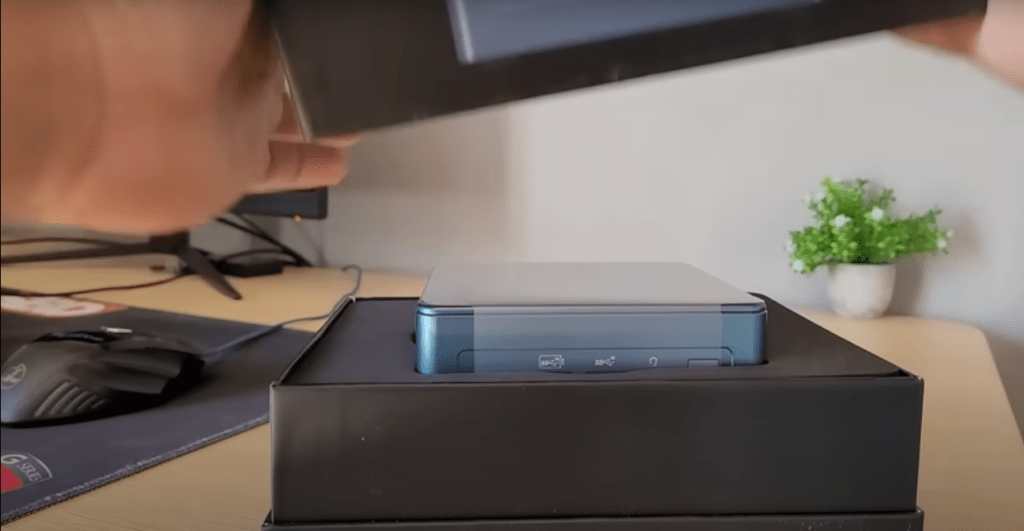
However, the compactness of the device took me by surprise — its small size contrasted surprisingly with its substantial weight of 652 g, testifying to the robustness of the materials used in its design.
Unboxing was an experience in itself, each layer revealing a new secret of the mini-PC. The brushed aluminum case gleamed in the light, its elegant appearance belying surprising robustness. It was as if every detail had been designed to combine aesthetics and functionality.
The Mini IT13's highly durable metal frame inspires confidence. It's clear that GEEKOM has taken considerable steps to ensure the product's longevity. The hybrid metal-plastic design isn't just for looks; it plays a crucial role in preventing deformation under impact or compression. This demonstrates a strong focus on the mini-PC's durability and reliability.
Analysis of the external part
Let's get back to the test! In the box, you'll find everything you need to start your adventure with the Mini IT13:
- The mini-PC itself, obviously, is the heart of this experience.
- A power adapter with its cable to power the device.
- An HDMI cable, essential for connecting the mini-PC to a screen .
- An illustrated quick start guide, providing a clear overview of the device.
- A VESA mounting kit with screws, allowing the mini-PC to be discreetly fixed behind a monitor.
Despite its small size, it offers a multitude of connection ports, proving that size doesn't limit functionality. To illustrate this, here is a detailed diagram from the manufacturer's website highlighting the intelligent port layout:
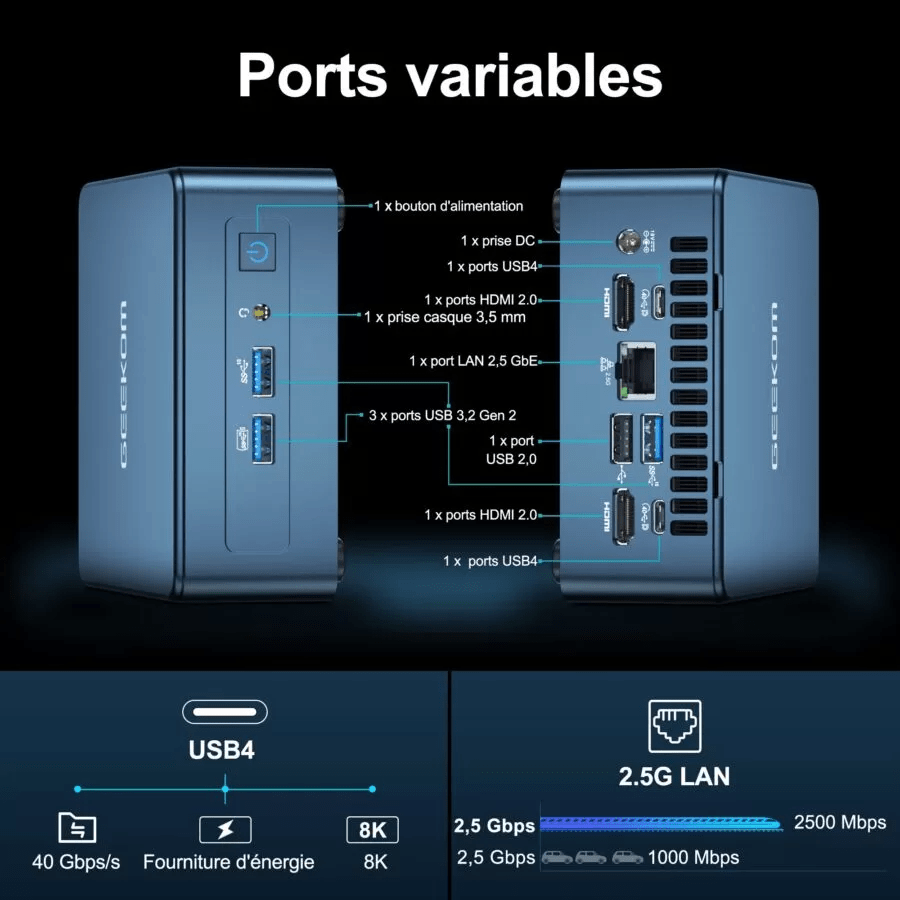
The layout of the Geekom Mini IT13 case also holds some surprises, with practical features arranged on either side:
- Left side : A dedicated slot for the SD card reader.
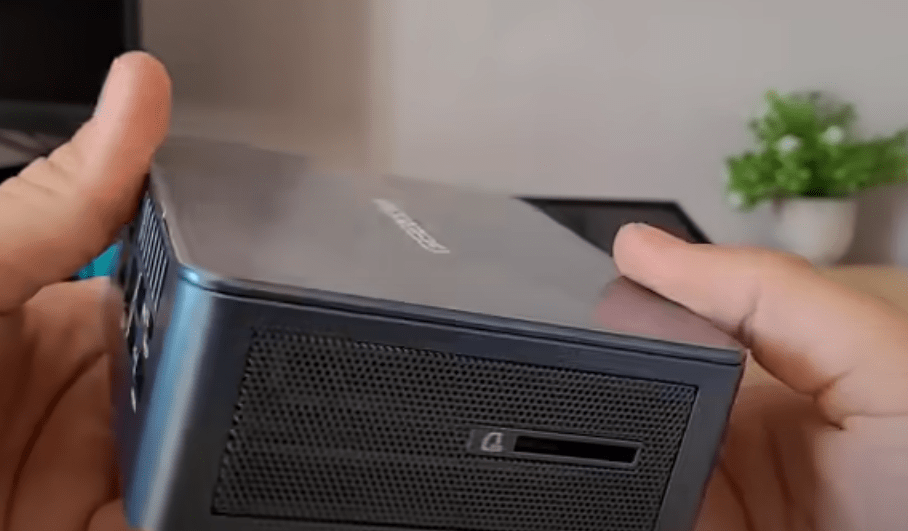
- Right side : A port for Kingston security connector.

Internal exploration of the Geekom Mini IT13
Let's discover together the inner workings of the Geekom Mini IT13, this technological beast!
Removing the bottom panel immediately reveals the well-organized internal architecture. The NVMe 2280 SSD, in this case a 2TB Lexar model, sits proudly in the center. Additionally, it's possible to add a 2.5-inch SATA SSD of up to 2TB and an M.2 SATA 2242 SSD of up to 1TB.

As for the memory modules, two slots each accommodate a 16GB DDR4 RAM module, also from Lexar, promising smooth multitasking.

First launch of my Geekom Mini IT13, installation of Windows 11 Pro, various configurations… Get ready, we're in for a treat!
Here's how I set up my Geekom Mini IT13 and configured Windows 11 Pro:
As soon as I plugged in my monitor, keyboard, and mouse, I started the installation process (after connecting the HDMI cable, plugging in the power supply , basically the basics). I then selected my Wi-Fi network , although the Ethernet option was also available.
Creating a user account via a Microsoft account was the next step, a standard procedure unless a specific manipulation to avoid it was followed, centered on protecting privacy .
Once the initial steps were completed, I was greeted by the Windows 11 Pro .

My first instinct was to launch Windows Update to download the latest updates and security patches, ensuring that my system was up to date with the latest features offered by Microsoft.
What struck me was the cleanliness of the installation: no software pre-installed by Geekom, just Windows 11 Pro in its purest form, without any superfluous applications or customizations from the publisher .
The Mini IT13 is remarkably smooth to use. Whether installing applications, browsing the web, or playing videos, everything went seamlessly. It's a real pleasure to work with such a responsive and efficient machine.
Launch of the benchmark
To measure the technical capabilities of the Mini IT13, I used 3DMark, a PC benchmarking software known for its rigorous performance tests. This allowed me to obtain precise and in-depth data on the hardware power of this mini PC.
As a technology enthusiast, I was impressed by the results.
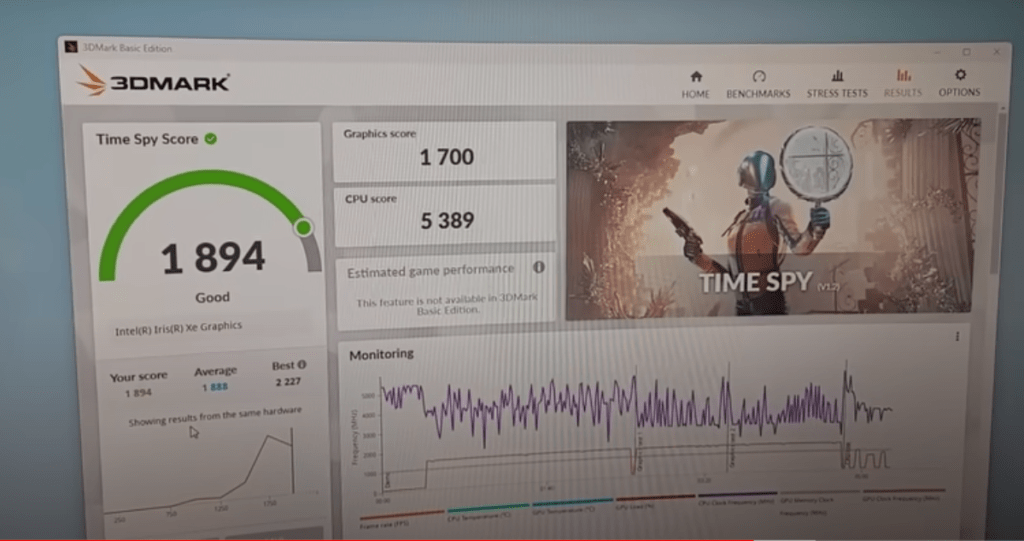
With an overall score of 1894 , the Geekom IT 13 is advantageously positioned above average, thus signaling its ability to perform high-intensity computing tasks.
CPU and GPU performance: An effective synergy
The heart of this mini PC , the processor, brilliantly passed the test with an impressive score of 5389. This figure, far from being insignificant, underlines the robustness of the CPU in handling daily tasks such as word processing, internet browsing and playing high-definition videos.
As for the GPU, it scores 1700 , which is remarkable for a device in this category. While it doesn't compete with the latest generation of dedicated graphics cards, it still ensures a pleasant and smooth gaming experience across a wide selection of current video games.
Detailed analysis of the performance graph
Examination of the provided graph highlights the balanced performance distribution between the CPU and GPU . It is interesting to note that the CPU is the main driver of the overall score, which is consistent with the requirements of the 3DMark Time Spy test, geared towards simulating realistic gaming scenarios.
The graph also illustrates the GPU's ability to maintain consistent performance throughout the test, a crucial factor in ensuring a seamless user experience , especially in demanding gaming environments.
Extension based on visual analysis
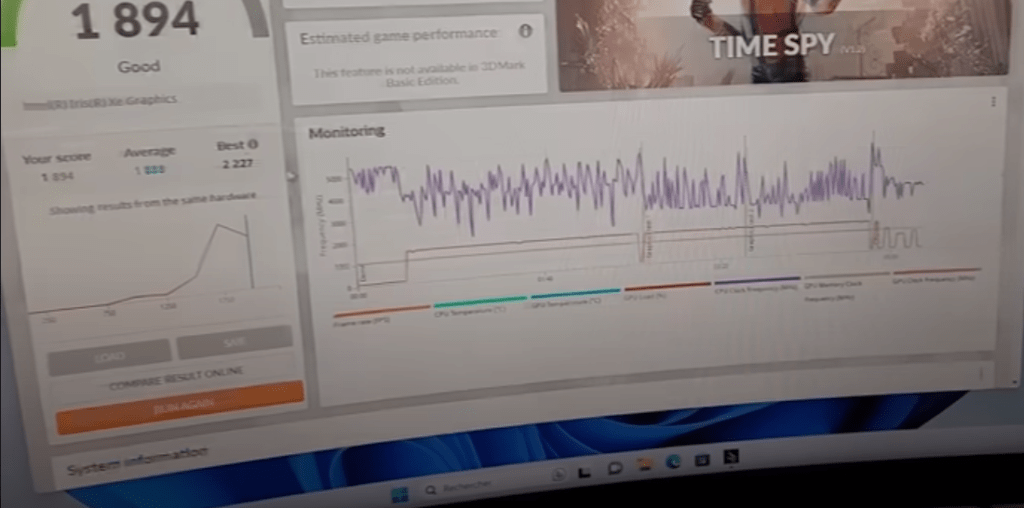
The graphical presentation of the Geekom IT 13 results allows for an intuitive visual interpretation of performance. The ' Monitoring ' section provides real-time tracking of system capabilities, revealing the PC's responsiveness to the various benchmark demands. This observation is essential for understanding the performance dynamics of the Geekom IT 13, particularly its responsiveness and stability during computationally demanding situations.
Gaming experience on the Geekom IT 13: Performance and adaptability
As a tech and gaming enthusiast, I put the Geekom IT 13 through its paces with a variety of games to evaluate its performance. For lighter titles like Mini Metro, Mini Motorways, and Terraforming Mars , the IT 13 performed admirably, delivering a smooth and seamless gaming experience. However, when it came to more graphically demanding games, such as the popular The Witcher 3, I had to adjust the graphics settings to optimize performance. By reducing anti-aliasing and shadow sharpness, and prioritizing FHD (1920×1080) resolution over QHD (2560×1440) , the game became playable, though less comfortable than on more powerful systems.
For a popular game like Fortnite , the IT 13 is capable of running it at 60 FPS in 1080p resolution with high graphics settings, which is quite impressive for a mini PC .

That said, it's clear that the Geekom IT 13 is better suited to casual gamers or those who prefer less resource-intensive games. It offers a decent gaming solution for those looking to combine work and entertainment on a single compact device .
The noise and heat emitted by the Geekom IT 13
When using the Geekom IT 13, I found that noise and thermal management are important aspects to consider. Without resorting to precise decibel measurements or a thermal imaging camera , my somewhat subjective experience in this area allowed me to note some relevant observations.
Operational noise: an audible presence
As soon as it's powered on, the Geekom IT 13's fan can be heard , indicating that it's activating to cool the internal components. Although I haven't measured the exact noise level, it's clear that the fan adopts a more aggressive mode during startup or under heavy load, such as system updates or resource-intensive applications.
In normal use, the noise remains perceptible but is not intrusive. It is comparable to what one would expect from a compact mini PC , where limited space and the need for efficient ventilation lead to a compromise between performance and quiet operation.
Heat: an efficient removal
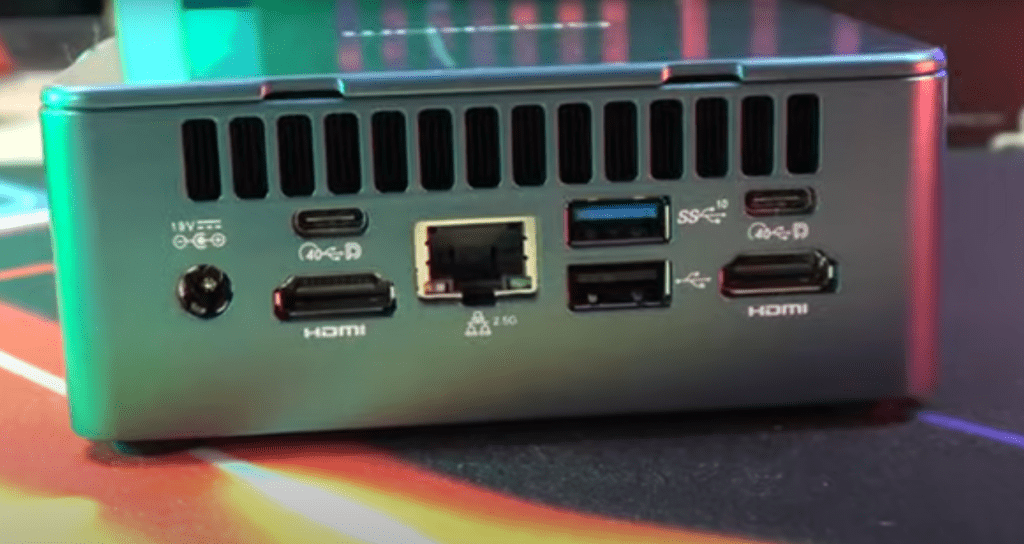
As for heat, the Geekom IT 13 seems to handle heat dissipation well . Hot air is primarily expelled from the rear of the device, which is consistent with the design of many computer systems. Even without precise thermal measurements , some areas, particularly at the rear, feel warmer to the touch during intensive use, indicating that the cooling system is actively working to dissipate heat.
Power consumption of the Geekom IT 13: Efficiency and energy saving
In my daily use of the Geekom IT 13 , I paid close attention to its power consumption, a crucial factor for me as I'm concerned about energy efficiency. Although I didn't take precise measurements, my experience showed that the mini PC consumes very little power when in standby mode or used for light tasks, which is a definite plus for a device of this size.
During more demanding tasks, such as gaming or video editing applications, power consumption increases , but remains within a reasonable range for this mini PC category. To give you an idea, power consumption is around 15 watts during normal use, and it can reach 65 watts under heavy load.
The Geekom IT 13 BIOS: Simplicity and accessibility, but…
The Geekom IT 13's BIOS interface, which I explored, is characterized by its simplicity. It offers the basic options necessary for system management without overwhelming the user with complex settings. This minimalist approach makes navigation and adjustments easy for less experienced users.
However, for advanced users like myself, who seek more in-depth control, this might seem limited. Even so, the available options, including fan speed adjustment, allow for sufficient customization for standard daily use.
REVIEW OF THE GEEKOM MINI IT13

Review and Review
The GEEKOM Mini IT13 is an exceptional mini-PC that offers an excellent power-to-size ratio. Its robust configuration, elegant design, and comprehensive connectivity make it an ideal choice for demanding users looking for a compact and powerful computer. Its high price is its main drawback, but it remains justifiable given the performance it delivers. The GEEKOM Mini IT13's true strength lies in its performance. The Intel Core i9-13900H processor proves extremely powerful, capable of handling all everyday tasks with ease, including office applications, multimedia, intensive web browsing, and even casual gaming.
The +
- Exceptional performance
- Large RAM capacity
- ultra-fast SSD
- Compact and elegant design
- Full connectivity
- Low energy consumption
- Large amount of RAM (32 GB)
- Silent device
THE -
- High price
- Slightly audible fan noise under heavy use





